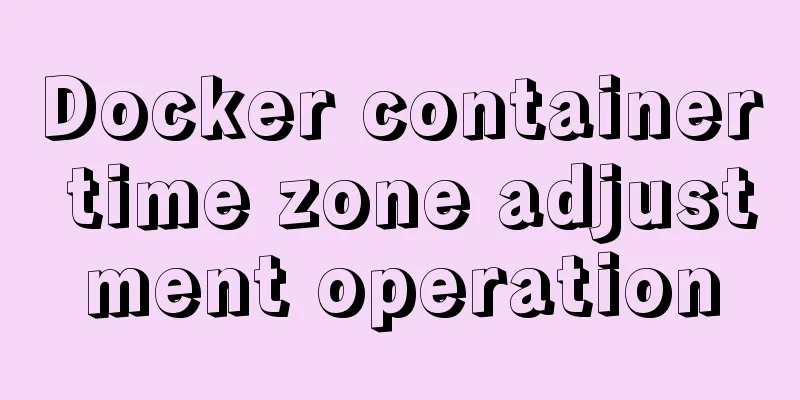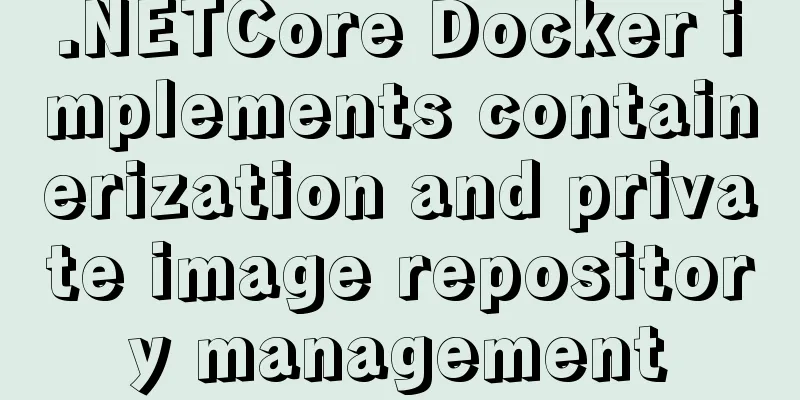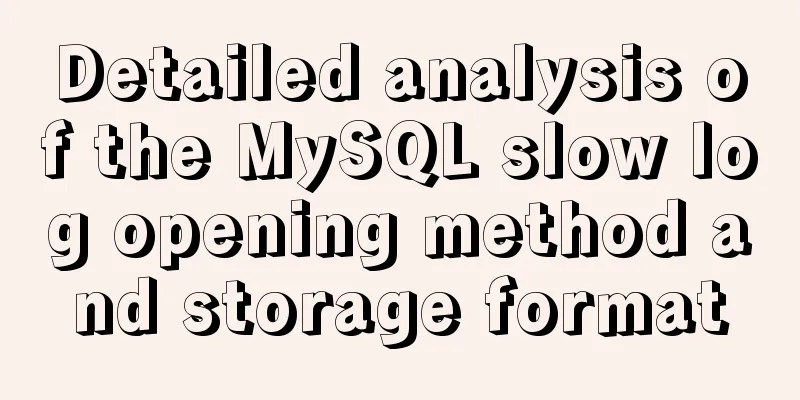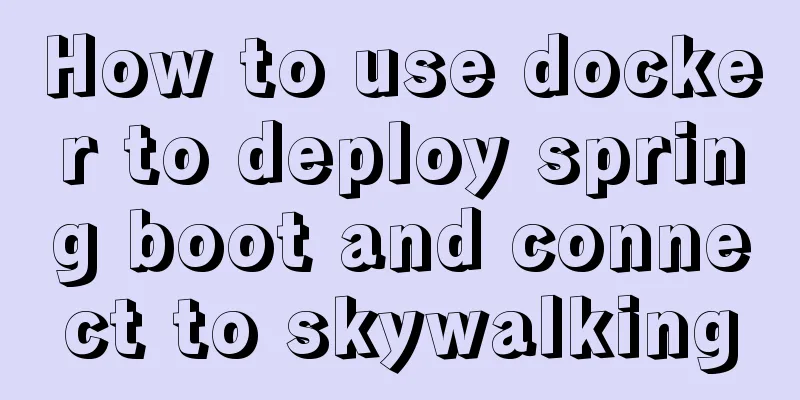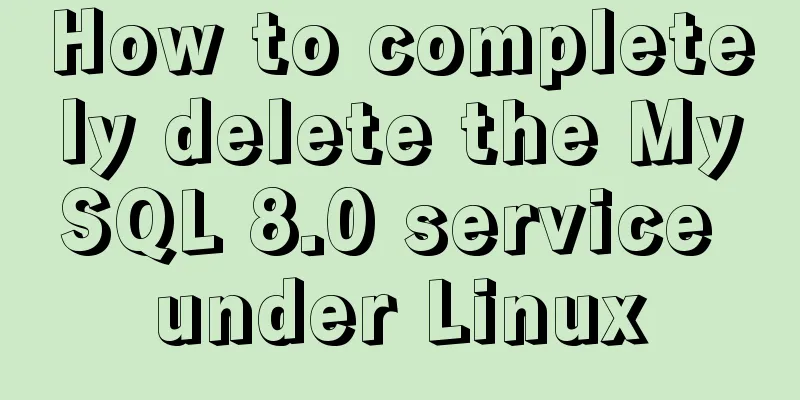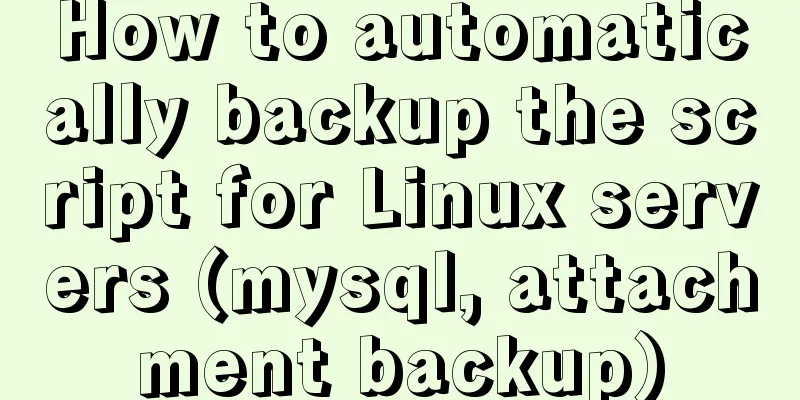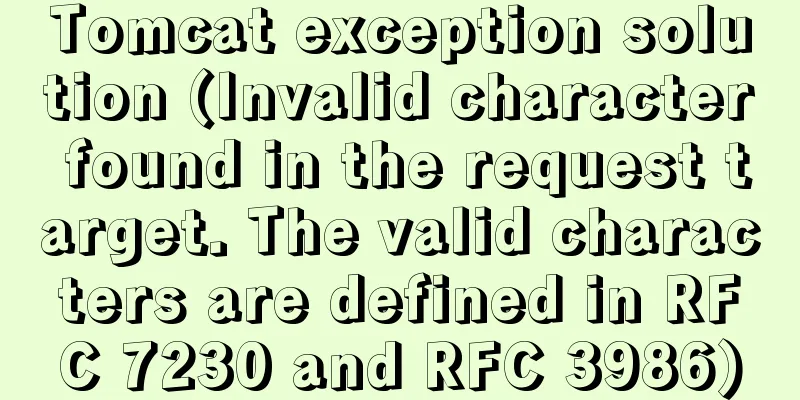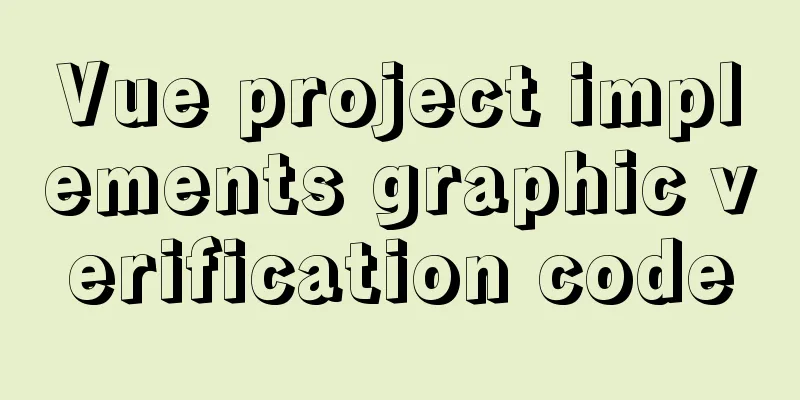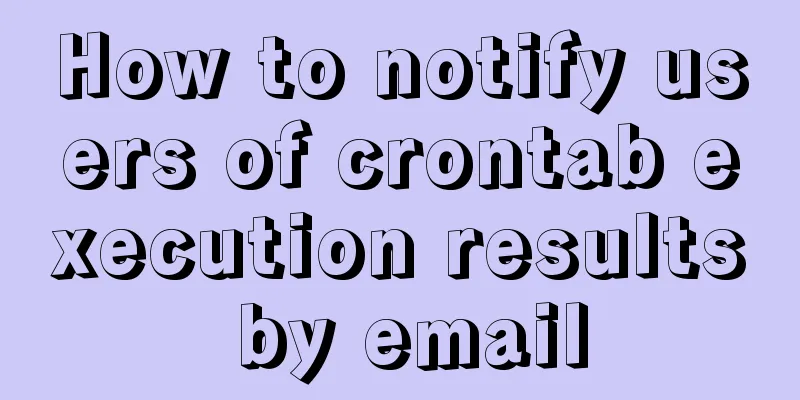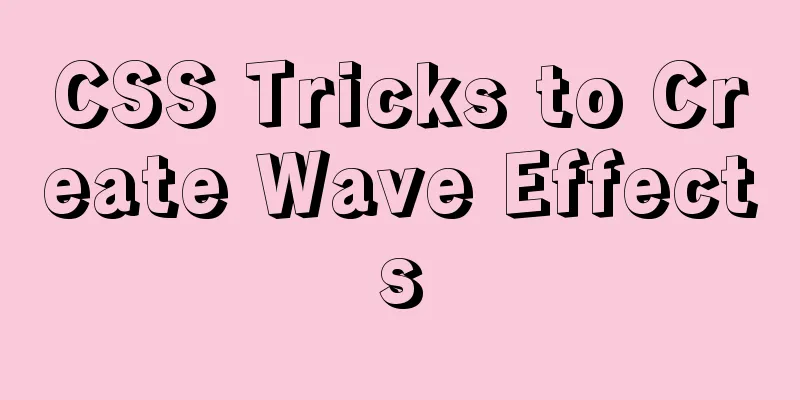Modification of time zone problem of MySQL container in Docker
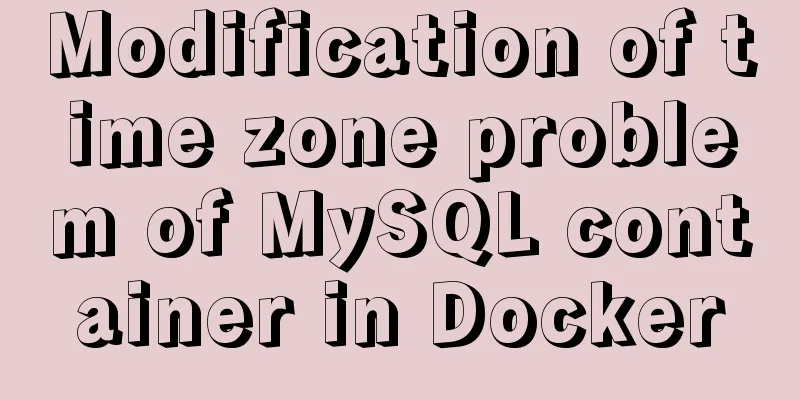
|
Preface When Ahhang was developing the Springboot project, the front-end told him that the verification code was always invalid. There was no problem with the local test, but when I looked at the database time of the remote server, wow - it was 8 hours early. Obviously, it was a MySQL time zone problem. This article will record how to change the time zone of the MySQL container in Docker. Solution Let's first verify whether the database time zone is really incorrect. Enter the MySQL database and run the statement: SELECT NOW(); Will return data similar to this: mysql> SELECT NOW(); +---------------------+ | NOW() | +---------------------+ | 2020-07-04 15:46:46 | +---------------------+ 1 row in set (0.09 sec) To check the current time zone, enter the following command: SHOW VARIABLES LIKE '%time_zone%'; Will return data similar to this: mysql> SHOW VARIABLES LIKE '%time_zone%'; +------------------+--------+ | Variable_name | Value | +------------------+--------+ | system_time_zone | UTC | | time_zone | +00:00 | +------------------+--------+ 2 rows in set (0.12 sec) If the returned time is several hours different from yours, and the time zone is incorrect (not +08:00), then it means you need to look down. Method 1: Temporary modification When our needs are urgent, we can make this temporary modification. Run the command: SET GLOBAL time_zone = '+8:00'; Run the following command again to verify that the returned result is the current time: SELECT NOW(); Returning the current time proves that the modification was successful. The reason why this method is called "temporary modification" is that the modification will become invalid after restarting MySQL. Method 2: Add parameters at startup This method applies to conditions that allow us to recreate a MySQL container. When creating a container, we need to add a command to specify the time zone (Eastern Time Zone 8 is Shanghai, you can change it to your own time zone as needed): -e TZ=Asia/Shanghai So, our complete docker run command should be (for reference only, your run command may be slightly different): docker run -p 3306:3306 --name mymysql -v $PWD/conf:/etc/mysql/conf.d -v $PWD/logs:/logs -e TZ=Asia/Shanghai -v $PWD/data:/var/lib/mysql -e MYSQL_ROOT_PASSWORD=123456 -d mysql:8.0 To see the purpose of each parameter, please check out my article: Install MySQL with Docker. Method 3: Modify the configuration in the container Enter the mysql container by typing: docker exec -it container ID bash Modify the MySQL configuration file (two cases): vim /etc/mysql/mysql.conf.d or vim /etc/mysql/my.cnf If the above command returns bash: vim: command not found, please read the solution of no vim command in Docker container first. After entering the configuration file, click i to enter the edit mode and add a line of configuration file: default-time-zone = '+08:00' As shown:
Add a profile When finished, press ESC and enter :wq to save and exit. Then enter exit to exit the docker container. Next we need to restart the mysql container, enter the command: docker restart container id So far, the time zone configuration has been successfully modified. After restarting, enter the following command to verify success: SELECT NOW(); If the returned time is consistent with the current time, the modification is successful. Conclusion If you are in a hurry, we recommend method 1. If you are not in a hurry, we recommend method 2. Please choose the one you need. This is the end of this article about how to fix the time zone issue in Docker's MySQL container. For more information about Docker's MySQL container time zone, please search 123WORDPRESS.COM's previous articles or continue to browse the following related articles. I hope you will support 123WORDPRESS.COM in the future! You may also be interested in:
|
<<: js to achieve cool fireworks effect
>>: How to automatically backup mysql remotely under Linux
Recommend
Docker deployment springboot project example analysis
This article mainly introduces the example analys...
Tutorial on installing MySQL 8.0.11 under Linux
1. Go to the official website to download the ins...
Issues and precautions about setting maxPostSize for Tomcat
1. Why set maxPostSize? The tomcat container has ...
Selection and thinking of MySQL data backup method
Table of contents 1. rsync, cp copy files 2. sele...
Adobe Brackets simple use graphic tutorial
Adobe Brackets is an open source, simple and powe...
The difference between button and input type=button and precautions
<button> tag <br />Definition and usag...
Solution to 1045 error in mysql database
How to solve the problem of 1045 when the local d...
Several scenarios for using the Nginx Rewrite module
Application scenario 1: Domain name-based redirec...
Detailed explanation of Vue's seven value transfer methods
1. From father to son Define the props field in t...
Understand all aspects of HTTP Headers with pictures and text
What are HTTP Headers HTTP is an abbreviation of ...
Code to display the contents of a txt book on a web page
<!DOCTYPE html PUBLIC "-//W3C//DTD XHTML ...
In-depth understanding of slot-scope in Vue (suitable for beginners)
There are already many articles about slot-scope ...
Overview of time configuration under Linux system
1. Time types are divided into: 1. Network time (...
Detailed explanation of how to stop the Docker container from automatically exiting
This article briefly introduces the relationship ...
Using CSS to implement image frame animation and curve motion
The basic principle of all animations is to displ...