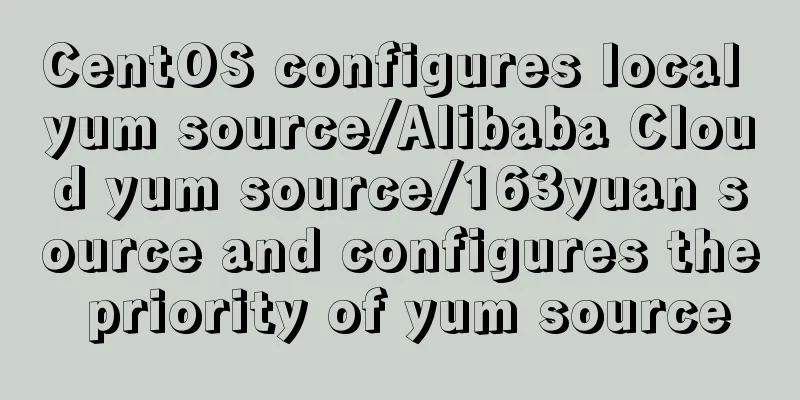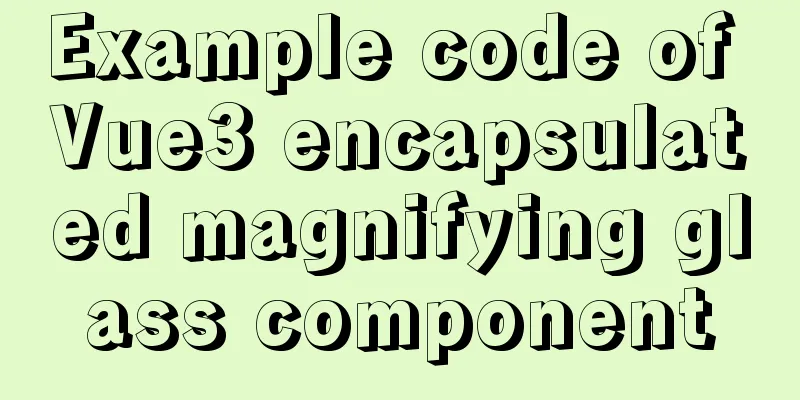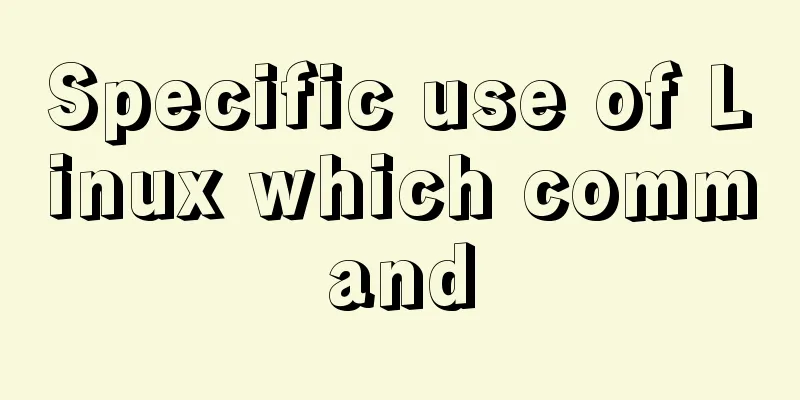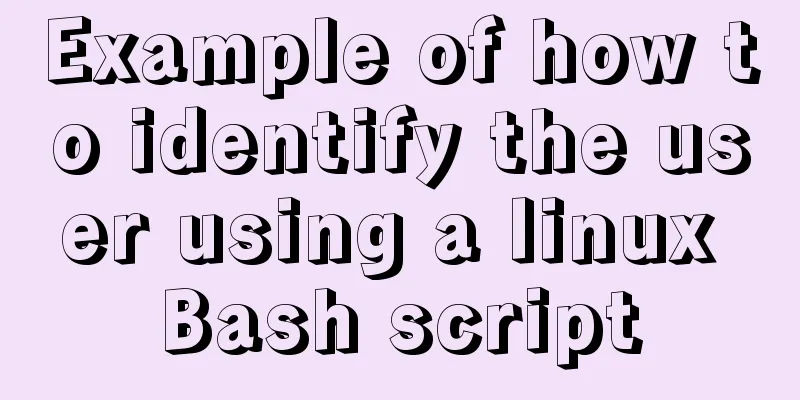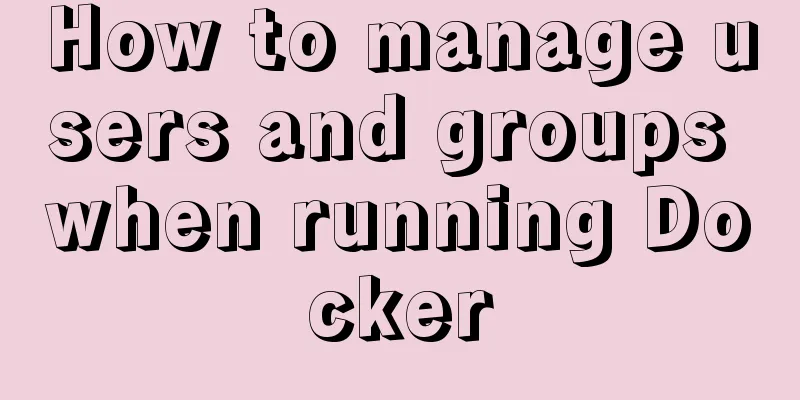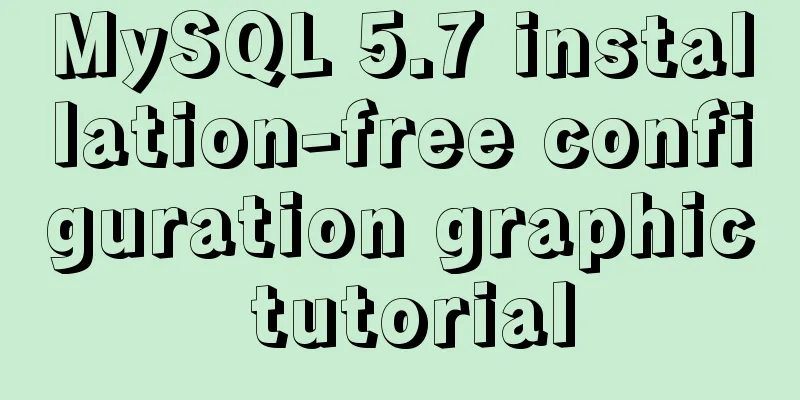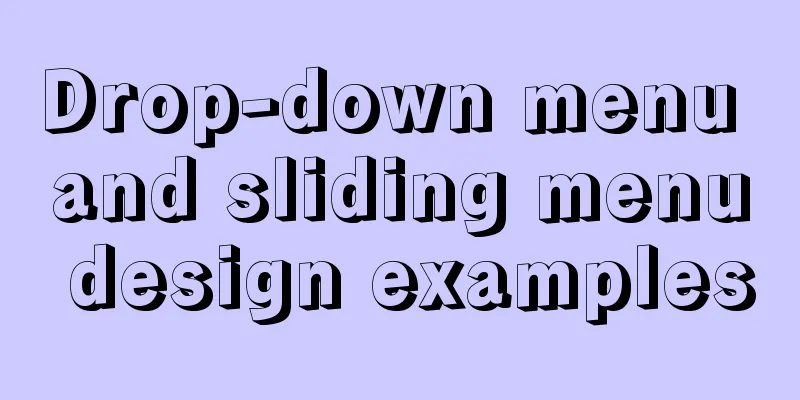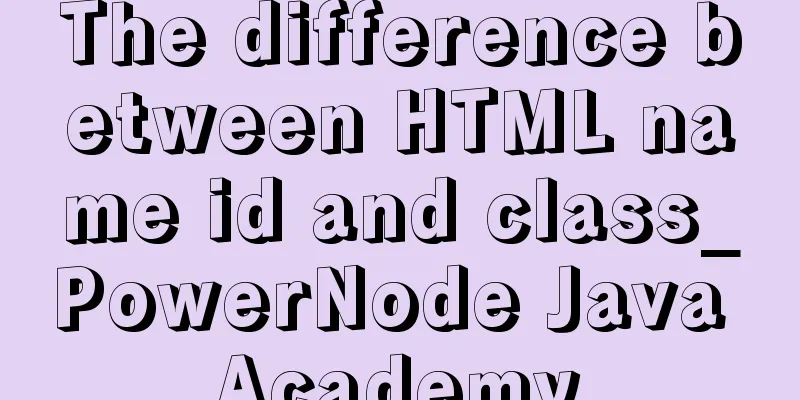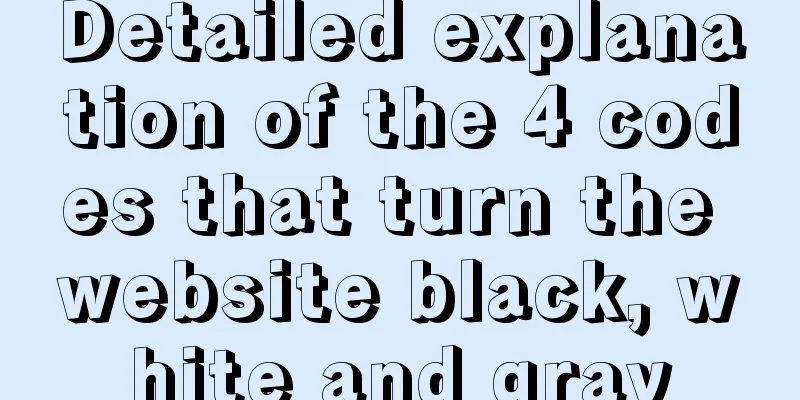MySQL configuration SSL master-slave replication
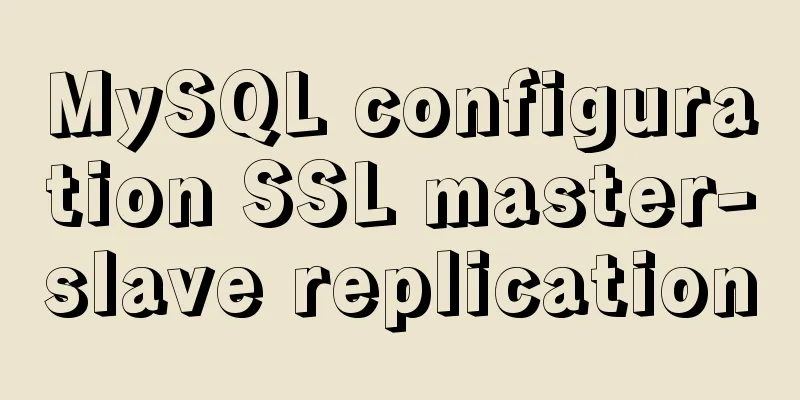
|
MySQL5.6 How to create SSL files Official documentation: https://dev.mysql.com/doc/refman/5.6/en/creating-ssl-files-using-openssl.html#creating-ssl-files-using-openssl-unix-command-line Create clean environment Create CA certificate
Create server certificate, remove passphrase, and sign it
Create client certificate, remove passphrase, and sign it
MySQL5.7 How to create SSL files Official documentation: https://dev.mysql.com/doc/refman/5.7/en/creating-ssl-rsa-files-using-mysql.html
Configure the main library after creating SSL From library 192.168.1.222 Main Library
Master library authorization Main library my.cnf
restart mysql From the library my.cnf
Create a replication:
verify: (This account can log in regardless of whether require ssl is configured) The command to log in without SSL is: (If the account is configured with require ssl, you will not be able to log in) You may also be interested in:
|
<<: Docker container operation instructions summary and detailed explanation
>>: How to call the interrupted system in Linux
Recommend
VMware Workstation Pro 16 License Key with Usage Tutorial
VMware Workstation is a powerful desktop virtual ...
Database SQL statement optimization
Why optimize: With the launch of the actual proje...
How to recover accidentally deleted messages files in Linux
If there are files that are being used by a proce...
Why is IE6 used by the most people?
First and foremost, I am a web designer. To be mor...
Use mysql to record the http GET request data returned from the url
Business scenario requirements and implementation...
MySQL 8.0.14 installation and configuration method graphic tutorial (general)
MySQL service 8.0.14 installation (general), for ...
Detailed installation instructions for the cloud server pagoda panel
Table of contents 0x01. Install the Pagoda Panel ...
Summary of the differences between MySQL storage engines MyISAM and InnoDB
1. Changes in MySQL's default storage engine ...
MySQL complete collapse query regular matching detailed explanation
Overview In the previous chapter, we learned abou...
Detailed tutorial on deploying Django project using Docker on centos8
introduction In this article, we will introduce h...
Usage and performance optimization techniques of aggregate function count in MySQL
The environment of this article is Windows 10, an...
JavaScript implements simple scroll window
This article example shares the specific code of ...
Install tomcat and deploy the website under Linux (recommended)
Install jdk: Oracle official download https://www...
Briefly describe the installation of influxDB distributed time series database and related operations in Docker
Introduction to influxDB influxDB is a distribute...
Detailed explanation of the process of installing MySQL on Ubuntu 18.04.4
Let's take a look at the process of installin...