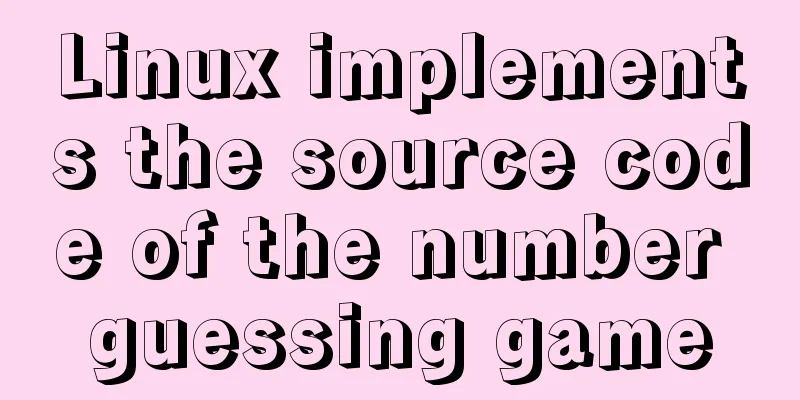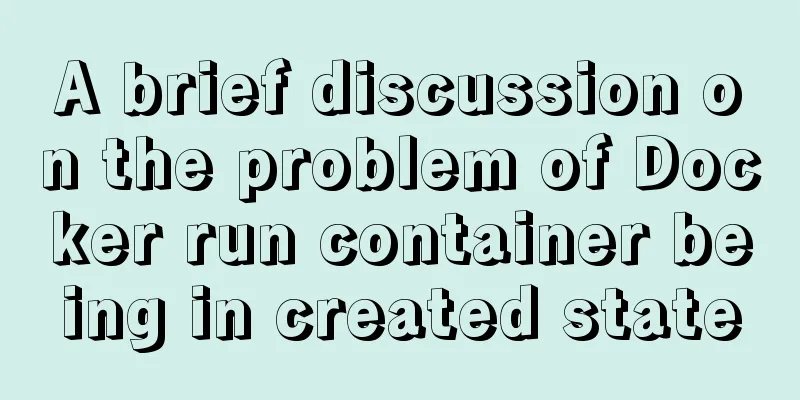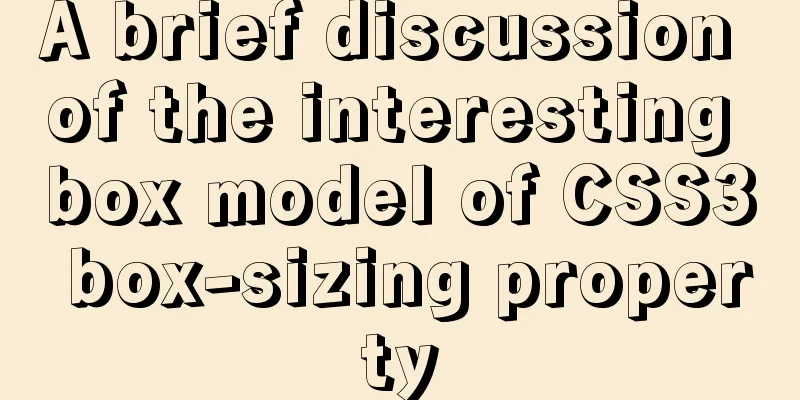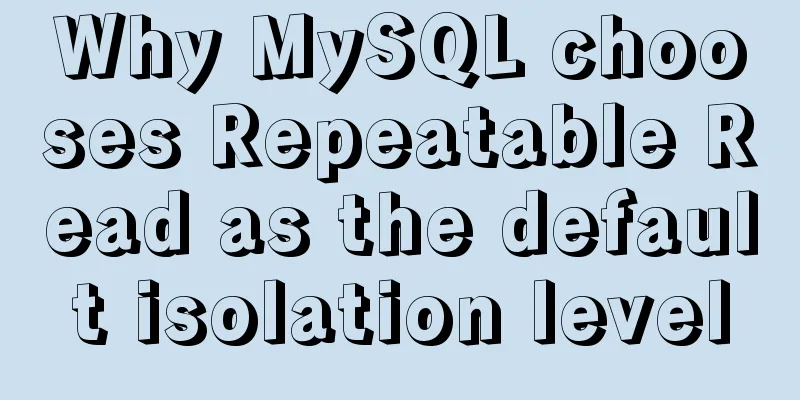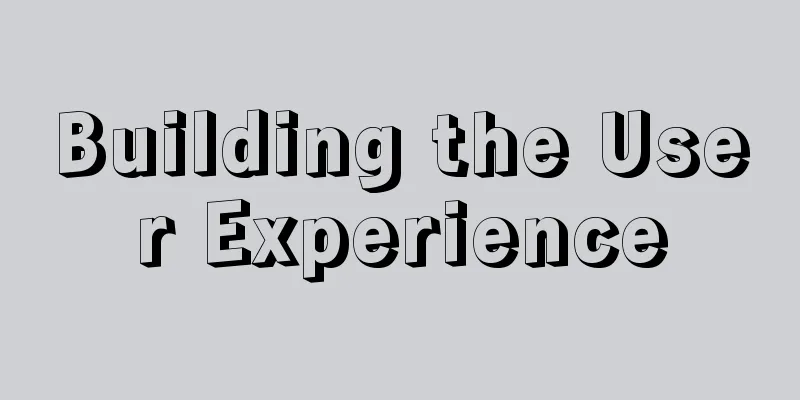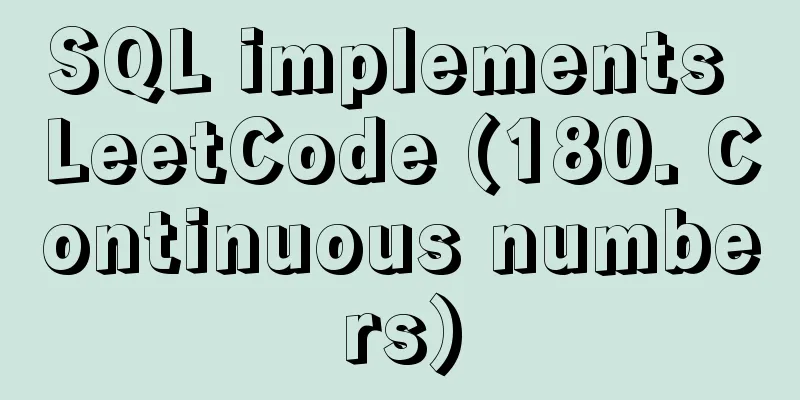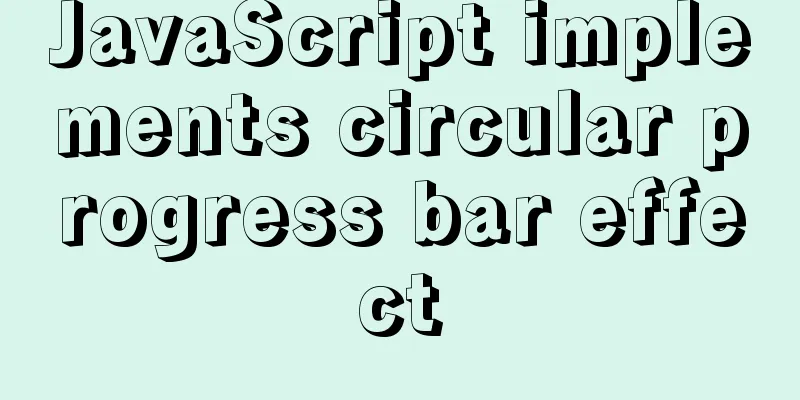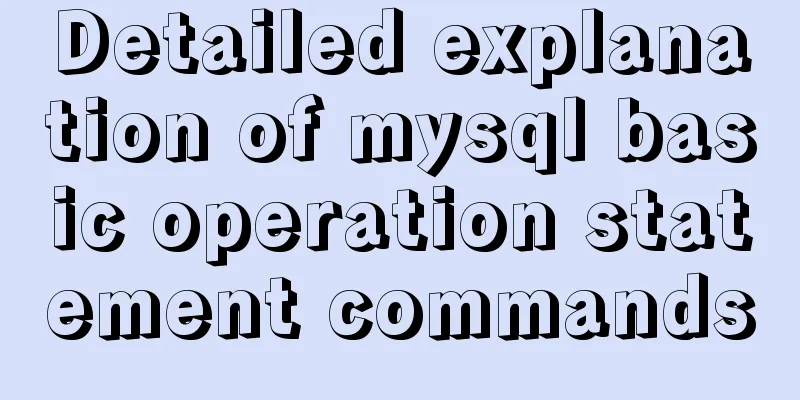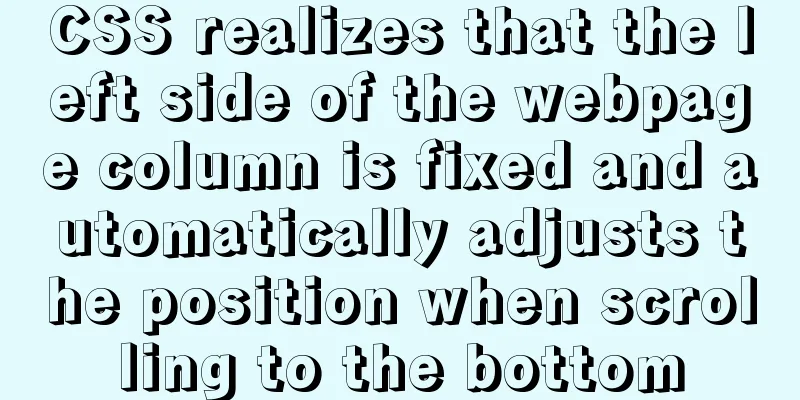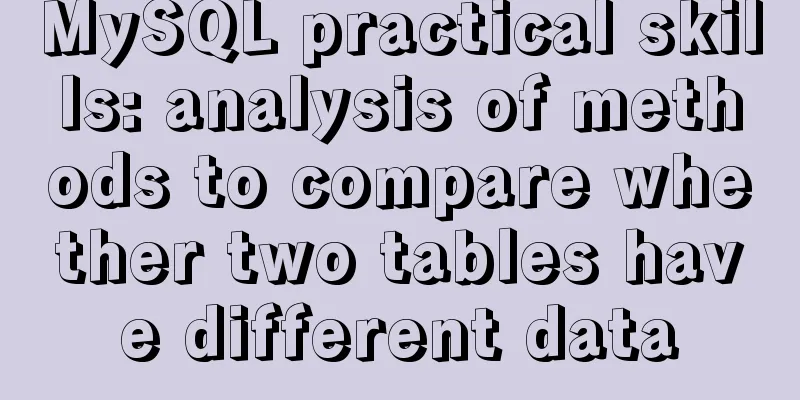favico.ico---Website ico icon setting steps

|
1. Download the successfully generated icon file, rename it to favico.ico, and upload it to the root directory of the website. 2. Insert the following italic code between the source file <head> </head> of the homepage of the website Copy code The code is as follows:<head> <link rel="icon" href="../favicon.ico" type="image/x-icon" /> or <link rel="shortcut icon" href="../favicon.ico" type="image/x-icon" /> </head> 3. To implement the dynamic ico icon, first name the gif dynamic icon favico.gif and add between <head></head>: <link rel="icon" href="favicon.gif" type="image/gif" > |
<<: Ubuntu installation Matlab2020b detailed tutorial and resources
>>: Seven ways to implement array deduplication in JS
Recommend
HTML Tutorial: Collection of commonly used HTML tags (4)
Related articles: Beginners learn some HTML tags ...
Example code for css3 to achieve scroll bar beautification effect
The specific code is as follows: /*Scroll bar wid...
Detailed explanation of MySQL multi-table query examples [link query, subquery, etc.]
This article describes MySQL multi-table query wi...
uni-app implements NFC reading function
This article shares the specific code of uni-app ...
Detailed explanation of the encapsulation and use of the Vue image magnifier component
Based on the Vue image magnifier component packag...
Solution to index failure caused by MySQL implicit type conversion
Table of contents question Reproduction Implicit ...
Detailed explanation of MySQL EXPLAIN output columns
1. Introduction The EXPLAIN statement provides in...
Detailed use cases of vue3 teleport
Official Website https://cli.vuejs.org/en/guide/ ...
Introduction to the usage of props in Vue
Preface: In Vue, props can be used to connect ori...
Linux uses join -a1 to merge two files
To merge the following two files, merge them toge...
Reasons and solutions for slow MySQL query stuck in sending data
Because I wrote a Python program and intensively ...
Install docker offline by downloading rpm and related dependencies using yum
You can use yum to install all dependencies toget...
How to elegantly implement WeChat authorized login in Vue3 project
Table of contents Preface Prepare Implementation ...
How to run .sh files in Linux system
There are two ways to run .sh files in Linux syst...
The vue configuration file automatically generates routing and menu instance code
Table of contents Written in front router.json Ro...