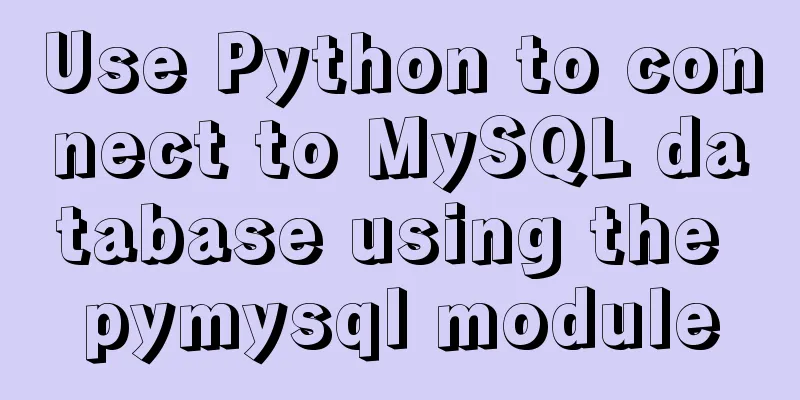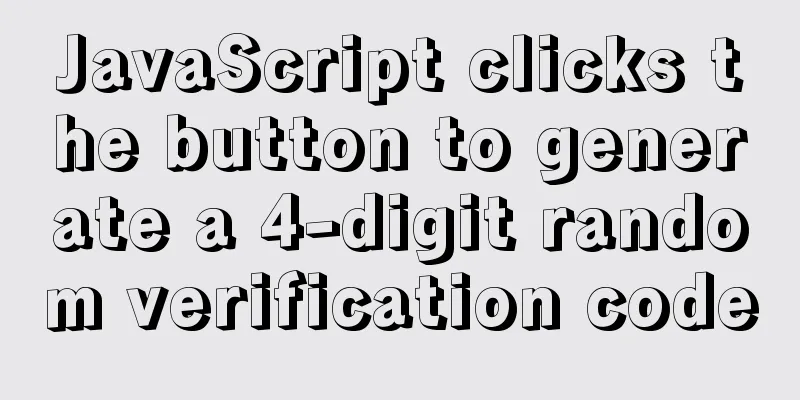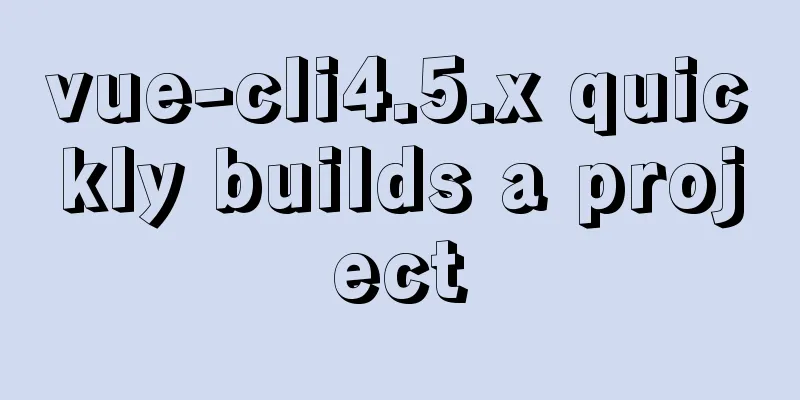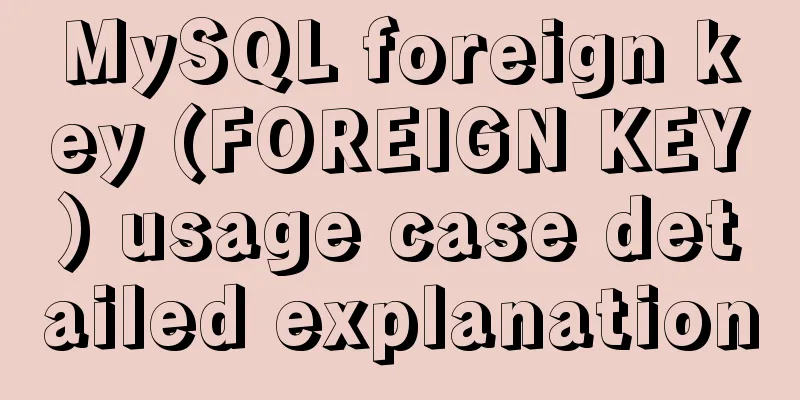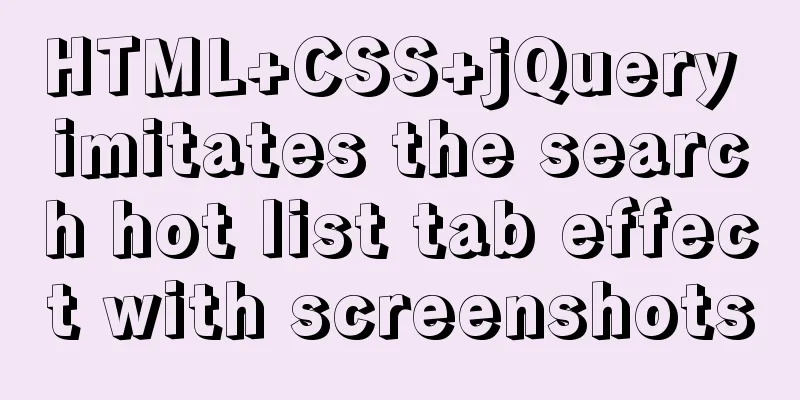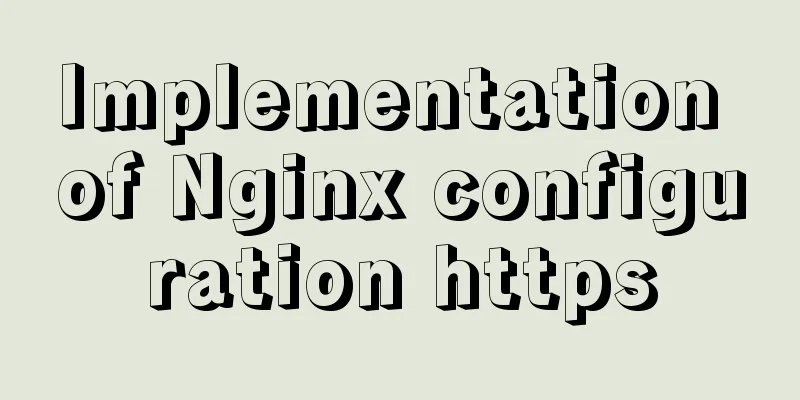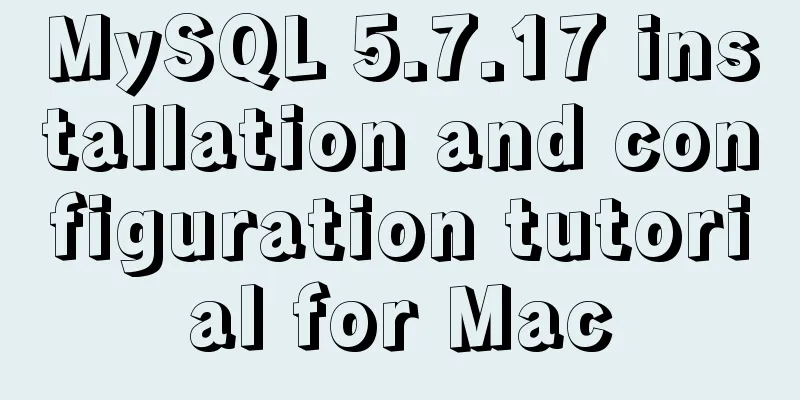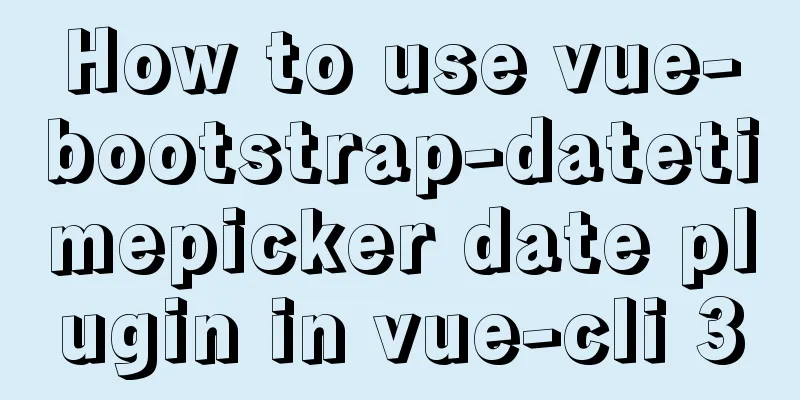Summary of methods to check whether the port is open in Linux
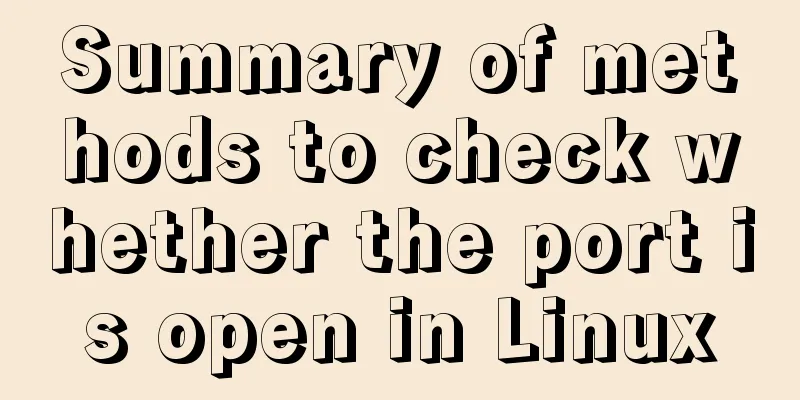
|
Method 1: Use lsof command We can use the lsof command to check whether a port is open. The basic syntax is as follows: lsof -i:port number If there is no output, it means that the port number is not open. The following figure takes port 80 and port 53 as an example to check whether port 80 and port 53 are open
You can also use the lsof -i command to directly output the open ports to check whether certain ports are open. Method 2: Use the netstat command The netstat command can provide network-related information about a host. We can check the open ports in linux using netstat -atu
Netstat Flags We Use: -a, -t and -u Introduction -a: All sockets. -t : TCP connection of the program -u: UDP connection for the program You can also add the -p flag to display the associated PID of the process or program name.
To display only UDP ports, you can use the following command:
To display only TCP ports, you can use the following command: You may also be interested in:
|
<<: MySQL 5.7.17 installation and configuration tutorial under CentOS6.9
>>: jQuery plugin to implement search history
Recommend
Docker builds cluster MongoDB implementation steps
Preface Due to the needs of the company's bus...
A brief discussion on the design of Tomcat multi-layer container
Table of contents Container Hierarchy The process...
Solve the problem that document.getElementBy series methods cannot obtain objects
getElementById cannot get the object There is a s...
Docker runs operations with specified memory
as follows: -m, --memory Memory limit, the format...
Various correct postures for using environment variables in Webpack
Table of contents Write in front Business code us...
Web front-end development experience summary
XML files should be encoded in utf-8 as much as p...
How to remotely connect to the cloud server database using Navicat
It is very convenient to connect to a remote serv...
A brief discussion on how to customize the host file in Docker
Table of contents 1. Command 2. docker-compose.ym...
Getting Started Tutorial on GDB in Linux
Preface gdb is a very useful debugging tool under...
How to use cookies to remember passwords for 7 days on the vue login page
Problem Description In the login page of the proj...
Front-end JavaScript housekeeper package.json
Table of contents 1. Required attributes 1. name ...
Solution to the Docker container not having permission to write to the host directory
When applying docker containers, we often mount t...
Nginx 502 Bad Gateway Error Causes and Solutions
I have encountered the Nginx 502 Bad Gateway erro...
MySQL turns off password strength verification
About password strength verification: [root@mysql...
Several ways to implement "text overflow truncation and omission" with pure CSS
In our daily development work, text overflow, tru...