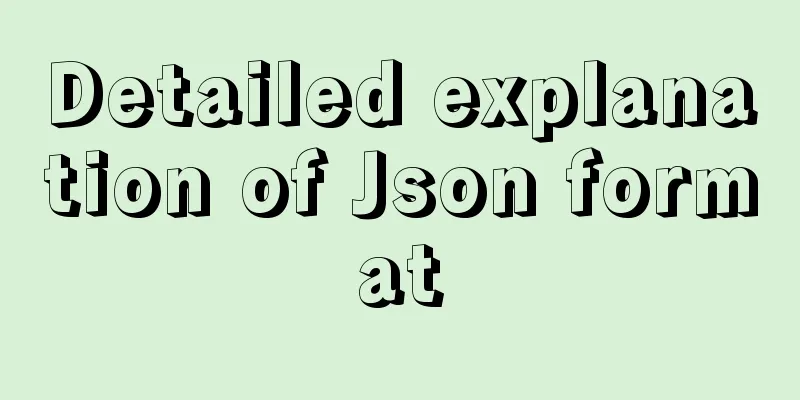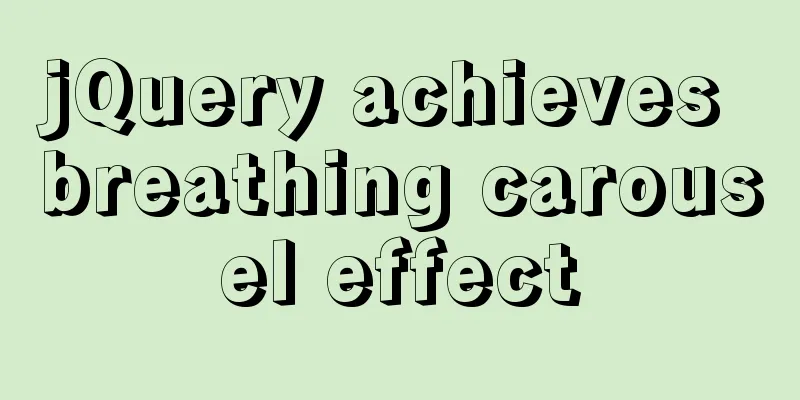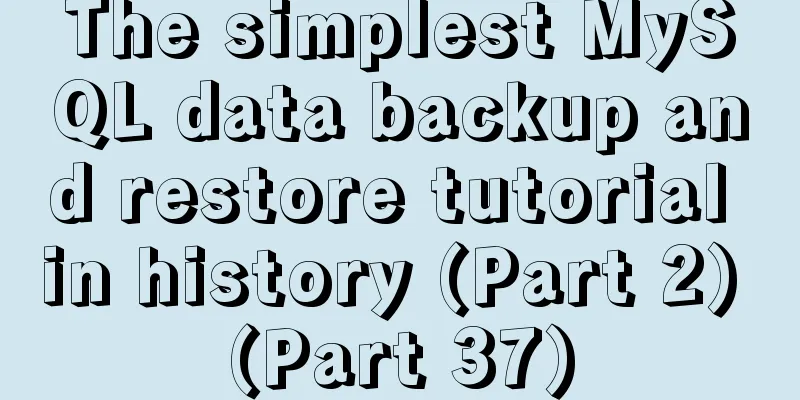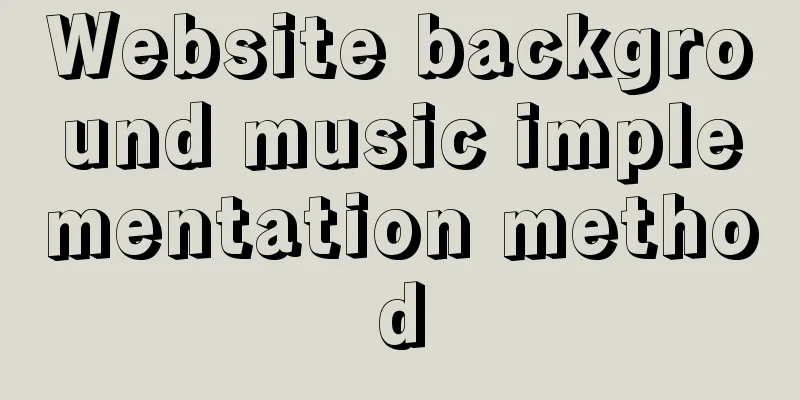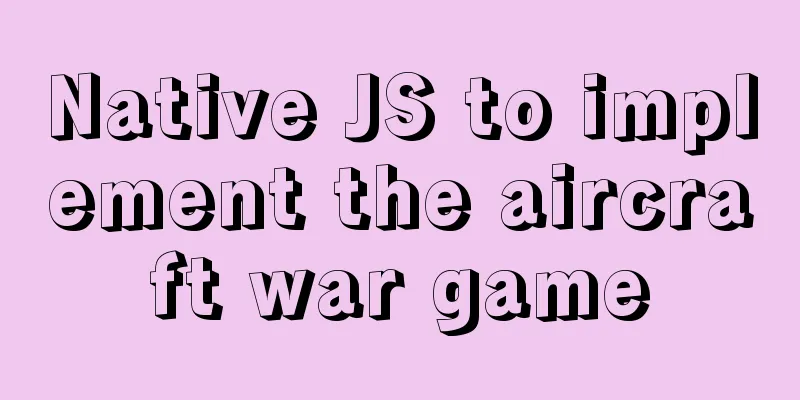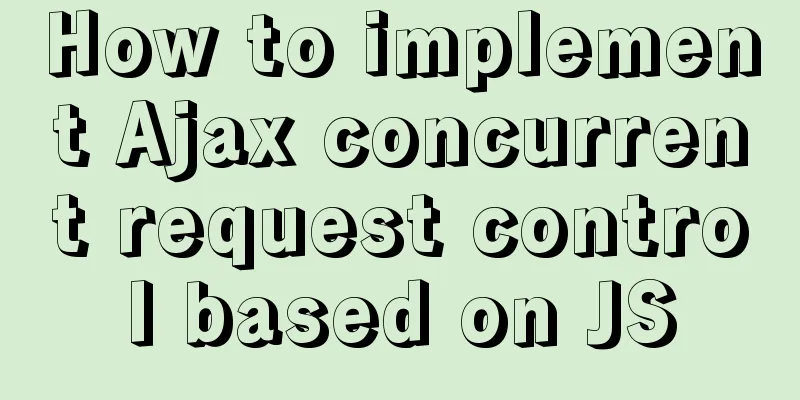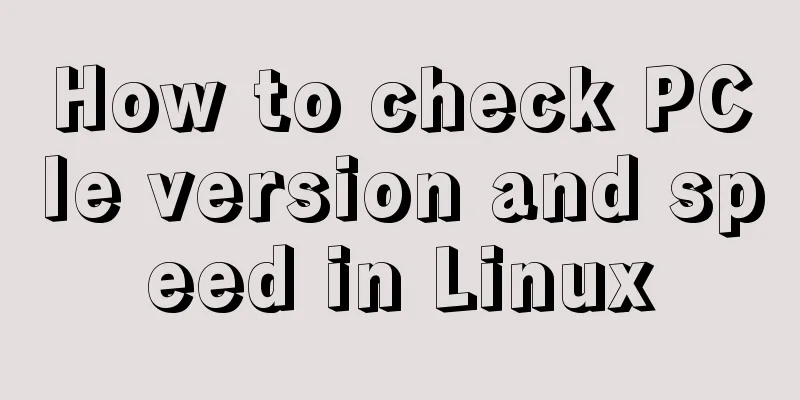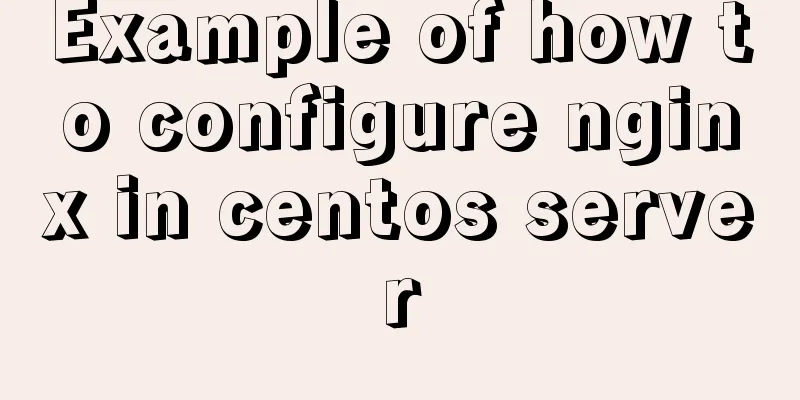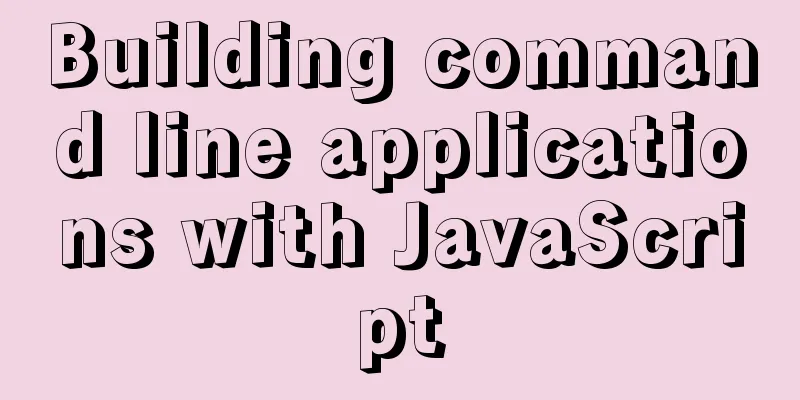How to implement Docker Registry to build a private image warehouse

|
The image of the microservice will be uploaded to the Docker repository for storage. Commonly used public Docker repositories include Alibaba Cloud, NetEase Cloud, etc. You can also build your own Docker private repository in the enterprise LAN. This tutorial uses the private repository registry provided by Docker. 1. Pull the private warehouse image docker pull registry
2. Create and start a private warehouse container docker run -dit -v /data/registry:/var/lib/registry -p 5000:5000 --restart=always --name docker-registry registry Parameter Description
The above shows that the registry image has been created and the docker-registry container has been started successfully. Visit: http://139.9.40.41:5000/v2/_catalog, the response result is as follows:
{"repositories":[]}The above response result shows that there is no image in the Docker private repository. By default, docker-registry only allows https to submit images. The following configuration enables docker-registry to support http. Under /etc/docker, create a daemon.json file and write:
{
"insecure-registries": [ "139.9.40.41:5000"]
}3. Restart Docker systemctl restart docker 4. Upload the image to a private warehouse Mark this image as a private repository image docker tag docker.io/hello-world 139.9.40.41:5000/hello-world:v1 Upload a tagged image docker push 139.9.40.41:5000/hello-world:v1
List all images
[root@2 docker]# curl http://139.9.40.41:5000/v2/_catalog
{"repositories":["hello-world"]}The above is the full content of this article. I hope it will be helpful for everyone’s study. I also hope that everyone will support 123WORDPRESS.COM. You may also be interested in:
|
<<: A brief analysis of the best way to deal with forgotten MySQL 8 passwords
>>: Native JS to implement the aircraft war game
Recommend
MySQL database Shell import_table data import
Table of contents MySQL Shell import_table data i...
How to use HTML form with multiple examples
Nine simple examples analyze the use of HTML form...
Docker Nginx container and Tomcat container to achieve load balancing and dynamic and static separation operations
Download Tomcat8 image [root@localhost ~]# docker...
HTML/CSS Basics - Several precautions in HTML code writing (must read)
The warning points in this article have nothing t...
Vue uses OSS to upload pictures or attachments
Use OSS to upload pictures or attachments in vue ...
JavaScript to achieve mouse tailing effect
Mouse effects require the use of setTimeout to ge...
Solve the problem of docker pull being reset
This article introduces how to solve the problem ...
Detailed explanation of the difference between routing hooks in Vue2.x and Vue3.x
Table of contents vue2.x Pre-concept: Routing hoo...
Detailed explanation of the use of MySQL paradigm
1. Paradigm The English name of the paradigm is N...
Detailed explanation of various loop speed tests in JS that you don’t know
Table of contents Preface 1. for loop 2. while lo...
Two methods to implement MySQL group counting and range aggregation
The first one: normal operation SELECT SUM(ddd) A...
Introduction and usage summary of React-Native screenshot component react-native-view-shot
Table of contents 1. Phenomenon 2. Solution 3. Su...
Solution to the problem that MySQL can be started when installed in WAMP but cannot be started after restart
After installing wamp for the first time, all ser...
Vue uses custom instructions to add watermarks to the bottom of the page
Project Scenario Add a custom watermark to the en...
Introduction to deploying selenium crawler program under Linux system
Table of contents Preface 1. What is selenium? 2....