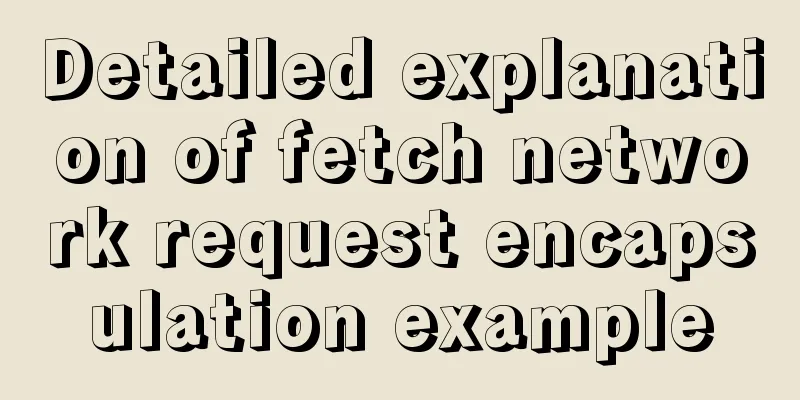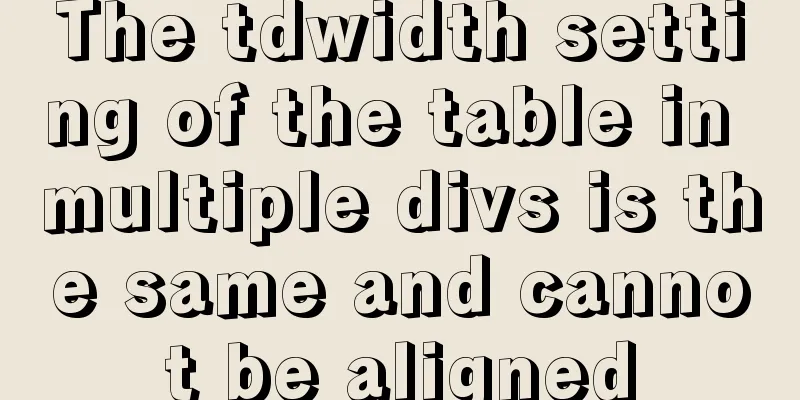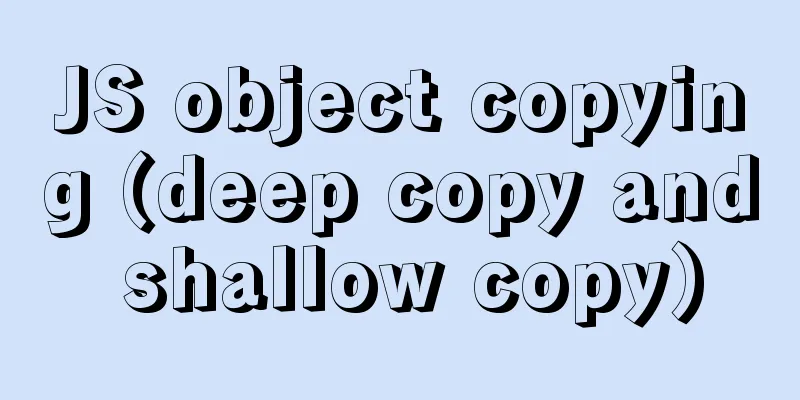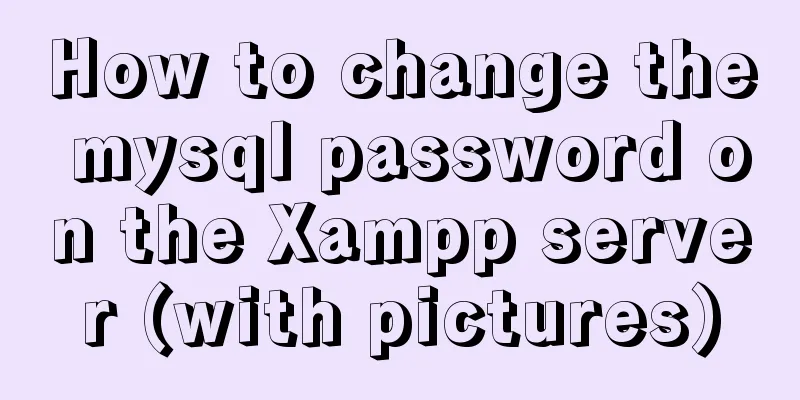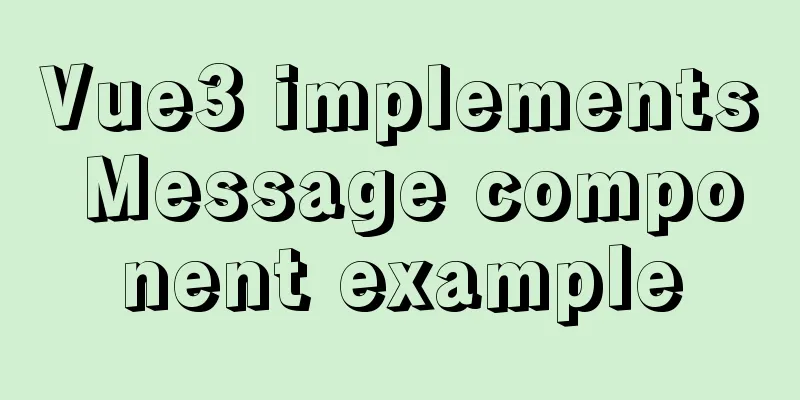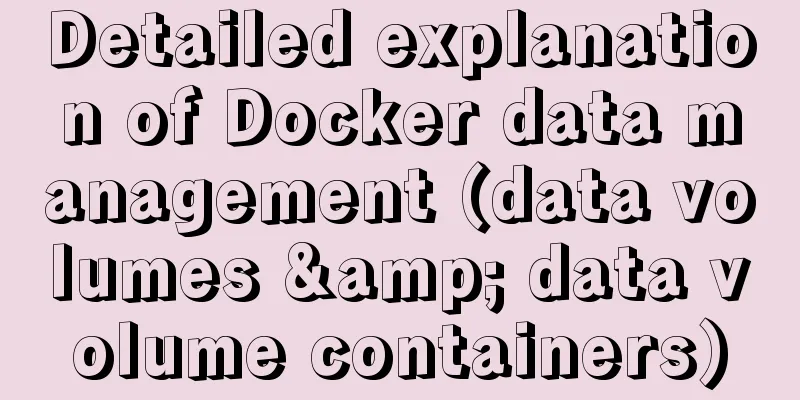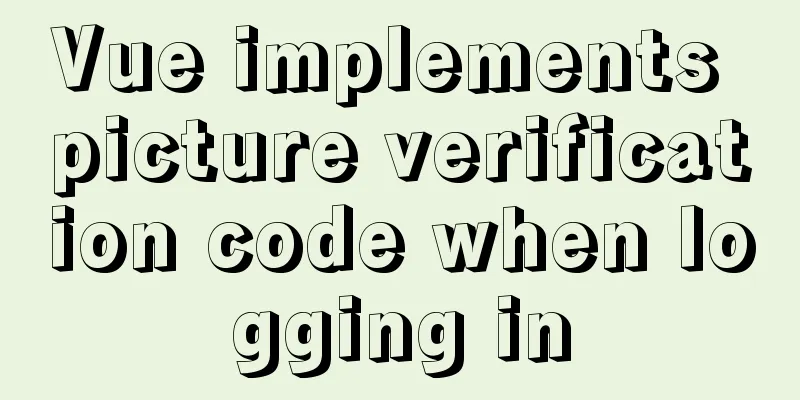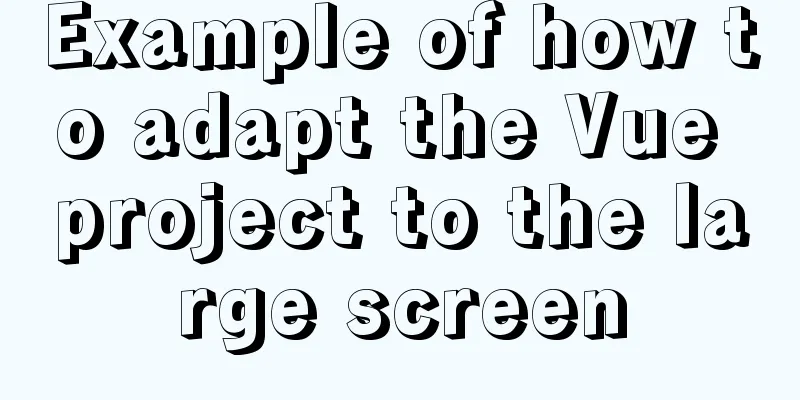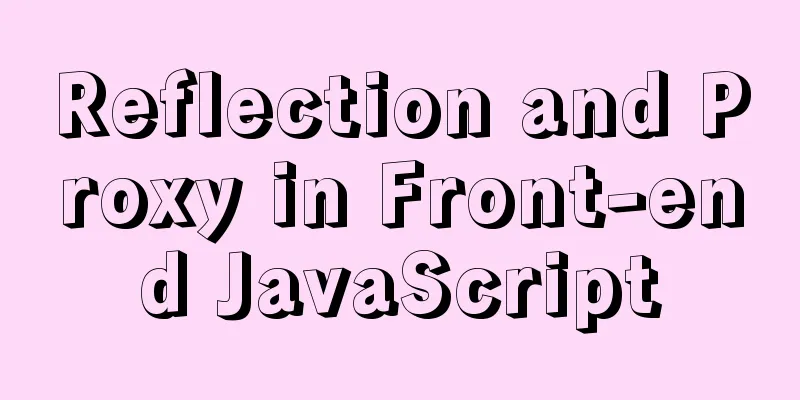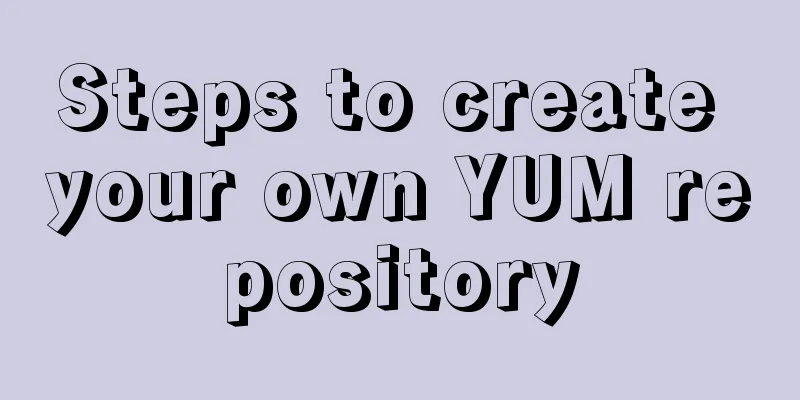A simple method to modify the size of Nginx uploaded files
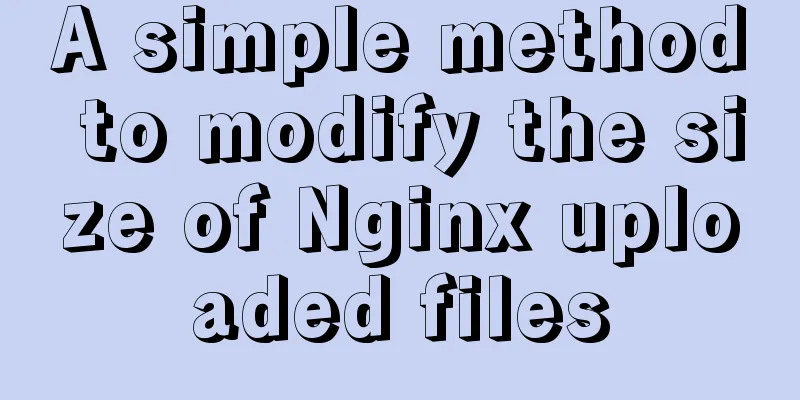
|
Original link: https://vien.tech/article/138 Preface I used Laravel to make a blog that supports markdown (a side note: it is free and open source, welcome to use VienBlog), and supports file upload. Then when uploading files, I found that files larger than 1M failed to upload because Nginx limits the size of uploaded files. I just need to modify the default upload file size limit of Nginx. Here’s how: We find the Nginx configuration file nginx -t nginx: the configuration file /etc/nginx/nginx.conf syntax is ok nginx: configuration file /etc/nginx/nginx.conf test is successful You can see that the print result is in vim /etc/nginx/nginx.conf Add
[...]
http {
[...]
client_max_body_size 10m;
[...]
}
[...]Reload configuration or restart nginx service nginx reload or service nginx restart Congratulations, Coca-Cola, you can do whatever you want. Summarize The above is the full content of this article. I hope that the content of this article will have certain reference learning value for your study or work. Thank you for your support of 123WORDPRESS.COM. You may also be interested in:
|
<<: Detailed explanation of MySQL syntax, special symbols and regular expressions
>>: How to start a Vue.js project
Recommend
How to use limit_req_zone in Nginx to limit the access to the same IP
Nginx can use the limit_req_zone directive of the...
An example of how to use nginx to configure multiple laravel projects with one domain name
background As the company's sub-projects incr...
Sharing tips on using Frameset to center the widescreen
Copy code The code is as follows: <frameset co...
Full-screen drag upload component based on Vue3
This article mainly introduces the full-screen dr...
Steps to deploy ingress-nginx on k8s
Table of contents Preface 1. Deployment and Confi...
Several common ways to deploy Tomcat projects [tested]
1 / Copy the web project files directly to the we...
Implementation of IP address configuration in Centos7.5
1. Before configuring the IP address, first use i...
Summary of using the reduce() method in JS
Table of contents 1. Grammar 2. Examples 3. Other...
3 solutions to make your website support old versions of IE6, 7, 8, and 9 browsers
Although Microsoft has done a lot of research and ...
Detailed explanation of how to use Node.js to implement hot reload page
Preface Not long ago, I combined browser-sync+gul...
How to automatically import Vue components on demand
Table of contents Global Registration Partial Reg...
Docker core and specific use of installation
1. What is Docker? (1) Docker is an open source t...
Docker compose custom network to achieve fixed container IP address
Due to the default bridge network, the IP address...
Nginx signal control
Introduction to Nginx Nginx is a high-performance...
Docker connection mongodb implementation process and code examples
After the container is started Log in to admin fi...