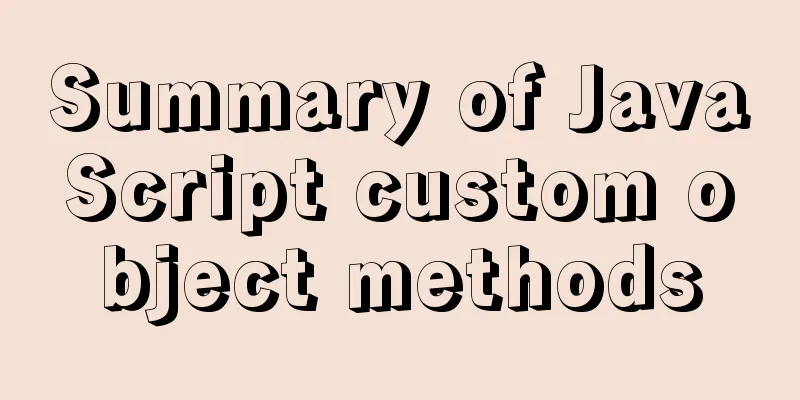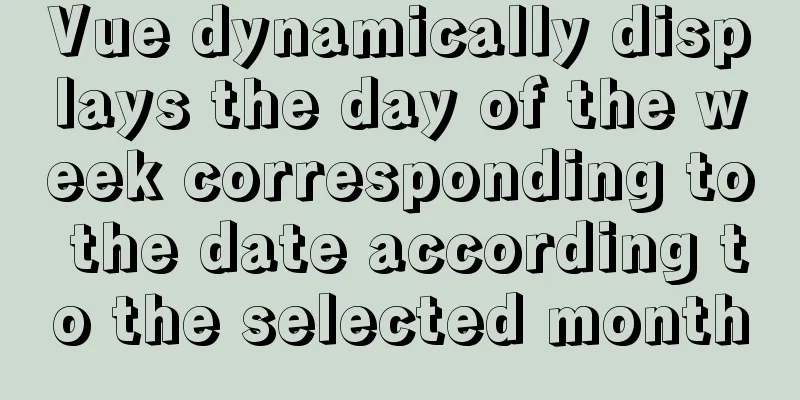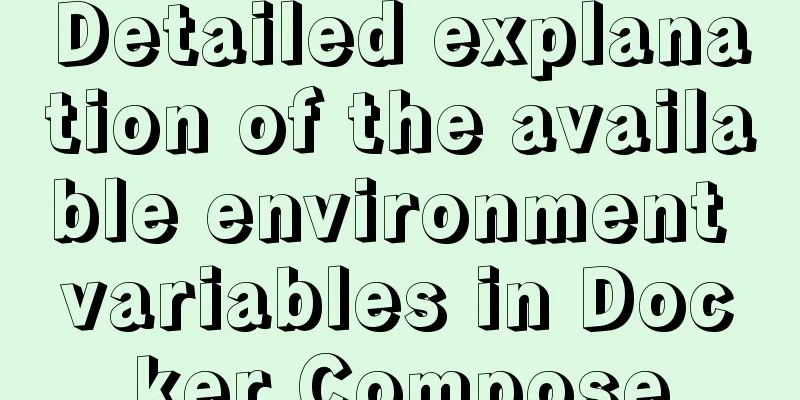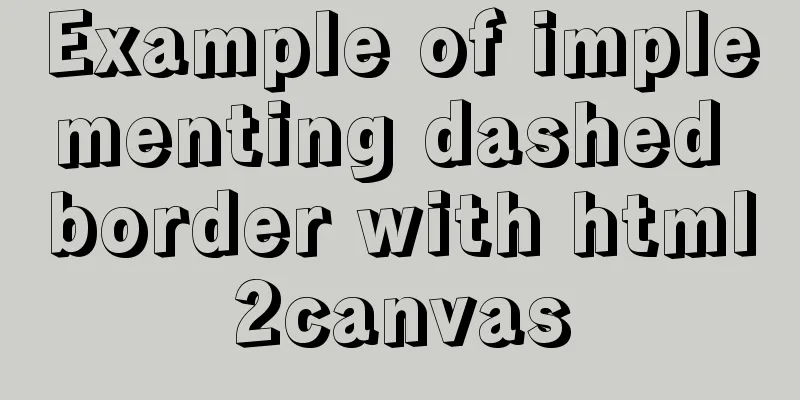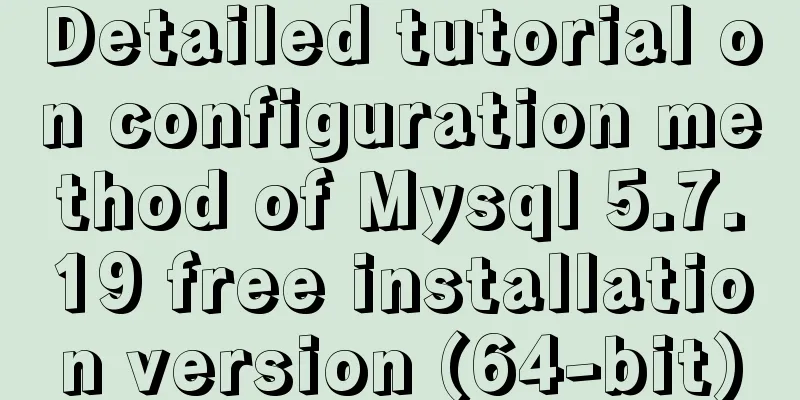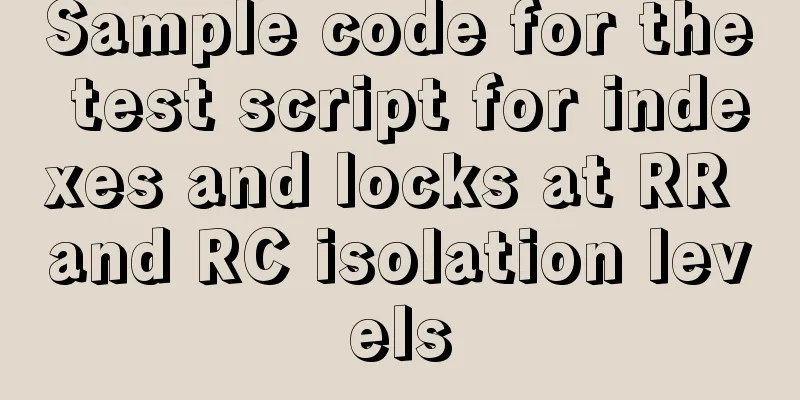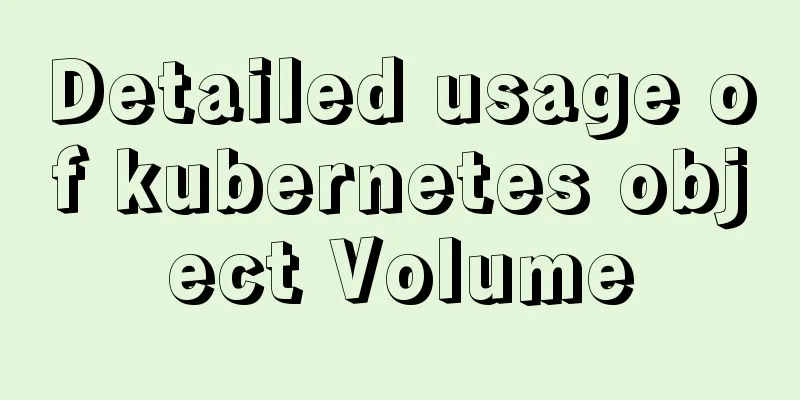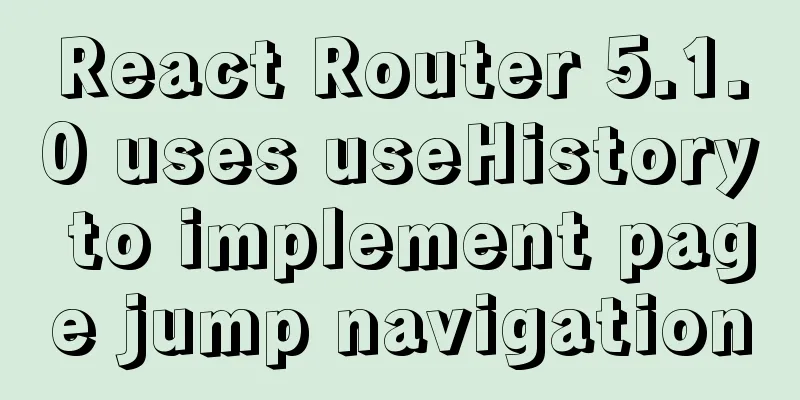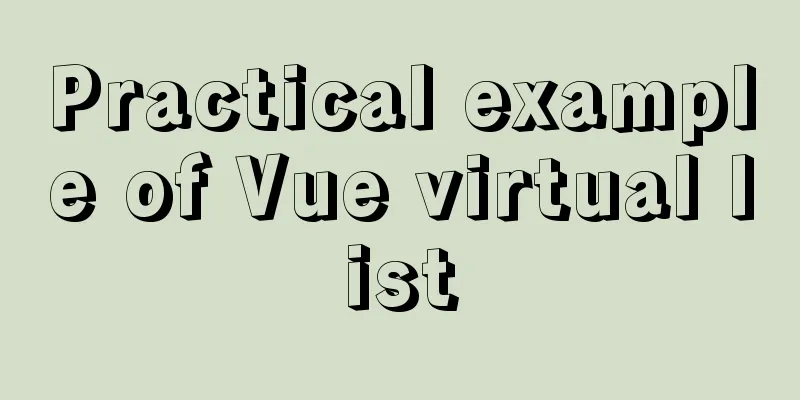Sharing tips on using Frameset to center the widescreen
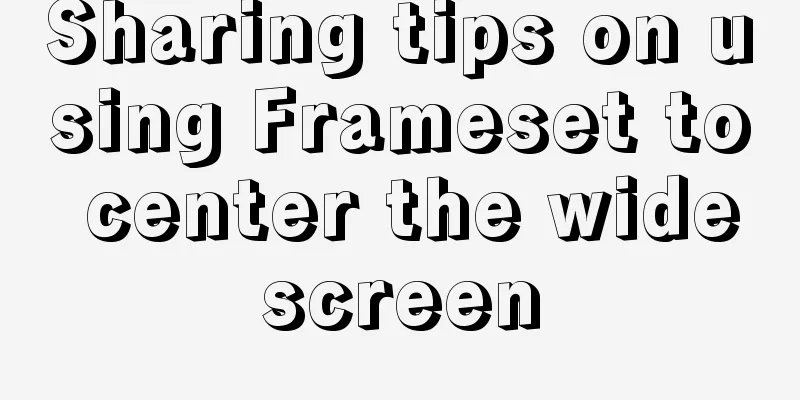
|
Copy code The code is as follows:<frameset cols="*,1280,*" frameborder="0" framespacing="0"> <frame name="left" src="_left.htm" noresize scrolling="no"> <frameset rows="110,*" frameborder="0"> <noframes> <body> Sorry, the browser you are using does not support frames. Please switch to a new browser. </body> </noframes> <frame name="top" src="top.aspx" > <frameset cols="150,*"> <frame name="left" src="left.aspx" scrolling="no"> <frame name="main" src="_index.aspx"> </frameset> </frameset> <frame name="main" src="_left.htm" noresize scrolling="no"> </frameset> |
<<: JavaScript realizes magnifying glass special effects
>>: Personal opinion: Talk about design
Recommend
How to enable or disable SSH for a specific user or user group in Linux
Due to your company standards, you may only allow...
What is the file mysql-bin.000001 in mysql? Can it be deleted?
After installing MySQL using ports, I found that ...
Docker renames the image name and TAG operation
When using docker images, images with both REPOSI...
Docker Machine in-depth explanation
Differences between Docker and Docker Machine Doc...
A brief discussion on the use of GROUP BY and HAVING in SQL statements
Before introducing the GROUP BY and HAVING clause...
When adding a Windows 2008 server subdomain to a parent domain, an error message appears: the domain already exists
When joining a Windows 2008 server subdomain to a...
Common errors and solutions for connecting Navicat to virtual machine MySQL
Question 1 solve Start the service: service mysql...
HTML implements the function of detecting input completion
Use "onInput(event)" to detect whether ...
Detailed explanation of the process of building an image server with nginx (the difference between root and alias)
The installation process is omitted (I installed ...
Set the width of the table to be fixed so that it does not change with the text
After setting the table width in the page to width...
Detailed explanation of mixed inheritance in Vue
Table of contents The effect of mixed inheritance...
Implementing CommonJS modularity in browsers without compilation/server
Table of contents introduction 1. What is one-cli...
Use of Vue3 table component
Table of contents 1. Ant Design Vue 1. Official w...
Tutorial on logging into MySQL after installing Mysql 5.7.17
The installation of mysql-5.7.17 is introduced be...
Why developers must understand database locks in detail
1.Lock? 1.1 What is a lock? The real meaning of a...