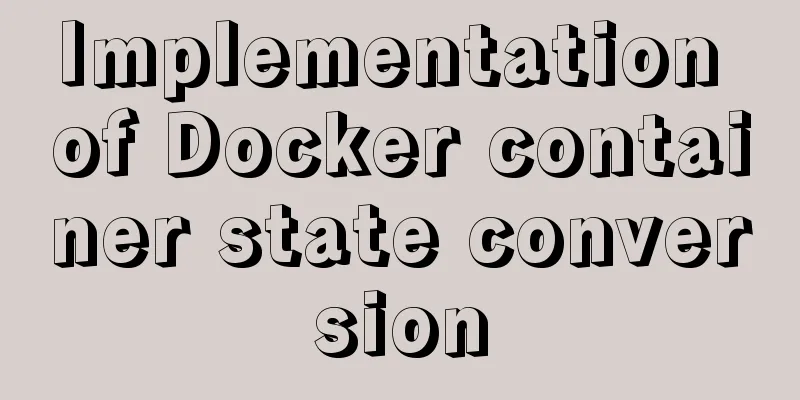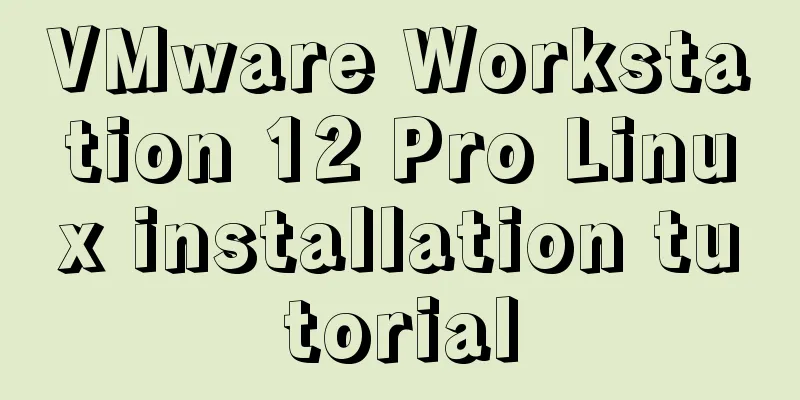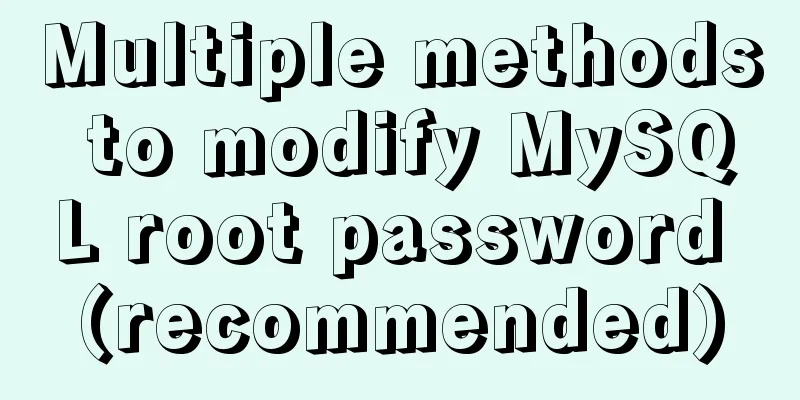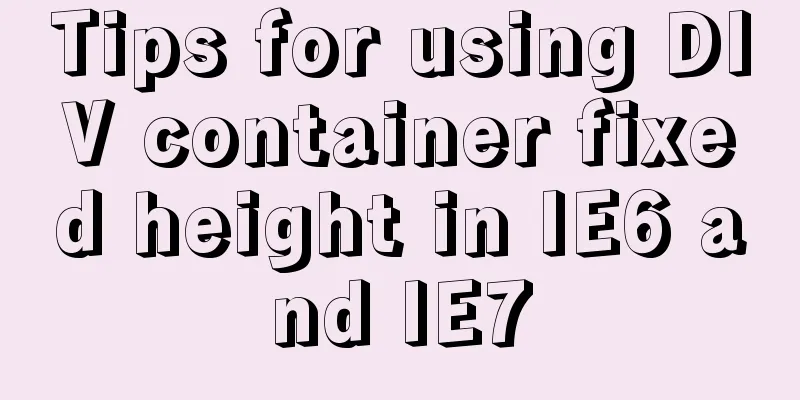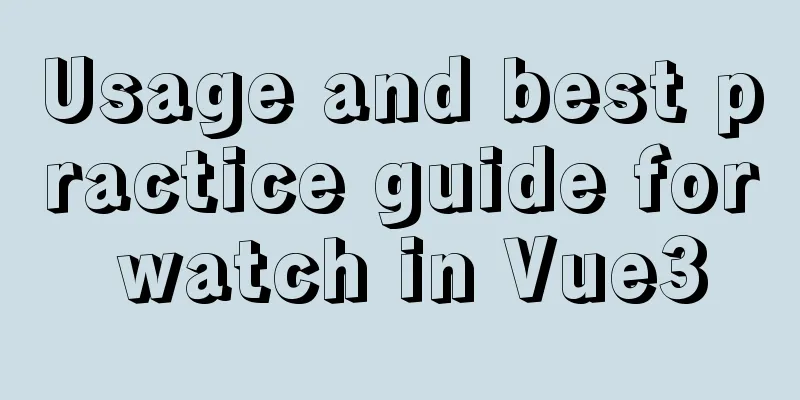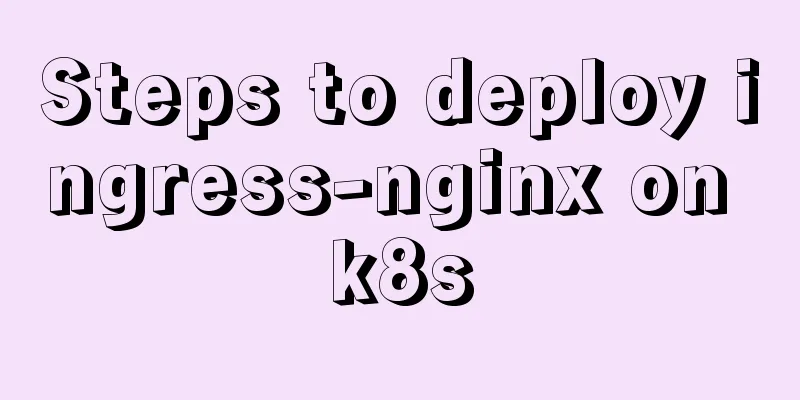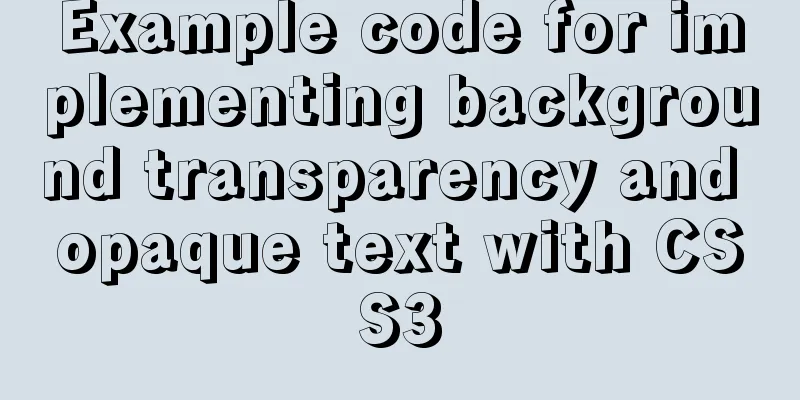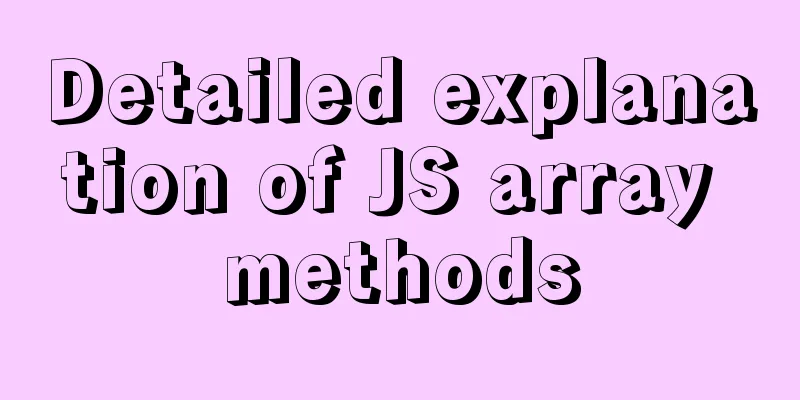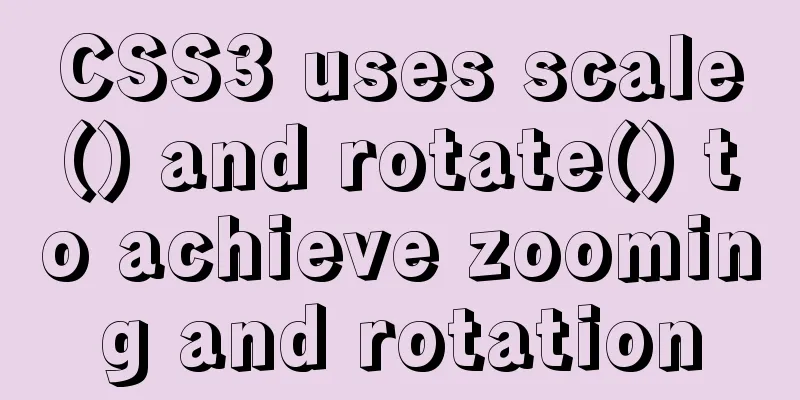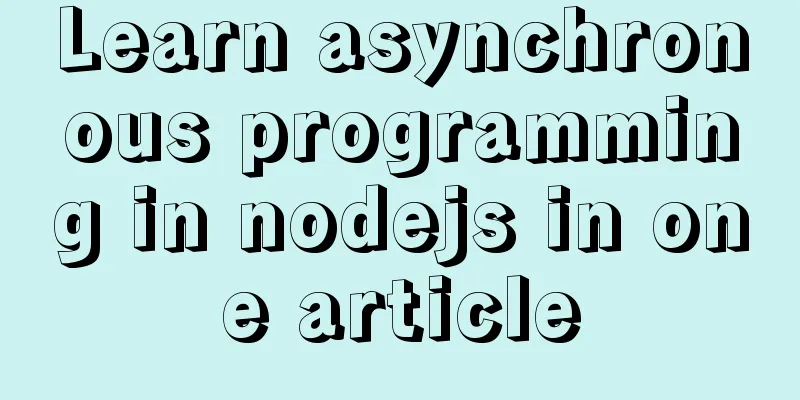Docker connection mongodb implementation process and code examples
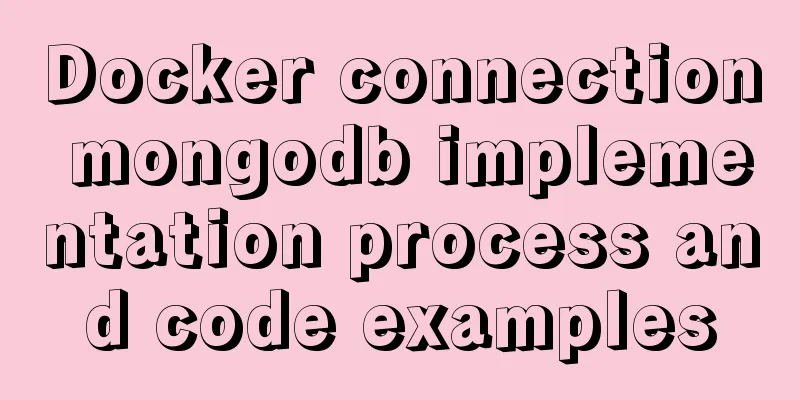
|
After the container is started Log in to admin first and create a new user
$ docker exec -it mongo mongo admin
# Create a user named admin with a password of 123456.
>db.createUser({user:"duser",pwd:"test1mongodb23","roles" : [{"role" : "dbAdmin","db" : "cpeducloud2"},
{"role" : "dbOwner","db" : "cpeducloud2"},{"role" : "readWrite","db" : "cpeducloud2"},
{"role" : "userAdmin","db" : "cpeducloud2"}],"mechanisms" : ["SCRAM-SHA-1","SCRAM-SHA-256"]});
# Try to connect using the user information created above.
> db.auth('duser', 'test1mongodb23')The creation is successful here, so create a new library and account here (note that this is the case of admin login) For example, the library created here is sboot,
After creating the user, log out and log in again with the new user in the new database (sboot)
The above is the full content of this article. I hope it will be helpful for everyone’s study. I also hope that everyone will support 123WORDPRESS.COM. You may also be interested in:
|
>>: MySQL bypasses granting information_schema objects and reports ERROR 1044 (4200) error
Recommend
Introduction and use of triggers and cursors in MySQL
Trigger Introduction A trigger is a special store...
Tutorial on processing static resources in Tomcat
Preface All requests in Tomcat are handled by Ser...
Detailed explanation of the marquee attribute in HTML
This tag is not part of HTML3.2 and is only suppo...
How to implement the King of Glory matching personnel loading page with CSS3
Those who have played King of Glory should be fam...
How to package the uniapp project as a desktop application
Installing Electron cnpm install electron -g Inst...
Solution to the problem that the docker container cannot be stopped
The solution is as follows: 1. Force delete conta...
Detailed tutorial for installing ffmpeg under Linux
1. Install ffmpeg under centos linux 1. Download ...
Detailed steps to install nginx on Apple M1 chip and deploy vue project
brew install nginx Apple Mac uses brew to install...
Nginx implements https website configuration code example
https base port 443. It is used for something cal...
How to redirect URL using nginx rewrite
I often need to change nginx configuration at wor...
How to fix the footer at the bottom of the page (multiple methods)
As a front-end Web engineer, you must have encoun...
How to install nginx under Linux
Nginx is developed in C language and is recommend...
How to use axios request in Vue project
Table of contents 1. Installation 2. There is no ...
Detailed explanation of the solution to duplicate insertion of MySQL primary key and unique key
Table of contents Solution: 1. IGNORE 2. REPLACE ...
Usage and difference analysis of replace into and insert into on duplicate key update in MySQL
This article uses examples to illustrate the usag...