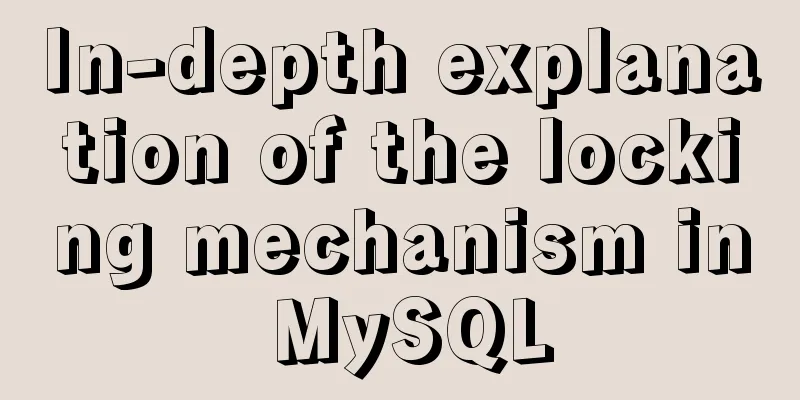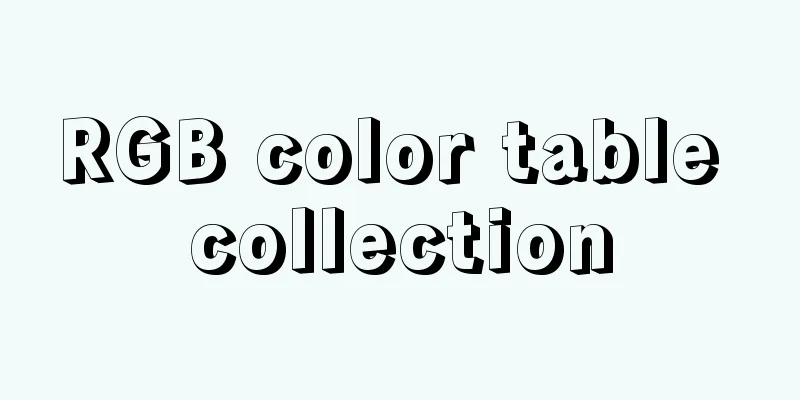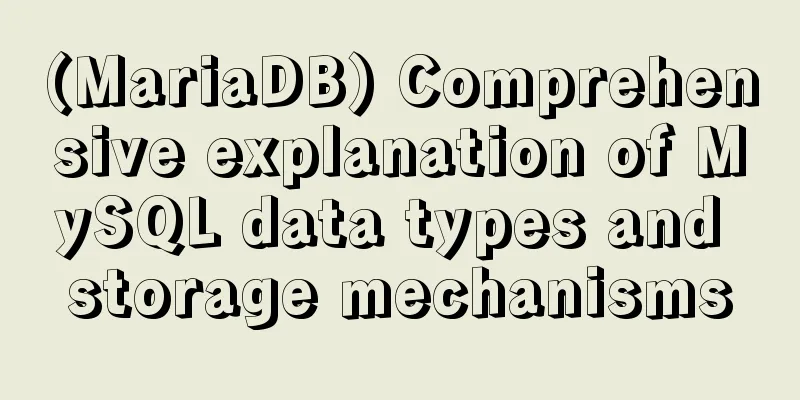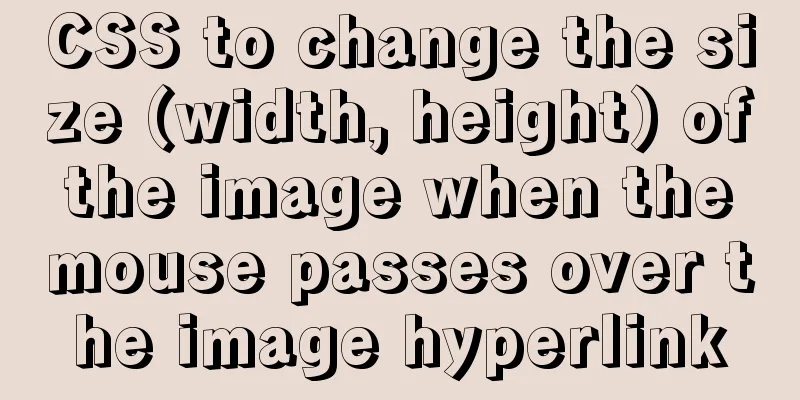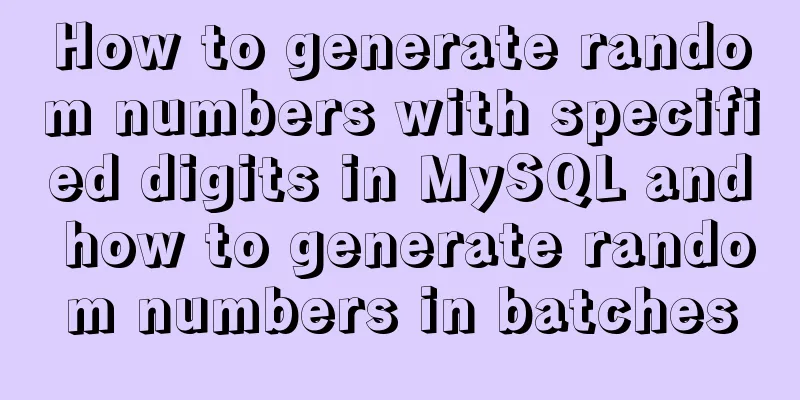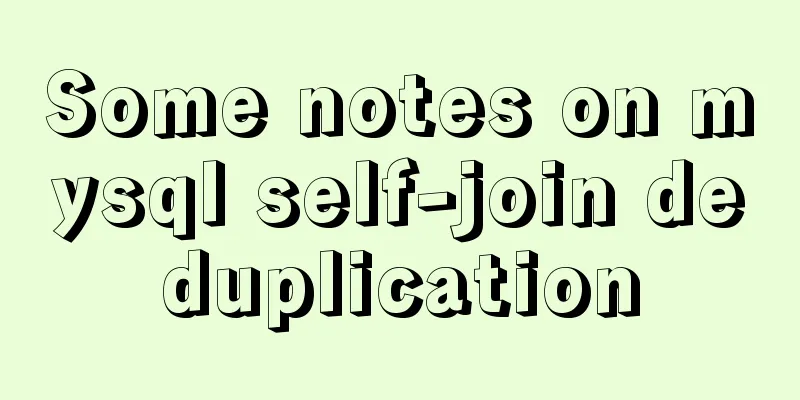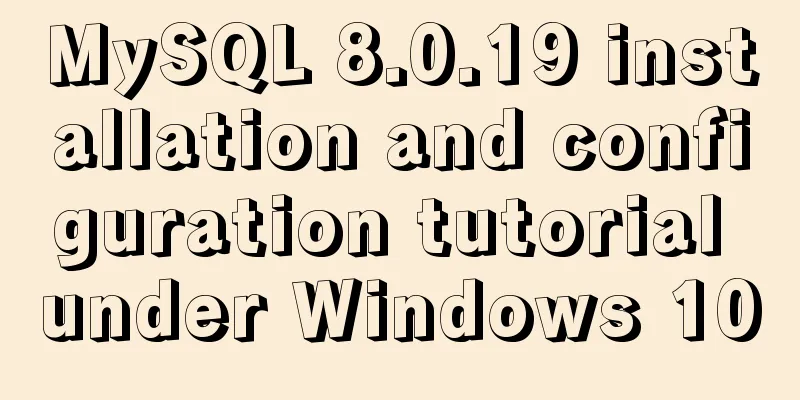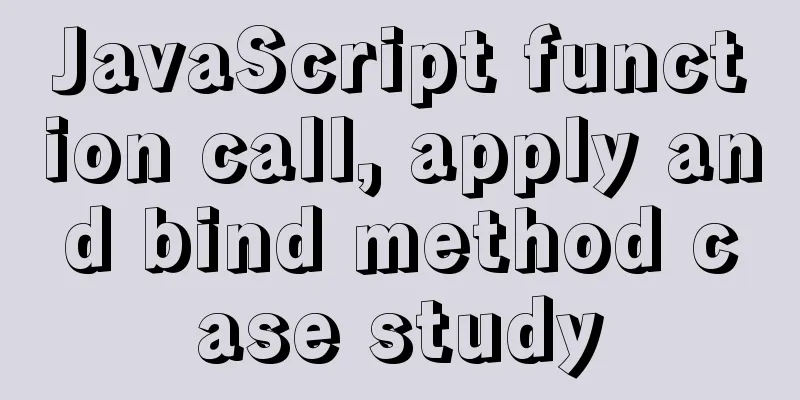Ubuntu opens port 22
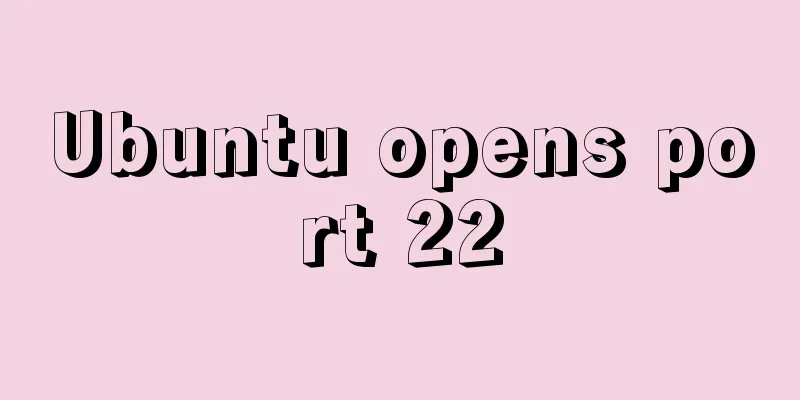
|
Scenario You need to use the xshell tool to connect to the Ubuntu server via ssh. Default port 22. result General Connection
Command line connection //Connect directly to ssh remote machine [email protected] through command Or telnet 192.168.67.128 22
analyze There is no problem with the ip and port.
//Restart is required after installation sudo apt-get install openssh-server openssh-client
service ssh start ssh localhost lsof -i:22
SSH remote connection access
This is the end of this article about how to open port 22 in Ubuntu. For more information about how to open port 22 in Ubuntu, please search for previous articles on 123WORDPRESS.COM or continue to browse the following related articles. I hope you will support 123WORDPRESS.COM in the future! You may also be interested in:
|
<<: How MySQL uses transactions
>>: Vue keeps the user logged in (various token storage methods)
Recommend
Build a Docker image using Dockerfile
Table of contents Build a Docker image using Dock...
Detailed explanation of the difference and usage of quotes and backticks in MySQL
Preface So I wrote this blog. This blog also reco...
HTML Form Tag Tutorial (4):
Suppose now you want to add an item like this to ...
A brief discussion on mobile terminal adaptation
Preface The writing of front-end code can never e...
Vue's new partner TypeScript quick start practice record
Table of contents 1. Build using the official sca...
The most basic code for web pages
◆Add to favorites illustrate Click to add your we...
MySQL takes out the comma-separated values from a field to form a new field
1For example: To split the fields shown in Figure...
How to use Docker to build a pypi private repository
1. Construction 1. Prepare htpasswd.txt file The ...
MySQL 8.0.13 decompression version installation and configuration method graphic tutorial
1. Installation 1. Download MySQL Download addres...
Basic syntax of MySQL index
An index is a sorted data structure! The fields t...
A brief discussion on the matching rules of host and user when Mysql connects to the database
--When connecting to the database, the matching r...
Complete example of vue polling request solution
Understanding of polling In fact, the focus of po...
The easiest way to install MySQL 5.7.20 using yum in CentOS 7
The default database of CentOS7 is mariadb, but m...
How to view image information in Docker
In this article, we will need to learn how to vie...
HTML tag dl dt dd usage instructions
Basic structure: Copy code The code is as follows:...