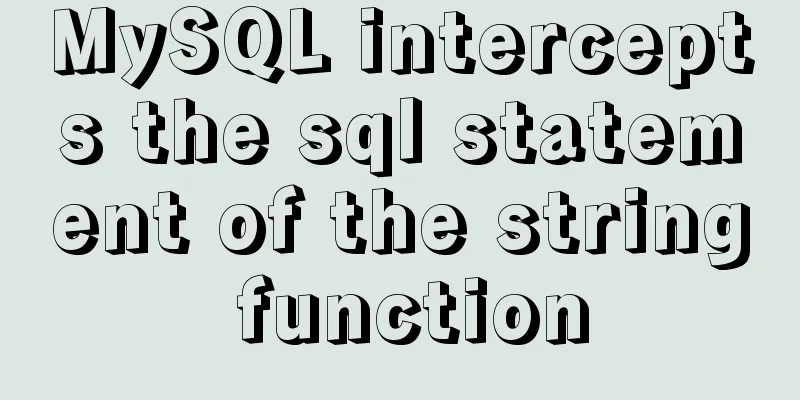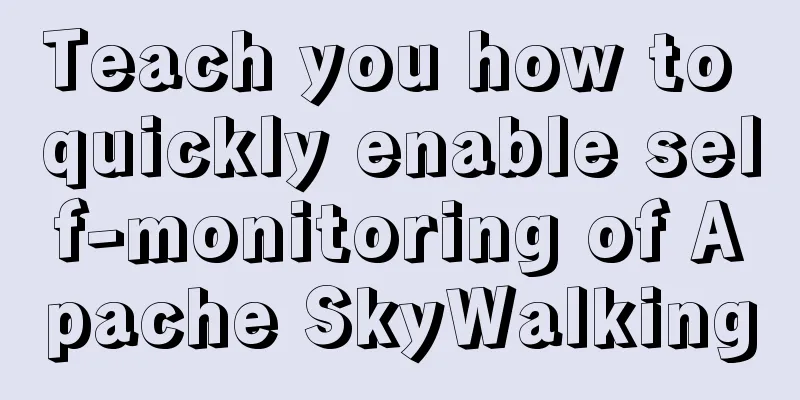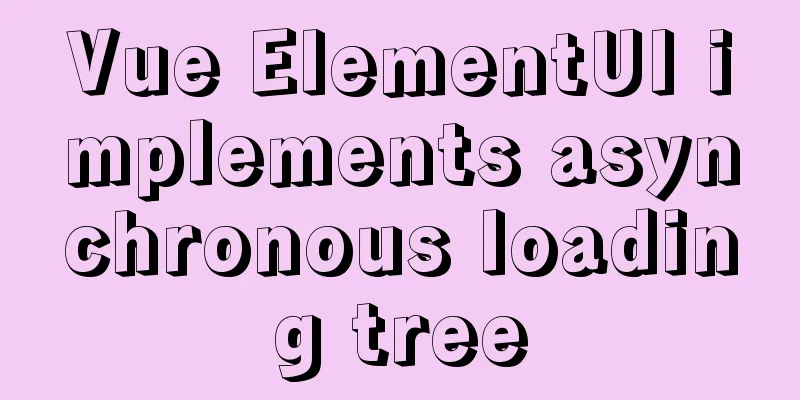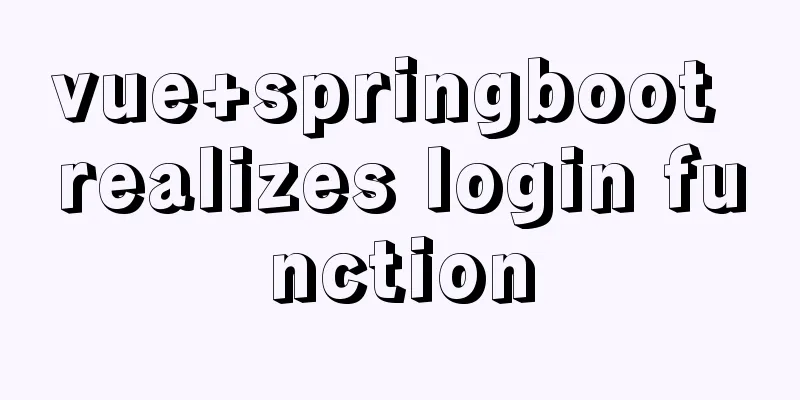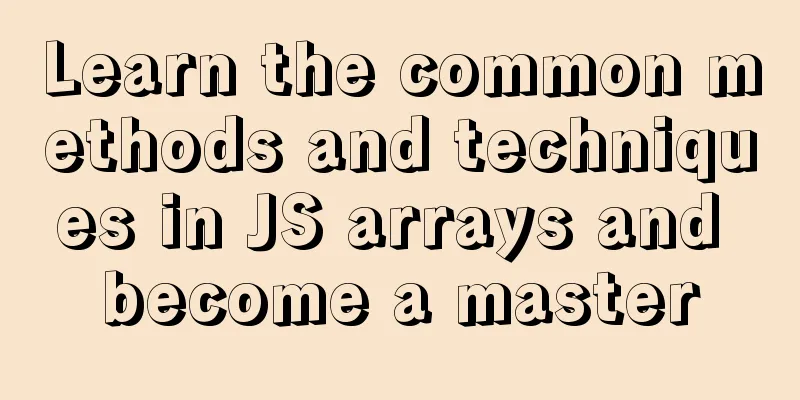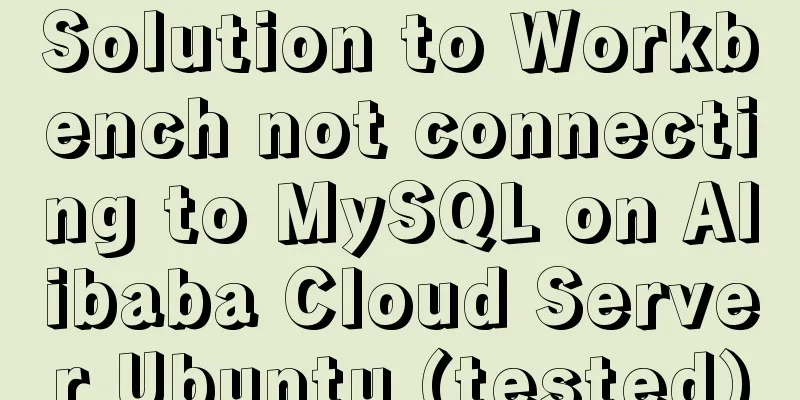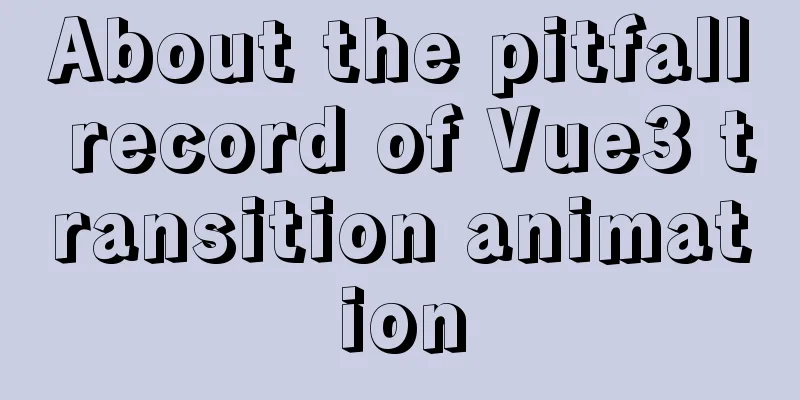MySQL 8.0.13 decompression version installation and configuration method graphic tutorial
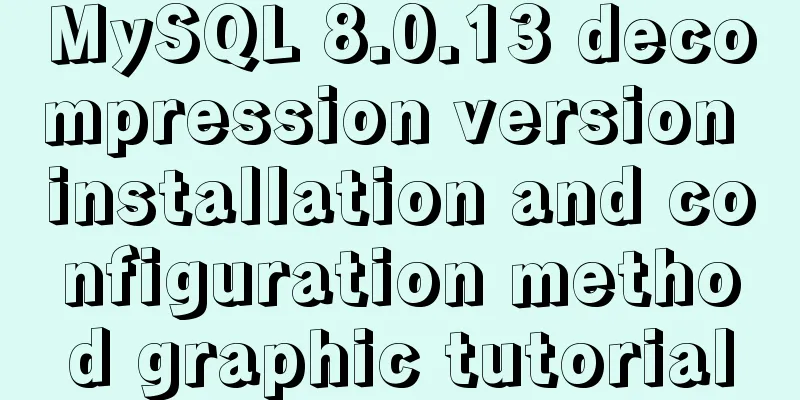
|
1. Installation 1. Download MySQL Download address: link address After opening the webpage in the browser, download the compressed package as shown in the figure
After downloading, unzip the compressed package and customize the location, such as: D:\Developer\mysql-8.0.13-winx64 2. Configuration File The mysql8 version does not have a default my.ini file, which needs to be created manually. The file is built in the root directory after decompression, such as: D:\Developer\mysql-8.0.13-winx64 [mysqld] # Set port 3306 port=3306 # Set the installation directory of mysql basedir=D:\\Developer\\mysql-8.0.13-winx64 # Set the storage directory of mysql database data datadir=D:\Developer\mysql-8.0.13-winx64\data # Maximum number of connections allowed max_connections=200 # The number of connection failures allowed is max_connect_errors=10 # The default character set used by the server is UTF8 character-set-server=utf8 # The default storage engine that will be used when creating a new table default-storage-engine=INNODB #Default authentication is done with the "mysql_native_password" plugin #mysql_native_password default_authentication_plugin=mysql_native_password [mysql] # Set the default character set of the mysql client to default-character-set=utf8 [client] # Set the default port used by the mysql client to connect to the server port = 3306 default-character-set=utf8 3. Database installation 3.1. Enter the bin directory Open cmd with administrator privileges (Note: You must use administrator privileges to install, otherwise there will be problems.), and then enter the bin directory of the MySQL installation directory, as shown in the figure
3.2. Initialization Then enter the mysqld --initialize --console command to initialize, and the interface shown in the figure will appear
The red circle in the above figure is the root account and password. The password is automatically generated by MySQL and does not contain spaces. It is required when logging in as a root user for the first time, so you must remember it. If you don't remember, you need to delete the data in the MySQL installation directory data and reinitialize it. 3.3. After the installation command is initialized, execute the mysqld --install [service name] (the service name can be left blank, the default service name is mysql) command to install the mysql service, as shown in the following figure:
If it shows that the installation is successful, enter net start mysql to start the service, and enter net stop mysql to stop the service. 4. Change the root account password Using an automatically generated password can be inconvenient sometimes, and when you use a connection tool (such as Navicate) to connect to MySQL, you may get a message saying that your password has expired and you cannot connect, as shown in the figure.
Therefore, it is best to change the root account password after the installation is complete and the service is started.
Then enter the following command to view user information select host,user,authentication_string from mysql.user; If there is content under the root user authentication_string field, set it to empty first; update user set authentication_string='' where user='root' Finally, enter the following command to modify the password. After the modification is completed, use the password to log in again. alter user 'root'@'localhost' identified by 'new password'; After logging in again, you can create a new user and perform other operations to perform local or remote development. Create User Command CREATE USER 'xxx'@'localhost' IDENTIFIED WITH mysql_native_password BY 'xxxxx'; If it is a remote connection, you can modify localhost. Note: You cannot use the SET PASSWORD = PASSWORD('xxxx'); command to change the password. MySQL8 uses a new password authentication plug-in, which abandons "mysql_native_password" and uses "caching_sha2_password" instead. 5. Pay attention to the problem If you have a password problem when connecting to MySQL root user using the graph client, use the command select host,user,authentication_string,plugin from mysql.user; Check whether the root encryption plugin is caching_sha2_password. If it is this plugin, you only need to modify the root password. The command is as follows: ALTER USER 'root'@'localhost' IDENTIFIED WITH mysql_native_password BY 'new password'; Wonderful topic sharing: MySQL different versions installation tutorial MySQL 5.7 installation tutorials for various versions MySQL 5.6 installation tutorials for various versions mysql8.0 installation tutorials for various versions The above is the full content of this article. I hope it will be helpful for everyone’s study. I also hope that everyone will support 123WORDPRESS.COM. You may also be interested in:
|
<<: How to output Chinese characters in Linux kernel
>>: Use of LRU algorithm in Vue built-in component keep-alive
Recommend
CSS sets Overflow to hide the scroll bar while allowing scrolling
CSS sets Overflow to hide the scroll bar while al...
HTML code text box limit input text box becomes gray limit text box input
Method 1: Set the readonly attribute to true. INPU...
Echart Bar double column chart style most complete detailed explanation
Table of contents Preface Installation and Config...
Three ways to prevent MySQL from inserting duplicate data
Create a new table CREATE TABLE `person` ( `id` i...
CSS simulates float to achieve the effect of center text surrounding the image on the left and right
What is text wrapping around images? This is the ...
Pure CSS3 to achieve mouse over button animation Part 2
After the previous two chapters, do you have a ne...
Problems with join queries and subqueries in MySQL
Table of contents Basic syntax for multi-table jo...
MySQL Installer 8.0.21 installation tutorial with pictures and text
1. Reason I just needed to reinstall MySQL on a n...
MySQL 8.0.11 MacOS 10.13 installation and configuration method graphic tutorial
The process of installing MySQL database and conf...
Solve mysql: ERROR 1045 (28000): Access denied for user 'root'@'localhost' (using password: NO/YES)
1. Problem Sometimes when we log in to Mysql and ...
Example of how to quickly delete a 2T table in mysql in Innodb
Preface This article mainly introduces the releva...
In IIS 7.5, HTML supports the include function like SHTML (add module mapping)
When I first started, I found a lot of errors. In...
How to manually upgrade the node version under CentOs
1. Find the corresponding nodejs package, refer t...
Detailed explanation of Nginx Location configuration (Location matching order)
Location means "positioning", which is ...
JavaScript design pattern chain of responsibility pattern
Table of contents Overview Code Implementation Pa...