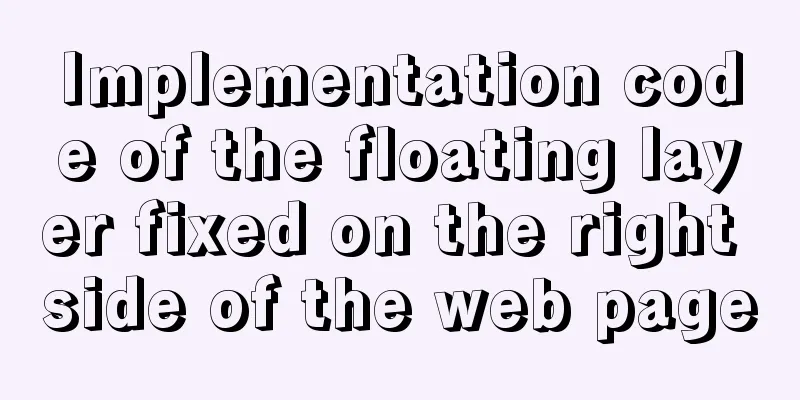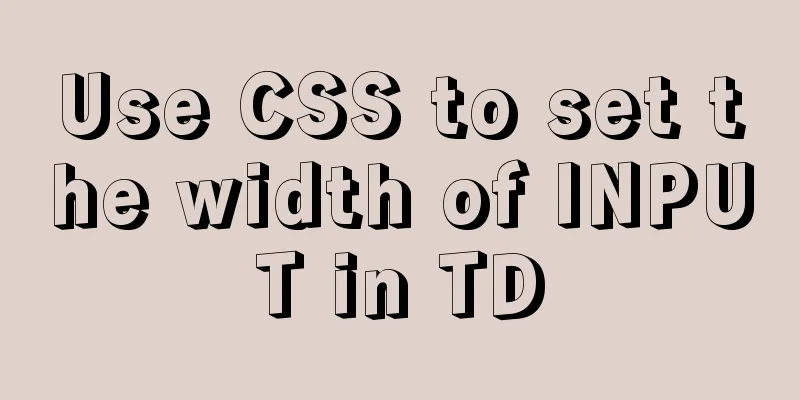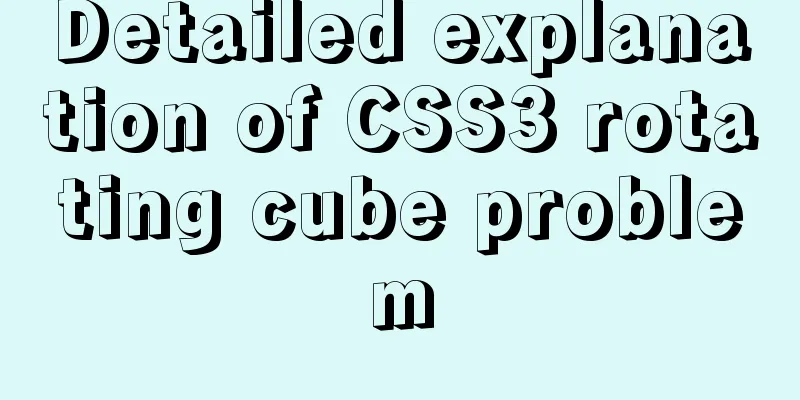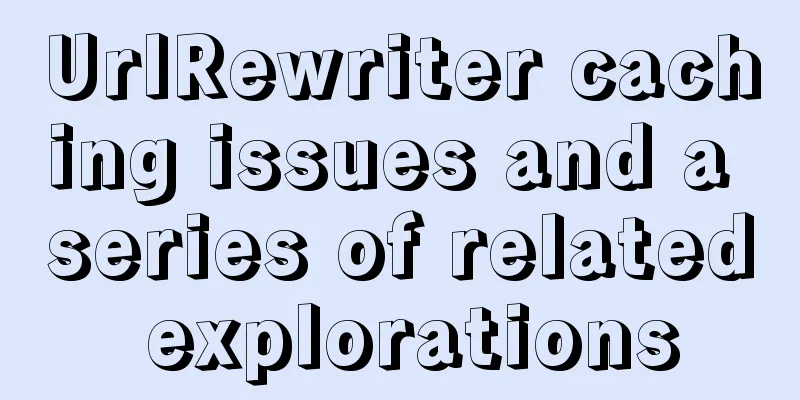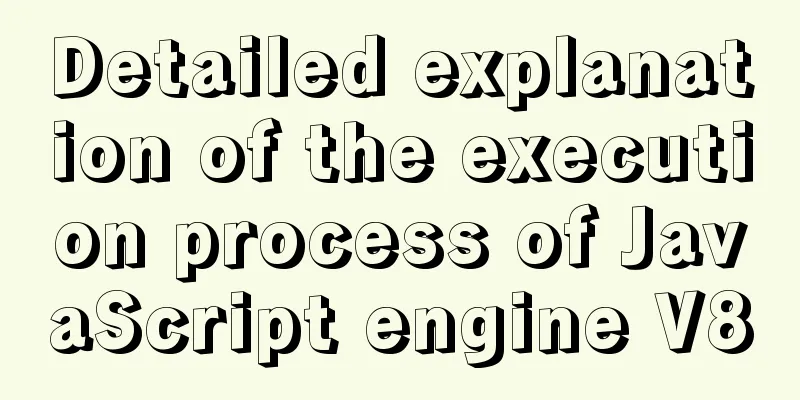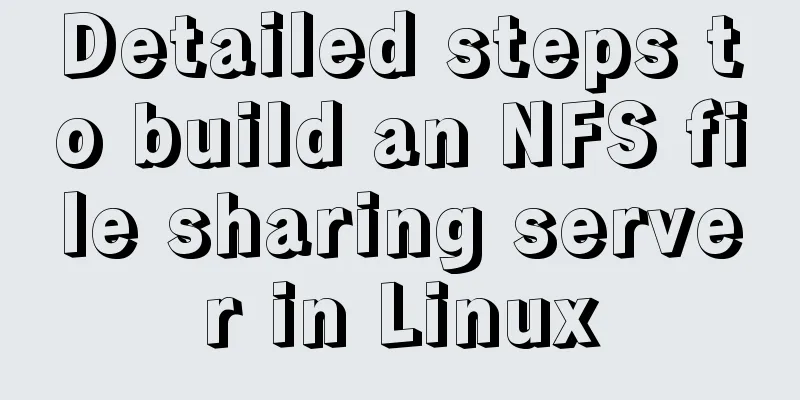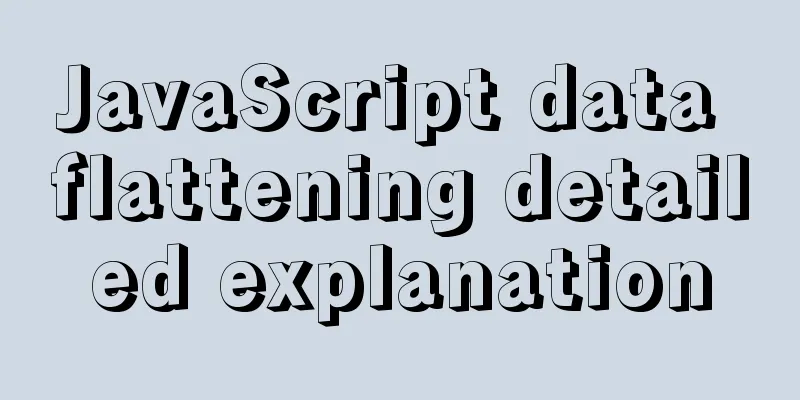Detailed tutorial on customizing the installation path of MySQL 5.7.18 version (binary package installation)
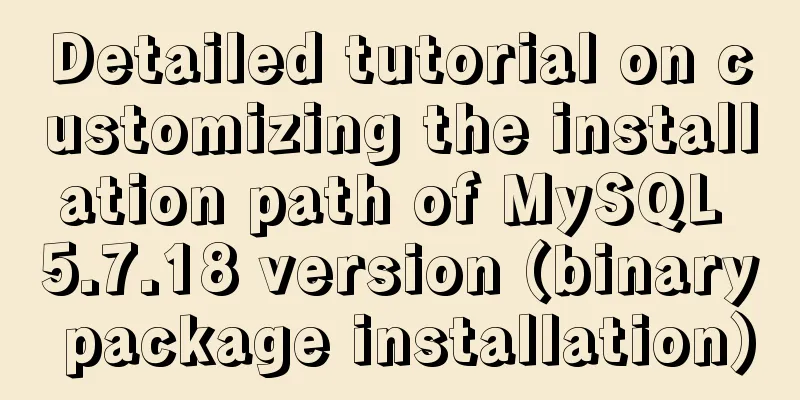
|
Installation path: /application/mysql-5.7.18 1. Preliminary preparation mysql dependency libaio yum install -y libaio Create a user mysql and execute mysql as this user useradd -s /bin/false -M mysql Download the mysql binary package and unzip it cd /tools wget https://dev.mysql.com/get/Downloads/MySQL-5.7/mysql-5.7.18-linux-glibc2.5-x86_64.tar.gz tar -zxf mysql-5.7.18-linux-glibc2.5-x86_64.tar.gz -C /application/ Switch to the /application directory, shorten the mysql folder name, and make a soft link to the mysql directory cd /application/ mv mysql-5.7.18-linux-glibc2.5-x86_64/mysql-5.7.18 ln -s mysql-5.7.18/mysql Create mysql-files in the mysql directory. The folder permissions are 750. Recursively set the group and user of the mysql directory. mkdir mysql/mysql-files chmod 750 mysql/mysql-files chown -R mysql:mysql mysql-5.7.18/ 2. Operations in the mysql directory cd mysql Initialize the database A data directory will be generated in the mysql directory to store the database directory bin/mysqld --initialize --user=mysql --basedir=/application/mysql --datadir=/application/mysql/data There is a random password at the end of the last line of the returned result. I wrote it down: wa0I:1w?V--a 2017-04-28T02:49:00.853710Z 1 [Note] A temporary password is generated for root@localhost: wa0I:1w?V--a If you want to set the default password to empty, replace the --initialize option with the --initialize-insecure option. bin/mysqld --initialize-insecure --user=mysql --basedir=/application/mysql --datadir=/application/mysql/data Install ssl bin/mysql_ssl_rsa_setup --datadir /application/mysql/data/ Specify the path to the data directory Change the user and group chown -R root . chown -R mysql data mysql-files Except for the data directory and mysql-files directory under the mysql directory, the owner of all other files is changed to root. Modify the configuration file sed -i 's/^datadir=\/var\/lib\/mysql/datadir=\/application\/mysql\/data/g' /etc/my.cnf sed -i 's/^socket=\/var\/lib\/mysql\/mysql.sock/socket=\/tmp\/mysql.sock/g' /etc/my.cnf sed -i 's/^log-error=\/var\/log\/mariadb\/mariadb.log/log-error=\/application\/mysql\/data\/err.log/g' /etc/my.cnf sed -i 's/^pid-file=\/var\/run\/mariadb\/mariadb.pid/pid-file=\/application\/mysql\/data\/mysql.pid/g' /etc/my.cnf is equivalent to: vi /etc/my.cnf datadir=/application/mysql/data socket=/tmp/mysql.sock log-error=/application/mysql/data/err.log pid-file=/application/mysql/data/mysql.pid /etc/my.cnf Content: [mysqld] datadir=/application/mysql/data socket=/tmp/mysql.sock # Disabling symbolic-links is recommended to prevent assorted security risks symbolic-links=0 # Settings user and group are ignored when systemd is used. # If you need to run mysqld under a different user or group, # customize your systemd unit file for mariadb according to the # instructions in http://fedoraproject.org/wiki/Systemd [mysqld_safe] log-error=/application/mysql/data/err.log pid-file=/application/mysql/data/mysql.pid # # include all files from the config directory # !includedir /etc/my.cnf.d Copy Startup Program cp support-files/mysql.server /etc/init.d/mysql Copy the mysql startup program to the /etc/init.d/ directory to start the program Edit the startup file and configure the startup directory Method 1: The idea is to assign values to the variables provided by the configuration file. More troublesome. sed -i 's/^basedir=/basedir=\/application\/mysql/g' /etc/init.d/mysql sed -i 's/^datadir=/datadir=\/application\/mysql\/data/g' /etc/init.d/mysql sed -i 's/^mysqld_pid_file_path=/mysqld_pid_file_path=\/application\/mysql\/data\/mysql.pid/g' /etc/init.d/mysql This is equivalent to replacing lines 45 and 46. basedir= datadir= mysqld_pid_file_path= Replace with basedir=/application/mysql datadir=/application/mysql/data mysqld_pid_file_path=/application/mysql/data/mysql.pid Method 2 (recommended): The idea is to directly replace the default address of the script (/usr/local/mysql) with a custom path (/application/mysql) so that there is no need to assign a value to the variable. sed -i 's#/usr/local/mysql#/application/mysql#g' /etc/init.d/mysql At this point, mysql installation is complete and can be started normally 3. Late ending Command to create soft link Create a soft link from the mysql command to the directory of the environment variable so that users can find the corresponding command in the variable ln -s /application/mysql/bin/* /usr/local/sbin Login to mysql [root@www mysql]# mysql -u root -p Enter password: #Enter the random password drRR0 saved previously ... mysql> #Successfully logged into the mysql console Change password sql statement mysql> alter user 'root'@'localhost' identified by 'NewPassWord'; #Change the password to NewPassWord Query OK, 0 rows affected (0.01 sec) #Modification successful Type quit or Ctrl+d to exit mysql> quit Bye [root@www mysql]# or mysql> ^DBye [root@www mysql]# 4. Common commands Enter mysql mysql -u root -p Start mysql service mysql start Stop mysql service mysql stop Restart mysql service mysql restart The above is a detailed tutorial on custom installation path of MySQL 5.7.18 version (binary package installation) introduced by the editor. I hope it will be helpful to everyone. If you have any questions, please leave me a message and the editor will reply to you in time. I would also like to thank everyone for their support of the 123WORDPRESS.COM website! You may also be interested in:
|
<<: Nginx uses ctx to realize data sharing and context modification functions
>>: How to prohibit vsftpd users from logging in through ssh
Recommend
Vue3.0 adaptive operation of computers with different resolutions
First we need to install some dependencies npm i ...
HTML+CSS to add a delete cross and a picture delete button in the upper right corner of the picture
For record, it may be used in the future, and fri...
Detailed explanation of several methods of JS array dimensionality reduction
Dimensionality reduction of two-dimensional array...
Analysis and description of network configuration files under Ubuntu system
I encountered a strange network problem today. I ...
MySQL 8 new features: Invisible Indexes
background Indexes are a double-edged sword. Whil...
Vue implements the shake function (compatible with ios13.3 and above)
Recently, I made a function similar to shake, usi...
Several methods of implementing carousel images in JS
Carousel The main idea is: In the large container...
iframe multi-layer nesting, unlimited nesting, highly adaptive solution
There are three pages A, B, and C. Page A contains...
Native JS to implement hover drop-down menu
JS implements a hover drop-down menu. This is a s...
HTML table tag tutorial (34): row span attribute ROWSPAN
In a complex table structure, some cells span mul...
JavaScript implements the generation of 4-digit random verification code
This article example shares the specific code for...
MySQL 5.7.17 installation and use graphic tutorial
MySQL is a relational database management system ...
MySQL foreign key constraint (FOREIGN KEY) case explanation
MySQL foreign key constraint (FOREIGN KEY) is a s...
How to forget the password of Jenkins in Linux
1.Jenkins installation steps: https://www.jb51.ne...
How to start jar package and run it in the background in Linux
The Linux command to run the jar package is as fo...