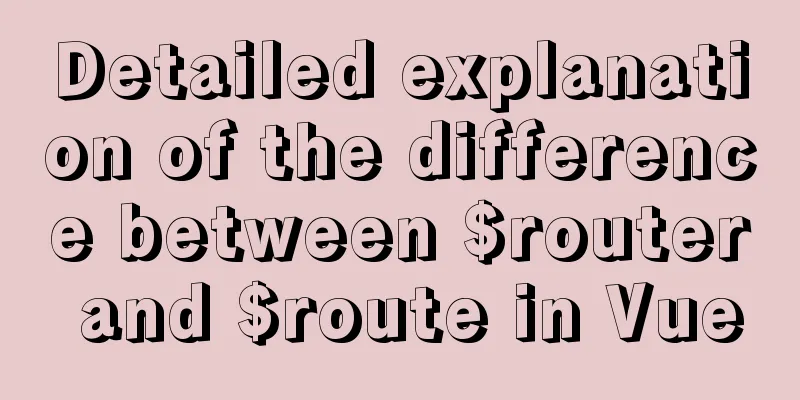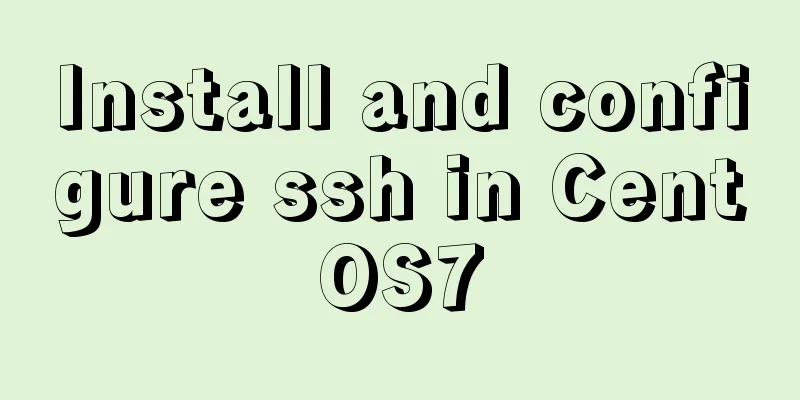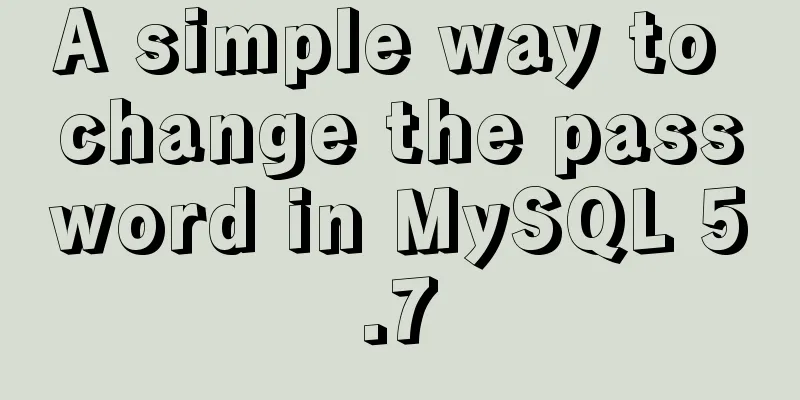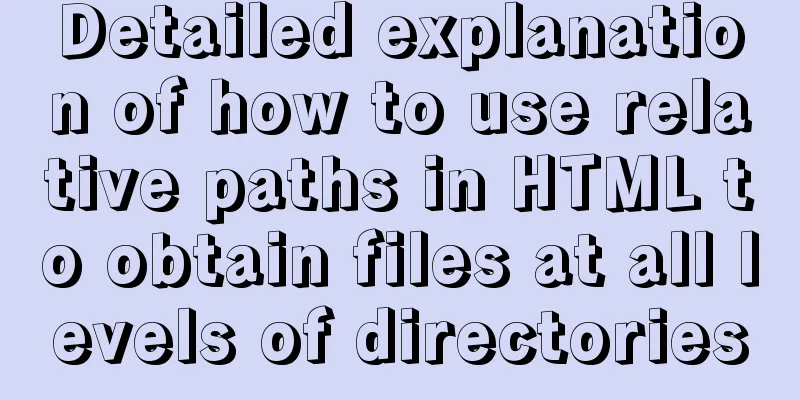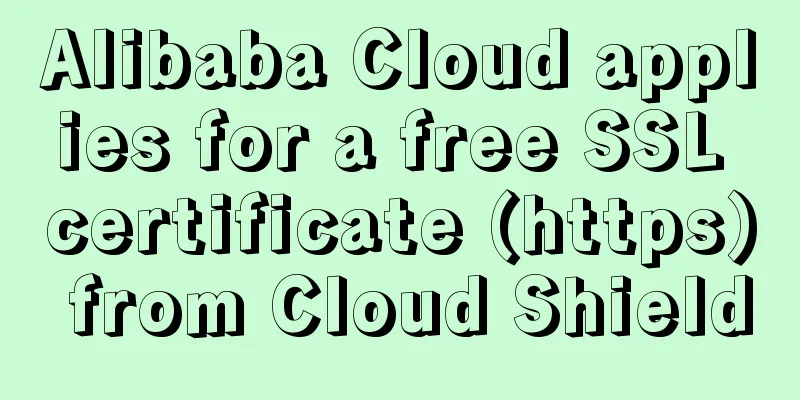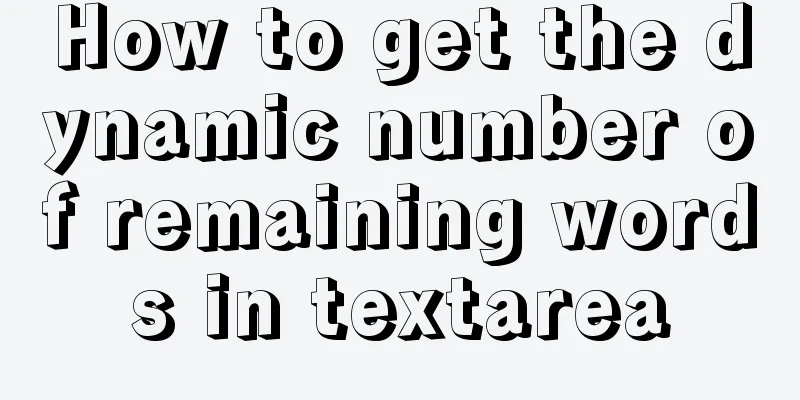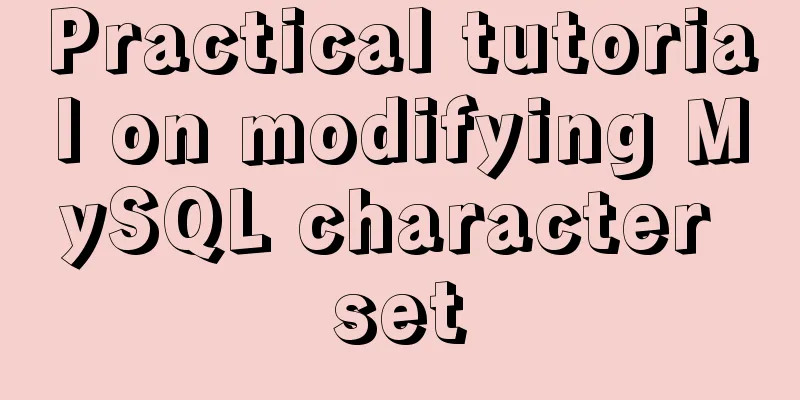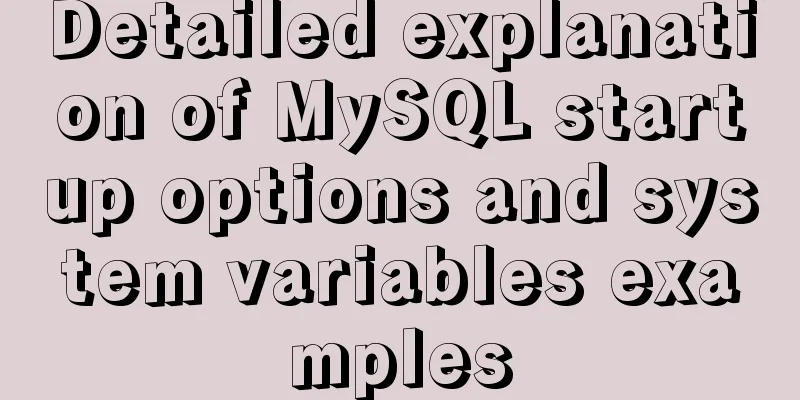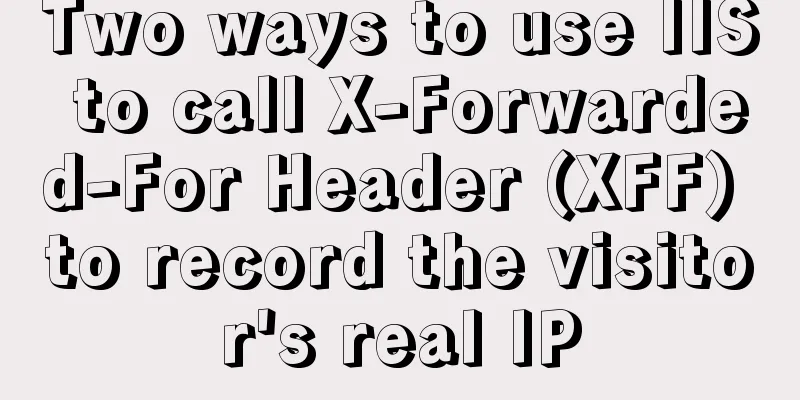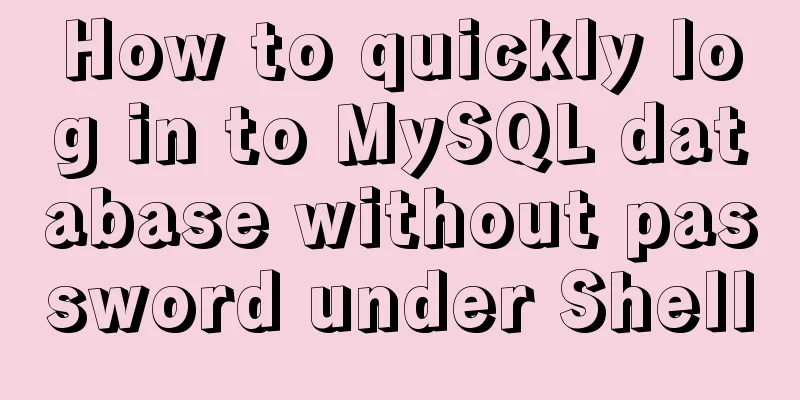Implementation code of the floating layer fixed on the right side of the web page
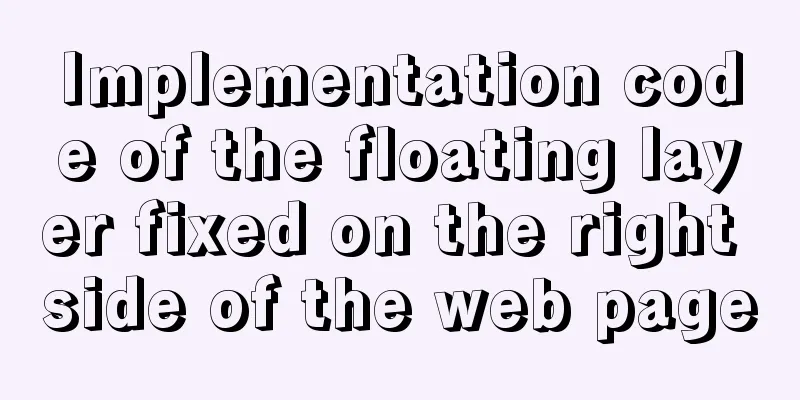
|
Copy code The code is as follows:<!DOCTYPE html PUBLIC "-//W3C//DTD XHTML 1.0 Transitional//EN" "http://www.w3.org/TR/xhtml1/DTD/xhtml1-transitional.dtd"> <html xmlns="http://www.w3.org/1999/xhtml"> <head> <meta http-equiv="Content-Type" content="text/html; charset=utf-8" /> <title>Untitled Document</title> <style type="text/css"> body { margin:0px; padding:0px; margin-top:60px; margin-bottom:60px; } #div_nav_zone_right { position:absolute; float:right; z-index:3; width:120px; height:100px; right:0px; top: 332px; background-color:#999; } #div_nav_zone_right_bottom { position:absolute; float:right; z-index:3; width:120px; height:100px; right:0px; top: 532px; background-color:#CCC; } #div_ul { position:fixed; height:50px; } ul,li { margin:0px; } li { list-style:none; } </style> <script type="text/javascript" src="js/jquery.js" ></script> <script type="text/javascript"> $(function() { moveDiv(); //Page initialization execution $(window).scroll(function(){ moveDiv(); moveRightBottomDiv(); }); }); //Center right side function moveDiv() { var scrollTop = $(document).scrollTop(); //The height of the top of the scroll bar hidden var clientHeight = $(window).height(); //Height of web page content area //Set the position to var hei = $("#div_nav_zone_right").css("height"); hei = hei.replace("px",""); var newPosY = scrollTop + (clientHeight-hei)/2; $("#div_nav_zone_right").css("top",newPosY+"px"); } //100 pixels below the right side function moveRightBottomDiv() { var scrollTop = $(document).scrollTop(); //The height of the top of the scroll bar hidden var clientHeight = $(window).height(); //Height of web page content area //Set the position to var hei = $("#div_nav_zone_right_bottom").css("height"); hei = hei.replace("px",""); var newPosY = clientHeight + scrollTop - hei - 100; $("#div_nav_zone_right_bottom").css("top",newPosY+"px"); } </script> </head> <body> 1 <br/>2 <br/>3 <br/>4 <br/>5 <br/>6 <br/>7 <br/>8 <br/>9 <br/>10 <br/> <p>sd</p> <p>f</p> <p> </p> <p>ads</p> <p>f</p> <p>ads</p> <p> <input type="button" name="button" id="button" value="Submit" onclick="clk()" /> </p> <p>ad</p> <p>sf AS D as d S D </p> <p> </p> <p>ads</p> <p>f</p> <p>ads</p> sad S D a d A D a <div id="div_nav_zone_right" > <ul> <li>Sidebar Menu 1</li> <li>Sidebar Menu 2</li> <li>Sidebar Menu 3</li> <li>Sidebar Menu 4</li> </ul> </div> <div id="div_nav_zone_right_bottom" > <ul> <li>Sidebar Menu 1</li> <li>Sidebar Menu 2</li> <li>Sidebar Menu 3</li> <li>Sidebar Menu 4</li> </ul> </div> </body> </html> |
<<: The table table uses: nth-child() to achieve alternate color change and alignment
>>: Complete steps to install MySQL 5.5 on CentOS
Recommend
Detailed explanation of JavaScript primitive data type Symbol
Table of contents Introduction Description Naming...
Input file custom button beautification (demo)
I have written such an article before, but I used...
The latest super detailed VMware virtual machine download and installation graphic tutorial
Table of contents 1. Download the virtual machine...
Sample code for implementing dynamic glowing special effects animation of circles using pure CSS3
This article mainly introduces the sample code of...
The use of v-model in vue3 components and in-depth explanation
Table of contents Use two-way binding data in v-m...
The whole process of configuring reverse proxy locally through nginx
Preface Nginx is a lightweight HTTP server that u...
JavaScript canvas realizes dynamic point and line effect
This article shares the specific code for JavaScr...
CSS realizes the mask effect when the mouse moves to the image
1. Put the mask layer HTML code and the picture i...
After mybatis-plus paging parameters are passed in, the sql where condition does not have limit paging information operation
I spent almost two hours trying various methods. ...
Implementation of react loop data (list)
First, let's simulate the data coming from th...
Detailed explanation of the working principle and usage of the Docker image submission command commit
After creating a container locally, you can creat...
Use pictures to realize personalized underline of hyperlinks
Don't be surprised if you see some kind of und...
How to distinguish MySQL's innodb_flush_log_at_trx_commit and sync_binlog
The two parameters innodb_flush_log_at_trx_commit...
How to install Apache service in Linux operating system
Download link: Operating Environment CentOS 7.6 i...
Setting up a proxy server using nginx
Nginx can use its reverse proxy function to imple...