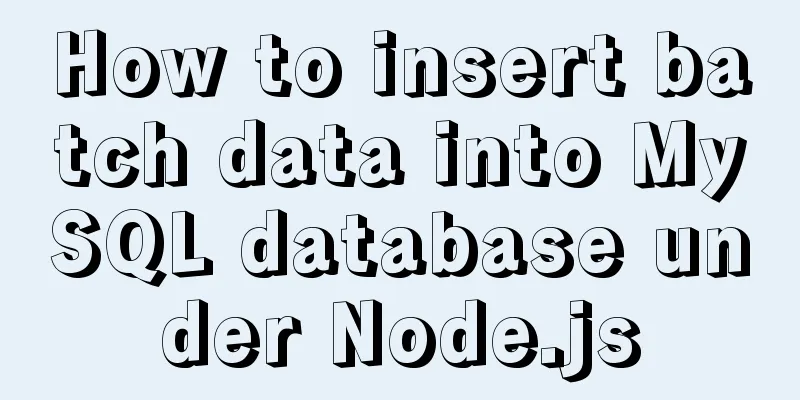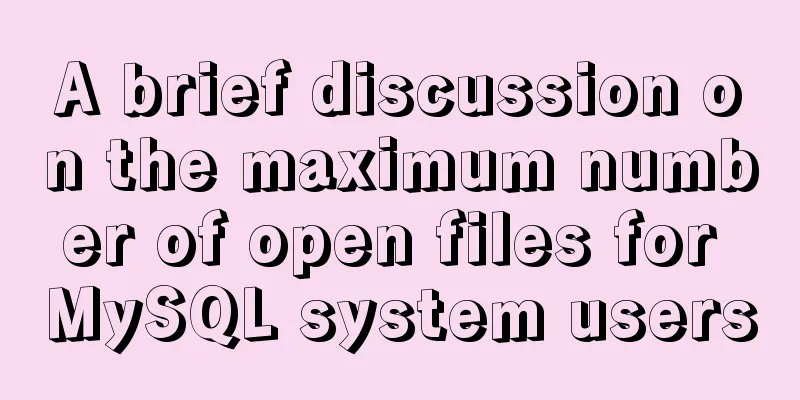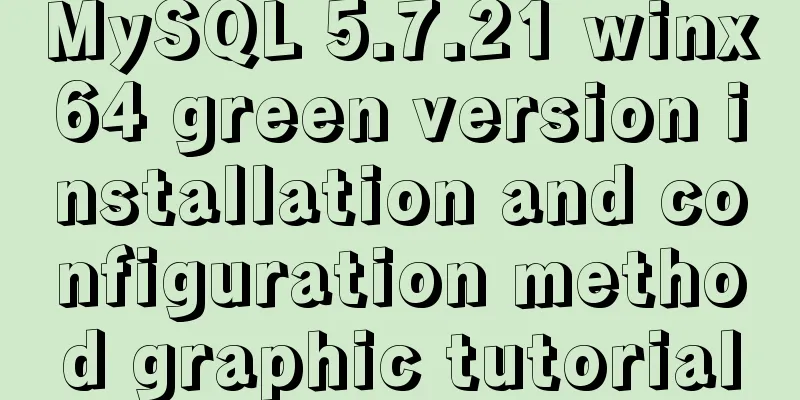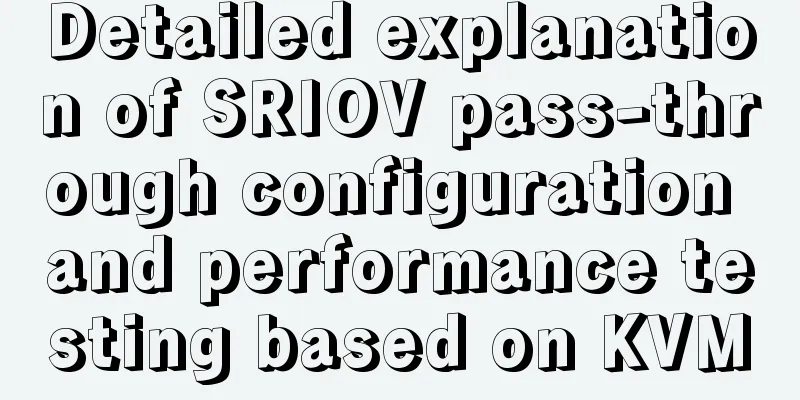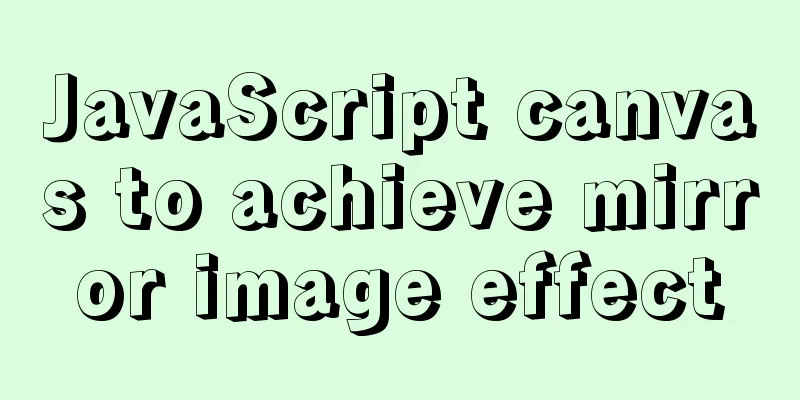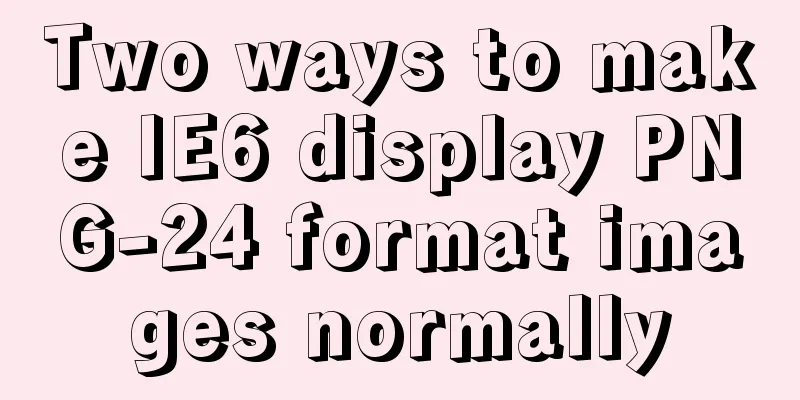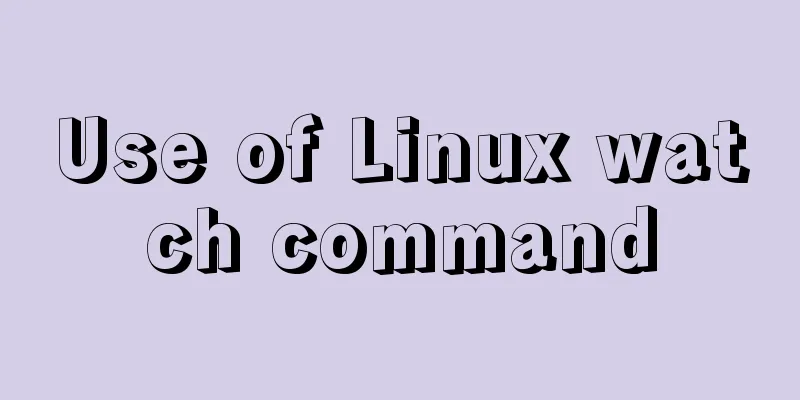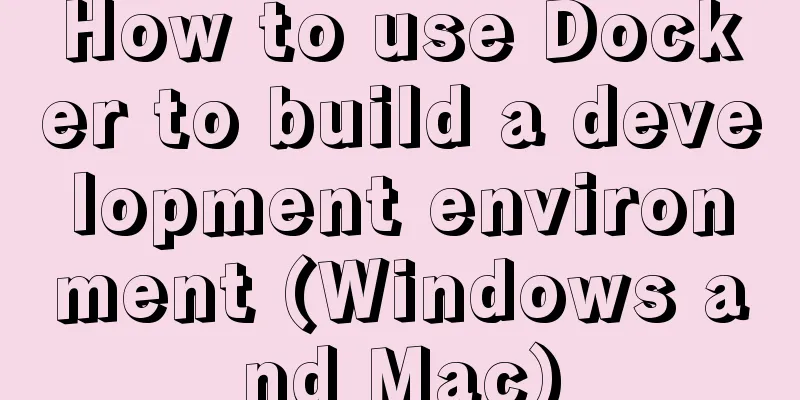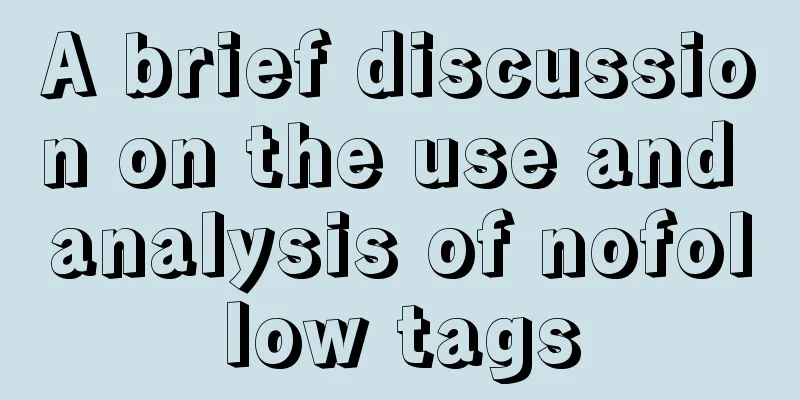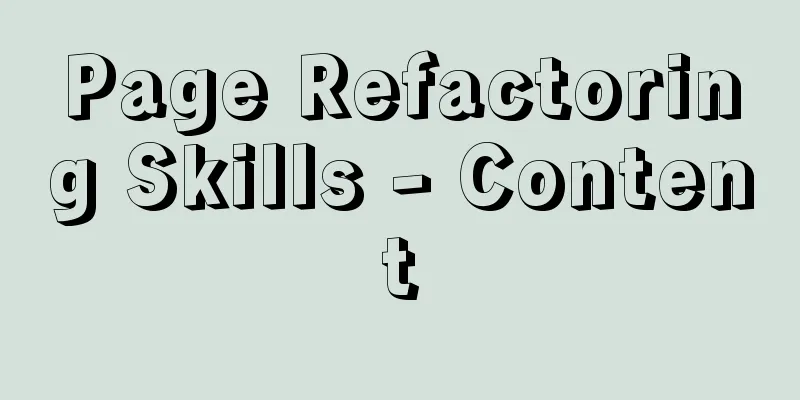Detailed explanation of CSS3 rotating cube problem
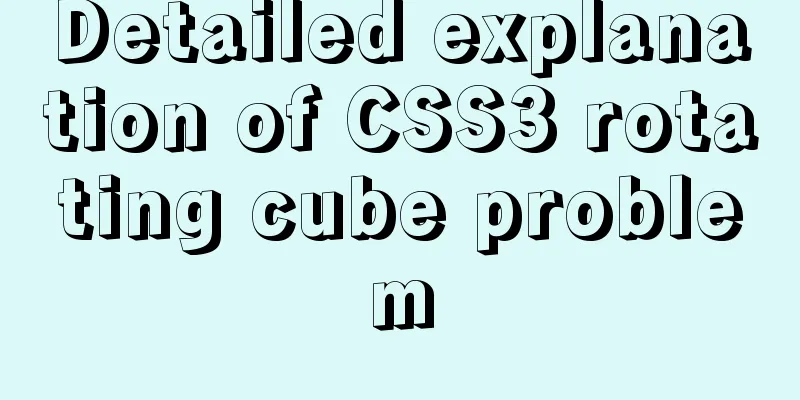
|
The effect of rotating the cube
analyze
Code
<!DOCTYPE html>
<html lang="en">
<head>
<meta charset="UTF-8">
<meta name="viewport" content="width=device-width, initial-scale=1.0">
<meta http-equiv="X-UA-Compatible" content="ie=edge">
<title>Document</title>
<style>
*{
margin: 0px;
padding: 0px;
}
body{
perspective: 800px;
background: #000000;
}
#container{
height: 200px;
width: 200px;
margin: 100px auto 0;
position: relative;
transform-style: preserve-3d;
animation: move 1s ease infinite;
}
@keyframes move{
from{
transform: rotateY(0deg) rotateZ(0deg);
}
to{
transform: rotateY(360deg) rotateZ(360deg);
}
}
#container>div{
height: 100%;
width: 100%;
border-radius: 5px;
background: rgba(255,255,255,0.5);
position: absolute;
left: 0px;
right: 0px;
text-align: center;
line-height: 200px;
font-size: 30px;
}
#one{
transform:rotateX(-90deg) translateZ(100px);
}
#two{
transform:translateZ(100px);
}
#three{
transform: rotateY(-90deg) translateZ(100px);
}
#four{
transform: rotateY(-180deg) translateZ(100px);
}
#five{
transform: rotateY(90deg) translateZ(100px);
}
#six{
transform: translateZ(-100px);
}
</style>
</head>
<body>
<div id="container">
<div id="one">1</div>
<div id="two">2</div>
<div id="three">3</div>
<div id="four">4</div>
<div id="five">5</div>
<div id="six">6</div>
</div>
</body>
</html>The above is the full content of this article. I hope it will be helpful for everyone’s study. I also hope that everyone will support 123WORDPRESS.COM. |
<<: Details of using vue activated in child components
>>: MySQL independent index and joint index selection
Recommend
Mysql 5.6.37 winx64 installation dual version mysql notes
If MySQL version 5.0 already exists on the machin...
How to cancel the background color of the a tag when it is clicked in H5
1. Cancel the blue color of the a tag when it is ...
JavaScript message box example
Three types of message boxes can be created in Ja...
WeChat applet canvas implements signature function
In the WeChat applet project, the development mod...
React Fragment Introduction and Detailed Usage
Table of contents Preface Motivation for Fragment...
Solution to the error in compiling LVGL emulator on Linux
Table of contents 1. Error phenomenon 2. Error An...
Two practical ways to enable proxy in React
Two ways to enable proxy React does not have enca...
Introduction to the use of HTML element noscript
noscript definition and usage The noscript elemen...
Docker image cannot be deleted Error: No such image: xxxxxx solution
Preface The docker image cannot be deleted. Check...
Detailed explanation of MySQL slow queries
Query mysql operation information show status -- ...
React handwriting tab switching problem
Parent File import React, { useState } from '...
js implements a simple shopping cart module
This article example shares the specific code of ...
Detailed explanation of Vue's TodoList case
<template> <div id="root"> ...
Detailed steps for installing and using vmware esxi6.5
Table of contents Introduction Architecture Advan...
Example of using MRG_MyISAM (MERGE) to implement query after partitioning in MySQL
Optimizing large amounts of database data is a hu...