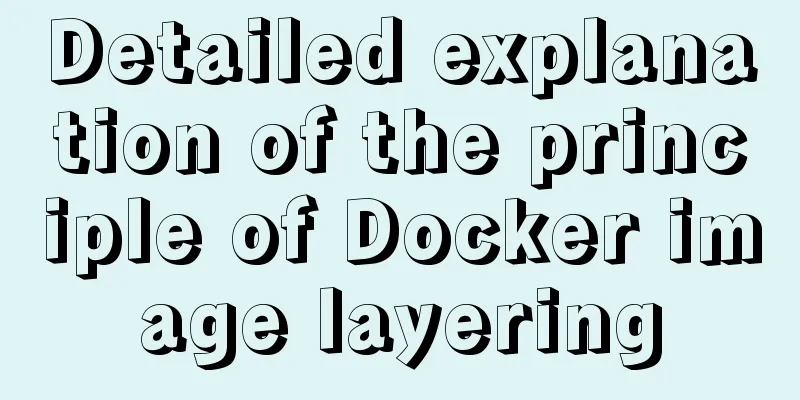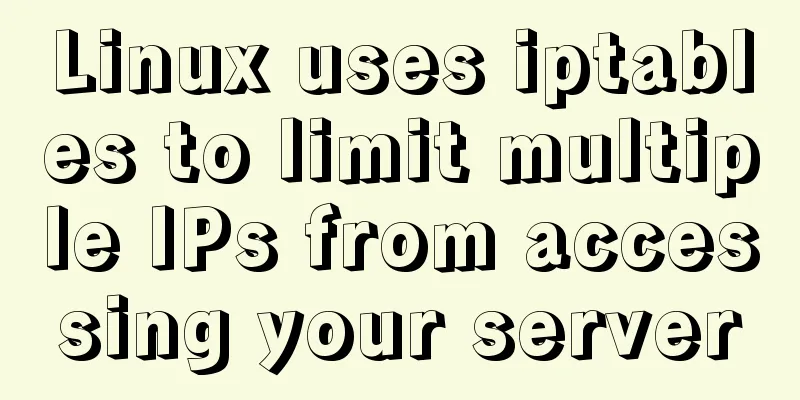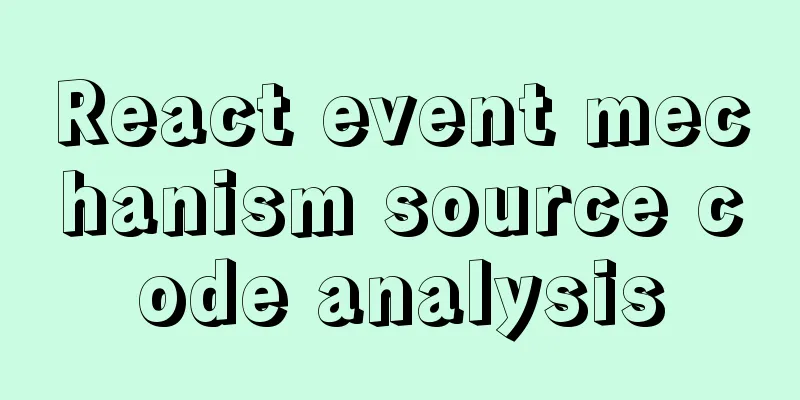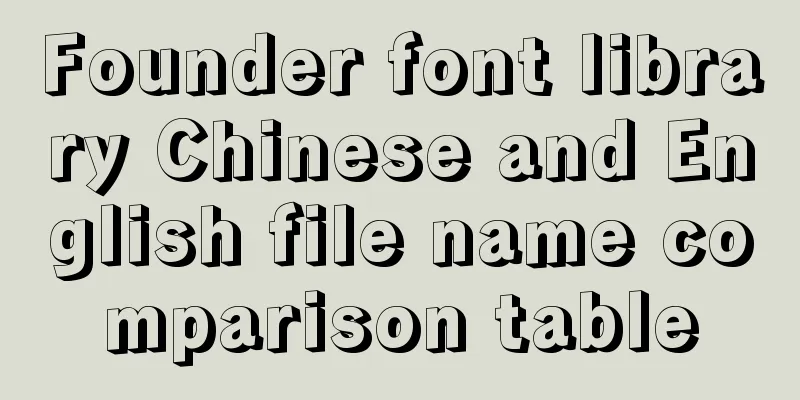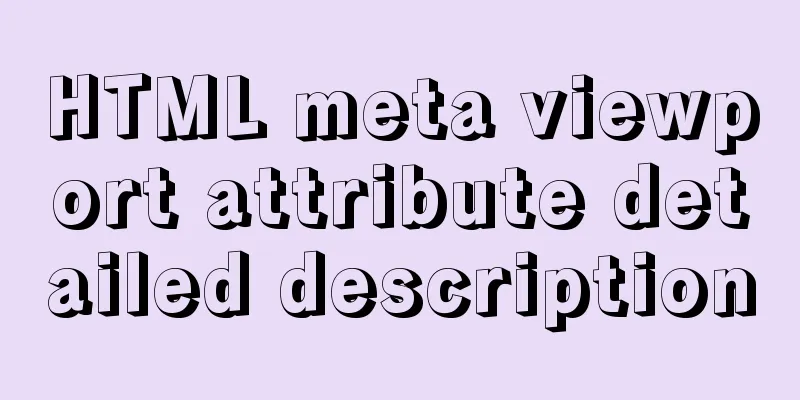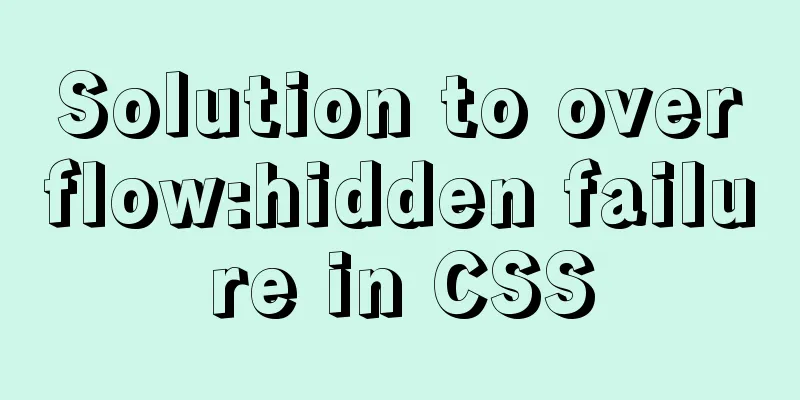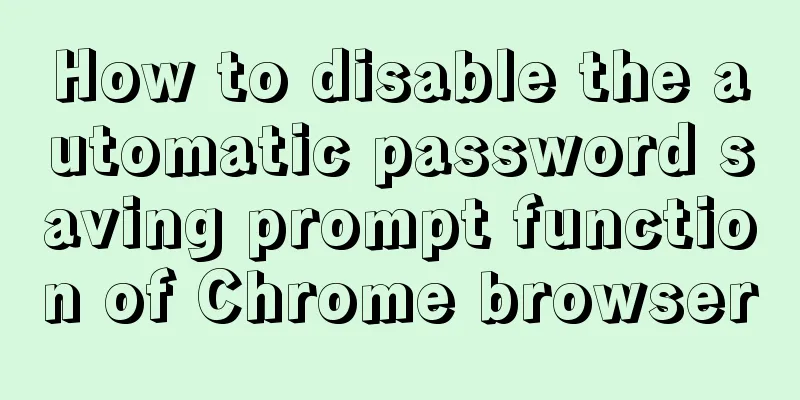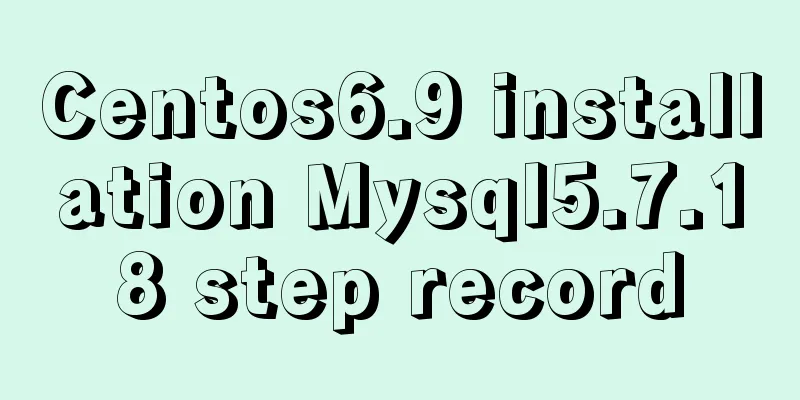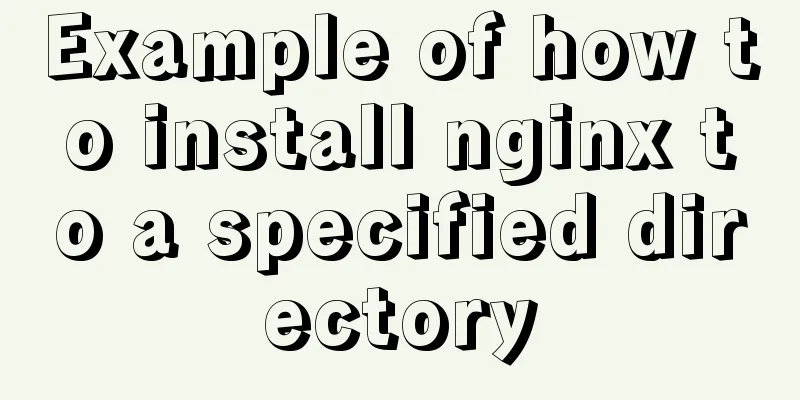How to recover deleted MySQL 8.0.17 root account and password under Windows
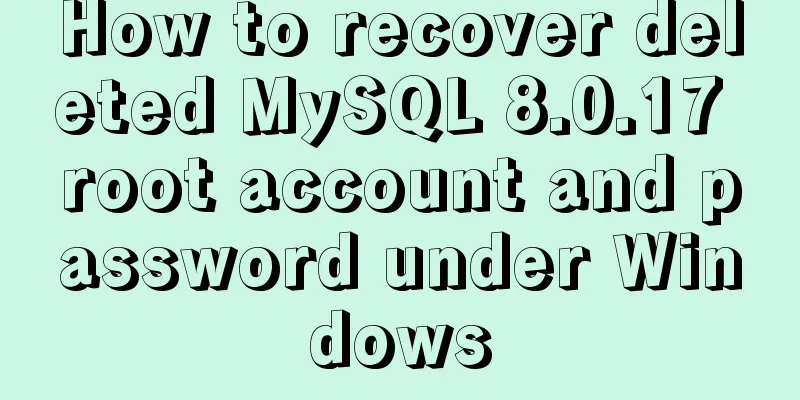
|
I finished learning SQL by myself not long ago, and downloaded MySQL 8.0.17. After installing and configuring it, I explored it and wondered if I could delete the root account by logging in with the root account. Then I wanted to slap myself... How to quickly restore root: 1. Close the MySQL service: press win+R, type services.msc, find the MySQL service, and click stop; 2. Delete the data folder and its files: Enter the mysql folder, find the data folder and delete it; 3. Initialize mysql: Enter services.msc again and run the mysql service; enter the mysql\bin file path in the cmd window and run mysqld --initialize --console. The result is similar to the following:
Note that the bold statement contains the temporarily generated root account password; 4. Run mysql in cmd: type 5. Modify the temporary root password: Run the SQL statement: alter 6. Check whether the query is successful: Run the SQL statement: Note: Although this method is quick and effective, it will delete all database files, that is, the databases in the data folder. I have tried adding skip-grant-tables to bypass login authentication, but it is not effective for version 8.0.17. Summarize The above is what I introduced to you on how to recover the deleted Mysql8.0.17 Root account and password under Windows. I hope it will be helpful to you! You may also be interested in:
|
<<: JavaScript to achieve calendar effect
>>: Detailed steps for installing, configuring and uninstalling QT5 in Ubuntu 14.04
Recommend
How to use docker to deploy Django technology stack project
With the popularity and maturity of Docker, it ha...
Web Design Teaching or Learning Program
Section Course content Hours 1 Web Design Overvie...
Summary of MySql storage engine and index related knowledge
Storage Engine What is a database storage engine?...
A detailed introduction to Linux memory management and addressing
Table of contents 1. Concept Memory management mo...
Detailed explanation of the underlying encapsulation of Java connection to MySQL
This article shares the Java connection MySQL und...
MySQL 8.0.21 installation and configuration method graphic tutorial
Record the installation and configuration method ...
Issues and precautions about setting maxPostSize for Tomcat
1. Why set maxPostSize? The tomcat container has ...
Detailed explanation of nmcli usage in CentOS8
Common nmcli commands based on RHEL8/CentOS8 # Vi...
Detailed explanation of IFNULL() and COALESCE() functions to replace null in MySQL
The isnull() function cannot be used as a substit...
Summary of horizontal scrolling website design
Horizontal scrolling isn’t appropriate in all situ...
Summary of three ways to implement ranking in MySQL without using order by
Assuming business: View the salary information of...
Suggestions on creating business HTML emails
Through permission-based email marketing, not onl...
Detailed explanation of Mysql 5.7.18 installation method and the process of starting MySQL service
MySQL is a very powerful relational database. How...
W3C Tutorial (5): W3C XML Activities
XML is designed to describe, store, transmit and ...
Three solutions for sub-functions accessing external variables in JavaScript
Preface When we write web pages, we will definite...