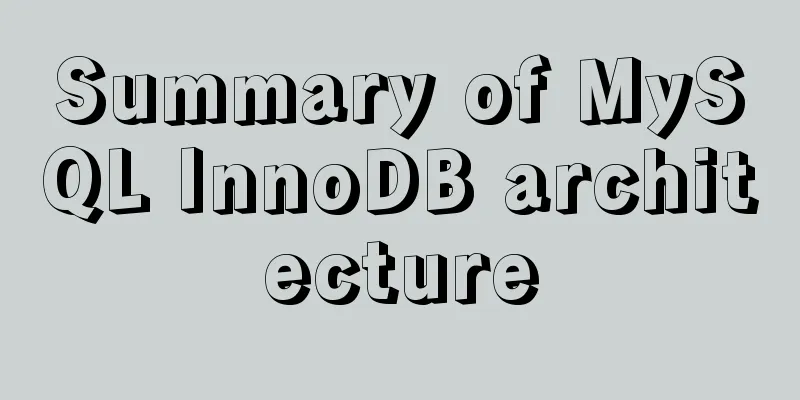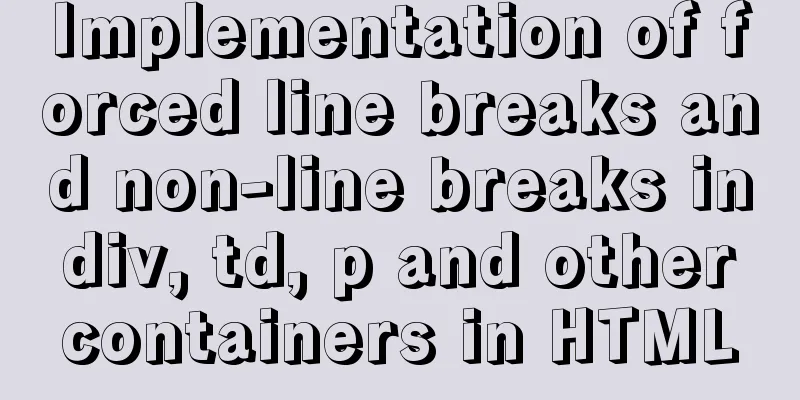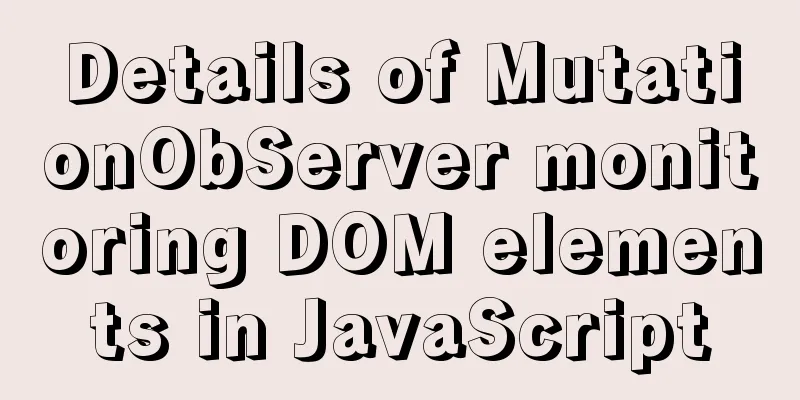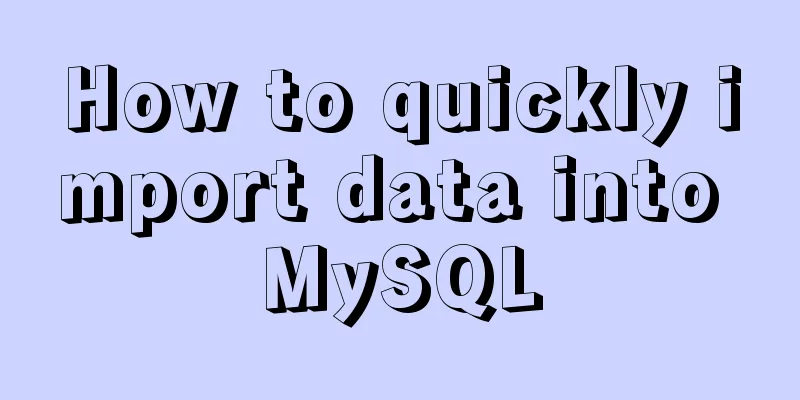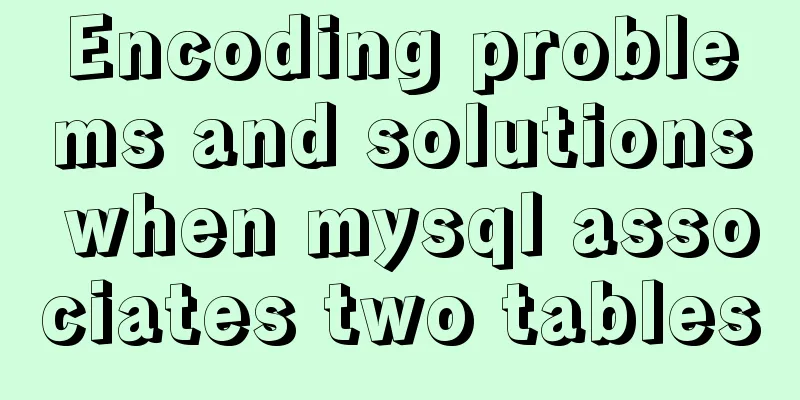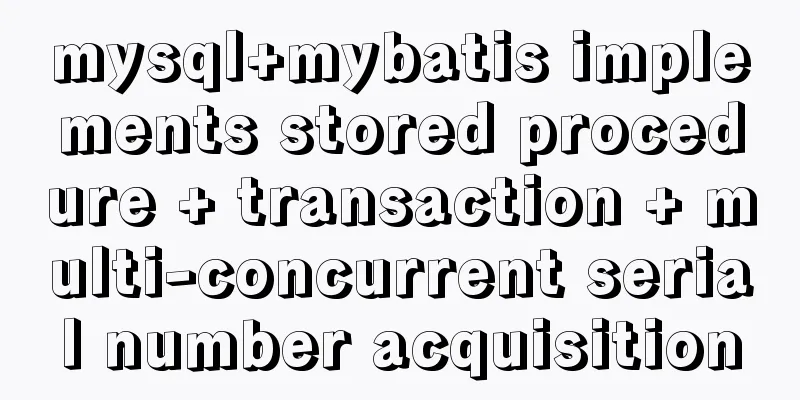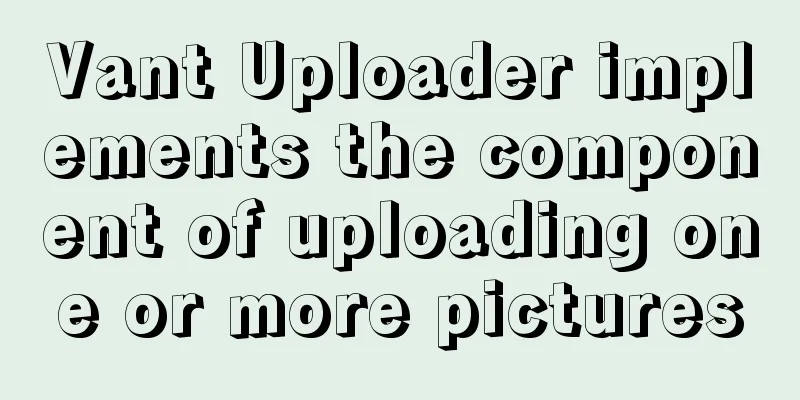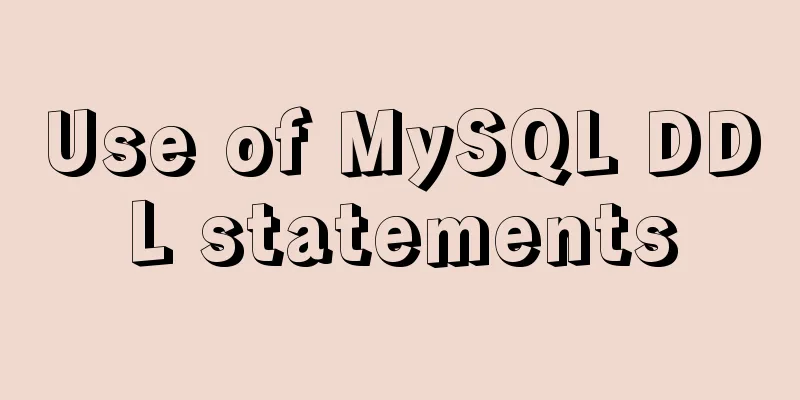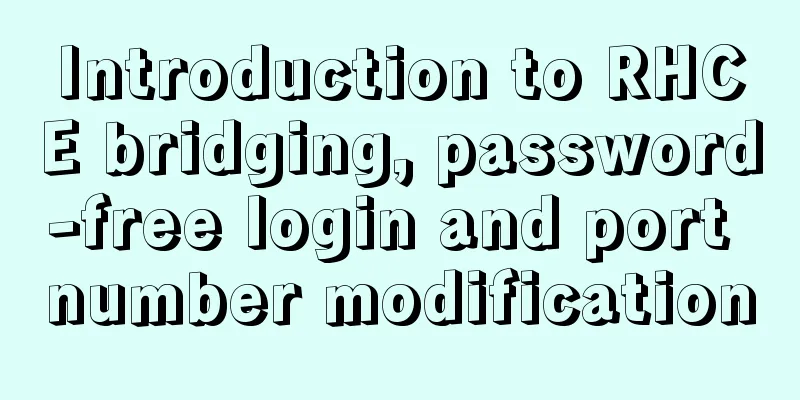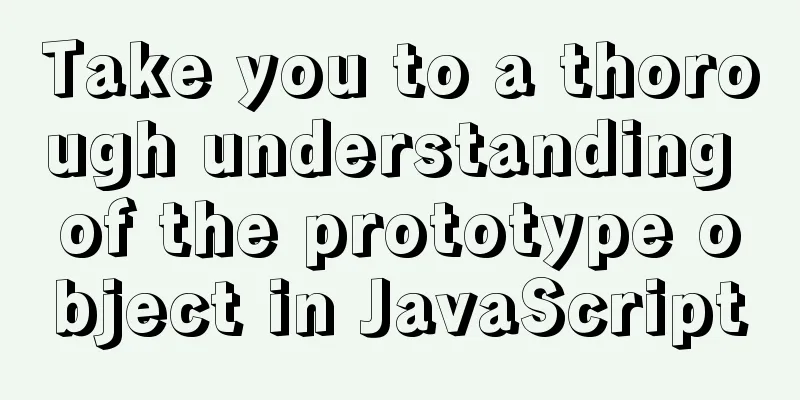A brief discussion on two methods of achieving semi-transparent background color in CSS
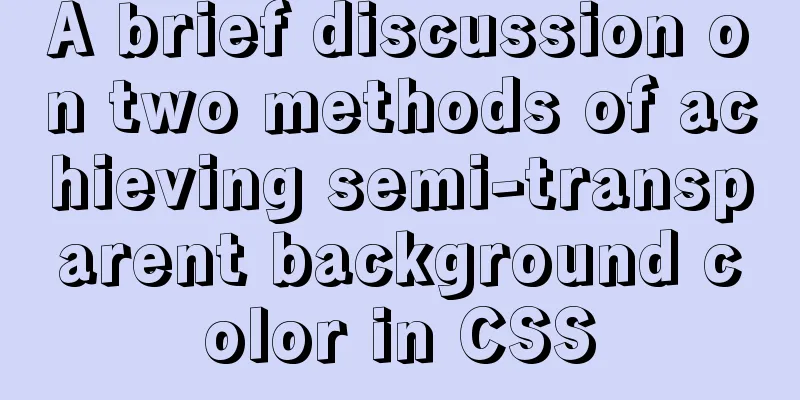
|
When laying out the page, in order to give users a different visual effect, you need to set the background color of the div to a semi-transparent state. Do you know how to set it? Next, let’s talk about how to make the background color of a div semi-transparent in two ways, as well as the advantages and disadvantages of the two methods. Friends who are interested can come and have a look, I hope it will be helpful to you. First, we use the familiar CSS property opacity to change the background color of the div. describe: The background color of the large div outside is yellow, and the background color of the small div inside is red. Now we need to set the background color of the large div to be semi-transparent. We set the opacity attribute value to 0.5. The code is as follows: HTML part:
<div class="aa">
<divclass="bb"I am the content</div>
</div>CSS part:
.aa{
width: 250px;
height: 250px;
background: yellow;
opacity: 0.5;
}
.bb{
width: 150px;
height: 150px;
background: red;
}Effect picture:
As shown in the figure, the background color does become translucent, but the background and text of the small div inside become translucent. This may not be the effect we want, so we generally do not use this method. Of course, if you want everything in the div to be transparent during page layout, use opacity. The code is as follows:
.aa{
width: 250px;
height: 250px;
background-color: rgba(255,255,0,0.5);
}
.bb{
width: 150px;
height: 150px;
background: red;
}Effect picture:
It is clear from the picture that after the transparency of the large div is changed, it has no effect on the background and text inside. So we usually use background-color:rgba(0,0,0,0~1) to set the background color transparent. The above introduces two ways to change the transparency of the div background color. They each have their own advantages and disadvantages. The specific method to be used should be based on the needs. Beginners can practice more to deepen their understanding. I hope it will be helpful to you. |
<<: HTML implements read-only text box and cannot modify the content
>>: A designer complains about Hammer's official website again
Recommend
Detailed explanation of the principle of js Proxy
Table of contents What is Proxy Mode? Introducing...
How to display only the center of the image in the img tag in HTML (three methods)
There are currently three ways to display the cen...
In-depth understanding of javascript prototype and prototype chain
Table of contents 1. What is a prototype? 2. Prot...
Summary of common commands for Ubuntu servers
Most of the commands below need to be entered in ...
How to handle spaces in CSS
1. Space rules Whitespace within HTML code is usu...
IDEA graphic tutorial on configuring Tomcat server and publishing web projects
1. After creating the web project, you now need t...
Introduction to the visual expression of the core content of web pages (picture and text)
Optimizing and refining information is always the ...
How much data can be stored in a MySQL table?
Programmers must deal with MySQL a lot, and it ca...
SASS Style Programming Guide for CSS
As more and more developers use SASS, we need to ...
Detailed explanation of count without filter conditions in MySQL
count(*) accomplish 1. MyISAM: Stores the total n...
Solution to find all child rows for a given parent row in MySQL
Preface Note: The test database version is MySQL ...
Analysis of mysql temporary table usage [query results can be stored in temporary tables]
This article uses an example to illustrate the us...
Vue.js implements tab switching and color change operation explanation
When implementing this function, the method I bor...
Sample code using scss in uni-app
Pitfalls encountered I spent the whole afternoon ...
DIV common tasks (Part 1) — General tasks (show scrollbars/hide divs/disable event bubbling, etc.)
As the most commonly used layout element, DIV play...