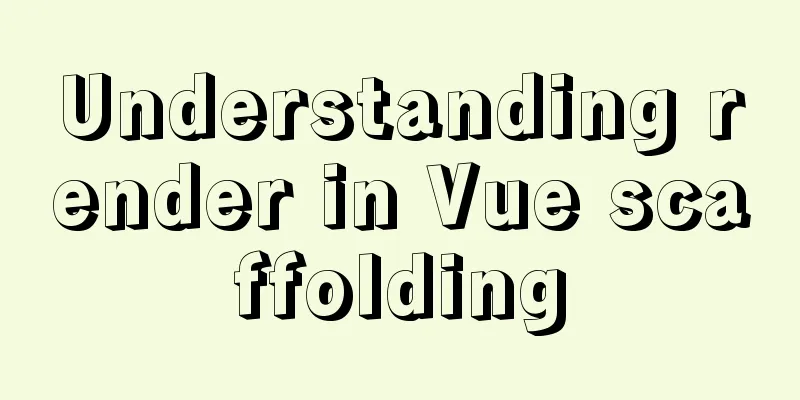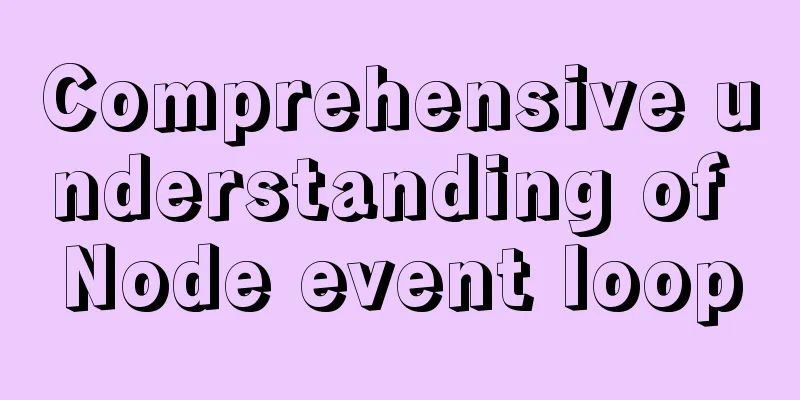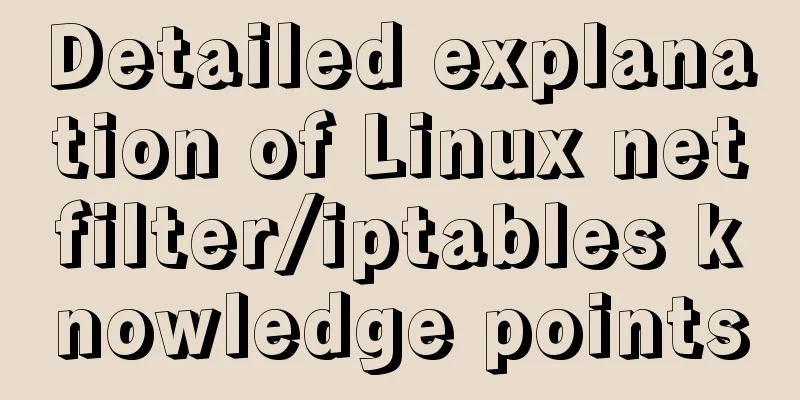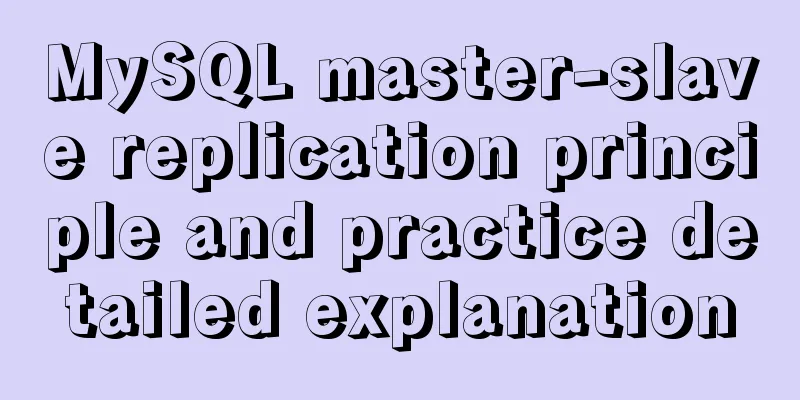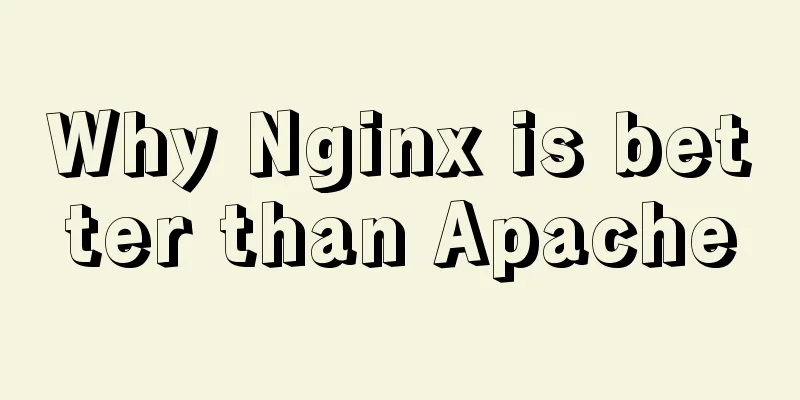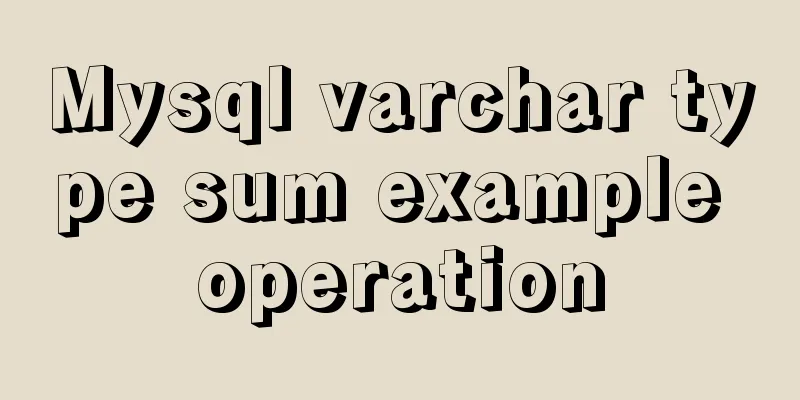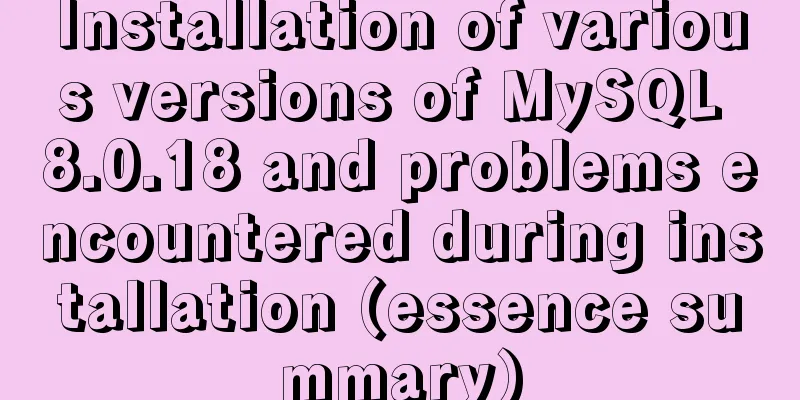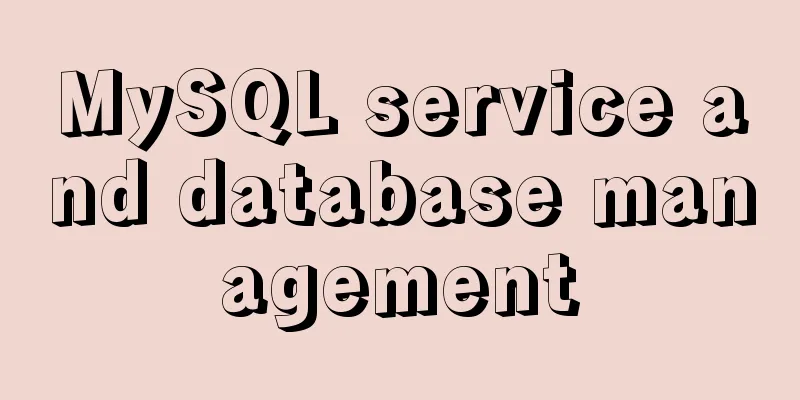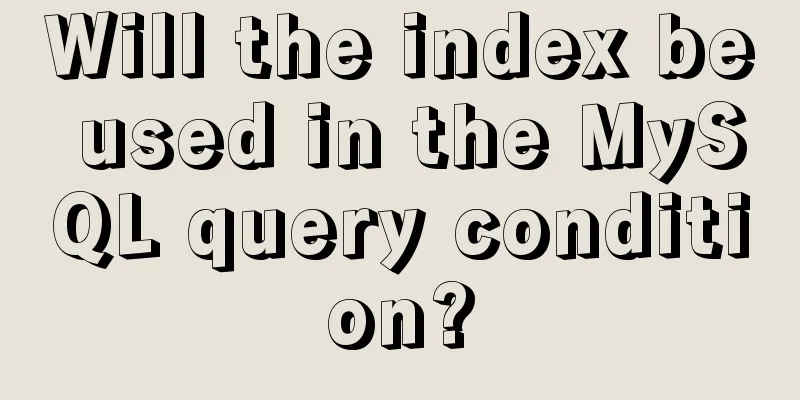Encoding problems and solutions when mysql associates two tables
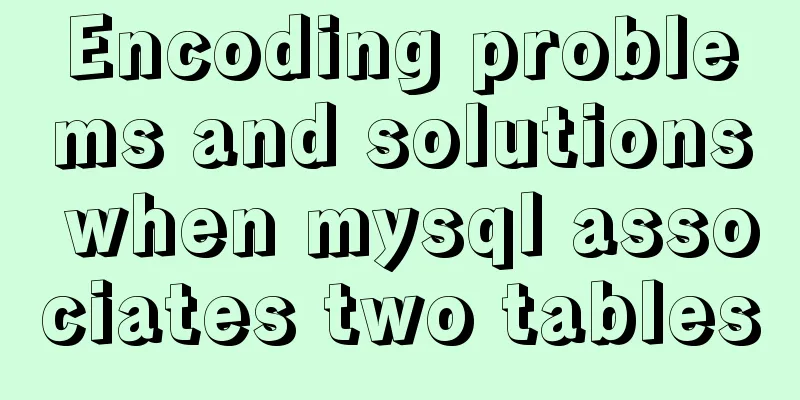
|
When Mysql associates two tables, an error message is generated: Illegal mix of collations 1. First use the tool to change the encoding method of the database and two tables 2. This step is very important and requires changing the encoding method of the field. ALTER TABLE `table name` CHANGE `dev_chancode` `field` VARCHAR(32) CHARACTER SET gbk NOT NULL; Summary: When creating a table, you must pay attention to the unified encoding method, otherwise it will be very troublesome to deal with it later. How to solve the MySQL table encoding conversion problem
The above is all the knowledge points introduced this time. Thank you for your learning and support for 123WORDPRESS.COM. You may also be interested in:
|
<<: Install JDK8 in rpm mode on CentOS7
>>: Summary of three rules for React state management
Recommend
Vue+swiper realizes timeline effect
This article shares the specific code of vue+swip...
Solve the Linux Tensorflow2.0 installation problem
conda update conda pip install tf-nightly-gpu-2.0...
Summary of knowledge points about covering index in MySQL
If an index contains (or covers) the values of ...
MySQL 8.0.23 installation and configuration method graphic tutorial under win10
This article shares the installation and configur...
Example of Vue uploading files using formData format type
In Vue, we generally have front-end and back-end ...
Vue3.0 implements the magnifying glass effect case study
The effect to be achieved is: fixed zoom in twice...
How to introduce Excel table plug-in into Vue
This article shares the specific code of Vue intr...
How does Vue solve the cross-domain problem of axios request front end
Table of contents Preface 1. Why do cross-domain ...
SVG button example code based on CSS animation
The specific code is as follows: <a href="...
Detailed installation and use of docker-compose
Docker Compose is a Docker tool for defining and ...
Detailed explanation of nginx forward proxy and reverse proxy
Table of contents Forward Proxy nginx reverse pro...
Put frameset in body through iframe
Because frameset and body are on the same level, y...
Summary of commonly used commands for docker competition submission
Log in to your account export DOCKER_REGISTRY=reg...
Analysis of the use of Linux vulnerability scanning tool lynis
Preface: Lynis is a security audit and hardening ...
A brief discussion on several advantages of Vue3
Table of contents 1. Source code 1.1 Monorepo 1.2...