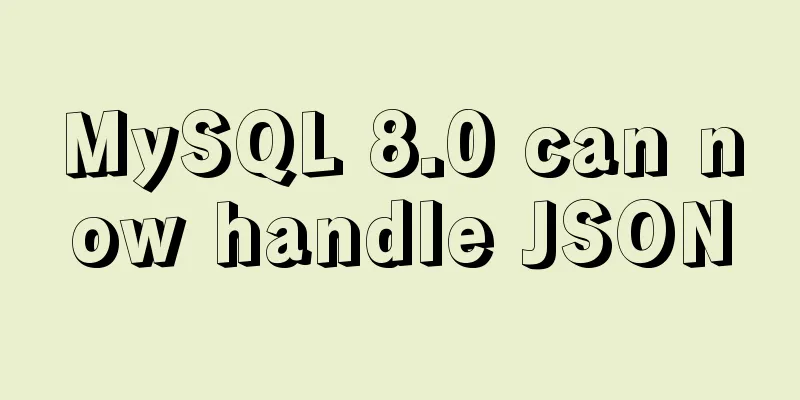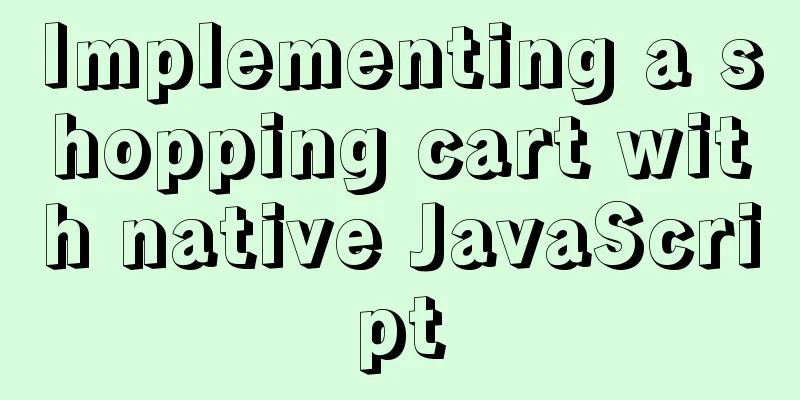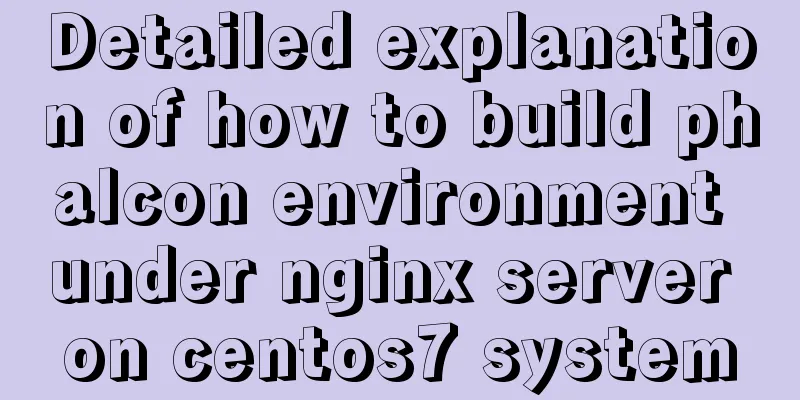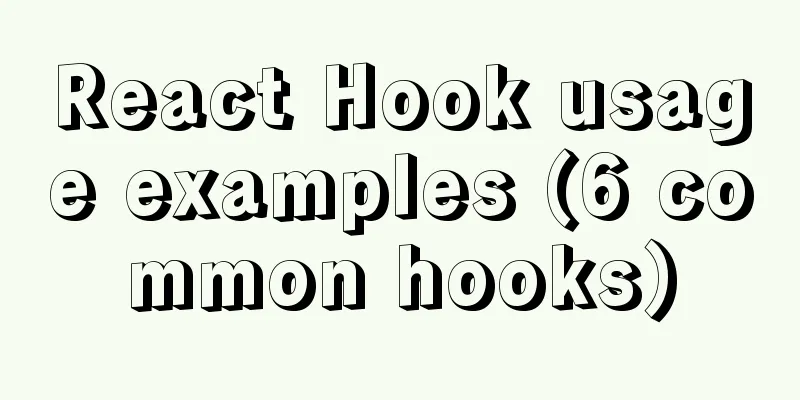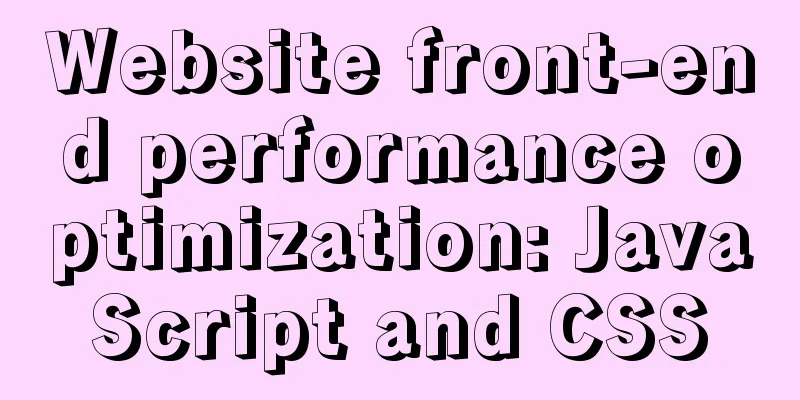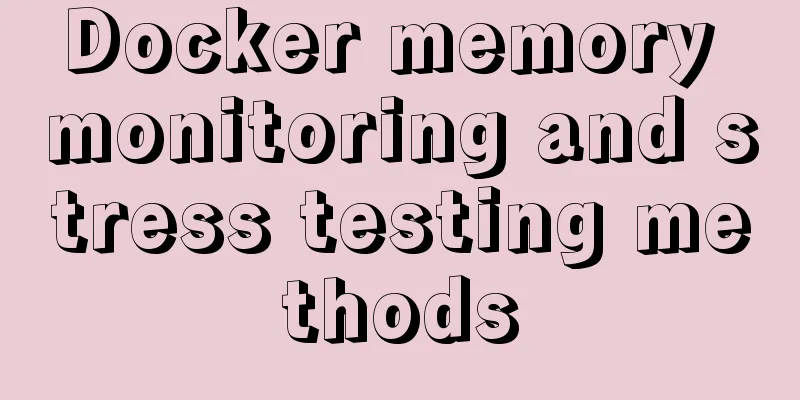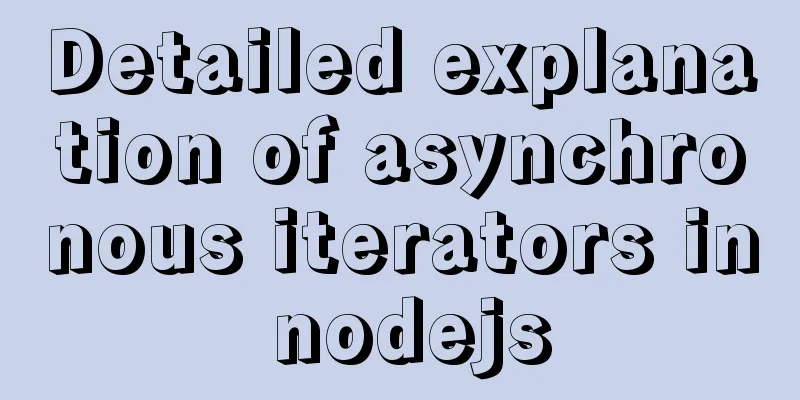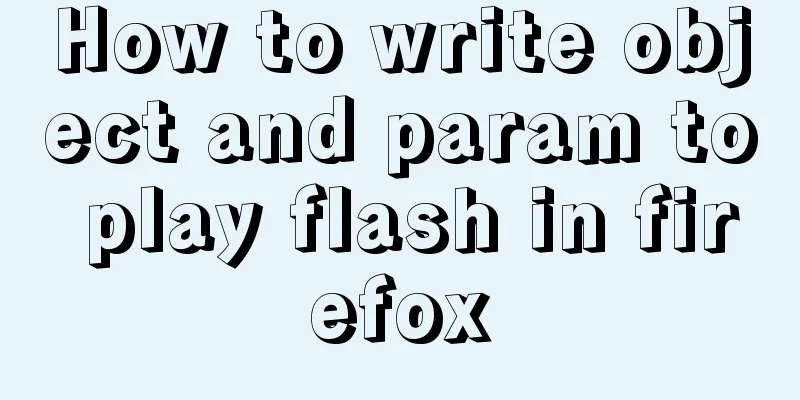WeChat applet implements a simple dice game
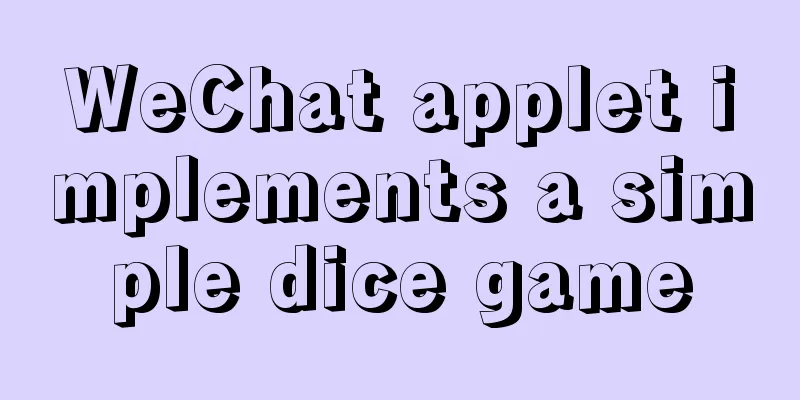
|
This article shares the specific code of the WeChat applet to implement the dice game for your reference. The specific content is as follows Page Code
<view class='top'>{{txt}}</view>
<view class='point1'>
<image src='{{one_img}}'></image>
</view>
<view class='point2'>
<image src='{{two_img}}'></image>
<image src='{{three_img}}'></image>
</view>
<view class='btn' bindtap='enter'>{{msg}}</view>Style Code
.top{
width: 220px;
height: 30px;
font-size: 25px;
margin: 20px auto;
}
.point1 image,.point2 image{
width: 150px;
height: 150px;
}
.point1 image{
display: block;
margin:45px auto;
}
.point2 image{
margin-top: -20px;
margin-left: 25px;
}
.btn{
width:100%;
height:60px;
background:green;
border-radius: 10px;
line-height: 60px;
text-align: center;
font-size: 30px;
margin-top: 60px;
}js code
//index.js
//Get the application instance const app = getApp()
Page({
data: {
one_img:'../../image/6-point.png',
two_img: '../../image/6-point.png',
three_img: '../../image/6-point.png',
flag:true,
timer:null,
msg:'Shake it',
total:0,
txt:'Congratulations, you got: 0',
//The image material and renderings will be posted at the bottom arr:[
'../../image/1-point.png',
'../../image/2-point.png',
'../../image/3-point.png',
'../../image/4-point.png',
'../../image/5-point.png',
'../../image/6-point.png',
]
},
enter:function(event){
let obj = this;
if(obj.data.flag==true){
obj.data.timer = setInterval(function () {
let one = Math.floor(Math.random() * 6);
let two = Math.floor(Math.random() * 6);
let three = Math.floor(Math.random() * 6);
obj.setData({
one_img: obj.data.arr[one],
two_img: obj.data.arr[two],
three_img: obj.data.arr[three],
flag:false,
msg:'Stop',
total:one+two+three+3,
// total: 18,
txt:'',
})
}, 50);
}else{
clearInterval(obj.data.timer);
obj.setData({
//one_img: obj.data.arr[5],
//two_img: obj.data.arr[5],
//three_img: obj.data.arr[5],
msg:'Shake it',
flag:true,
txt:'Congratulations, you won:' + obj.data.total,
})
}
},
})Picture materials and renderings
The above is the full content of this article. I hope it will be helpful for everyone’s study. I also hope that everyone will support 123WORDPRESS.COM. You may also be interested in:
|
<<: How to use VirtualBox to simulate a Linux cluster
>>: Tutorial diagram of installing MySQL service through MySQL Installer under Windows
Recommend
MySQL transaction details
Table of contents Introduction Four characteristi...
MYSQL subquery and nested query optimization example analysis
Check the top 100 highest scores in game history ...
What are the benefits of using // instead of http:// (adaptive https)
//Default protocol /The use of the default protoc...
Solution for FileZilla 425 Unable to connect to FTP (Alibaba Cloud Server)
Alibaba Cloud Server cannot connect to FTP FileZi...
How to quickly modify the host attribute of a MySQL user
When you log in to MySQL remotely, the account yo...
Problem with resizing tables using relative widths
<tr> <th width="12%">AAAAA&l...
Example code of CSS responsive layout system
Responsive layout systems are already very common...
MySQL randomly extracts a certain number of records
In the past, I used to directly order by rand() t...
Summary of knowledge points related to null (IFNULL, COALESCE and NULLIF) in MySQL
This article uses examples to explain the knowled...
Win10 installation of MySQL 5.7 MSI version of the tutorial with pictures and text
I installed it in msi format, mainly to see the m...
How to deal with time zone issues in Docker
background When I was using Docker these two days...
Solution to the problem that the number of MySQL connections is limited to 214 in CentOS 7
Find the problem Recently, I encountered a proble...
Solution to the cross-domain problem of SpringBoot and Vue interaction
Table of contents Browser Same Origin Policy 1. V...
A brief talk about Mysql index and redis jump table
summary During the interview, when discussing abo...
Four modes of Oracle opening and closing
>1 Start the database In the cmd command windo...