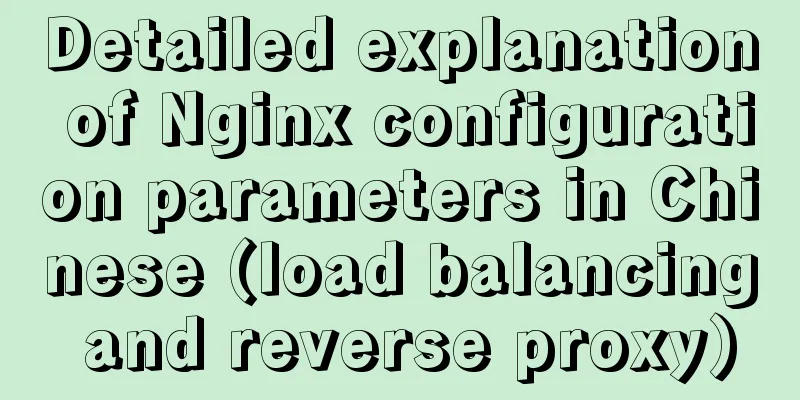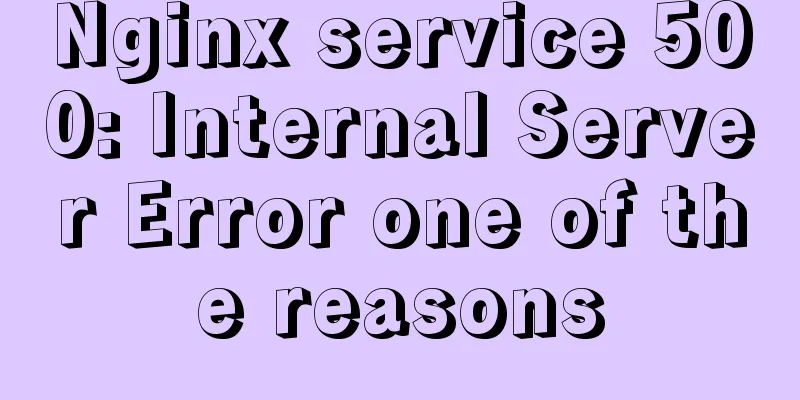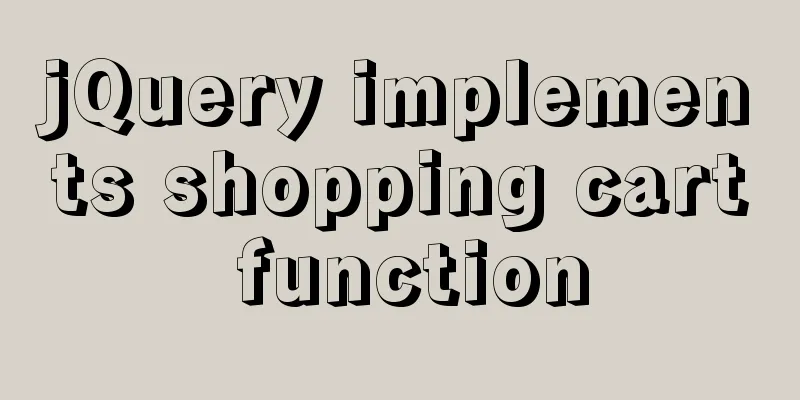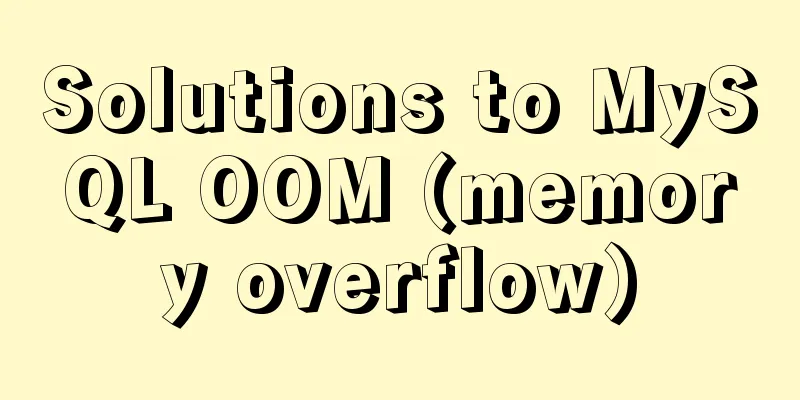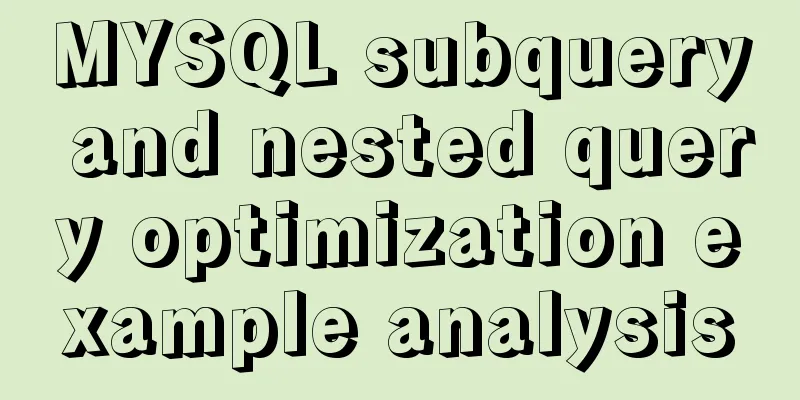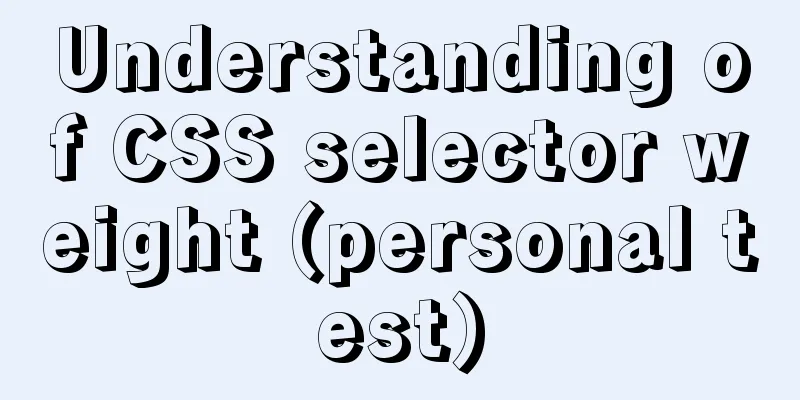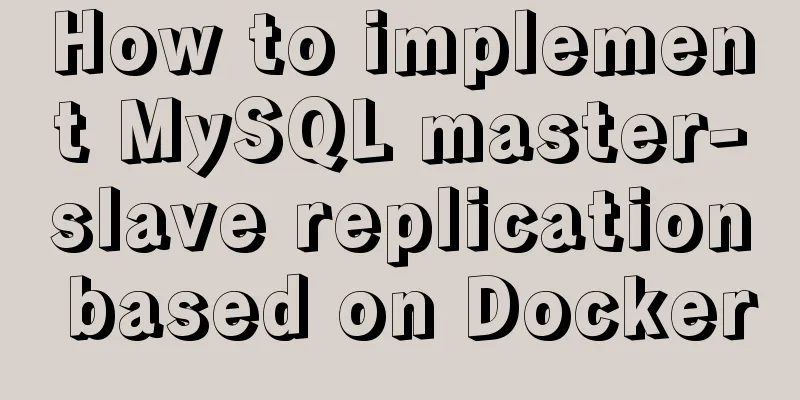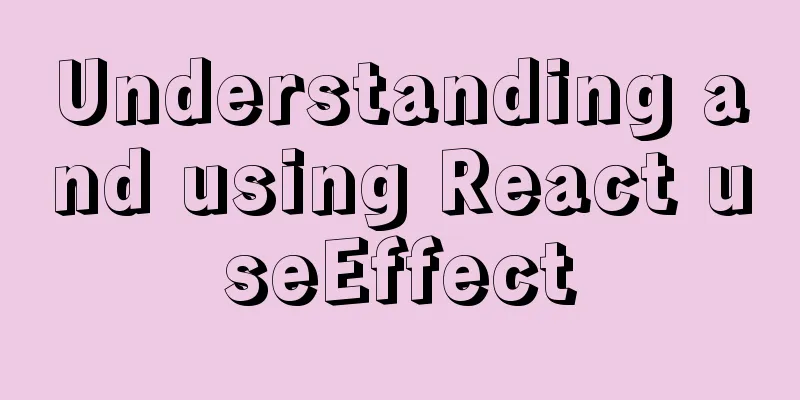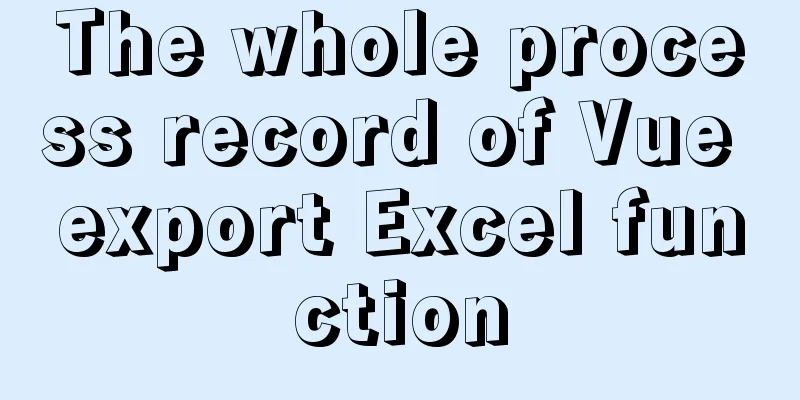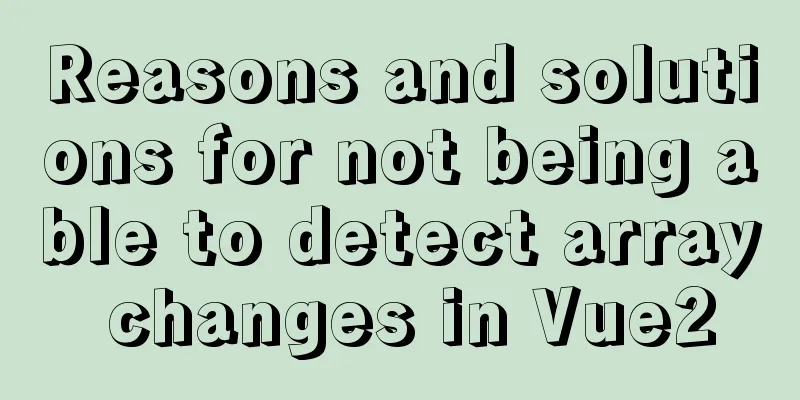A brief introduction to JavaScript arrays
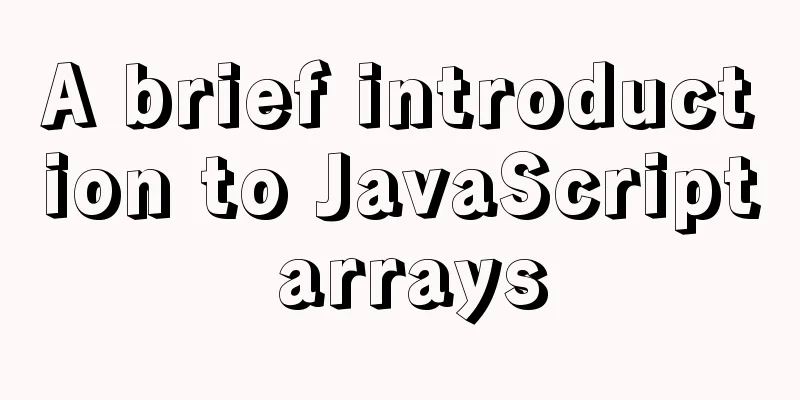
Introduction to Arrays Array - It is similar to our ordinary object function and is also used to store some values The difference is that ordinary objects use strings as attribute values, while arrays use numbers as index operation elements. Index: integer starting from 0 The storage performance of arrays is better than that of ordinary objects. In development, we often use arrays to store some data. Create an array:
Adding elements to an array Syntax: array[index] = value Read elements from an array Syntax: array[index] If you read a non-existent index, it will not report an error but return undefined Get the length of an array You can use Syntax: For continuous arrays, use For non-contiguous arrays, using Try not to create non-contiguous arrays. Modify length If the modified length is less than the original length, the extra part will be left blank. If the modified length is less than the original length, the extra elements will be deleted. Add an element to the last position of an array Syntax: arr[arr.length] = 70; arr[arr.length] = 80; arr[arr.length] = 90; Array literals Creating arrays using array literals grammar: When creating an array using a literal, you can specify the elements in the array when creating it. var arr = [1,2,3,4,5]; When using a constructor to create an array, you can also add elements at the same time. Pass the elements to be added as parameters of the constructor, and separate the elements with var arr = new Array(1,2,3,4,5); Notice: Use [] to create an array with an element 10 var arr = [10];
When using the constructor to create an array with one parameter, an empty array with a length of 10 is created;
var arr = new Array(10);
console.log(arr);
console.log("arr.length="+arr.length);
The array can contain any data type. var arr = ["Sun Wukong", 1, true, null, undefined]; console.log(arr);
Can be an object
var arr = [{name:"Sun Wukong"}, {name:"Zhu Bajie"}, {name:"Sha Wujing"}];
console.log(arr[0].name);
Can be a function
var arr = [
function () { alert(1) },
function () { alert(2) }];
Calling functions via
Two-dimensional array create: use var arr = [[1,2,3],[4,5,6],[7,8,9]]; //3 rows and 3 columns of a two-dimensional array Using var a = new Array( new Array(10,20,30), new Array(11,22,33), new Array(45,56,67) ) Element access array name [row subscript] [column subscript] (1) Transpose of a two-dimensional array:
var a = [
['a','b','c'],
['d','e','f'],
['g','h','i'],
['i','k','I']
]
var str = ''
for(var i=0;i<a.length;i++){
for(var j=0;j<a[i].length;j++){
str += a[i][j]+'\t';
}
str += '\n';
}
console.log("Before transposition:\n",str);
var res = []
for(var i=0;i<a[0].length;i++){
res[i] = []
for(var j=0;j<a.length;j++){
res[i][j] = a[j][i];
}
}
console.log("After transposition:",res);
(2) Define a two-dimensional array and output the maximum value of each row of the array
var str = ''
for(var i=0;i<a.length;i++){ //Outer loop: a.length represents the number of rows in a two-dimensional array for(var j=0;j<a[i].length;j++){ //Inner loop: a[i].length represents the number of elements (columns) in row i
str += a[i][j]+'\t'
}
str += '\n'; //Add a newline character at the end of each line}
console.log(str);
for(var i=0;i<a.length;i++){
var max = a[i][0]
for(var j=1;j<a[i].length;j++){
if(max<a[i][j]){
max = a[i][j];
}
}
console.log("The maximum value of the line "+(i+1)+" is: "+max)
}
SummarizeThis article ends here. I hope it can be helpful to you. I also hope you can pay more attention to more content on 123WORDPRESS.COM! You may also be interested in:
|
<<: Example code for implementing raindrop animation effect with CSS
>>: Douban website's method for making small changes to website content
Recommend
Combining XML and CSS styles
student.xml <?xml version="1.0" enco...
Detailed explanation of mysql partition function and example analysis
First, what is database partitioning? I wrote an ...
Detailed tutorial on installing PHP and Nginx on Centos7
As the application of centos on the server side b...
Use of hasOwnProperty method of js attribute object
Object's hasOwnProperty() method returns a Bo...
Docker deploys mysql to achieve remote connection sample code
1.docker search mysql查看mysql版本 2. docker pull mys...
Share JS four fun hacker background effect codes
Table of contents Example 1 Example 2 Example 3 E...
Analysis of the Docker image construction principle (you can build an image without installing Docker)
Building an image is a very important process in ...
JS+Canvas realizes dynamic clock effect
A dynamic clock demo based on Canvas is provided ...
How to deploy your first application with Docker
In the previous article, you have installed Docke...
jQuery custom magnifying glass effect
This article example shares the specific code of ...
A brief talk about MySQL semi-synchronous replication
Introduction MySQL achieves high availability of ...
Solve the problem of inconsistency between mysql time and system time in docker
Recently, when I installed MySQL in Docker, I fou...
Installation tutorial of the latest stable version of MySQL 5.7.17 under Linux
Install the latest stable version of MySQL on Lin...
How to deploy the crownblog project to Alibaba Cloud using docker
Front-end project packaging Find .env.production ...
WeChat applet custom scroll-view example code
Mini Program Custom Scroll-View Scroll Bar Withou...