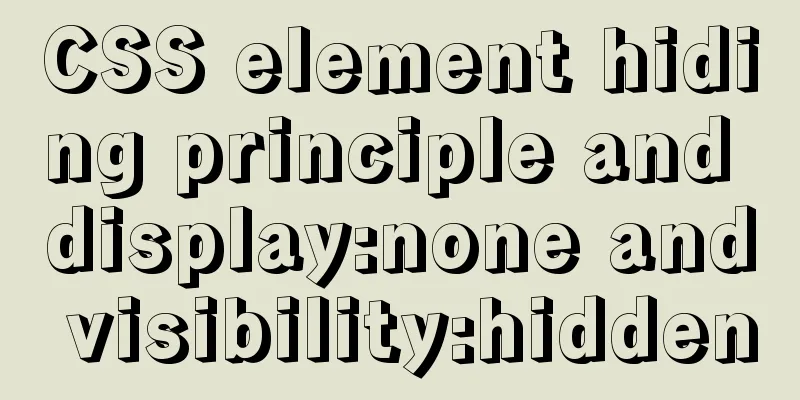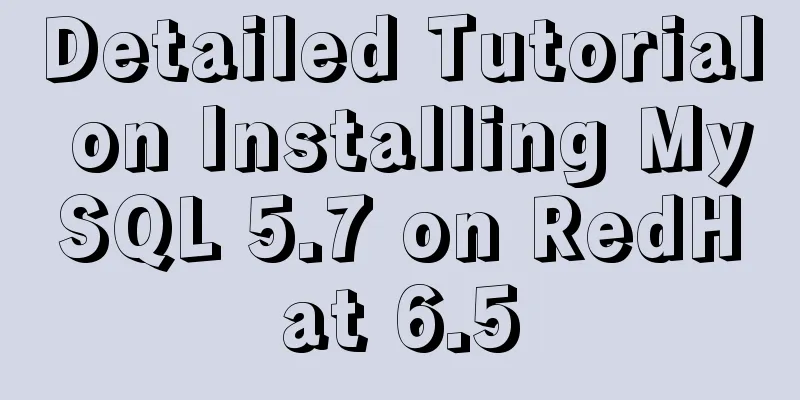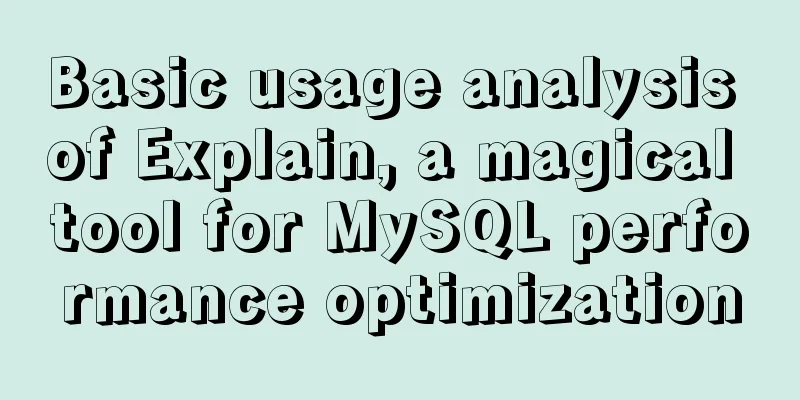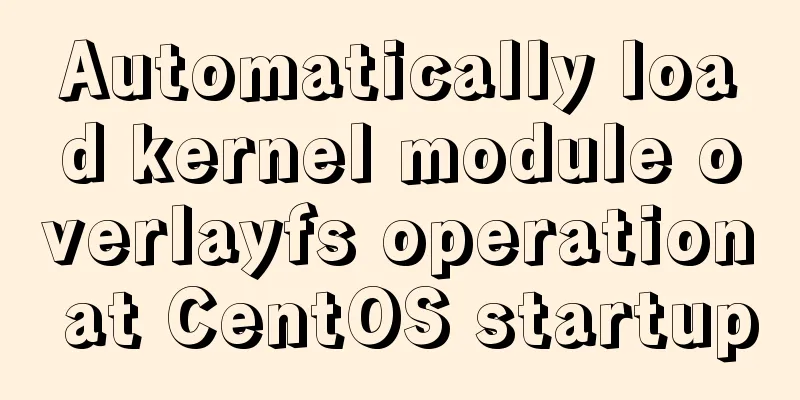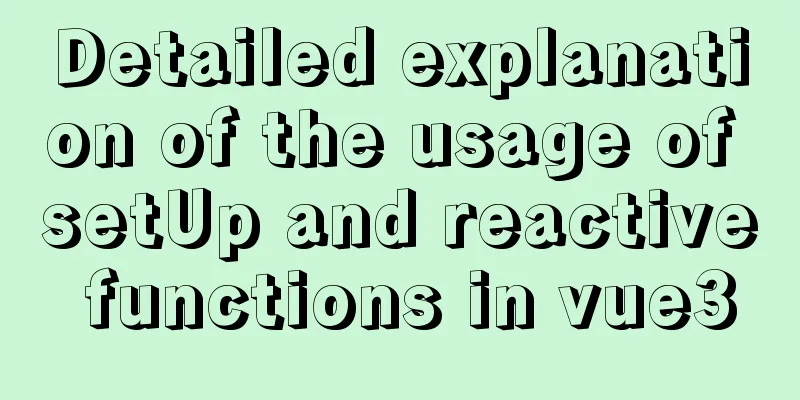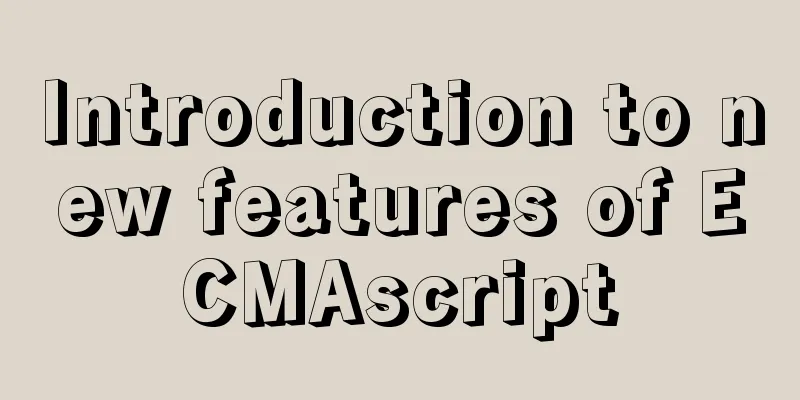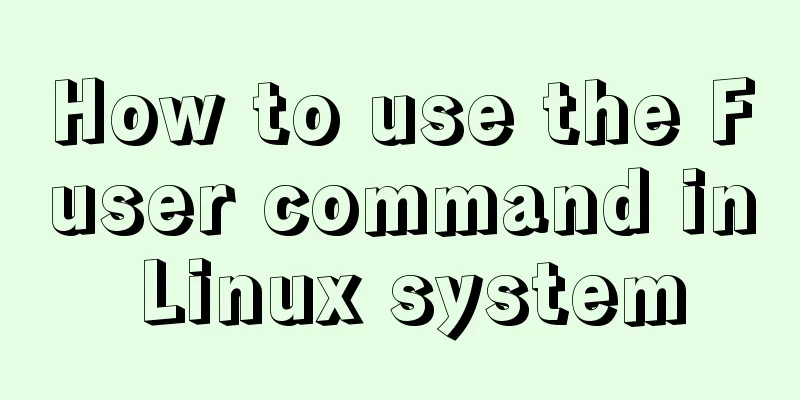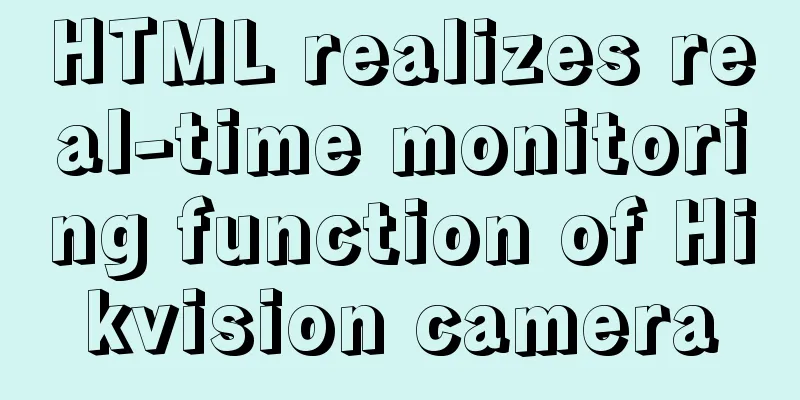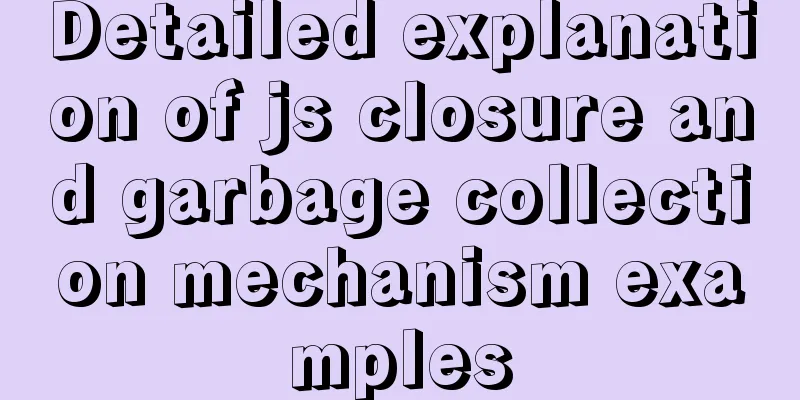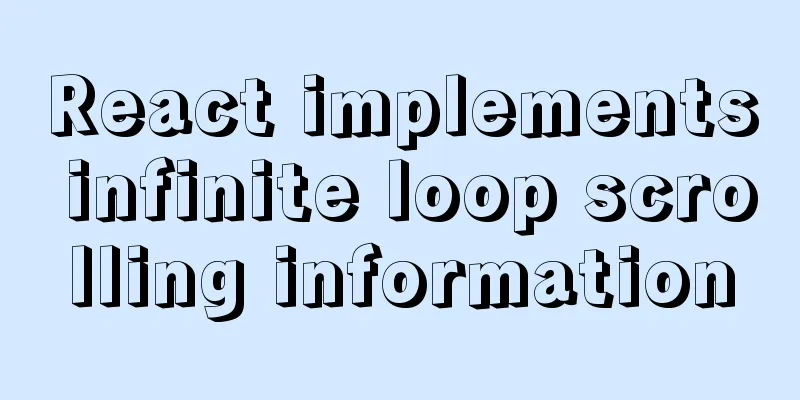Super simple implementation of Docker to build a personal blog system
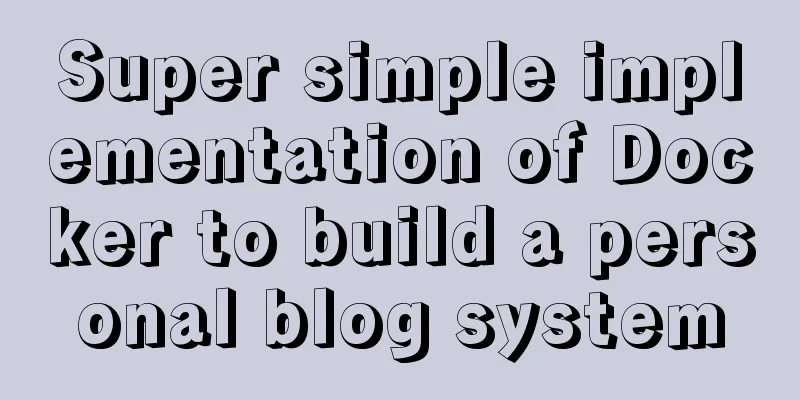
|
Install Docker Update the yum package to the latest version:
{
"registry-mirrors": ["https://docker.mirrors.ustc.edu.cn"]
} Start Docker: Install the image The data of the blog system is recorded in the database, which means it depends on the database, so you need to install the database first: View the docker container status: Install the wordpress blog system:
View the docker container status:
Visit site Visit the browser:
After some simple settings, our blog system is set up
This is the end of this article about how to use Docker to build a personal blog system. For more information about building a blog system with Docker, please search for previous articles on 123WORDPRESS.COM or continue to browse the following related articles. I hope you will support 123WORDPRESS.COM in the future! You may also be interested in:
|
<<: HTML table tag tutorial (23): row border color attribute BORDERCOLORDARK
>>: How to use VUE to call Ali Iconfont library online
Recommend
Usage of Vue filters and timestamp conversion issues
Table of contents 1. Quickly recognize the concep...
Summary of examples of common methods of JavaScript arrays
Table of contents Common array methods concat() M...
Linux disk space release problem summary
The /partition utilization of a server in IDC is ...
9 super practical CSS tips to help designers and developers
A web designer's head must be filled with a lo...
Detailed explanation of the loading rules of the require method in node.js
Loading rules of require method Prioritize loadin...
How to import Tomcat source code into idea
Table of contents 1. Download the tomcat code 2. ...
Detailed explanation of MySQL/Java server support for emoji and problem solving
This article describes the support and problem so...
Using NTP for Time Synchronization in Ubuntu
NTP is a TCP/IP protocol for synchronizing time o...
React gets input value and submits 2 methods examples
Method 1: Use the target event attribute of the E...
Tutorial on installing MySQL database and using Navicat for MySQL
MySQL is a relational database management system ...
Commonplace talk about the usage of MYSQL pattern matching REGEXP and like
like LIKE requires the entire data to match, whil...
HTML implements read-only text box and cannot modify the content
Without further ado, I will post the code for you...
How to deploy MongoDB container with Docker
Table of contents What is Docker deploy 1. Pull t...
Summary of how to use bootstrap Table
This article shares with you how to use bootstrap...
Detailed explanation of how to solve the problem of too long content in CSS
When we write CSS, we sometimes forget about the ...