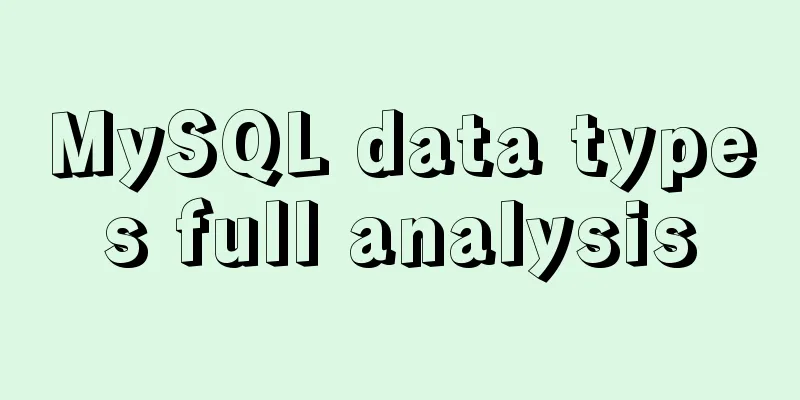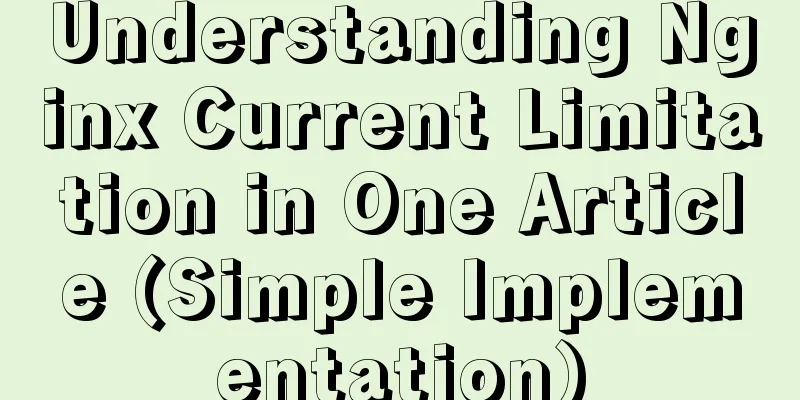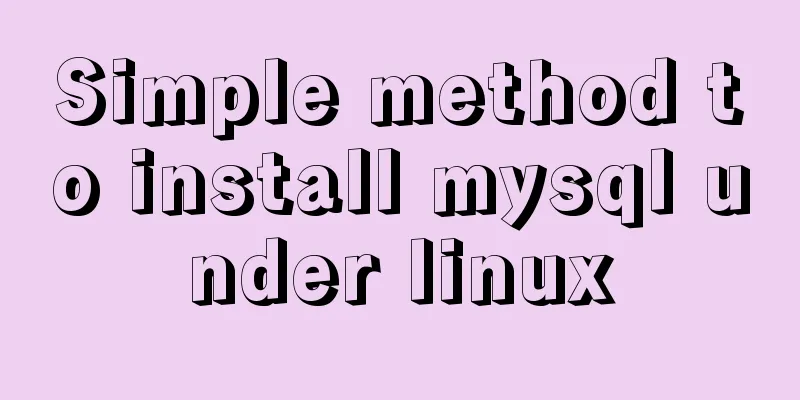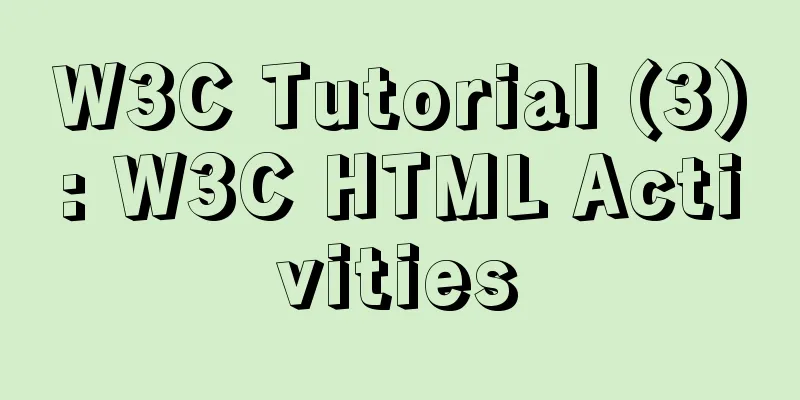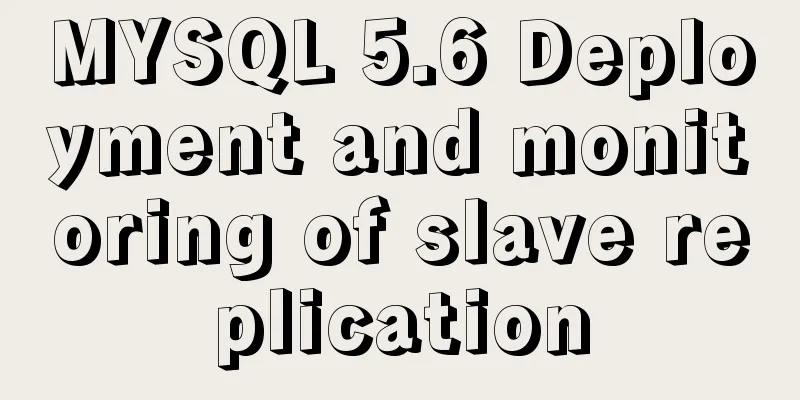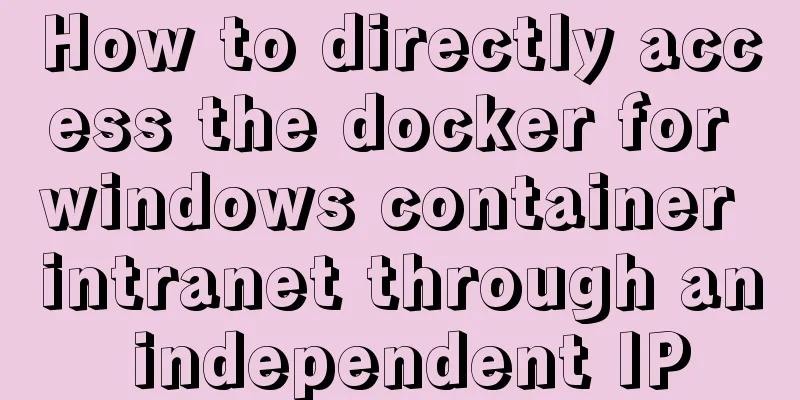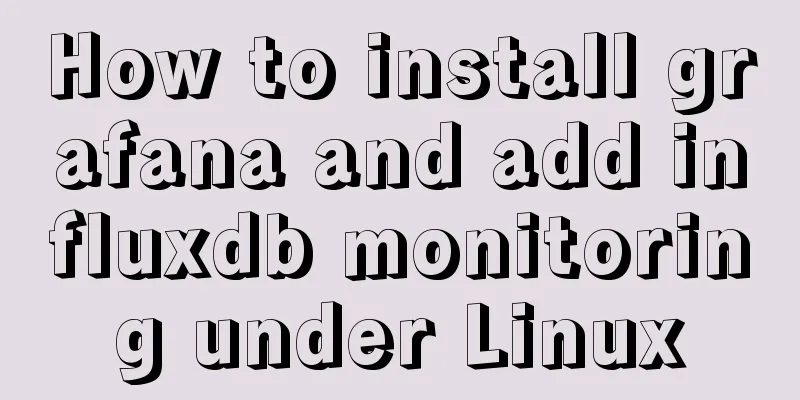Automatically load kernel module overlayfs operation at CentOS startup
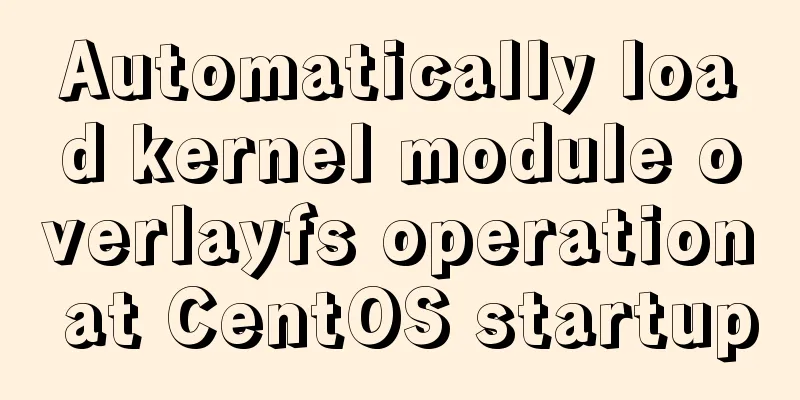
|
To automatically load kernel modules in CentOS, you can add a script in the /etc/sysconfig/modules/ directory and load the required modules in this script. Here is a script called overlayfs.modules that I use to automatically load the overlayfs module in my CentOS 7.X: #!/bin/sh /sbin/modinfo -F filename overlayfs> /dev/null 2>&1 if [ $? -eq 0 ]; then /sbin/modprobe overlayfs fi The script first checks whether the overlayfs module file exists. If so, it calls the /sbin/modprobe command to load this module. Place this file in the /etc/sysconfig/modules/ directory and give it executable permissions. This way, the module will be automatically loaded the next time you restart the system. Additional knowledge: Centos7 automatically loads module ko when booting Suppose there is a kernel module file named c1004.ko 1. First copy the compiled module to the kernel device directory
2. Create a module startup file sudo cat > /etc/modules-load.d/c1004.conf <<EOF # Load c1004.ko at boot c1004 EOF 3. Update the module and restart
4. After restarting, check whether the module has been installed normally lsmod |grep c1004 # Output similar to the following indicates that the auto-start is OK c1004 30081 0 If an error occurs when running insmod c1004.ko, you need to recompile the driver file. Uninstall the driver rmmod c1004 The above article about automatically loading kernel module overlayfs when CentOS starts is all I want to share with you. I hope it can give you a reference. I also hope that you will support 123WORDPRESS.COM. You may also be interested in:
|
>>: In-depth analysis of MySQL database transactions and locks
Recommend
Pure CSS custom multi-line ellipsis problem (from principle to implementation)
How to display text overflow? What are your needs...
The most creative 404 page design in history effectively improves website user experience
We don’t often encounter 404 pages when we browse...
Html makes a simple and beautiful login page
Let’s take a look first. HTML source code: XML/HT...
A brief discussion on docker compose writing rules
This article does not introduce anything related ...
Docker image analysis tool dive principle analysis
Today I recommend such an open source tool for ex...
Teach you how to install docker on windows 10 home edition
When I wrote the Redis book and the Spring Cloud ...
Teach you about react routing in five minutes
Table of contents What is Routing Basic use of pu...
How to use Docker Compose to implement nginx load balancing
Implement Nginx load balancing based on Docker ne...
Solution to the problem that docker logs cannot be retrieved
When checking the service daily, when I went to l...
Javascript File and Blob Detailed Explanation
Table of contents File() grammar parameter Exampl...
Use pure CSS to achieve scroll shadow effect
To get straight to the point, there is a very com...
Docker connects to the host Mysql operation
Today, the company project needs to configure doc...
How to use Spark and Scala to analyze Apache access logs
Install First you need to install Java and Scala,...
MySQL free installation version (zip) installation and configuration detailed tutorial
This article shares the installation and configur...