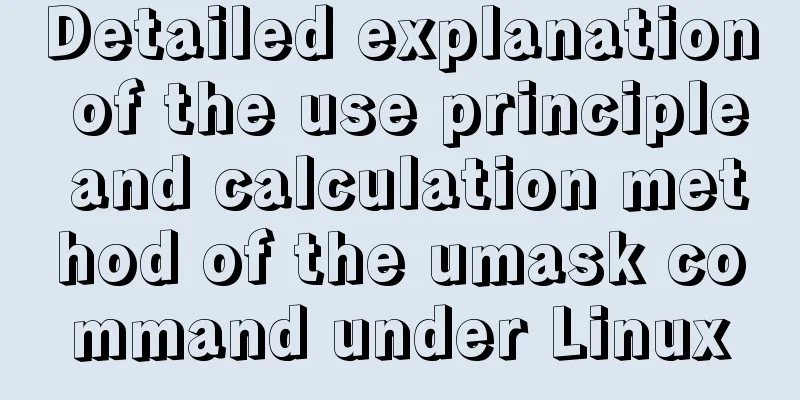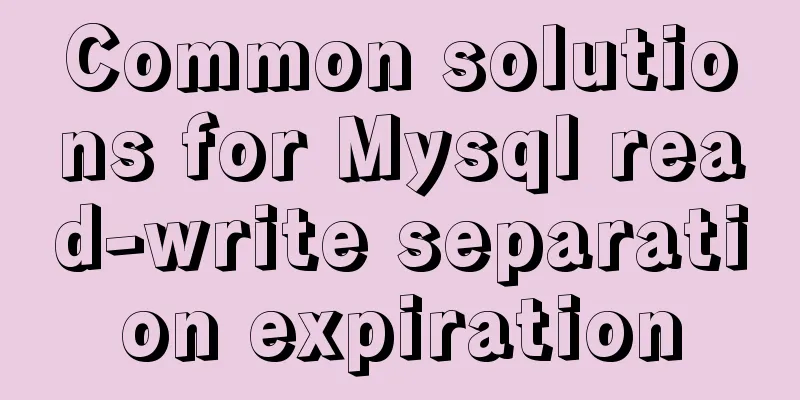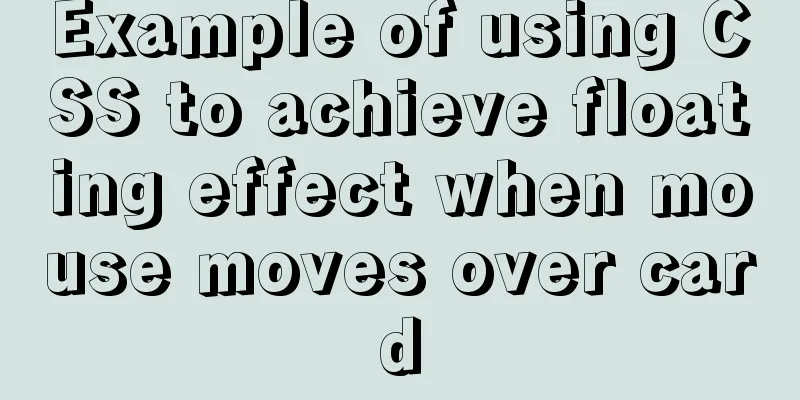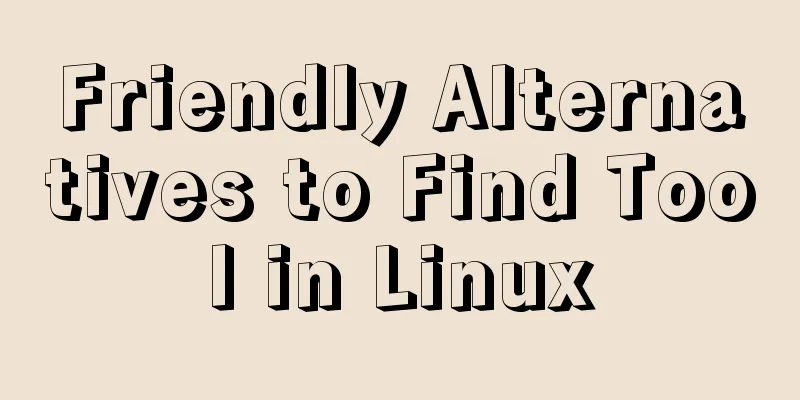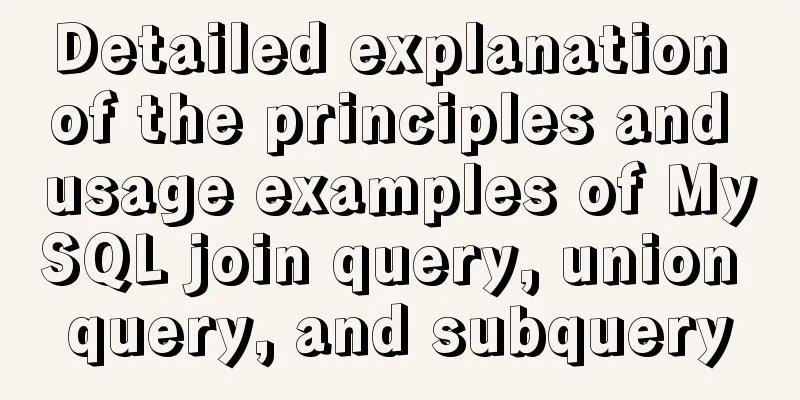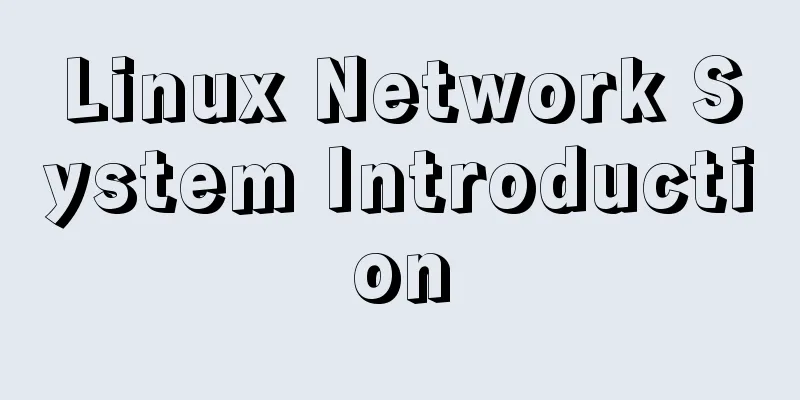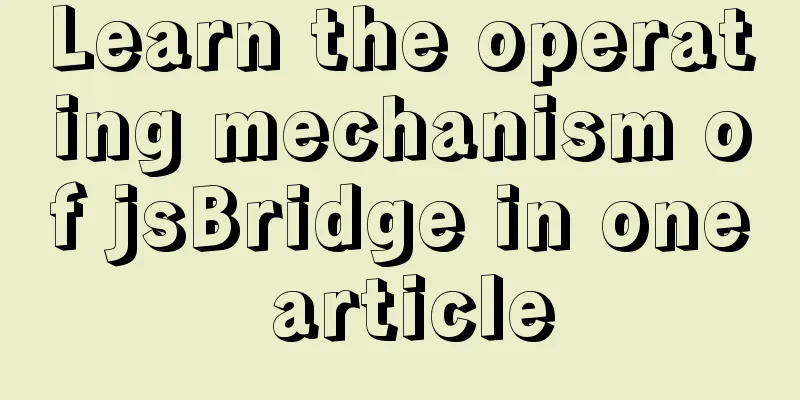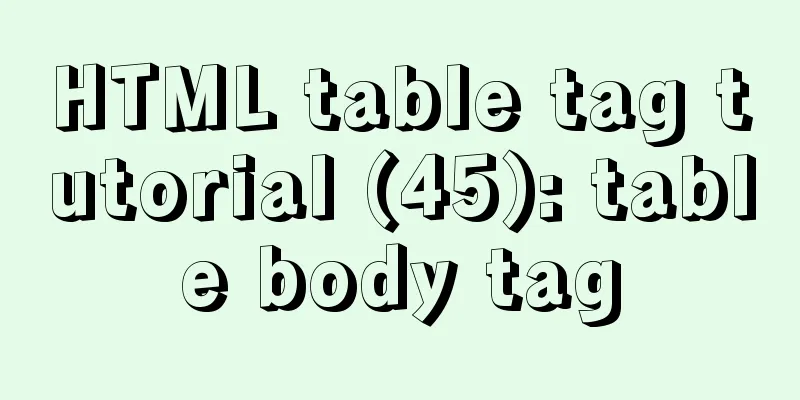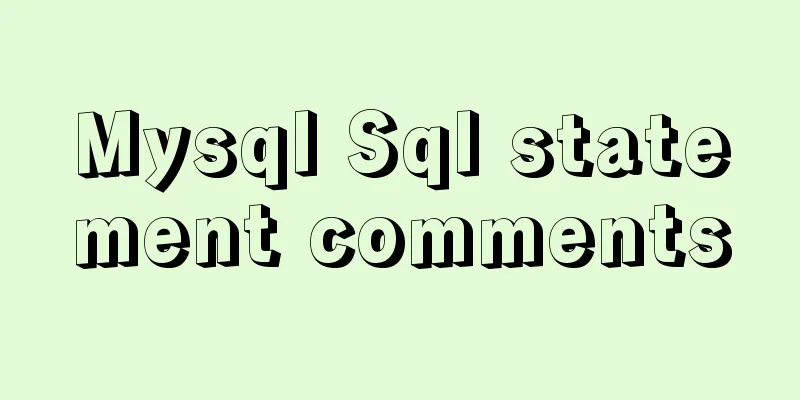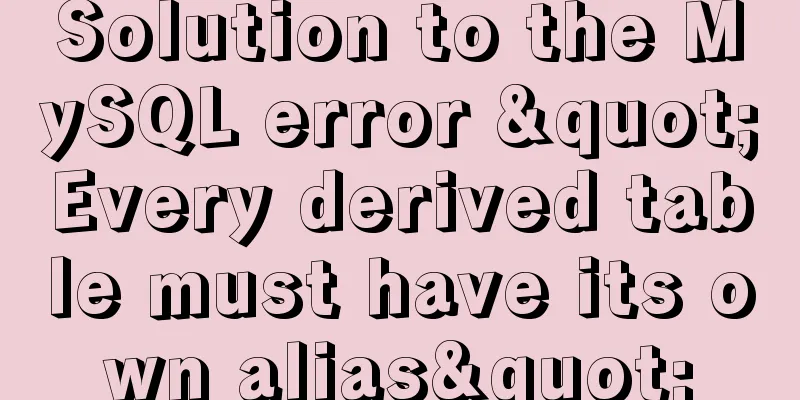How to create Baidu dead link file
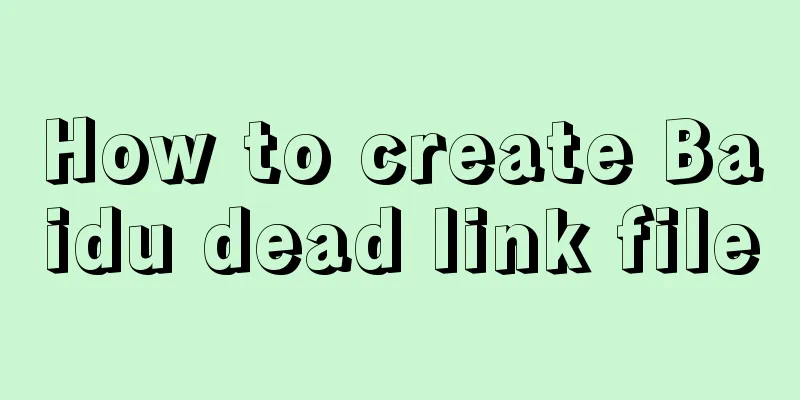
|
There are two types of dead link formats defined by Baidu: 1: XML format dead link file We know that the XML format is commonly used in website maps, especially Google maps (such as sitemap.xml). In general, most webmasters use some software or common XML online generation tools and program-provided generation plug-ins to create the sitemap.xml map file of the website. However, the broken link tool that Baidu just launched does not have such software when creating XML format files, because broken links are not fixed, and it is difficult to design software to automatically judge and generate files. Therefore, we need our webmaster to manually write our Xml dead link file, as follows: The specific format is as follows: <?xml version="1.0" encoding="UTF-8"?> <urlset> <url> <loc>http://your broken link URL, must include http://</loc> </url> </urlset> in <url> <loc>http://your broken link URL, must include http://</loc> </url> This is the format for making broken link files. If there are multiple links, copy and write the files in this format. 2: Dead link file in txt format Compared with the dead link file in XML format, the dead link file in TXT format is much simpler to create. You only need to create a new TXT text file and put all the dead link paths into the TXT file. However, it should be noted that only one URL can be written on each line, and there cannot be line breaks in the URL. The file cannot contain any information other than the URL, and each file can contain up to 50,000 URLs and the file size must be less than 10KB. If there are extra ones, you can create multiple ones. Note: Each URL must start with http://. In addition, it is not recommended to use text files to create broken links. Sometimes some special characters may cause Baidu to identify the number of broken links inaccurately. In addition, it is stated that this article is an original article from Computer Software and Hardware Application Network. Please indicate the source and author when reprinting. Finally, attach the XML tag description:
|
<<: How to use the flash plug-in to call the PC's camera and embed it into the TML page
>>: A very detailed tutorial on installing rocketmq under Docker Desktop
Recommend
Example code and method of storing arrays in mysql
In many cases, arrays are often used when writing...
MySQL learning to create and operate databases and table DDL for beginners
Table of contents 1. Operate the database 1.1 Cre...
Comprehensive inventory of important log files in MySQL
Table of contents Introduction Log classification...
Use CSS to prevent Lightbox to realize the display of large image code without refreshing when clicking on small image
Use CSS to prevent Lightbox to realize the displa...
A brief introduction to bionic design in Internet web design
When it comes to bionic design, many people will t...
What are mysql dirty pages?
Table of contents Dirty pages (memory pages) Why ...
Detailed explanation of Strict mode in JavaScript
Table of contents Introduction Using Strict mode ...
Explanation of the use of GROUP BY in grouped queries and the SQL execution order
In SQL, GROUP BY is used to group data in the res...
Summary of several MySQL installation methods and configuration issues
1. MySQL rpm package installation # Download the ...
Vue implements various ideas for detecting sensitive word filtering components
Table of contents Written in front Requirements A...
The solution to the page not refreshing after the route changes after react jumps
Table of contents question Solution question Ther...
js realizes two-way data binding (accessor monitoring)
This article example shares the specific code of ...
The difference between html block-level tags and inline tags
1. Block-level element: refers to the ability to e...
How to configure Nginx to distinguish between PC or mobile phone access to different domain names
The new official website is online, but the exper...
Recommend a cool flashing alarm button
The effect is as follows: The code is as follows ...