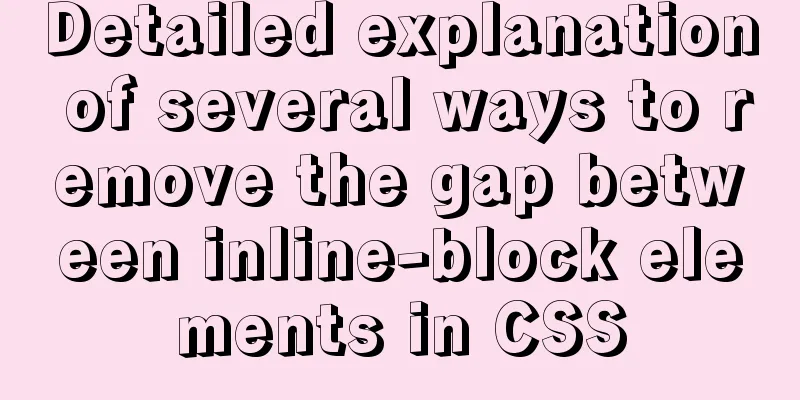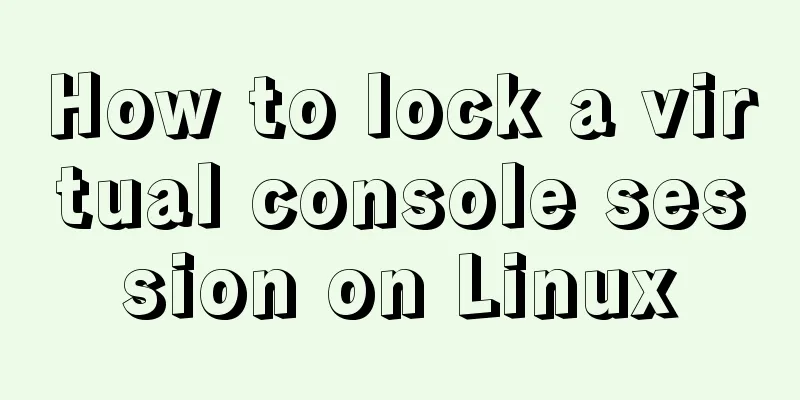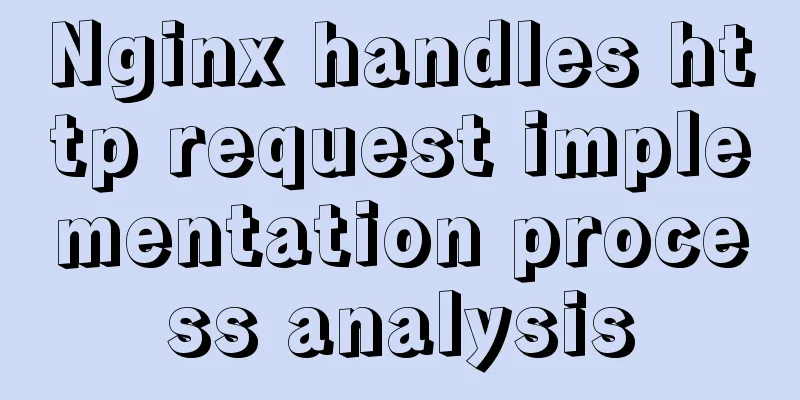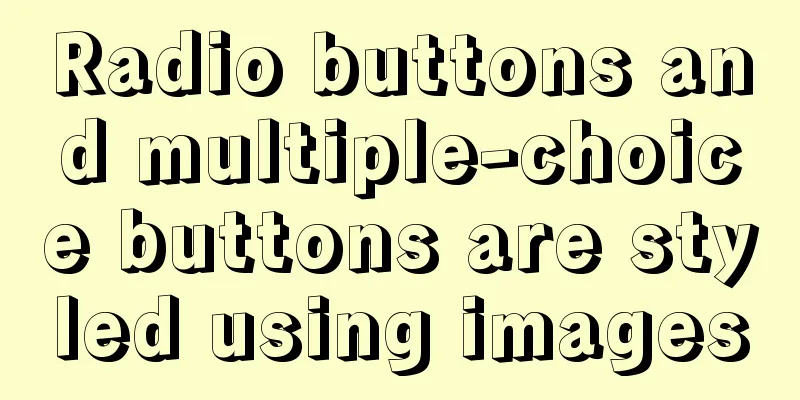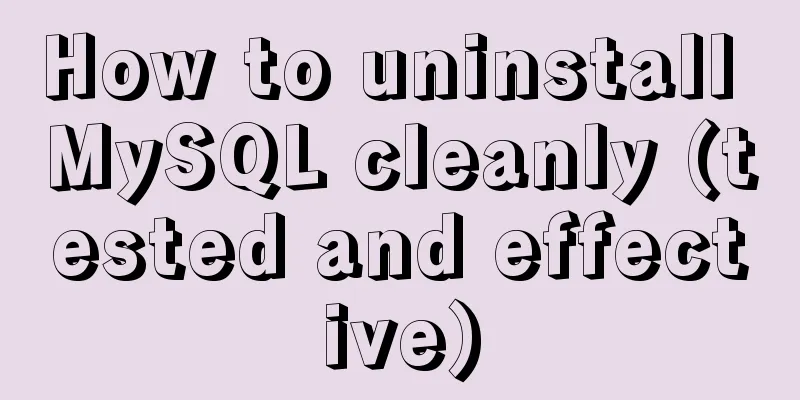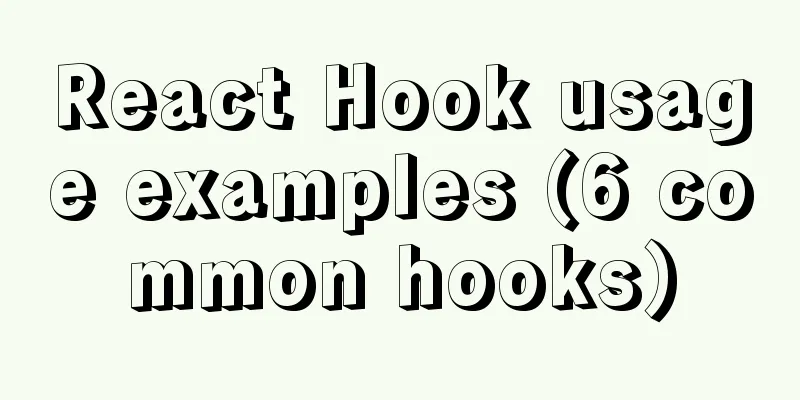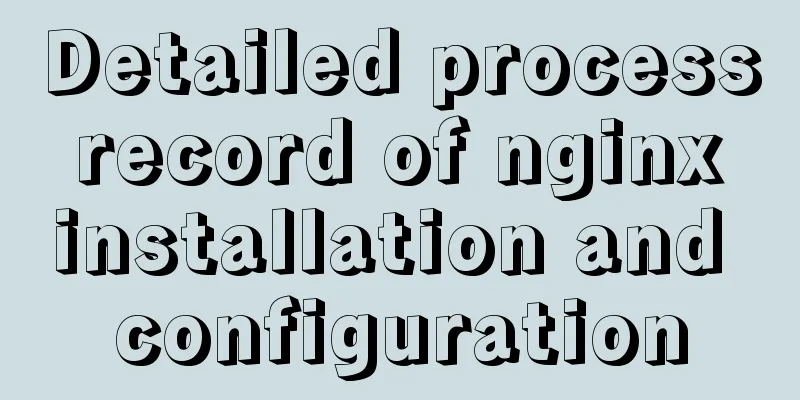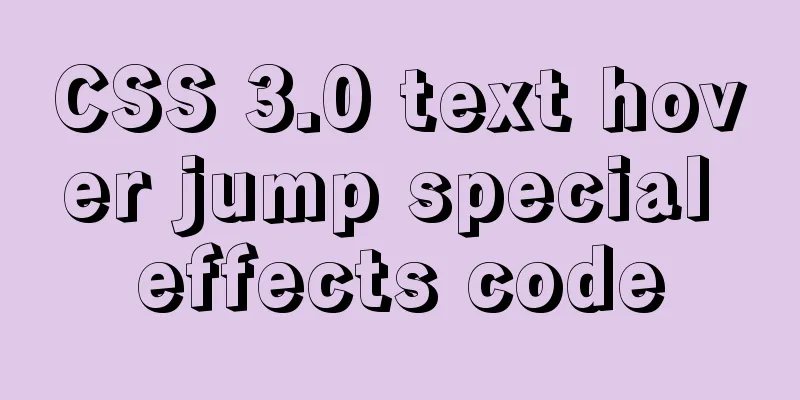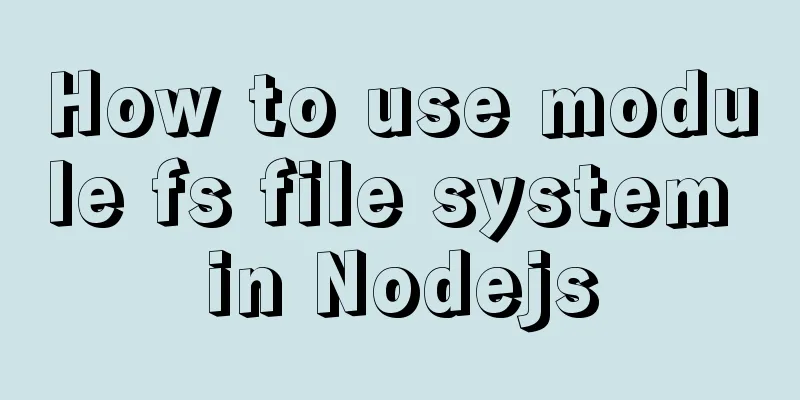Vue implements various ideas for detecting sensitive word filtering components

Written in frontIn the process of detecting sensitive words on the merchant side, we found some problems, which we summarize here. The idea of this article is to write sensitive word detection code. The first two ideas do not adopt the component-based development idea, and the last three ideas are developed according to the changes in requirements using the component-based idea and mixins. Requirements Analysis v1In the merchant product module, click the product edit button to modify the product title and price. When the product title is not filled in, the Save button is grayed out; when the filled-in product title contains sensitive words, the Save button is grayed out and a prompt is given for the backend return.
In the merchant-side customization module, after customization is completed, you can directly jump to the product editing page to modify the product title and price. When the product title is not filled in, the Save button is grayed out; when the filled-in product title contains sensitive words, the Save button is grayed out and a prompt is given for the backend return.
Idea 1: Use interception method to monitor input events of input boxBecause I was in charge of the product module, I didn't know that the product titles of the customized modules also needed to add sensitive word detection, so I didn't write sensitive word detection as a component at the beginning. So there is the first idea: use the interception method to monitor the input event of the input box. Ideas: 1. As long as the input is not empty or full of spaces, the input event of the input box will be triggered after each input, and the sensitive word detection interface will be called. Frequent interface requests will cause huge pressure on the server, so the interception method can be used to reduce the frequency of interface requests; 2. Add a timer for the requested interface and add a countdown time of 1s. Delay the request interface by 1s after each input. Therefore, the previous timer can be cleared after the input event of the input box is triggered. Prevent timer overlap and repeated interface requests, and only retain the interface request for sensitive word detection triggered by the last input event. This means that if the user enters the product title continuously and the interval between each input is less than 1s, the information entered by the user for the last time will be checked by the interface to see if it complies with the sensitive word specifications; if the user enters the product title at intervals and the interval time exceeds 1s, multiple interface requests will be initiated, which will still cause considerable pressure on the server, so this method still has limitations.
//HTML for sensitive word detection
<div class="edit-title">Product Title</div>
<el-input
v-model="productName"
placeholder="Please enter the product title"
type="text"
auto-complete="on"
clearable
@input="inspectSpams"
/>
<div v-if="showMessage" class="message">{{ errorMessage }}</div>
//Save button html
<el-button type="primary" @click="save" :disabled="productName === '' || showMessage === true">Save</el-button>
data() {
return {
productName: '',
errorMessage: '',
showMessage: false,
timer: -1
}
},
methods: {
inspect() {
if(this.productName.trim() !== '') {
this.$store.dispatch('products/inspectSpams', this.productName).catch((err)=>{
this.errorMessage = err.response.data.message
this.showMessage = true
})
}
},
inspectSpams() {
this.showMessage = false
clearTimeout(this.timer)
this.timer = setTimeout(() => {
this.inspect()
}, 1000)
}
}
Defect: After adding sensitive words to the product title, as long as the hand speed is fast enough, the sensitive words can be successfully saved by clicking the Save button within 1 second, which is contrary to our needs. Idea 2: Use the input box's focus loss and the save button's click eventSince there are problems using the input event of the input box, is it possible to use the focus loss event of the input box and the click event of the save button? The answer is yes. However, there are two issues that require special attention in this process. Note:
Ideas:
Code:
<div class="edit-title">Product Title</div>
<el-input
v-model="productName"
placeholder="Please enter the product title"
type="text"
auto-complete="on"
clearable
@blur="inspectSpams"
/>
<div v-if="showMessage" class="message">{{ errorMessage }}</div>
<el-button type="primary" @click="save" :disabled="!productName || showMessage">Save</el-button>
data() {
return {
showMessage: false,
productName: '',
errorMessage: '',
timer: -1,
hasVerified: false
}
},
methods: {
//Out of focus event (request sensitive word detection interface)
async inspectSpams() {
this.hasVerified = false
this.showMessage = false
if(this.productName.trim() !== '') {
await this.$store.dispatch('products/inspectSpams', this.productName).catch((err) => {
this.errorMessage = err.response.data.message
this.showMessage = true
})
}
this.hasVerified = true
},
//Click event (request to modify product information interface)
async save() {
if(!this.hasVerified) {
await this.inspectSpams()
}
const variants = this.variants.map((variant) => {
return {
id: variant.id,
price: variant.price,
}
})
const params = {
variants,
name: this.productName
}
params.productId = this.productId
await this.$store.dispatch('products/editProduct', params)
.then(async() => {
await this.getProductListData(this.productStatus, 1)
this.$message({
type: 'success',
message: 'Product modification successful! '
})
})
.catch((message) => {
this.$message({
type: 'error',
message
})
})
this.showEditProductDialog = false
}
}
Idea 3: Use mixins to extract sensitive word detection methodI thought that sensitive word detection had been abandoned by me, but then I received a product message that I also needed to add sensitive word detection to the product title of the custom module. After that, I pressed ctrl+c and ctrl+v like a tiger, and finally found that the code was too redundant and needed to be sorted out. Here and in the following, we will only write about the sensitive word detection logic of the product module. The sensitive word detection logic of the custom module is actually similar to that of the product module. Since the style and logic of the product title editing in the custom module are almost the same as those in the product module, why not extract the public method for sensitive word detection? I happily decided on this, and after a lot of typing on the keyboard, the mixin method was formed:
export default {
data() {
return {
hasVerified: false,
showMessage: false,
errorMessage: ''
}
},
methods: {
async inspectSpams(name) {
this.hasVerified = false
this.showMessage = false
if(name.trim() !== '') {
await this.$store.dispatch('products/inspectSpams', name).catch((err) => {
this.errorMessage = err.response.data.message
this.showMessage = true
})
}
this.hasVerified = true
}
}
}
<div class="edit-title">Product Title</div>
<el-input
v-model="productName"
placeholder="Please enter the product title"
type="text"
auto-complete="on"
clearable
@blur="inspectSpams(productName)"
/>
<div v-if="showMessage" class="message">{{ errorMessage }}</div>
<el-button type="primary" @click="save" :disabled="!productName || showMessage">Save</el-button>
import inspectSpams from '@/mixins/inspectSpams'
export default {
data() {
return {
productName: ''
}
},
mixins: [ inspectSpams ],
methods: {
//Click event (request to modify product information interface)
async save() {
if(!this.hasVerified) {
await this.inspectSpams(this.productName)
}
const variants = this.variants.map((variant) => {
return {
id: variant.id,
price: variant.price,
}
})
const params = {
variants,
name: this.productName
}
params.productId = this.productId
await this.$store.dispatch('products/editProduct', params)
.then(async() => {
await this.getProductListData(this.productStatus, 1)
this.$message({
type: 'success',
message: 'Product modification successful! '
})
})
.catch((message) => {
this.$message({
type: 'error',
message
})
})
this.showEditProductDialog = false
}
}
}
Idea 4: Use promise to encapsulate sensitive word detection components (demand-oriented v1)Considering that the HTML structure of the product module sensitive word detection and the custom module are almost the same, it is decided to encapsulate a sensitive word detection component and put the HTML code and business logic of the product title sensitive word detection together. But in this process, there are three issues that need special attention: Note:
Ideas:
//Sensitive word detection component <template>
<div>
<el-input v-model="input" placeholder="Please enter the product title" type="text" clearable @blur="inspectSpams" />
<div v-if="isShowMessage" class="message">{{ errorMessage }}</div>
</div>
</template>
<script>
export default {
props: {
title:
required: true,
type: String
}
},
data() {
return {
input: '',
isShowMessage: false,
errorMessage: '',
hasVerified: true
}
},
watch:
title:
handler(val) {
this.input = val
},
immediate: true
},
input(val) {
this.$emit('update:title', val)
}
},
methods: {
async inspectSpams() {
this.hasVerified = false
this.isShowMessage = false
if (this.input !== '') {
await this.$store.dispatch('products/inspectSpams', this.input).catch((err) => {
this.errorMessage = err.response.data.message
this.isShowMessage = true
})
}
this.hasVerified = true
},
init() {
this.isShowMessage = false
},
async verify() {
if (!this.hasVerified) {
await this.inspectSpams()
}
const emptyInput = this.input.trim()
if (emptyInput === '') {
this.isShowMessage = true
this.errorMessage = 'Please enter the product name'
}
return new Promise((resvole, reject) => {
if (Boolean(!emptyInput || this.isShowMessage)) {
reject()
} else {
resvole()
}
})
}
}
}
</script>
<style>
.message {
font-weight: bold;
color: red;
margin-top: 10px;
}
</style>
//Introduce sensitive word detection component <script>
import { mapState } from 'vuex'
import InspectSpams from '@/components/InspectSpams'
export default {
name: 'List',
components:
InspectSpams
},
data() {
return {
productName: ''
}
},
computed: {
...mapState({
variants: (state) => state.products.detail.variants
}),
},
methods: {
save() {
this.$refs.productSpamsRef.verify()
.then(async()=>{
const variants = this.variants.map((variant) => {
return {
id: variant.id,
price: variant.price,
}
})
const params = {
variants,
name: this.productName
}
params.productId = this.productId
await this.$store.dispatch('products/editProduct', params)
.then(async() => {
await this.getProductListData(this.productStatus, 1)
this.$message({
type: 'success',
message: 'Product modification successful! '
})
})
this.showEditProductDialog = false
})
.catch(()=>{
this.$message({
type: 'error',
message: 'Please enter a valid product name'
})
})
},
getProductListData(status, page) {
this.$store.dispatch('products/getList', {
limit: 16,
status,
order: 'id',
direction: 'desc',
page
})
}
}
</script>
<template>
<div>
<div class="edit-title">Product Title</div>
<InspectSpams
:title.sync="productName"
ref="productSpamsRef"
/>
<el-button type="primary" @click="save">Save</el-button>
</div>
</template>
Idea 5: Use slots and mixins to encapsulate sensitive word detection components (demand-oriented v2)Requirements changes: In fact, compared with requirement v1, there is no change. Only the product title of the product module must be filled in, otherwise the save button will be disabled. The product title of the custom module can be left blank. After saving, the default is the filled-in product title + whiteboard name. Idea: In this case, why not put the HTML for error prompts into a component, use slots to represent the fields that need to be detected, and put the logic of sensitive word detection into mixins. If sensitive word detection is required in other places in the future, it will be more flexible. In fact, this is more conducive to the principle of component reuse.
//Sensitive word detection component <template>
<div>
<slot />
<div v-if="isShowMessage" class="message">
{{ errorMessage }}
</div>
</div>
</template>
<script>
export default {
props: {
isShowMessage: {
required: true,
type: Boolean
},
errorMessage: {
required: true,
type: String
}
}
}
</script>
<style>
.message {
font-weight: bold;
color: red;
margin-top: 10px;
}
</style>
//Mixins for sensitive word detection
export default {
data() {
return {
isShowMessage: false,
errorMessage: '',
hasVerified: true
}
},
methods: {
async inspectSpams(name) {
this.hasVerified = false
this.isShowMessage = false
if (name.trim() !== '') {
await this.$store.dispatch('products/inspectSpams', name).catch((err) => {
this.errorMessage = err.response.data.message
this.isShowMessage = true
})
}
this.hasVerified = true
}
}
}
import InspectSpams from '@/components/InspectSpams'
import inspectSpams from '@/mixins/inspectSpams'
components:
InspectSpams
},
mixins: [ inspectSpams ],
async save() {
if(!this.hasVerified) {
await this.inspectSpams(this.productName)
}
const variants = this.variants.map((variant) => {
return {
id: variant.id,
price: variant.price,
}
})
const params = {
variants,
name: this.productName
}
params.productId = this.productId
await this.$store.dispatch('products/editProduct', params)
.then(async() => {
await this.getProductListData(this.productStatus, 1)
this.$message({
type: 'success',
message: 'Product modification successful! '
})
})
.catch((message) => {
this.$message({
type: 'error',
message
})
})
this.showEditProductDialog = false
},
<div class="edit-title">Product Title</div>
<InspectSpams :isShowMessage="isShowMessage" :errorMessage="errorMessage">
<el-input
v-model="productName"
placeholder="Please enter the product title"
type="text"
auto-complete="on"
clearable
@blur="inspectSpams(productName)"
/>
</InspectSpams>
Optimization and Improvement1. Optimize the conditions for calling sensitive word detection. If the product title has not changed, there is no need to request the sensitive word detection API. Because only titles that have been successfully verified can be successfully saved, there is no need to call the interface repeatedly. You need to modify the conditions of the mixins request interface. Idea: In the process of opening the modal box to request the product details interface based on the product ID, assign the name field of the corresponding product information to the newly added originalName variable. When calling the inspectSpams mixin method in HTML and JS, pass originalName and productName as variables.
//Modified mixins are mixed into export default {
data() {
return {
isShowMessage: false,
errorMessage: '',
hasVerified: true
}
},
methods: {
async inspectSpams(originalName, currentName) {
this.hasVerified = false
this.isShowMessage = false
if (originalName !== currentName && currentName.trim() !== '') {
await this.$store.dispatch('products/inspectSpams', currentName).catch((err) => {
this.errorMessage = err.response.data.message
this.isShowMessage = true
})
}
this.hasVerified = true
}
}
}
2. Clicking the button multiple times will repeatedly request the interface. You can use anti-shake, button countdown, encapsulate axios request, set loading for button, etc. to optimize. Final ThoughtsIn fact, the summary is not very good, the components written are not good enough, and the ideas are not very clear. I record them here mainly to summarize ideas 2 and 4. After all, I am not very familiar with the Vue documentation. There are still many areas that can be improved in the sensitive word detection component. Please point them out in the comments. The above is the detailed content of various ideas for writing Vue components to detect sensitive words. For more information about Vue components to detect sensitive words, please pay attention to other related articles on 123WORDPRESS.COM! You may also be interested in:
|
<<: How to install ionCube extension using pagoda
>>: Detailed steps for completely uninstalling and reinstalling MySQL under Windows 10
Recommend
How to design high-quality web pages Experience in designing high-quality web pages (pictures and text)
With the increasing number of open platforms, the ...
Summary of Node.js service Docker container application practice
This article will not explain the use and install...
Using HTML web page examples to explain the meaning of the head area code
Use examples to familiarize yourself with the mean...
CSS3 transition to achieve underline example code
This article introduces the sample code of CSS3 t...
Detailed explanation of several clever applications of position:sticky sticky positioning
Background: position: sticky is also called stick...
Eight ways to implement communication in Vue
Table of contents 1. Component Communication 1. P...
Detailed tutorial on installing CentOS, JDK and Hadoop on VirtualBox
Table of contents 1. Prerequisites 1.1 Supported ...
MySQL 5.7.21 Installer Installation Graphic Tutorial under Windows 10
Install MySQL and keep a note. I don’t know if it...
Detailed examples of variable and function promotion in JavaScript
js execution Lexical analysis phase: includes thr...
Detailed example of locating and optimizing slow query sql in MySQL
Table of contents 1. How to locate and optimize s...
Summary of MySQL view principles and usage examples
This article summarizes the principles and usage ...
JavaScript to achieve stair rolling special effects (jQuery implementation)
I believe everyone has used JD. There is a very c...
Analysis of Sysbench's benchmarking process for MySQL
Preface 1. Benchmarking is a type of performance ...
Vue v-model related knowledge summary
v-model is a Vue directive that provides two-way...
Analysis of Mysql data migration methods and tools
This article mainly introduces the analysis of My...