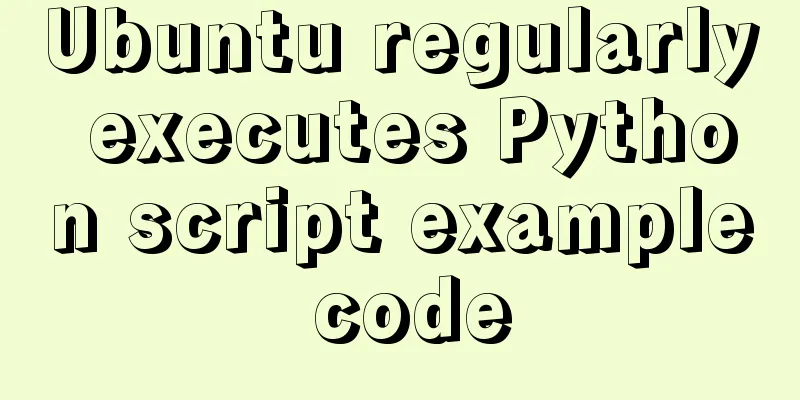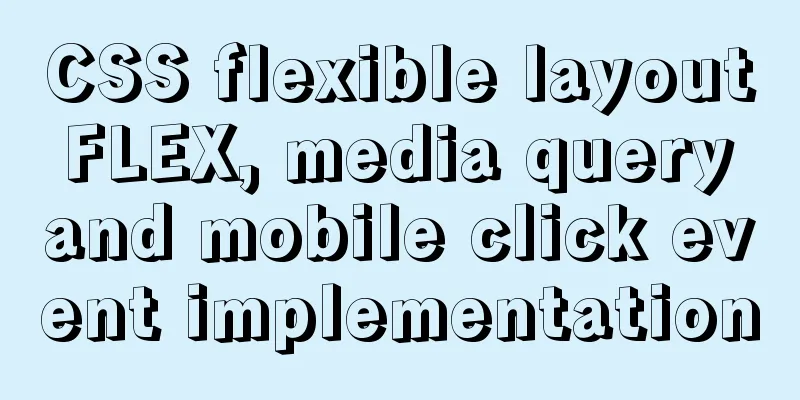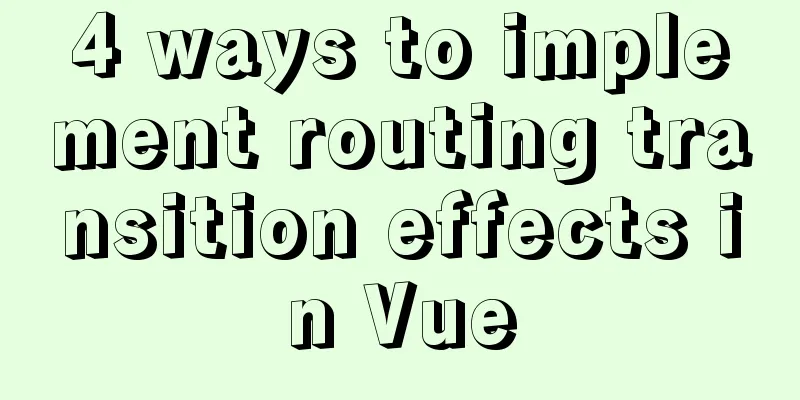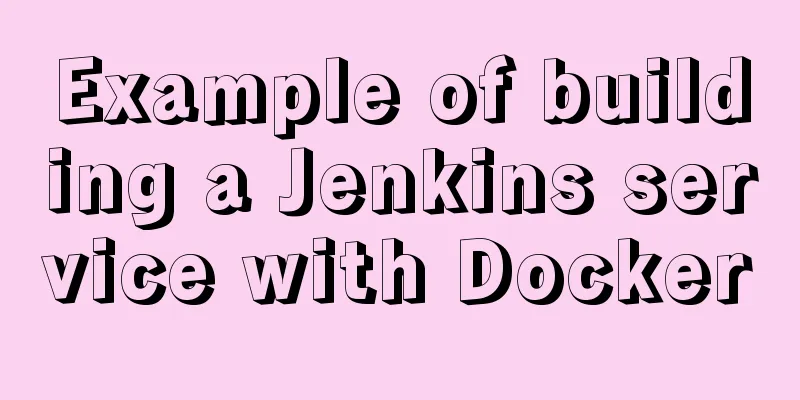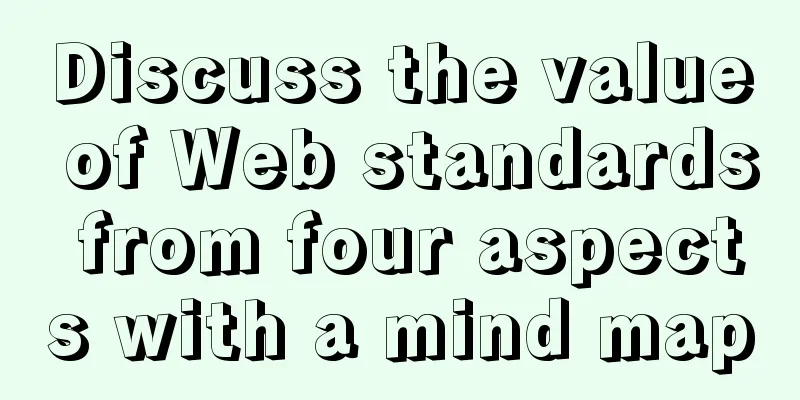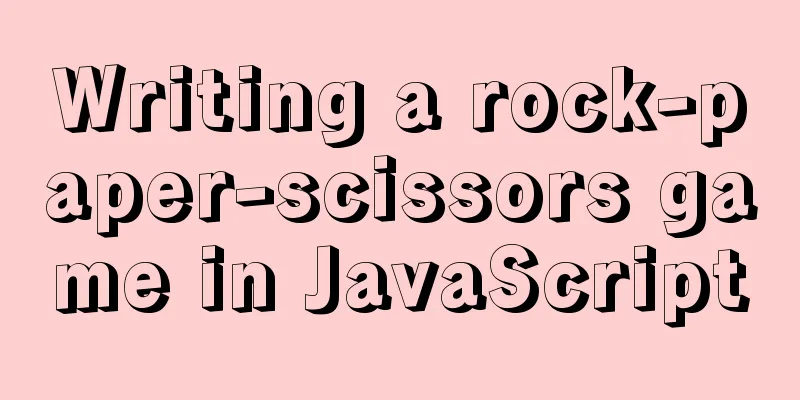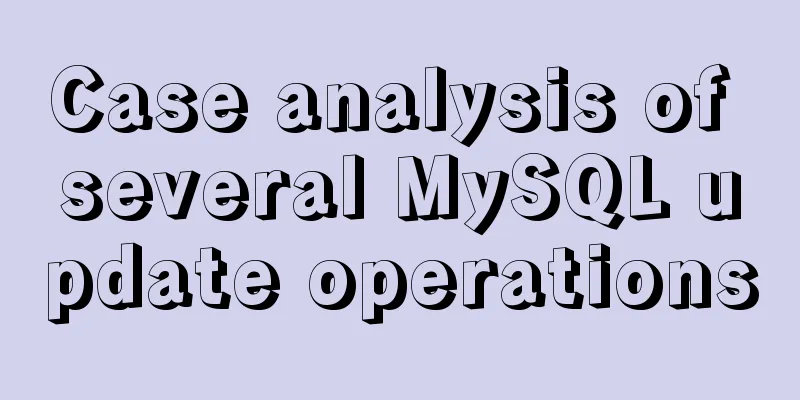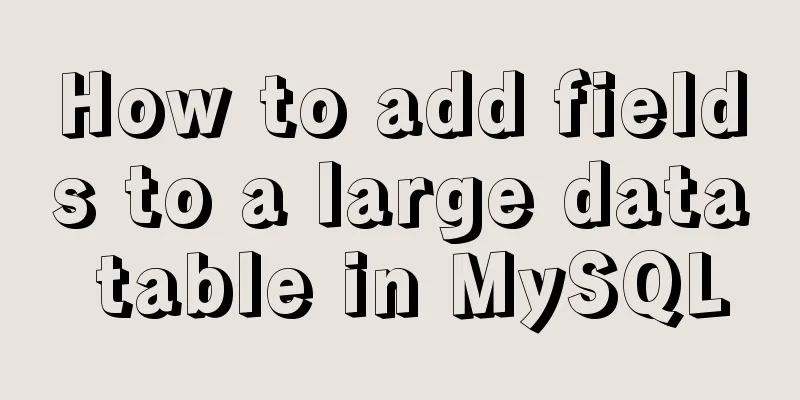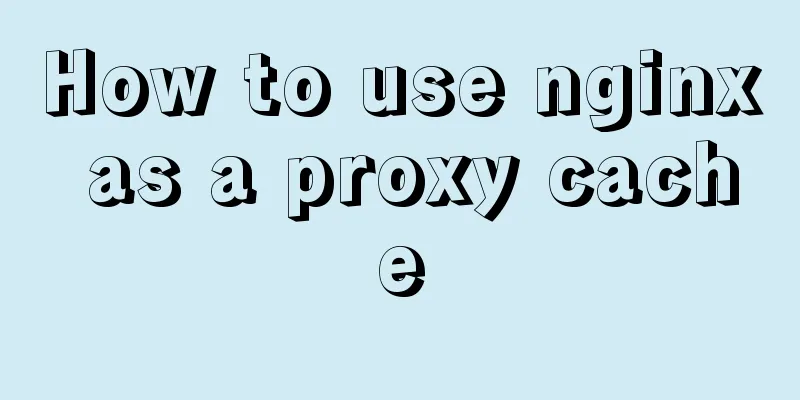Recommend a cool flashing alarm button

|
The effect is as follows:
The code is as follows (click to expand and view the source code):
<!DOCTYPE html>
<html xmlns="http://www.w3.org/1999/xhtml">
<head>
<meta http-equiv="Content-Type" content="text/html; charset=utf-8" />
<title>Alarm button</title>
<style type="text/css">
/* Place all stylesheet code here */
body { background: #333; text-shadow: 0 1px 1px rgba(0,0,0,.5); }
@-webkit-keyframes bigAssButtonPulse {
from { background-color: #1e6a0f; -webkit-box-shadow: 0 0 25px #333; }
50% { background-color: #39ba1f; -webkit-box-shadow: 0 0 75px #39ba1f; }
to { background-color: #1e6a0f; -webkit-box-shadow: 0 0 25px #333; }
}
@-webkit-keyframes greenPulse {
from { background-color: #1e6a0f; -webkit-box-shadow: 0 0 9px #333; }
50% { background-color: #39ba1f; -webkit-box-shadow: 0 0 27px #39ba1f; }
to { background-color: #1e6a0f; -webkit-box-shadow: 0 0 9px #333; }
}
@-webkit-keyframes bluePulse {
from { background-color: #036075; -webkit-box-shadow: 0 0 9px #333; }
50% { background-color: #2daebf; -webkit-box-shadow: 0 0 27px #2daebf; }
to { background-color: #036075; -webkit-box-shadow: 0 0 9px #333; }
}
@-webkit-keyframes redPulse {
from { background-color: #8c2305; -webkit-box-shadow: 0 0 9px #333; }
50% { background-color: #e33100; -webkit-box-shadow: 0 0 27px #e33100; }
to { background-color: #8c2305; -webkit-box-shadow: 0 0 9px #333; }
}
@-webkit-keyframes magentaPulse {
from { background-color: #470123; -webkit-box-shadow: 0 0 9px #333; }
50% { background-color: #a9014b; -webkit-box-shadow: 0 0 27px #a9014b; }
to { background-color: #470123; -webkit-box-shadow: 0 0 9px #333; }
}
@-webkit-keyframes orangePulse {
from { background-color: #b84c04; -webkit-box-shadow: 0 0 9px #333; }
50% { background-color: #ff5c00; -webkit-box-shadow: 0 0 27px #ff5c00; }
to { background-color: #b84c04; -webkit-box-shadow: 0 0 9px #333; }
}
@-webkit-keyframes orangellowPulse {
from { background-color: #bd5000; -webkit-box-shadow: 0 0 9px #333; }
50% { background-color: #ffb515; -webkit-box-shadow: 0 0 27px #ffb515; }
to { background-color: #bd5000; -webkit-box-shadow: 0 0 9px #333; }
}
a.button {
-webkit-animation-duration: 2s;
-webkit-animation-iteration-count: infinite;
}
.green.button { -webkit-animation-name: greenPulse;animation-name: greenPulse; -webkit-animation-duration: 2s;animation-duration: 2s; }
.blue.button { -webkit-animation-name: bluePulse; -webkit-animation-duration: 2s; }
.red.button { -webkit-animation-name: redPulse; -webkit-animation-duration: 2s; }
.magenta.button { -webkit-animation-name: magentaPulse; -webkit-animation-duration: 2s; }
.orange.button { -webkit-animation-name: orangePulse; -webkit-animation-duration: 2s; }
.orangellow.button { -webkit-animation-name: orangellowPulse; -webkit-animation-duration: 2s; }
.wall-of-buttons { width: 100%; height: 500px; text-align: center; }
.wall-of-buttons a.button { display: inline-block; margin: 0 30px 30px 0; }
/* playground.css */
.button { background: #222 url(overlay-button.png) repeat-x 0 0; display: inline-block; padding: 5px 15px 6px; color: #fff !important; font-size: 13px; font-weight: bold; line-height: 1; text-decoration: none; -moz-border-radius: 5px; -webkit-border-radius: 5px; -moz-box-shadow: 0 1px 3px rgba(0,0,0,0.25); -webkit-box-shadow: 0 1px 3px rgba(0,0,0,0.25); text-shadow: 0 -1px 1px rgba(0,0,0,0.25); border-bottom: 1px solid rgba(0,0,0,0.25); position: relative; cursor: pointer; overflow: visible; width: auto; }
button::-moz-focus-inner { border: 0; padding: 0; }
.button:hover { background-color: #111; color: #fff; }
.button:active { -webkit-transform: translateY(1px); -moz-transform: translateY(1px); }
/* Small Buttons */
.small.button { font-size: 11px; }
/* Large Buttons */
.large.button { font-size: 14px; padding: 8px 19px 9px; }
/* Colors for our beloved buttons */
.green.button { background-color: #91bd09; }
.green.button:hover { background-color: #749a02; }
.blue.button { background-color: #2daebf; }
.blue.button:hover { background-color: #007d9a; }
.red.button { background-color: #e33100; }
.red.button:hover { background-color: #872300; }
.magenta.button{ background-color: #a9014b; }
.magenta.button:hover { background-color: #630030; }
.orange.button {background-color: #ff5c00;}
.orange.button:hover { background-color: #d45500; }
.orangellow.button { background-color: #ffb515; }
.orangellow.button:hover { background-color: #fc9200; }
.white.button { background-color: #fff; border: 1px solid #ccc; color: #666 !important; font-weight: normal; text-shadow: 0 1px 1px rgba(255,255,255,1); }
.white.button:hover { background-color: #eee; }
</style>
</head>
<body id="radioactiveButtonsPage" class="chrome windows">
<div class="wall-of-buttons">
<p> </p>
<p> </p>
<p> </p>
<p> </p>
<p> </p>
<p> </p>
<p><a class="large green button">Normal</a>
<a class="large blue button">Run</a>
<a class="large red button">Severe</a>
<br />
<a class="large orange button">Main</a>
<a class="large orangellow button">Secondary</a>
<br />
</p>
</div>
</body>
</html>Summarize The above is my recommendation for a cool flashing alarm button. I hope it will be helpful to you. If you have any questions, please leave me a message and I will reply to you in time. I would also like to thank everyone for their support of the 123WORDPRESS.COM website! |
<<: How to use Typescript to encapsulate local storage
Recommend
Detailed tutorial on installing MySQL offline on CentOS7
1. Delete the original mariadb, otherwise mysql c...
Two ways to implement Vue users to log out to the login page without operation for a long time
Table of contents Problem Description Front-end c...
Complete code for implementing the popular astronaut watch face based on JavaScript
1. Effect display An astronaut watch face written...
How to configure Nginx to support ipv6 under Linux system
1. Check whether the existing nginx supports ipv6...
JavaScript imitates Taobao magnifying glass effect
This article shares the specific code for JavaScr...
nginx proxy_cache batch cache clearing script introduction
Preface: I used the official nginx proxy_cache as...
Linux system MySQL8.0.19 quick installation and configuration tutorial diagram
Table of contents 1. Environment Introduction 2. ...
MySQL slow query: Enable slow query
1. What is the use of slow query? It can record a...
Vue+Bootstrap realizes a simple student management system
I used vue and bootstrap to make a relatively sim...
Detailed explanation of Angular dynamic components
Table of contents Usage scenarios How to achieve ...
Detailed explanation of the knowledge points of using TEXT/BLOB types in MySQL
1. The difference between TEXT and BLOB The only ...
Learn Hyperlink A Tag
ask: I have styled the hyperlink using CSS, but i...
Ubuntu starts the SSH service remote login operation
ssh-secure shell, provides secure remote login. W...
Detailed tutorial for installing MySQL 8.0.22 on Redhat 7.3 (binary installation)
Table of contents 1. Download the MySQL installat...
Detailed explanation of the practical application of centos7 esxi6.7 template
1. Create a centos7.6 system and optimize the sys...