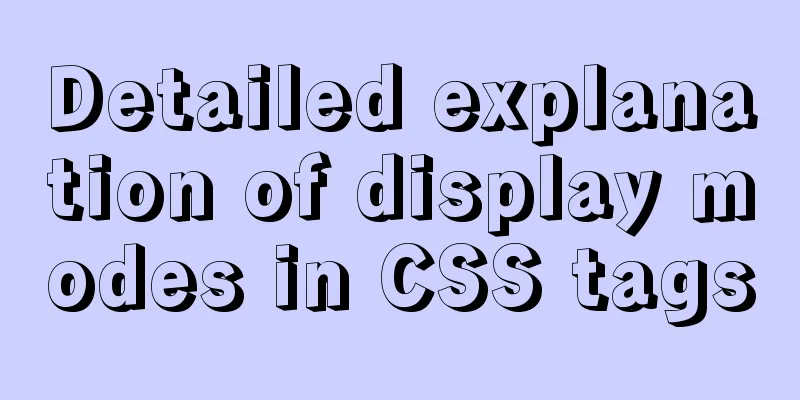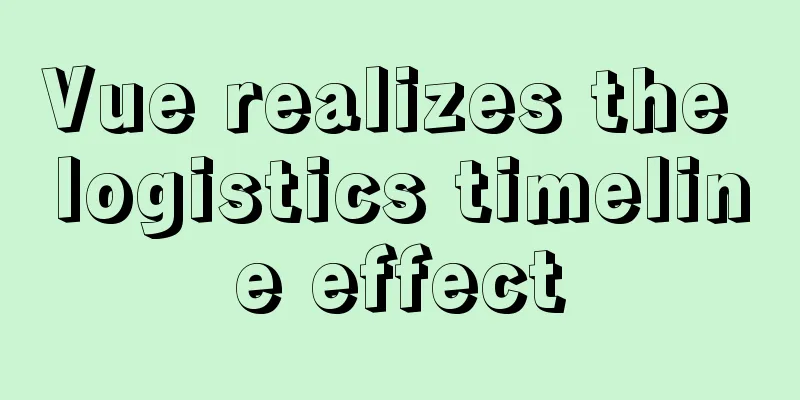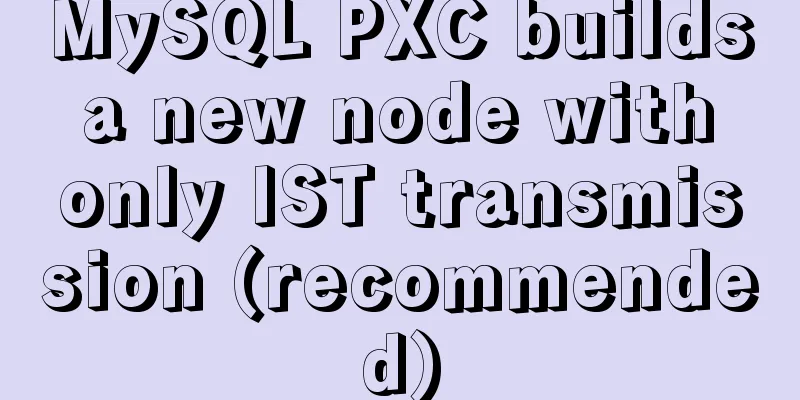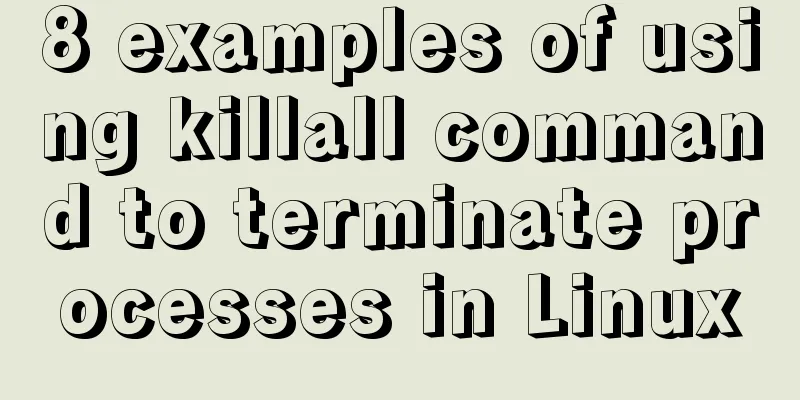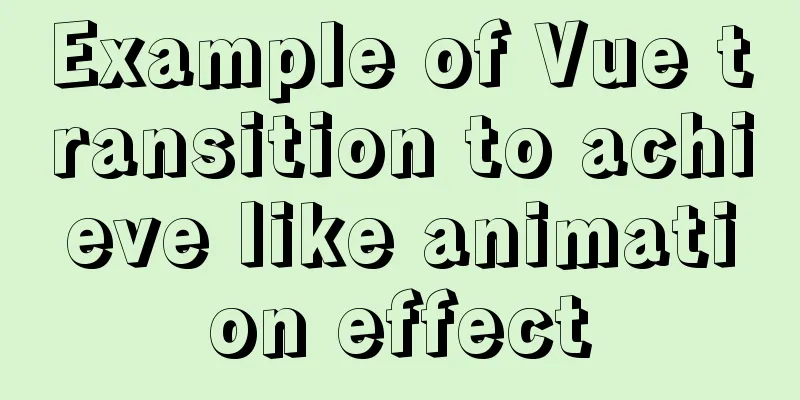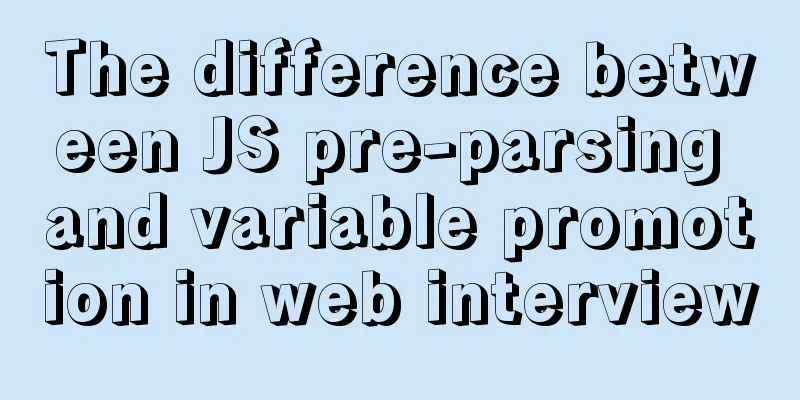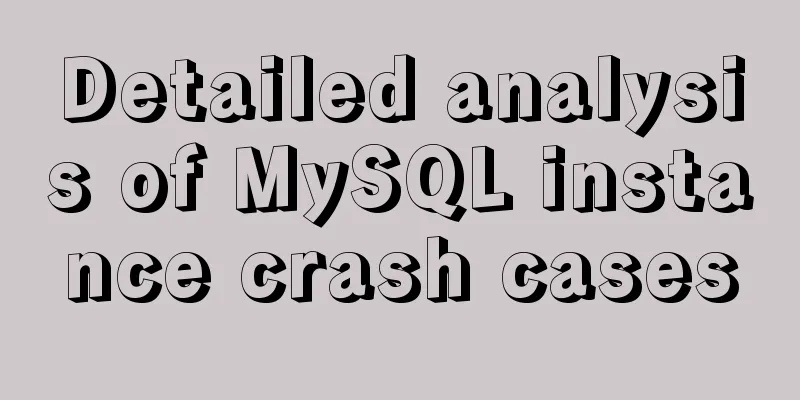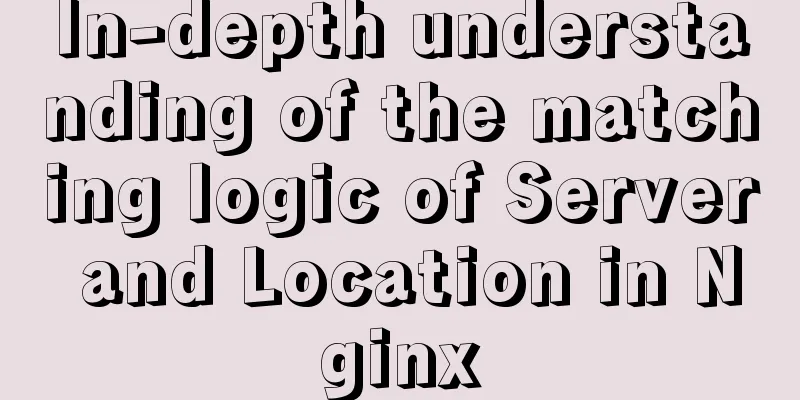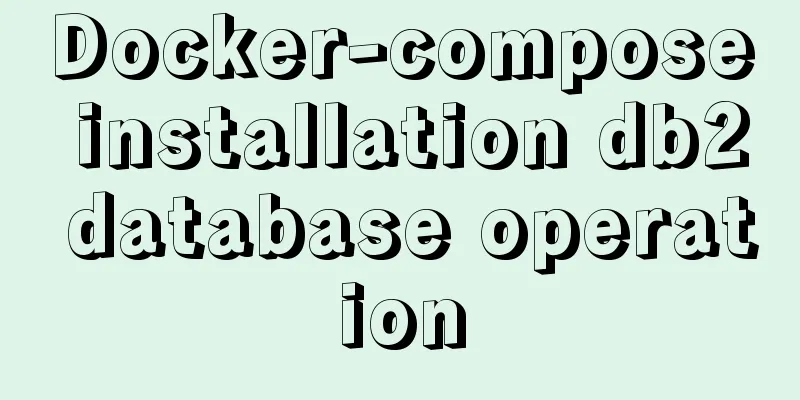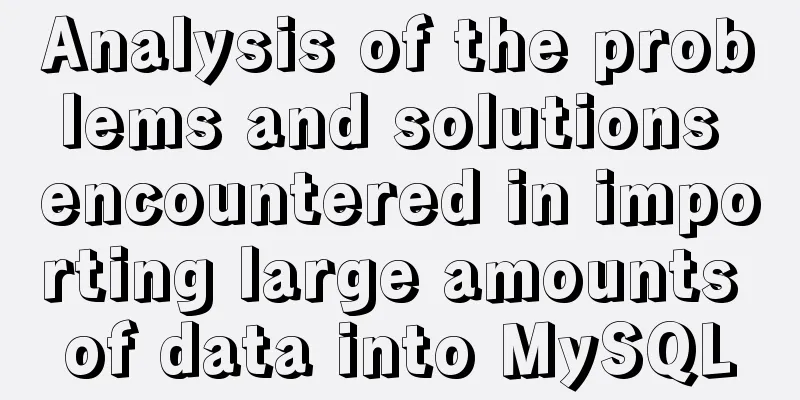js+css to realize three-level navigation menu
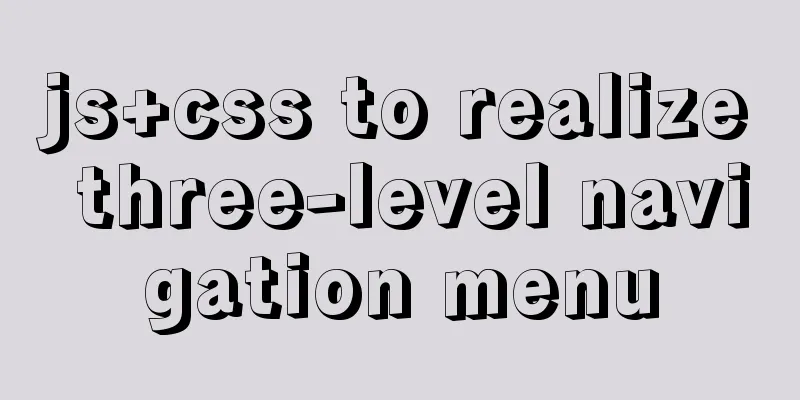
|
This article example shares the specific code of js+css to implement the three-level navigation menu for your reference. The specific content is as follows It is relatively easy to implement the navigation menu hover event with CSS. You only need to change the transparency. If you want the menu to have a gradient effect, unfortunately, transition does not support display, so using opacity to achieve the same effect. Here is the complete code implemented in CSS:
<!DOCTYPE html>
<html>
<head>
<meta charset="utf-8" />
<title>Third level navigation menu</title>
</head>
<style>
*{
margin: 0;
padding: 0;
}
body{
font-size: 16px;
background-color:#EDEDED ;
font-style: inherit;
color:#757576 ;
}
.main{
width: 1050px;
margin: 0 auto;
}
.fl{
float: left;
}
.fr{
float: right;
}
a{
text-decoration: none;
outline: none;
color:#757576 ;
}
ul,ol{
list-style: none;
}
.clear{
clear: both;
}
.clearfix{
*zoom:1;
}
li{
float: left;
display: inline-block;
width: 120px;
height: 40px;
text-align: center;
line-height: 40px;
}
li a:hover{
color: red;
}
#first {
opacity: 0;
}
#firstli{
float: none;
position: relative;
}
li a:hover{
color: red;
transition: all 0.5s;
}
:hover{
transition: all 2s;
}
#second {
opacity: 0;
margin: -40px 0 0 80px;
padding: 0px;
position: absolute;
}
#nav_one:hover #first{
opacity:1;
transition: all 2s;
}
#nav_two:hover #second{
opacity:1;
transition: all 2s;
}
</style>
<body>
<div class="nav main">
<ul id="nav">
<li id="nav_one"><a href="#" >Level 1</a>
<ul id="first">
<li id="nav_two" class="nav_two">
<a href="#" >Second Level</a>
<ul id="second">
<li><a href="#" >Level 3</a></li>
<li><a href="#" >Level 3</a></li>
<li><a href="#" >Level 3</a></li>
</ul>
</li>
<li class="nav_two"><a href="#" >Second level</a></li>
<li class="nav_two"><a href="#" >Second level</a></li>
</ul>
</li>
<li><a href="#" >Level 1</a></li>
<li><a href="#" >Level 1</a></li>
<li><a href="#" >Level 1</a></li>
<li><a href="#" >Level 1</a></li>
</ul>
</div>
</body>
</html>The implementation of js is relatively troublesome, but it is also possible, replacing the hover effect in CSS.
<!--<script>
window.onload = function(){
var one = document.getElementById("nav_one");
var frist = document.getElementById("frist");
var second = document.getElementById("second");
one.onmouseover = function(){
first.style.opacity = "1";
first.style.transition = "all 2s";
first.style.WebkitTransition = "all 2s";
}
one.onmouseout = function(){
first.style.opacity = "0";
first.style.transition = "all 0.5s";
first.style.WebkitTransition = "all 0.5s";
}
var two = document.getElementById("nav_two");
two.onmouseover = function(){
second.style.opacity = "1";
second.style.transition = "all 2s";
second.style.WebkitTransition = "all 2s";
}
two.onmouseout = function(){
second.style.opacity = "0";
second.style.transition = "all 0.5s";
second.style.WebkitTransition = "all 0.5s";
}
}
</script>-->The above is the full content of this article. I hope it will be helpful for everyone’s study. I also hope that everyone will support 123WORDPRESS.COM. You may also be interested in:
|
<<: Sample code for implementing rolling updates of services using Docker Swarm
>>: MySQL multi-table join introductory tutorial
Recommend
Simple example of adding and removing HTML nodes
Simple example of adding and removing HTML nodes ...
How to use Linux whatis command
01. Command Overview The whatis command searches ...
Vue two fields joint verification to achieve the password modification function
Table of contents 1. Introduction 2. Solution Imp...
Implementation steps for enabling docker remote service link on cloud centos
Here we introduce the centos server with docker i...
A detailed discussion on detail analysis in web design
In design work, I often hear designers participati...
If I change a property randomly in Vue data, will the view be updated?
Interviewer: Have you read the source code of Vue...
Summary of WEBAPP development skills (notes for mobile website development)
1. To develop web responsively, the page must ada...
Example code for implementing a circular trajectory animation using CSS3 and table tags
html: In fact, it is to arrange several solid cir...
Practical tutorial on modifying MySQL character set
Preface: In MySQL, the system supports many chara...
Quickly solve the problem of slow startup after Tomcat reconfiguration
During the configuration of Jenkins+Tomcat server...
Basic usage of find_in_set function in mysql
Preface This is a new function I came across rece...
Eight common SQL usage examples in MySQL
Preface MySQL continued to maintain its strong gr...
JS implements dragging the progress bar to change the transparency of elements
What I want to share today is to use native JS to...
Tomcat uses Log4j to output catalina.out log
Tomcat's default log uses java.util.logging, ...
Implement full screen and monitor exit full screen in Vue
Table of contents Preface: Implementation steps: ...