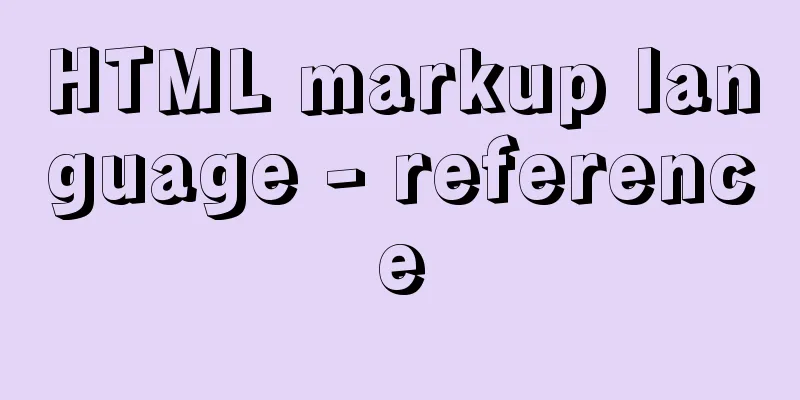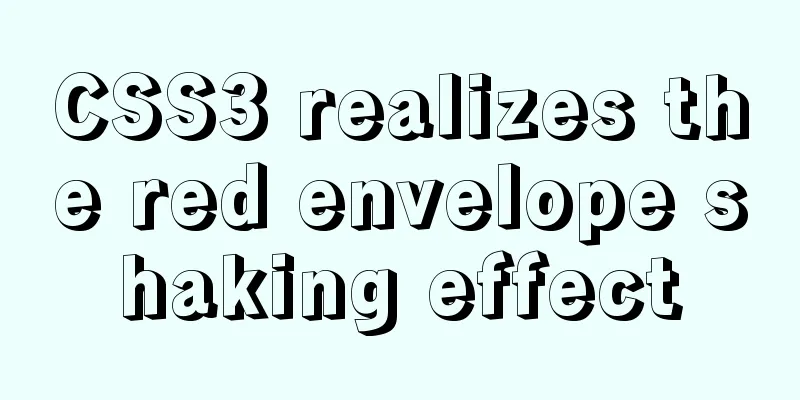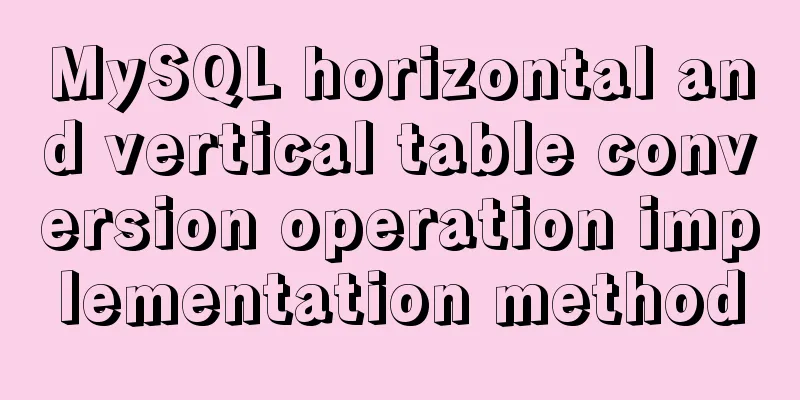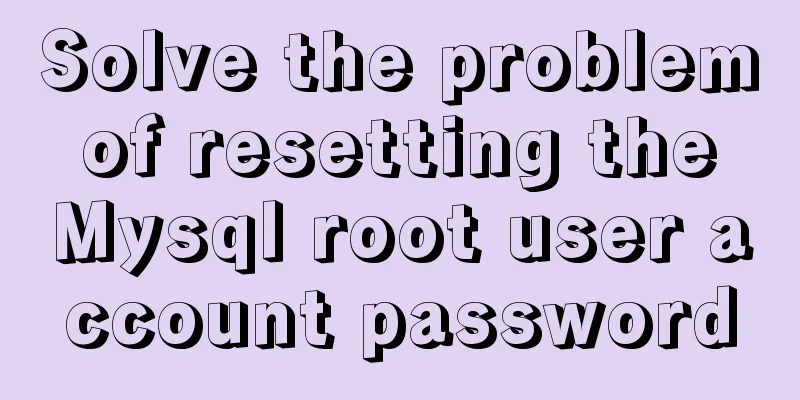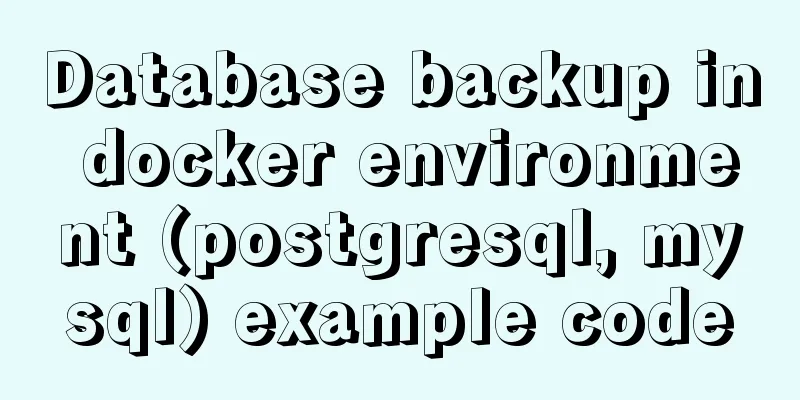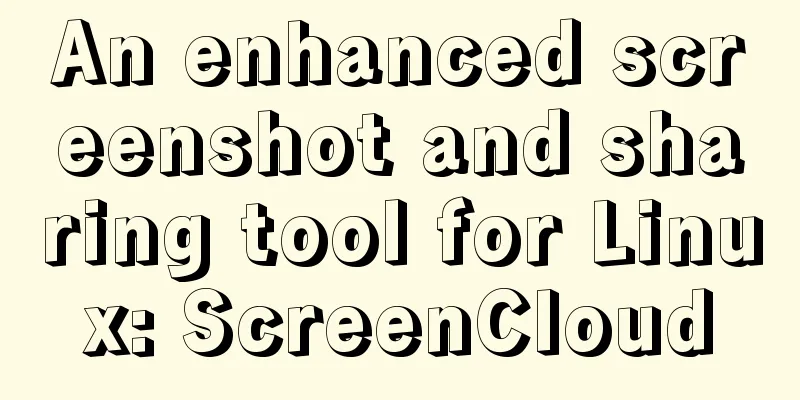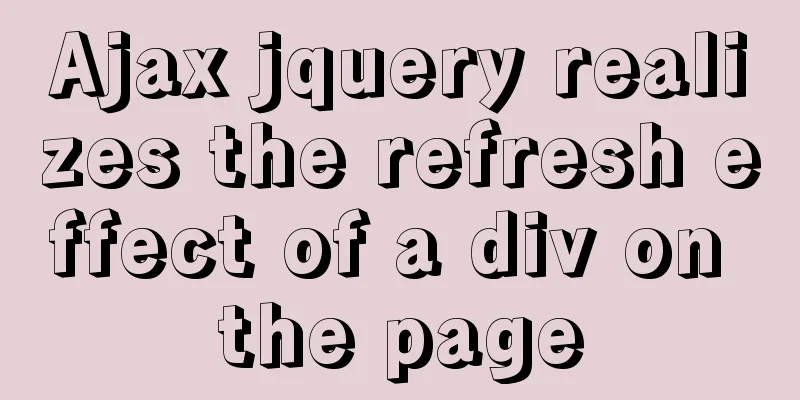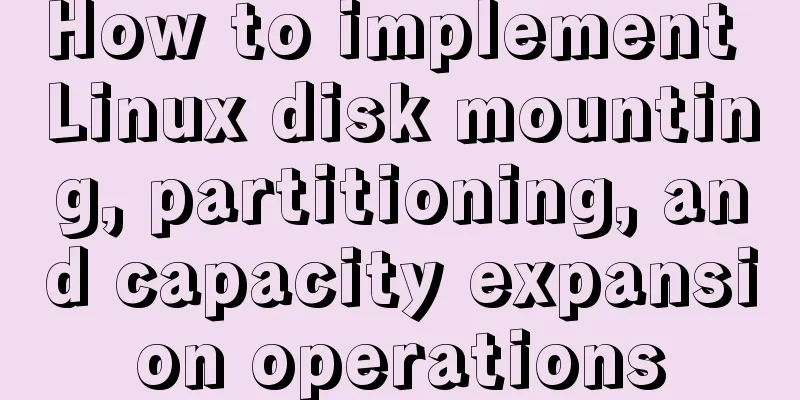Vue uses canvas handwriting input to recognize Chinese
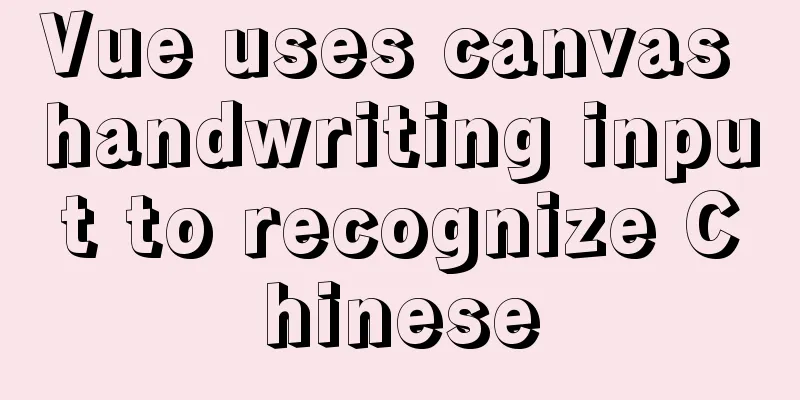
|
Effect picture:
Ideas: (1) Create a canvas drawing area
// template
<div class="canvas-container">
<canvas ref="canvas" width="300" height="200">Your browser does not support canvas, please upgrade your browser. </canvas>
</div>
//scss
.canvas-container {
background: #fafafa;
canvas {
background: #fff;
border: 1px solid #000;
}
}
(2) Obtaining the initial horizontal and vertical coordinates
data() {
return {
initX: 0, // initial horizontal coordinate initY: 0, // initial vertical coordinate}
},
mounted() {
this.initBound()
},
methods: {
// Initialize canvas position initBound() {
let bound = this.$refs.canvas.getBoundingClientRect()
this.initX = bound.x
this.initY = bound.y
}
}
(3) Add mouse click events, move events, and release events
// template
<div class="canvas-container">
<canvas ref="canvas" width="300" height="200" @mousedown="onMouseDown" @mousemove="onMouseMove" @mouseup="onMouseUp">Your browser does not support canvas, please upgrade your browser. </canvas>
</div>
// script
data() {
return {
// ...
lastX: 0, // previous horizontal coordinatelastY: 0, // previous vertical coordinateisHandWrite: false, // whether to start handwritingpointsXY: [], // single strokeallPointsXY: [], // all strokes}
},
methods: {
onMouseDown(e) {
this.pointsXY = []
let cx = e.clientX - this.initX
let cy = e.clientY - this.initY
this.lastX = cx
this.lastY = cy
this.pointsXY.push(cx)
this.pointsXY.push(cy)
this.isHandWrite = true
},
onMouseMove(e) {
if (this.isHandWrite) {
let cx = e.clientX - this.initX
let cy = e.clientY - this.initY
this.pointsXY.push(cx - this.lastX)
this.pointsXY.push(cy - this.lastY)
// Get the 2d context object let ctx = this.$refs.canvas.getContext('2d')
// Create a new path ctx.beginPath()
ctx.strokeStyle = '#000'
ctx.fillStyle = '#000'
ctx.lineWidth = 8
ctx.lineCap = 'round'
ctx.moveTo(this.lastX, this.lastY)
ctx.lineTo(cx, cy)
ctx.stroke()
this.lastX = cx
this.lastY = cy
}
},
onMouseUp(e) {
if (this.isHandWrite) {
this.isHandWrite = false
this.allPointsXY.push(this.pointsXY.join(','))
this.queryText() // Recognize text}
},
}
(4) Add text recognition interface and jsonp callback function. Vue-jsonp is used for cross-domain requests. For specific usage, please refer to the usage of jsonp in vue.
// script
data() {
return {
// ...
write_result: [], // Return similar words}
},
mounted() {
// ...
let _this = this
// Add jsonp callback function, qq input method specific window['QQShuru'] = {
HWPanel:
ajax_callback: function (res) {
_this.write_result = res.cand
},
},
}
},
methods: {
queryText() {
let track_str = this.allPointsXY.join(',eb,')
this.$jsonp(
`https://handwriting.shuru.qq.com/cloud/cgi-bin/cloud_hw_pub.wsgi?track_str=${track_str}&cmd=0`
).catch(err => {
console.log(err)
})
},
}
(5) Finally, add a rewrite button to clear the canvas.
// template
<div>
<button @click="onReload">Rewrite</button>
</div>
// script
onReload() {
if (!this.$refs.canvas) return
this.pointsXY = []
this.allPointsXY = []
let ctx = this.$refs.canvas.getContext('2d')
ctx.clearRect(0, 0, 300, 200)
}
The full code is as follows:
<template>
<div id="app">
<div class="canvas-container">
<canvas ref="canvas" width="300" height="200" @mousedown="onMouseDown" @mousemove="onMouseMove" @mouseup="onMouseUp">Your browser does not support canvas, please upgrade your browser. </canvas>
</div>
<div>[{{ lastX + ', ' + lastY }}]</div>
<div>
<button @click="onReload">Rewrite</button>
</div>
<div>Return similar words: {{ write_result }}</div>
</div>
</template>
<script>
export default {
name: 'App',
data() {
return {
initX: 0, // Initial horizontal coordinateinitY: 0, // Initial vertical coordinatelastX: 0, // Previous horizontal coordinatelastY: 0, // Previous vertical coordinateisHandWrite: false, // Whether to start handwritingpointsXY: [], // Single strokeallPointsXY: [], // All strokeswrite_result: [], // Return similar characters}
},
mounted() {
this.initBound()
let _this = this
// Add jsonp callback function, qq input method specific window['QQShuru'] = {
HWPanel:
ajax_callback: function (res) {
_this.write_result = res.cand
},
},
}
},
methods: {
// Initialize canvas position initBound() {
let bound = this.$refs.canvas.getBoundingClientRect()
this.initX = bound.x
this.initY = bound.y
},
onMouseDown(e) {
console.log('onDown', e)
this.pointsXY = []
let cx = e.clientX - this.initX
let cy = e.clientY - this.initY
this.lastX = cx
this.lastY = cy
this.pointsXY.push(cx)
this.pointsXY.push(cy)
this.isHandWrite = true
},
onMouseMove(e) {
if (this.isHandWrite) {
let cx = e.clientX - this.initX
let cy = e.clientY - this.initY
this.pointsXY.push(cx - this.lastX)
this.pointsXY.push(cy - this.lastY)
// Get the 2d context object let ctx = this.$refs.canvas.getContext('2d')
// Create a new path ctx.beginPath()
ctx.strokeStyle = '#000'
ctx.fillStyle = '#000'
ctx.lineWidth = 8
ctx.lineCap = 'round'
ctx.moveTo(this.lastX, this.lastY)
ctx.lineTo(cx, cy)
ctx.stroke()
this.lastX = cx
this.lastY = cy
}
},
onMouseUp(e) {
if (this.isHandWrite) {
this.isHandWrite = false
this.allPointsXY.push(this.pointsXY.join(','))
this.queryText()
}
},
// Recognize text queryText() {
let track_str = this.allPointsXY.join(',eb,')
this.$jsonp(
`https://handwriting.shuru.qq.com/cloud/cgi-bin/cloud_hw_pub.wsgi?track_str=${track_str}&cmd=0`
).catch(err => {
console.log(err)
})
},
onReload() {
if (!this.$refs.canvas) return
this.pointsXY = []
this.allPointsXY = []
let ctx = this.$refs.canvas.getContext('2d')
ctx.clearRect(0, 0, 300, 200)
},
},
}
</script>
<style lang="scss">
#app {
font-family: Avenir, Helvetica, Arial, sans-serif;
-webkit-font-smoothing: antialiased;
-moz-osx-font-smoothing: grayscale;
text-align: center;
color: #2c3e50;
.canvas-container {
background: #fafafa;
canvas {
background: #fff;
border: 1px solid #000;
}
}
}
</style>
This is the end of this article about vue using canvas handwriting input to recognize Chinese. For more relevant vue using canvas handwriting input to recognize Chinese content, please search 123WORDPRESS.COM's previous articles or continue to browse the following related articles. I hope everyone will support 123WORDPRESS.COM in the future! You may also be interested in:
|
<<: Web page text design should be like smart girls wearing clothes
>>: How to pass parameters to JS via CSS
Recommend
Discuss the development trend of Baidu Encyclopedia UI
<br />The official version of Baidu Encyclop...
Write a formal blog using XHTML CSS
The full name of Blog should be Web log, which mea...
How to position the header at the top using CSS sticky layout
Application scenarios: One of the new requirement...
Install Percona Server+MySQL on CentOS 7
1. Environmental Description (1) CentOS-7-x86_64,...
The whole process record of vue3 recursive component encapsulation
Table of contents Preface 1. Recursive components...
How to write beautiful HTML code
What Beautiful HTML Code Looks Like How to write ...
Implementation of tomcat image created with dockerfile based on alpine
1. Download the alpine image [root@docker43 ~]# d...
CSS menu button animation
To write a drop-down menu, click the button. The ...
Solution to slow response of Tomcat server
1. Analytical thinking 1. Eliminate the machine&#...
JavaScript plugin encapsulation for table switching
This article shares the encapsulation code of Jav...
Detailed explanation of MySQL master-slave replication practice - replication based on log points
Logpoint-based replication 1. Create a dedicated ...
Implementation of IP address configuration in Centos7.5
1. Before configuring the IP address, first use i...
Specific use of MySQL window functions
Table of contents 1. What is a window function? 1...
Web page comments cause text overflow in IE
The experimental code is as follows: </head>...
What is this in JavaScript point by point series
Understand this Perhaps you have seen this in oth...