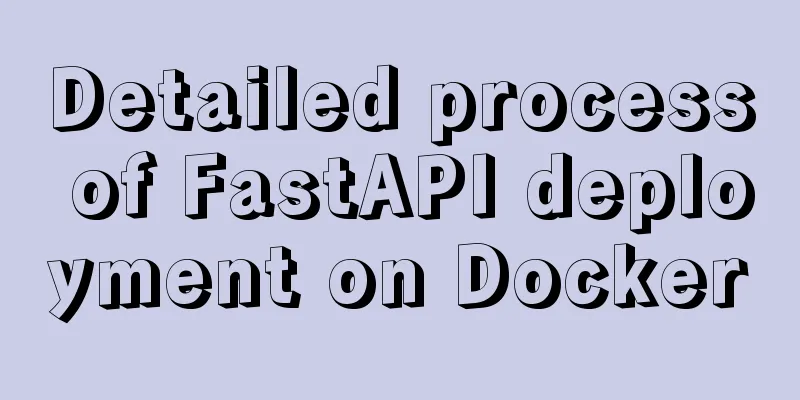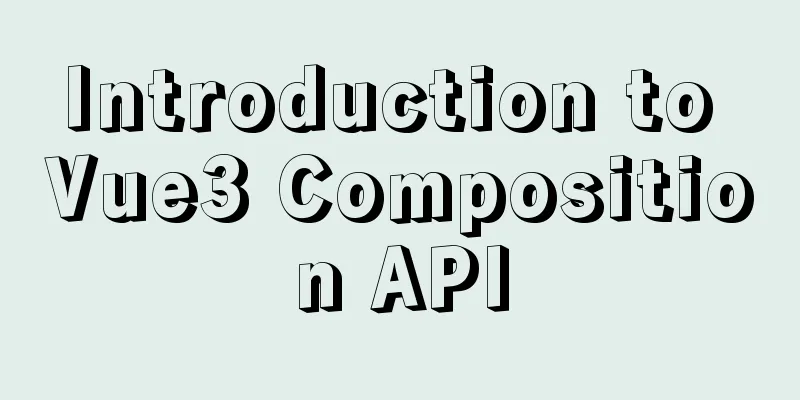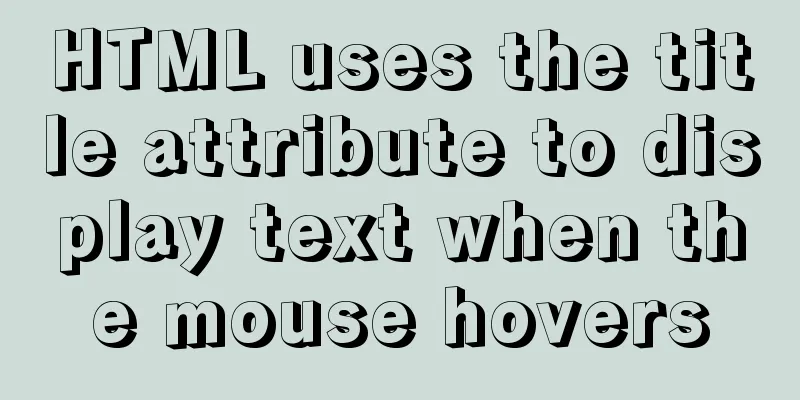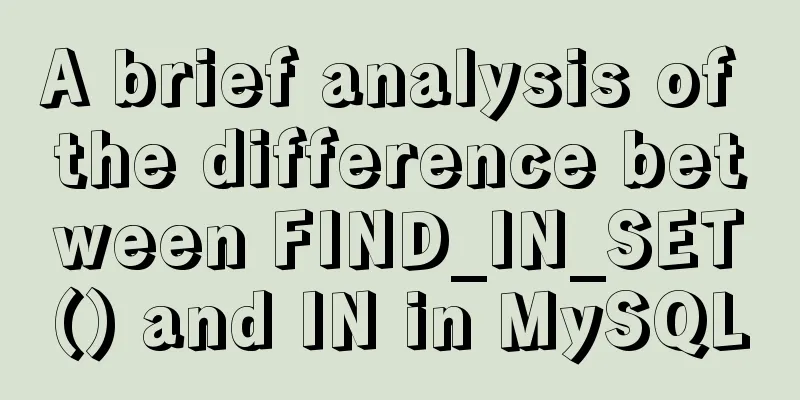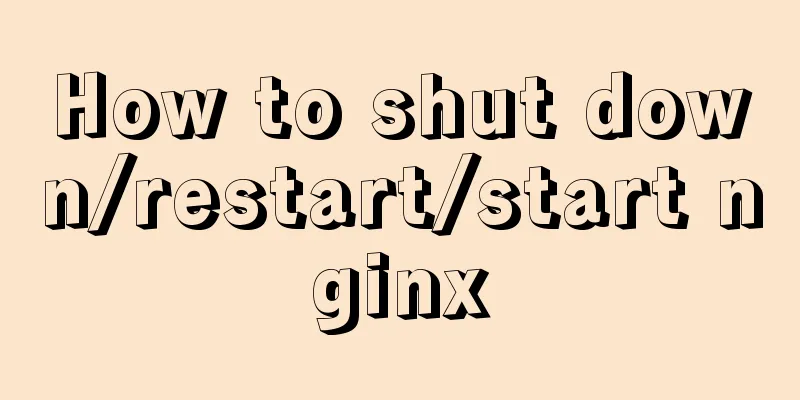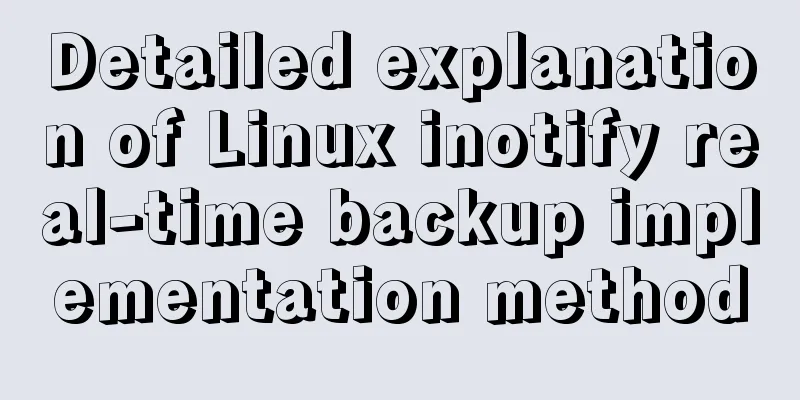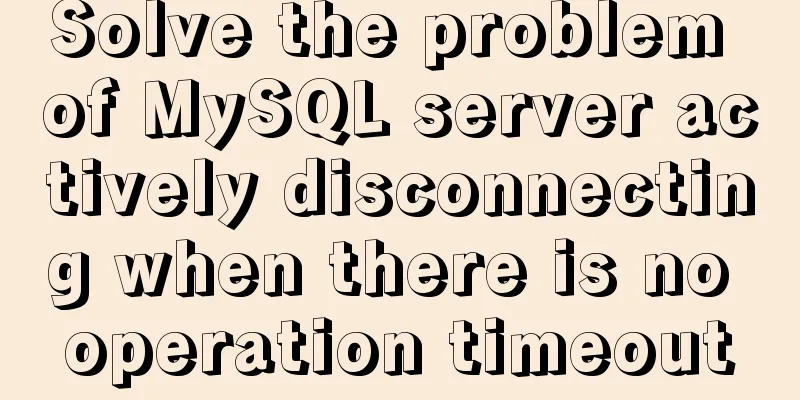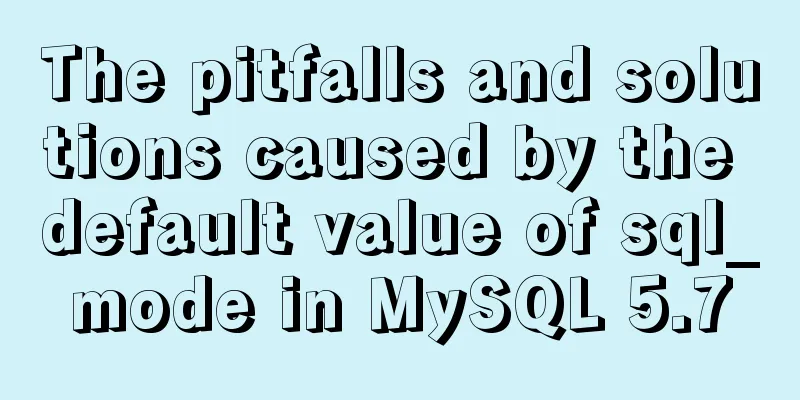Summary of solutions for MySQL not supporting group by

|
I downloaded and installed the latest version of MySQL 5.7.x. By default, the only_full_group_by mode was enabled. However, after enabling this mode, the original group by statement gave an error, so I removed it. Once only_full_group_by is turned on, it feels like group by will become the same as distinct, which can only obtain the field information affected by it, and cannot coexist with other fields not affected by it. In this way, the function of group by will become very narrow. It is better to enable only_full_group_by mode. Because there is a function in MySQL: any_value(field) allows the appearance of non-grouping fields (which has the same effect as turning off only_full_group_by mode). Specific error message:
1.1. 1. Check sql_mode
1.2. The queried value is: ONLY_FULL_GROUP_BY,STRICT_TRANS_TABLES,NO_ZERO_IN_DATE,NO_ZERO_DATE,ERROR_FOR_DIVISION_BY_ZERO,NO_AUTO_CREATE_USER,NO_ENGINE_SUBSTITUTION 2. Remove ONLY_FULL_GROUP_BY and reset the value.
2.1. 3. The above changes the global sql_mode and is valid for newly created databases. For an existing database, you need to execute the following command under the corresponding data:
There are two general solutions: 1: Using the any_value() function on a field that does not require a group by in a SQL query statement is not suitable for projects that have already developed a lot of functions. After all, the original SQL must be modified. 3.1. 2: Modify the my.cnf (my.ini under Windows) configuration file and delete the only_full_group_by item. If our project's MySQL is installed on Ubuntu, find this file and open it. There is no sql_mode configuration item in it, so you can't delete it even if you want to. Of course, there are other ways. Open the MySQL command line and execute the command select @@sql_mode; sql_mode=STRICT_TRANS_TABLES,NO_AUTO_CREATE_USER,NO_ENGINE_SUBSTITUTION; Note: Use the command set sql_mode=STRICT_TRANS_TABLES,NO_AUTO_CREATE_USER,NO_ENGINE_SUBSTITUTION This allows you to modify configuration items in one session without taking effect in other sessions. If the above is not clear enough, please refer to the following statement Enter the mysql command line and execute the following two statements set global sql_mode='STRICT_TRANS_TABLES,NO_ZERO_IN_DATE,NO_ZERO_DATE,ERROR_FOR_DIVISION_BY_ZERO,NO_AUTO_CREATE_USER,NO_ENGINE_SUBSTITUTION'; set session sql_mode='STRICT_TRANS_TABLES,NO_ZERO_IN_DATE,NO_ZERO_DATE,ERROR_FOR_DIVISION_BY_ZERO,NO_AUTO_CREATE_USER,NO_ENGINE_SUBSTITUTION'; But when restarting mysql the problem will reappear Find my.cnf, edit it, put the following command in the appropriate location, restart the mysql service, OK, no error reported.
Note that the sql_model statement must be placed in the [mysqld] content area. Solution to mysql5.7 not supporting group by 1. Check sql_mode select @@global.sql_mode The queried value is: ONLY_FULL_GROUP_BY,STRICT_TRANS_TABLES,NO_ZERO_IN_DATE,NO_ZERO_DATE,ERROR_FOR_DIVISION_BY_ZERO,NO_AUTO_CREATE_USER,NO_ENGINE_SUBSTITUTION 2. Remove ONLY_FULL_GROUP_BY and reset the value. set @@global.sql_mode ='STRICT_TRANS_TABLES,NO_ZERO_IN_DATE,NO_ZERO_DATE,ERROR_FOR_DIVISION_BY_ZERO,NO_AUTO_CREATE_USER,NO_ENGINE_SUBSTITUTION'; mysql5.7+ in linux uses group by and order by and reports an error ONLY_FULL_GROUP_BY without modifying the configuration file 1. Enter mysql
Found that there is ONLY_FULL_GROUP_BY in front 3. Enter in the command line
4. Exit mysql and re-enter to check sql_mode;
That’s basically it. |
<<: 13 JavaScript one-liners that will make you look like an expert
>>: Detailed tutorial on VMware installation of Linux CentOS 7.7 system
Recommend
Tutorial on installing Apache 2.4.41 on Windows 10
1. Apache 2.4.41 installation and configuration T...
Ideas for creating wave effects with CSS
Previously, I introduced several ways to achieve ...
Detailed graphic explanation of mysql query control statements
mysql query control statements Field deduplicatio...
JavaScript to achieve JD.com flash sale effect
This article shares the specific code of JavaScri...
A tutorial on how to install, use, and automatically compile TypeScript
1. Introduction to TypeScript The previous articl...
Docker file storage path, modify port mapping operation mode
How to get the container startup command The cont...
Basic learning tutorial of table tag in HTML
Table label composition The table in HTML is comp...
React Native scaffolding basic usage detailed explanation
Build the project Execute the command line in the...
How to fill items in columns in CSS Grid Layout
Suppose we have n items and we have to sort these...
Detailed explanation of how to use the mysql backup script mysqldump
This article shares the MySQL backup script for y...
Vue implements page caching function
This article example shares the specific code of ...
Detailed steps to change the default password when installing MySQL in Ubuntu
Step 1: Enter the directory: cd /etc/mysql, view ...
mysql splits a row of data into multiple rows based on commas
Table of contents Separation effect Command line ...
Solution for mobile browsers not supporting position: fix
The specific method is as follows: CSS Code Copy ...
How to reduce the memory and CPU usage of web pages
<br />Some web pages may not look large but ...