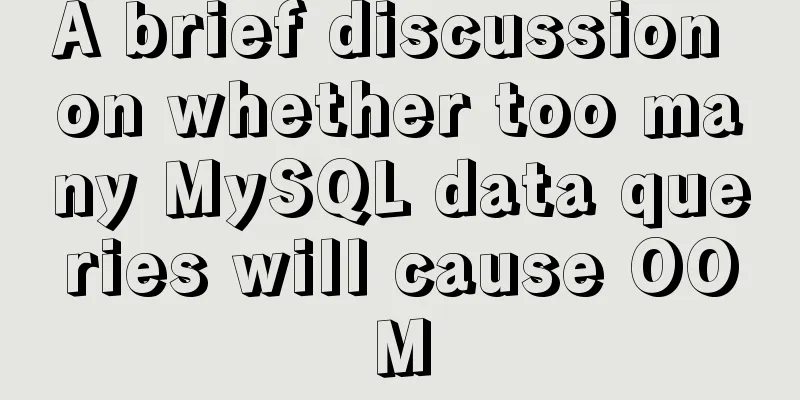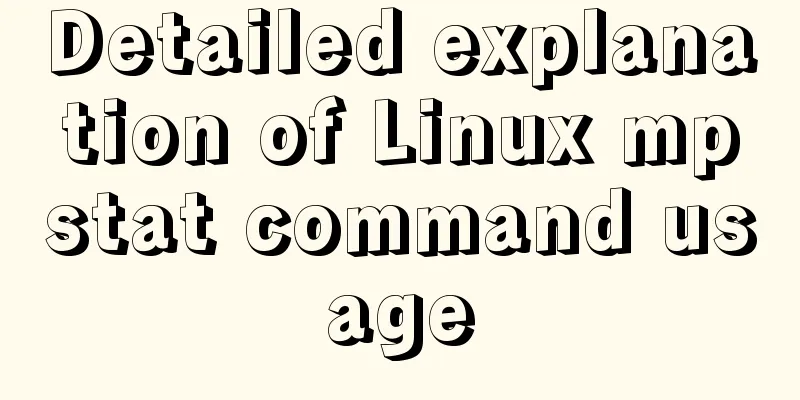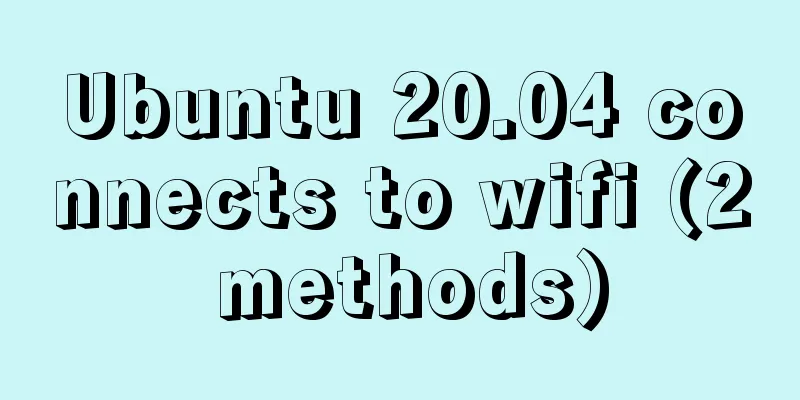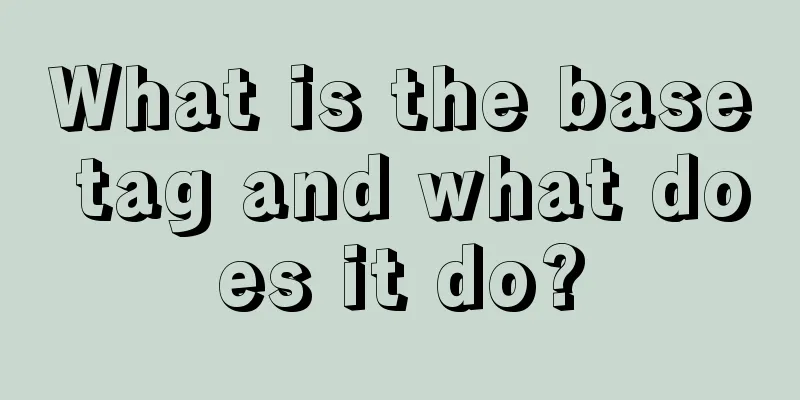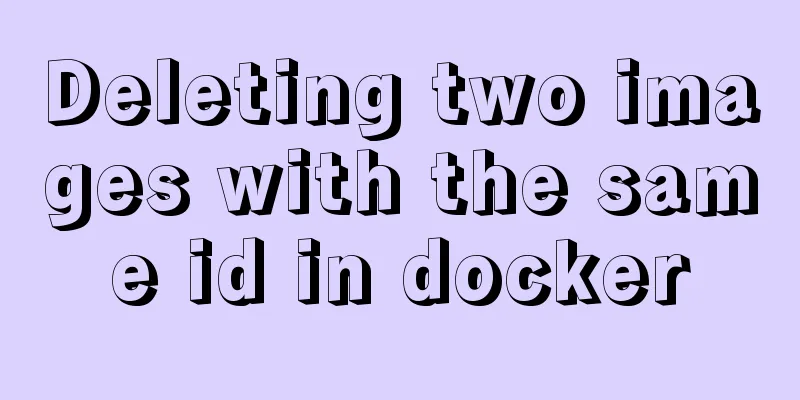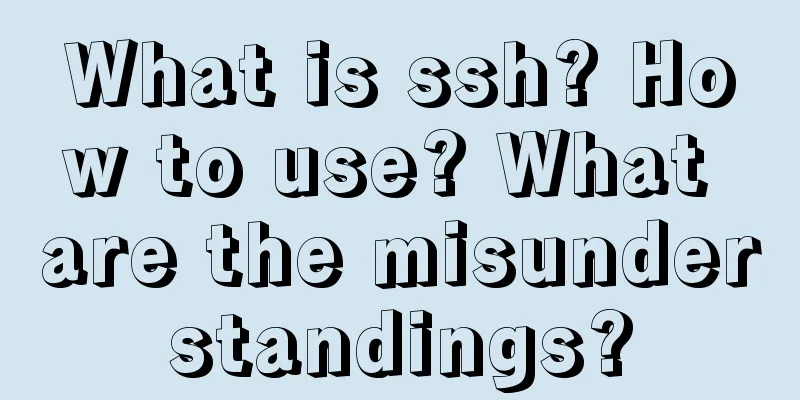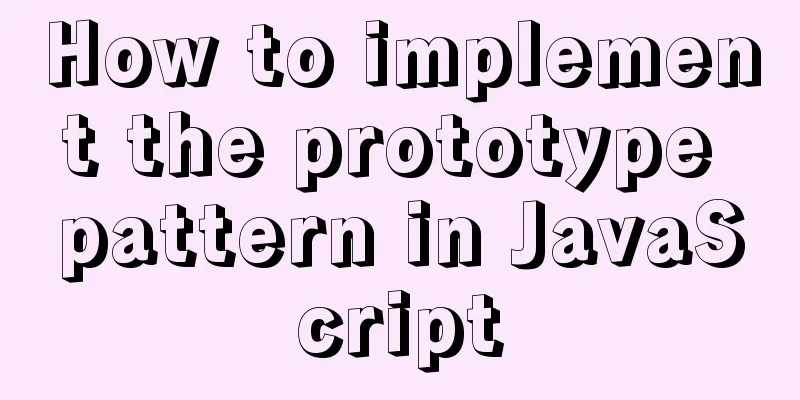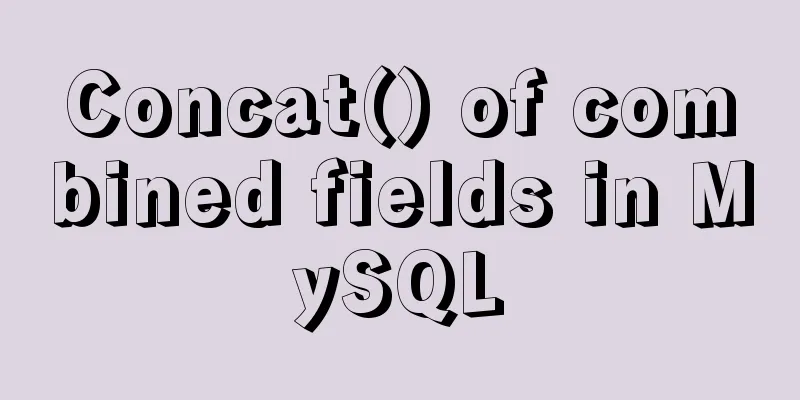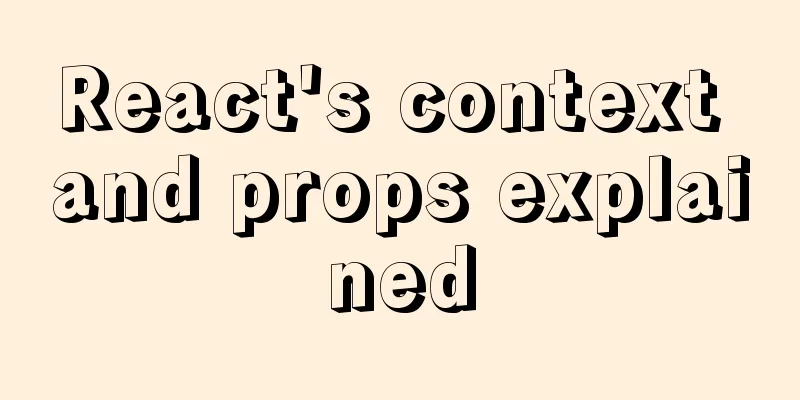13 JavaScript one-liners that will make you look like an expert
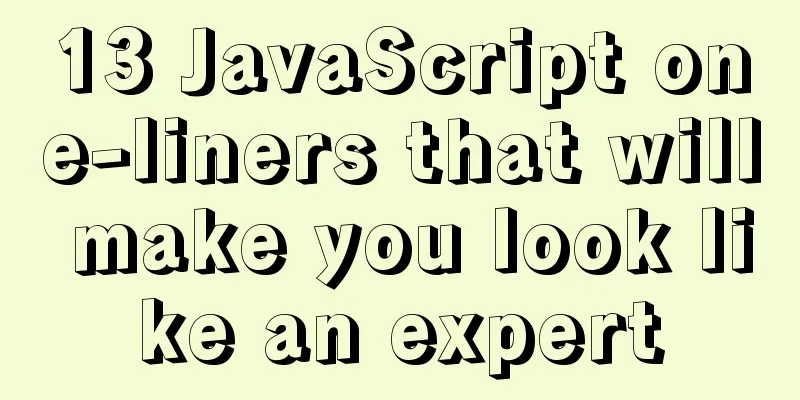
1. Get a random Boolean value ( true / false ) This function uses the const randomBoolean = () => Math.random() >= 0.5; console.log(randomBoolean()); 2. Check if the provided date is a working dayUsing this method, we can check whether the date provided in the function is a weekday or a weekend day. const isWeekday = (date) => date.getDay() % 6 !== 0; console.log(isWeekday(new Date(2021, 7, 6))); // true because it is Fridayconsole.log(isWeekday(new Date(2021, 7, 7))); // false because it is Saturday 3. Reverse a stringThere are several different ways to reverse a string. This is the simplest one, using the split(), reverse(), and join() methods.
const reverse = str => str.split('').reverse().join('');
reverse('hello world');
// 'dlrow olleh'4. Check if the current tab is hidden const isBrowserTabInView = () => document.hidden; isBrowserTabInView(); Off-site: I accidentally discovered that the iQiyi advertising playback time will only count down when the current tab is activated. When you leave the current tab, the countdown stops. I searched on Baidu and found this thing
var hidden
if (typeof document.hidden !== "undefined") {
hidden = "hidden";
} else if (typeof document.mozHidden !== "undefined") {
hidden = "mozHidden";
} else if (typeof document.msHidden !== "undefined") {
hidden = "msHidden";
} else if (typeof document.webkitHidden !== "undefined") {
hidden = "webkitHidden";
}
console.log("Is the current page hidden: " + document[hidden])5. Check if a number is even or oddconst isEven = num => num % 2 === 0; console.log(isEven(2)); // true console.log(isEven(3)); // false 6. Get the time from a dateconst timeFromDate = date => date.toTimeString().slice(0, 8); console.log(timeFromDate(new Date(2021, 0, 10, 17, 30, 0))); // "17:30:00" console.log(timeFromDate(new Date())); // Print the current time 7. Keep n decimal placesconst toFixed = (n, fixed) => ~~(Math.pow(10, fixed) * n) / Math.pow(10, fixed); // Example toFixed(25.198726354, 1); // 25.1 toFixed(25.198726354, 2); // 25.19 toFixed(25.198726354, 3); // 25.198 toFixed(25.198726354, 4); // 25.1987 toFixed(25.198726354, 5); // 25.19872 toFixed(25.198726354, 6); // 25.198726 8. Check if an element is currently in focus We can check whether an element is currently focused using the const elementIsInFocus = (el) => (el === document.activeElement); elementIsInFocus(anyElement) // Returns true if in focus, false if not in focus 9. Check if the current browser supports touch events
const touchSupported = () => {
('ontouchstart' in window || window.DocumentTouch && document instanceof window.DocumentTouch);
}
console.log(touchSupported());
// If touch events are supported, true will be returned, otherwise false will be returned.10. Check if the current browser is on an Apple deviceconst isAppleDevice = /Mac|iPod|iPhone|iPad/.test(navigator.platform); console.log(isAppleDevice); 11. Scroll to the top of the pageconst goToTop = () => window.scrollTo(0, 0); goToTop(); 12. Get the average value of the parameterconst average = (...args) => args.reduce((a, b) => a + b) / args.length; average(1, 2, 3, 4); // 2.5 13. Fahrenheit/Celsius conversionconst celsiusToFahrenheit = (celsius) => celsius * 9/5 + 32; const fahrenheitToCelsius = (fahrenheit) => (fahrenheit - 32) * 5/9; // Example celsiusToFahrenheit(15); // 59 celsiusToFahrenheit(0); // 32 celsiusToFahrenheit(-20); // -4 fahrenheitToCelsius(59); // 15 fahrenheitToCelsius(32); // 0 This concludes our article on 13 JavaScript one-line programs that will make you look like an expert. For more JavaScript content, please search 123WORDPRESS.COM’s previous articles or continue browsing the related articles below. I hope you will support 123WORDPRESS.COM in the future! You may also be interested in:
|
<<: MySQL 8.0.19 installation and configuration tutorial under Windows 10
>>: Summary of solutions for MySQL not supporting group by
Recommend
Element table header row height problem solution
Table of contents Preface 1. Cause of the problem...
Summary of MySQL log related knowledge
Table of contents SQL execution order bin log Wha...
Detailed instructions for installing Jenkins on Ubuntu 16.04
1. Prerequisites JDK has been installed echo $PAT...
How to solve the problem "Unknown column 'password" when resetting MySQL root password
When I turned on my MAC at night, I found that th...
The ultimate solution for playing background music in Firefox browser (Chrome multi-browser compatible)
The recommended code for playing background music ...
calc() to achieve full screen background fixed width content
Over the past few years, there has been a trend i...
Use of Linux crontab command
1. Command Introduction The contab (cron table) c...
Javascript destructuring assignment details
Table of contents 1. Array deconstruction 2. Obje...
Detailed description of HTML table border control
Only show the top border <table frame=above>...
Essential for front-end development: 12 browser compatibility testing tools recommended
For front-end developers, ensuring that the code ...
How to check if the firewall is turned off in Linux
1. Service method Check the firewall status: [roo...
Linux user script creation/guessing game/network card traffic monitoring introduction
Table of contents 1. User created script 2. Word ...
Detailed tutorial on installing MYSQL under WINDOWS
1. Download the installation package -Choose the ...
js realizes the magnifying glass function of shopping website
This article shares the specific code of js to re...
JavaScript to implement dynamic digital clock
This article shares the specific code for impleme...