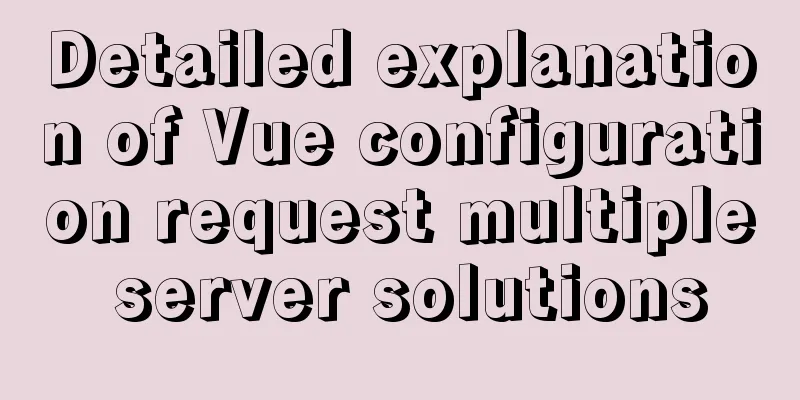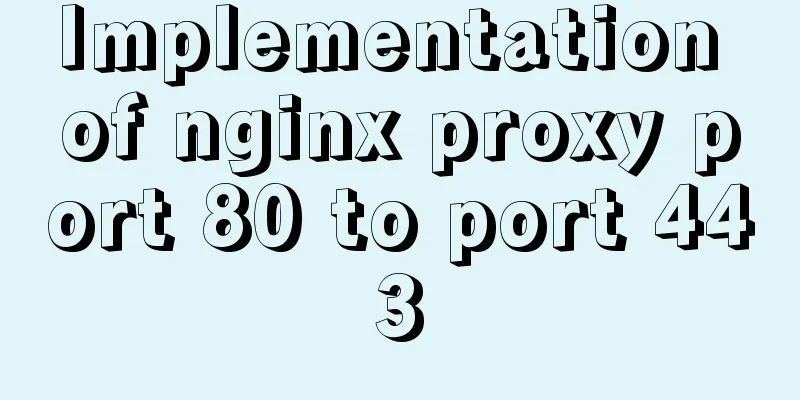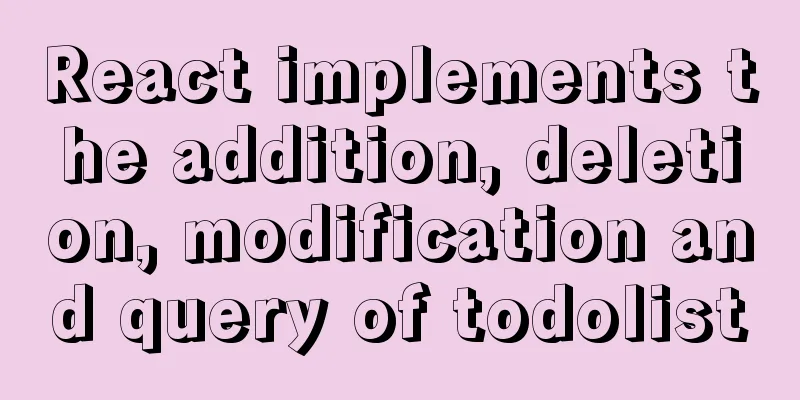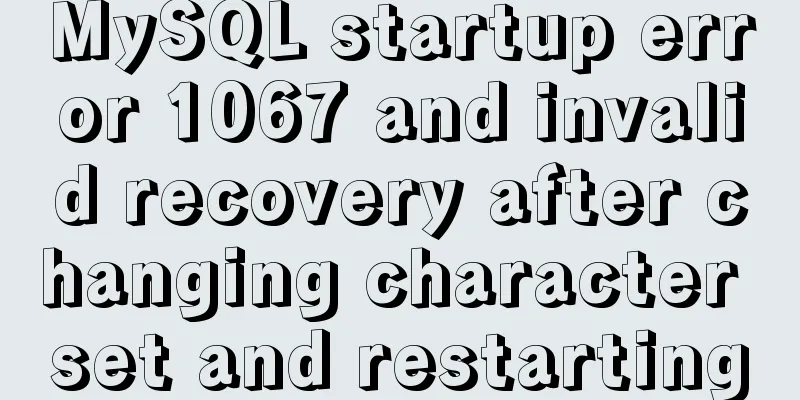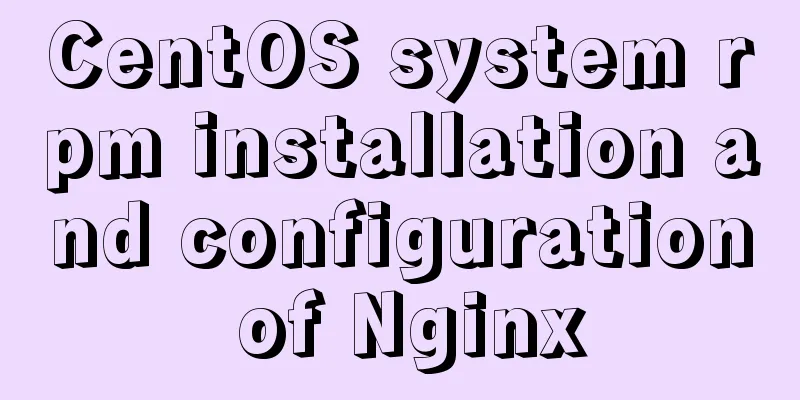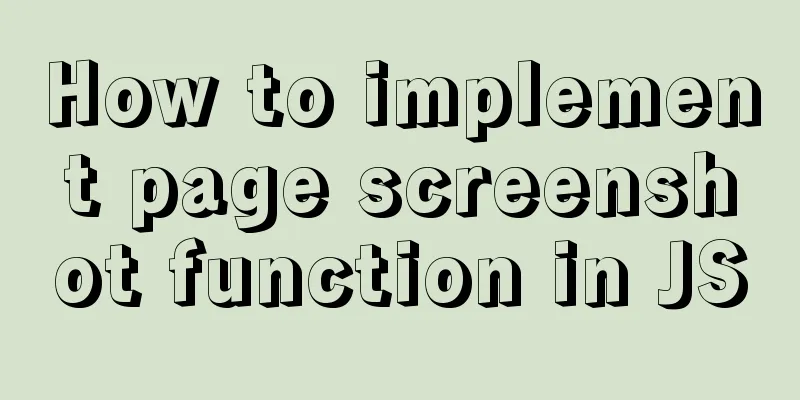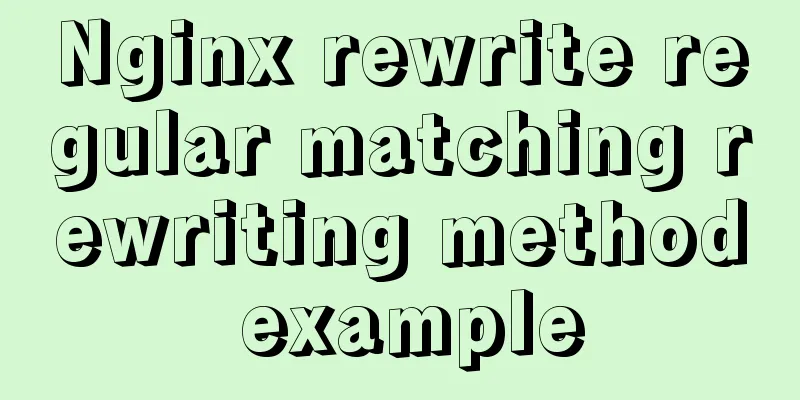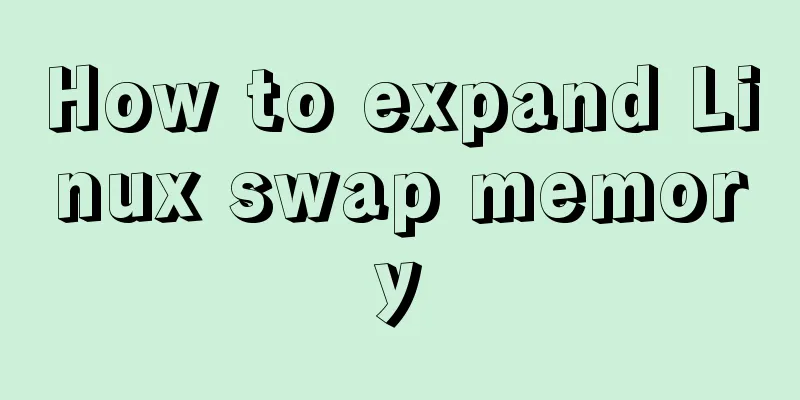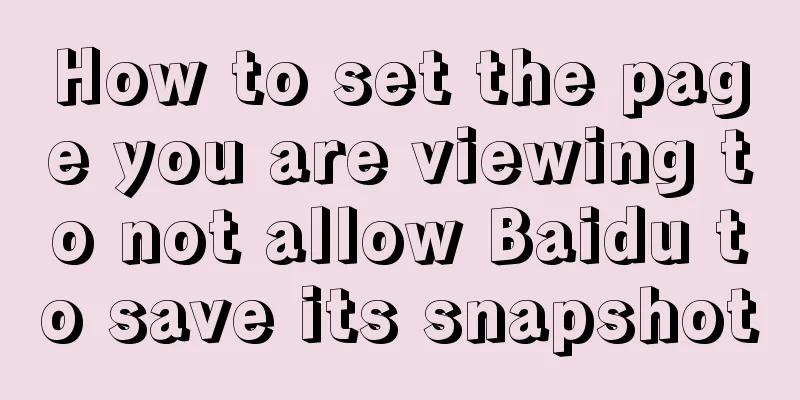Detailed description of HTML table border control
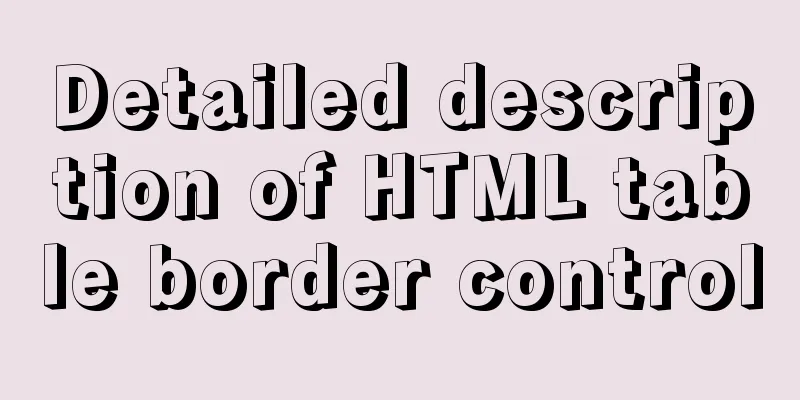
|
Only show the top border <table frame=above> Only show the bottom border <table frame=below> Only show left and right borders <table frame=vsides> Only display the top and bottom borders <table frame=hsides> Only show the left border <table frame=lhs> Only show the right border <table frame=rhs> Do not display any border <table frame=void> Copy code The code is as follows:<html> <head> <title>Hide table border</title> <meta http-equiv="Content-Type" content="text/html; charset=utf-8"> <style type="text/css"> body { color:"#ffffff"; font-family: "宋体"; font-size: 12px; margin-top : 4; } .t { border: #000000; border-style: solid; border-width: 1px } td { font-family: "Tahoma", "MS Shell Dlg"; font-size: 12px } textarea {border: 1 solid #000000"} </style> </head> <body bgcolor="#999999" text="#000000"> <center> <table width="600" border="0" cellspacing="0" cellpadding="8" class="t"> <tr> <td> <table border="1" width="200" cellpadding="0" cellspacing="0"> <tr align="center"> <td>Public</td> <td>Table</td> </tr> <tr align="center"> <td>Pass</td> <td>grid</td> </tr> </table> </td> <td>This is a normal table</td> </tr> <tr> <td> <table width="200" border="1" cellspacing="0" cellpadding="0" frame=above> <tr align="center"> <td>Head</td> <td>Top</td> </tr> <tr align="center"> <td>Yes</td> <td>day</td> </tr> </table> </td> <td>Show only top border</td> </tr> <tr> <td> <table width="200" border="1" cellspacing="0" cellpadding="0" frame=below> <tr> <td align="center">Feet</td> <td align="center">Next</td> </tr> <tr> <td align="center">Yes</td> <td align="center">ground</td> </tr> </table> </td> <td>Show only the bottom border</td> </tr> <tr> <td> <table width="200" border="1" cellspacing="0" cellpadding="0" frame=vsides> <tr> <td align="center">No way to reach the sky</td> <td> </td> </tr> <tr> <td> </td> <td align="center">Can't touch the ground</td> </tr> </table> </td> <td>Show only left and right borders</td> </tr> <tr> <td> <table border="1" cellspacing="0" cellpadding="0" frame=hsides width="200"> <tr> <td align="center">Remove both sides</td> <td></td> </tr> <tr> <td></td> <td align="center">Only the character "王" remains</td> </tr> </table> </td> <td>Show only top and bottom borders</td> </tr> <tr> <td> <table width="200" border="1" cellspacing="0" cellpadding="0" frame=lhs> <tr> <td width="100" align="center">only</td> <td width="100" align="center">Yes</td> </tr> <tr> <td align="center">Left</td> <td align="center">Side</td> </tr> </table> </td> <td>Show only the left border</td> </tr> <tr> <td> <table width="200" border="1" cellspacing="0" cellpadding="0" frame=rhs> <tr> <td width="100" align="center">only</td> <td width="100" align="center">Yes</td> </tr> <tr> <td align="center">Right</td> <td align="center">Side</td> </tr> </table> </td> <td>Show only the right border</td> </tr> <tr> <td> <table width="200" border="1" cellspacing="0" cellpadding="0" frame=void> <tr> <td align="center">Around</td> <td align="center">Remove</td> </tr> <tr> <td align="center">Only</td> <td align="center">Middle</td> </tr> </table> </td> <td>Do not display any borders</td> </tr> <tr> <td colspan="2"> <hr size="1" color=black> The display and hiding of the table border can be controlled by the frame parameter. Please note that this only controls the border image of the table and does not affect the cells. Show only the top border <table frame=above> Show only the bottom border <table frame=below> Only show the left and right borders <table frame=vsides> Only show top and bottom borders <table frame=hsides> Show only the left border <table frame=lhs> Show only the right border <table frame=rhs> Do not display any border<table frame=void></td> </tr> </table> </center> </body> </html> |
<<: Seven Principles of a Skilled Designer (2): Color Usage
>>: CSS Reset style reset implementation example
Recommend
Steps to configure nginx ssl to implement https access (suitable for novices)
Preface After deploying the server, I visited my ...
Installation method of MySQL 5.7.18 decompressed version under Win7x64
Related reading: Solve the problem that the servi...
Linux bash: ./xxx: Unable to execute binary file error
Today I sent a small tool for Ubuntu to a custome...
Discussion on the numerical limit of the ol element in the html document
Generally speaking, it is unlikely that you will ...
Unbind SSH key pairs from one or more Linux instances
DetachKeyPair Unbind SSH key pairs from one or mo...
Implementation of Nginx load balancing/SSL configuration
What is load balancing? When a domain name points...
How to implement Docker Registry to build a private image warehouse
The image of the microservice will be uploaded to...
Typescript+react to achieve simple drag and drop effects on mobile and PC
This article shares the specific code of typescri...
How to solve the problem that MySQL cannot start because it cannot create PID
Problem Description The MySQL startup error messa...
Basic principles of MySQL scalable design
Table of contents Preface 1. What is scalability?...
Ideas and codes for implementing iframe to intercept part of the website content
Copy code The code is as follows: <div style=&...
Linux system repair mode (single user mode)
Table of contents Preface 1. Common bug fixes in ...
Solution to interface deformation when setting frameset height
Currently I have made a project, the interface is ...
Several methods of implementing carousel images in JS
Carousel The main idea is: In the large container...
Detailed steps for building a React application with a Rails API
Table of contents Backend: Rails API part Front-e...