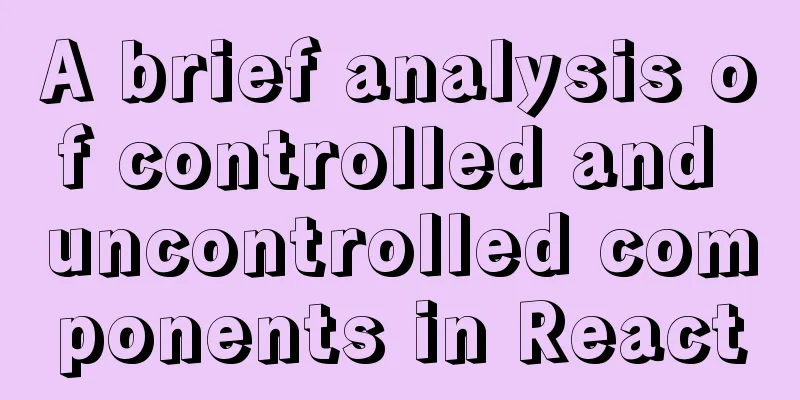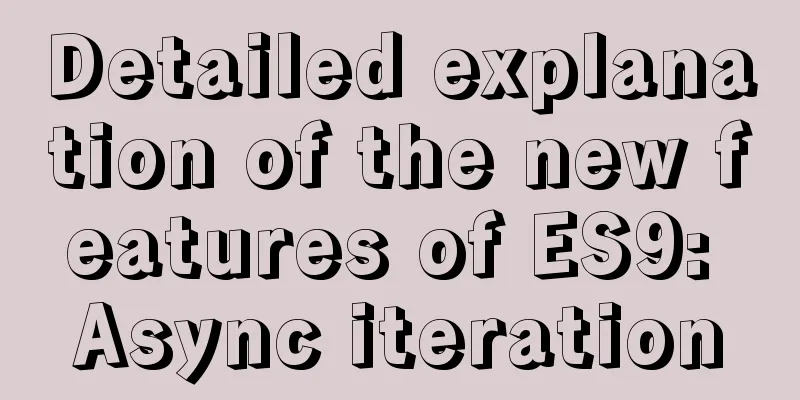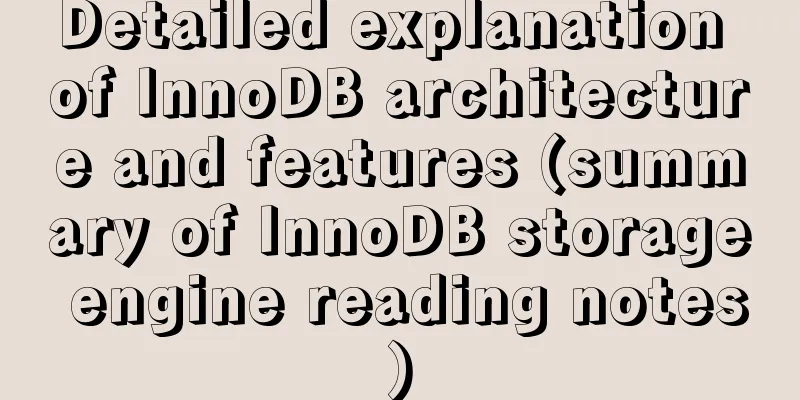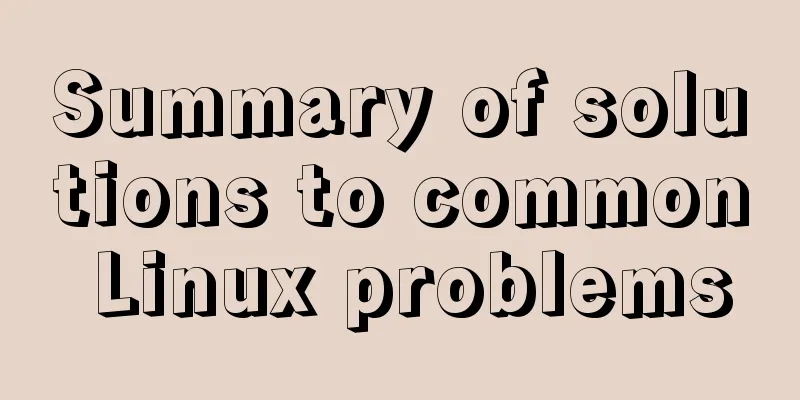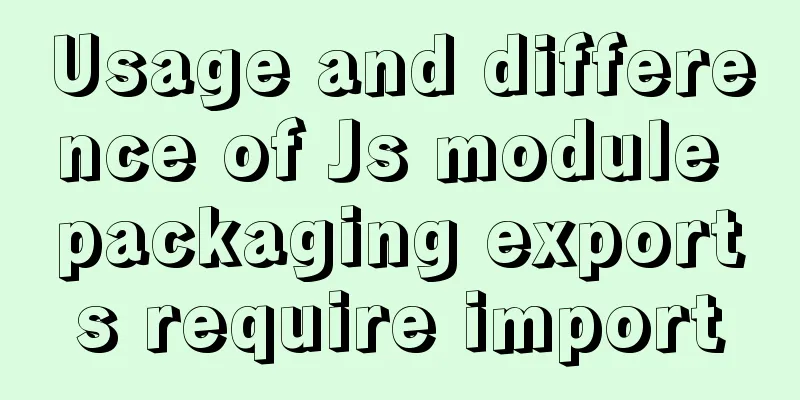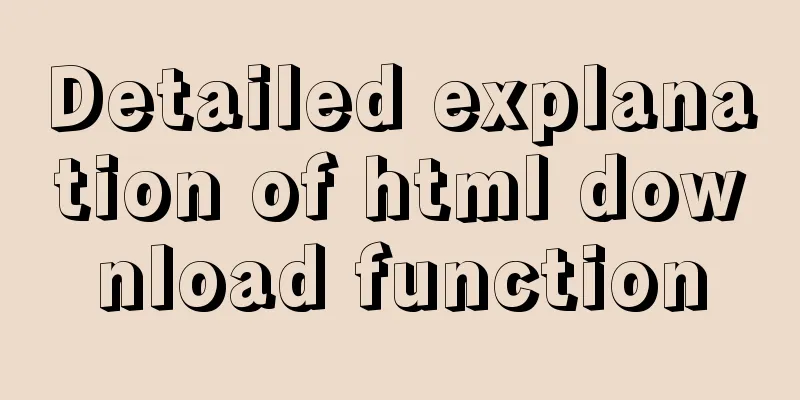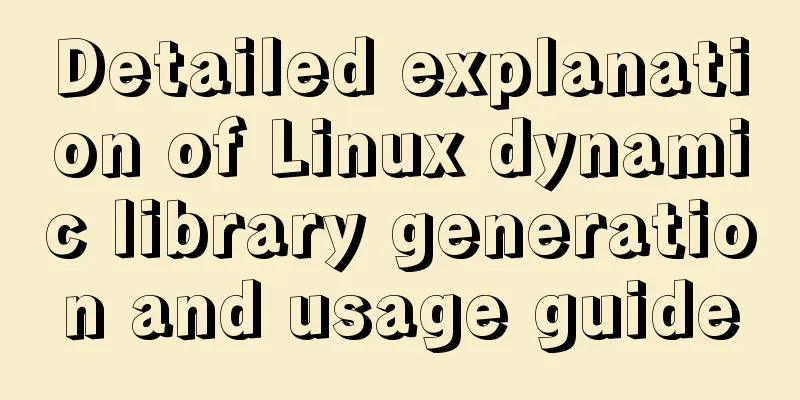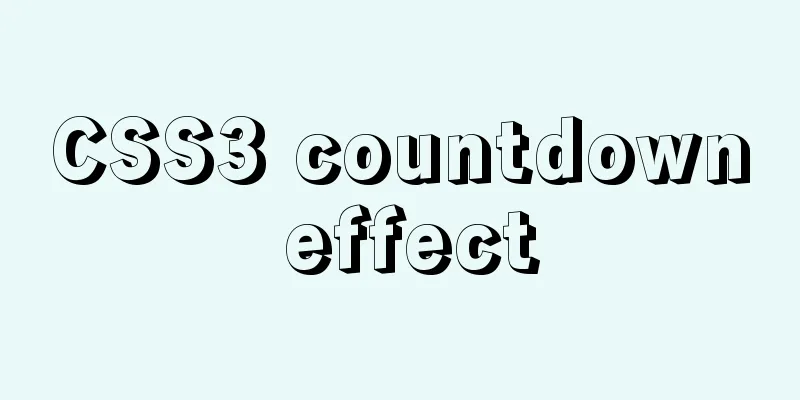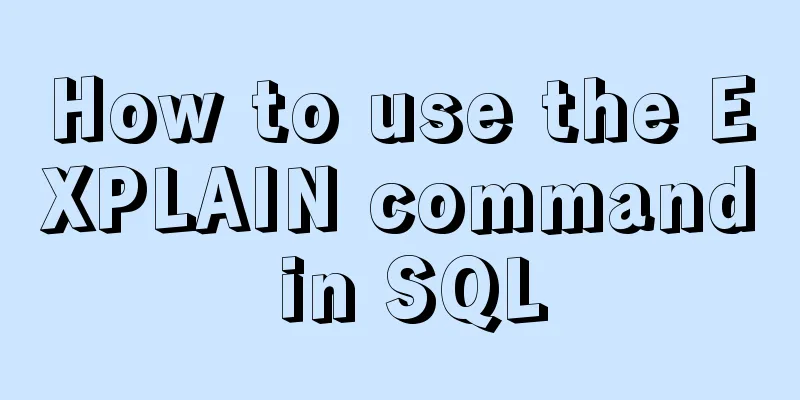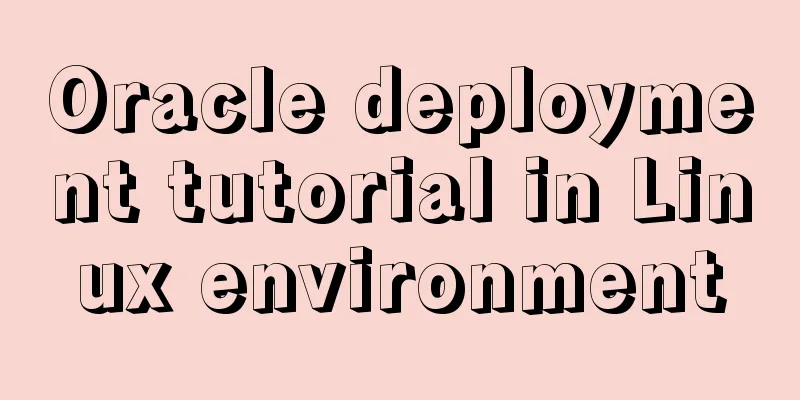MySQL startup error 1067 and invalid recovery after changing character set and restarting
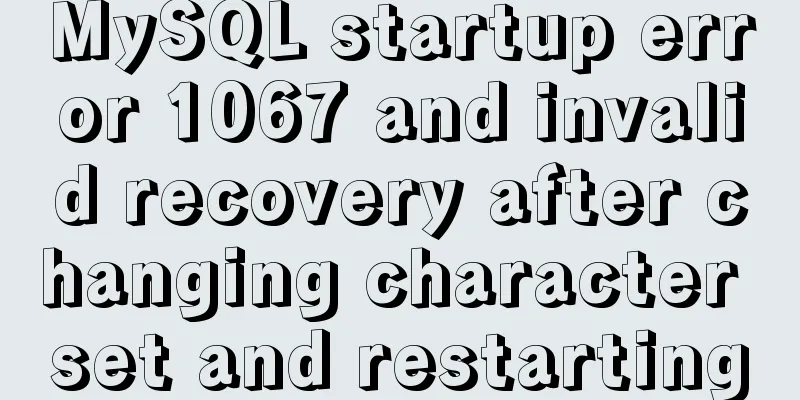
|
Downloaded the unzipped version of mysql-5.6.37-winx64.zip from the official website, modified the configuration file, installed the service, and used it directly; Chinese garbled characters appear, the solution is: In the mysql-5.6.37-winx64 directory, create and configure a new my.ini file (the content can be found online, or refer to my-default.ini manual configuration) Notice: [client] Be sure not to put the node in the wrong location, for example: Wrong way: [mysqld] character-set-server=utf8 # Remove leading # and set to the amount of RAM for the most important data # cache in MySQL. Start at 70% of total RAM for dedicated server, else 10%. # innodb_buffer_pool_size = 128M [client] default-character-set=utf8 # Remove leading # to turn on a very important data integrity option: logging ps: The following properties are under the [mysqld] node. If you place the [client] node like this, they will become [client] properties. The following error is reported: mysql: unknown variable 'basedir=D:\mysql-5.6.37-winx64' basedir = D:\\mysql-5.6.37-winx64 datadir = D:\\mysql_data The correct way should be to put the [client] node at the end or the front, not in the [mysqld] node. As for net start mysql, error 1067 appears when starting the mysql service. Check the log and find MySQL: Table 'mysql.plugin' doesn't exist 2017-10-17 11:40:50 2928 [ERROR] Can't open the mysql.plugin table. Please run mysql_upgrade to create it. 2017-10-17 11:40:50 2928 [ERROR] Fatal error: Can't open and lock privilege tables: Table 'mysql.user' doesn't exist, Finally, change datadir = D:\\mysql_data to datadir = D:\\mysql-5.6.37-winx64\\data The service is started (because my.ini was not created before, the default configuration has been used, so the data location path does not correspond, just change it) Summarize The above is what I introduced to you about the MySQL startup 1067 error and the invalid recovery problem after modifying the character set and restarting. I hope it will be helpful to you. If you have any questions, please leave me a message and I will reply to you in time. I would also like to thank everyone for their support of the 123WORDPRESS.COM website! You may also be interested in:
|
<<: js+Html to realize table editable operation
>>: How to configure VMware virtual machine NAT mode
Recommend
Binary Type Operations in MySQL
This article mainly introduces the binary type op...
Mount the disk in a directory under Ubuntu 18.04
Introduction This article records how to mount a ...
Implementing access control and connection restriction based on Nginx
Preface Nginx 's built-in module supports lim...
Ubuntu 20.04 turns on hidden recording noise reduction function (recommended)
Recently, when using kazam in Ubuntu 20.04 for re...
Detailed steps to download Tomcat and put it on Linux
If you have just come into contact with Linux, th...
Pay attention to the order of TRouBLe when writing shorthand properties in CSS (to avoid pitfalls)
Shorthand properties are used to assign values ...
Disable IE Image Toolbar
I just tried it on IE6, and it does show the toolb...
CSS cleverly uses gradients to achieve advanced background light animation
accomplish This effect is difficult to replicate ...
Disable autocomplete in html so it doesn't show history
The input box always displays the input history wh...
After Apache is installed, the service cannot be started (error code 1 appears when starting the service)
Table of contents 1. Error message 2. Cause of er...
ie filter collection
IE gave us a headache in the early stages of deve...
How to configure multiple projects with the same domain name in Nginx
There are two ways to configure multiple projects...
Installation tutorial of mysql8.0rpm on centos7
First, download the diagram 1. First uninstall th...
Detailed explanation of IFNULL() and COALESCE() functions to replace null in MySQL
The isnull() function cannot be used as a substit...
How to configure Http, Https, WS, and WSS in Nginx
Written in front In today's Internet field, N...