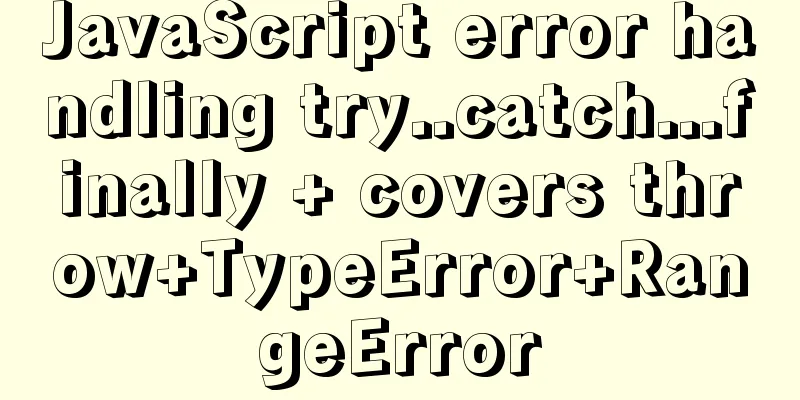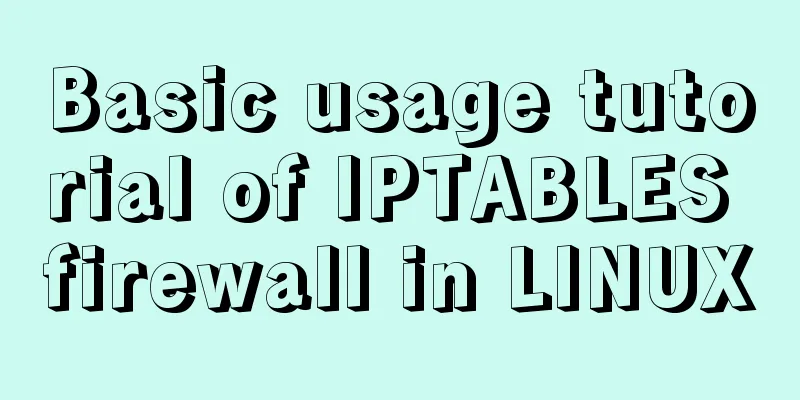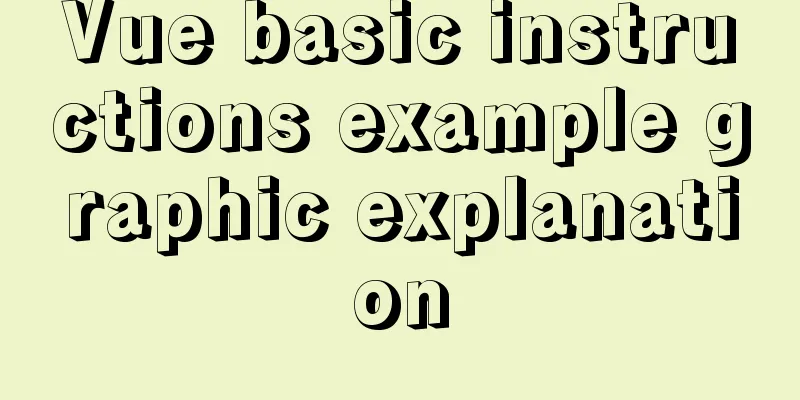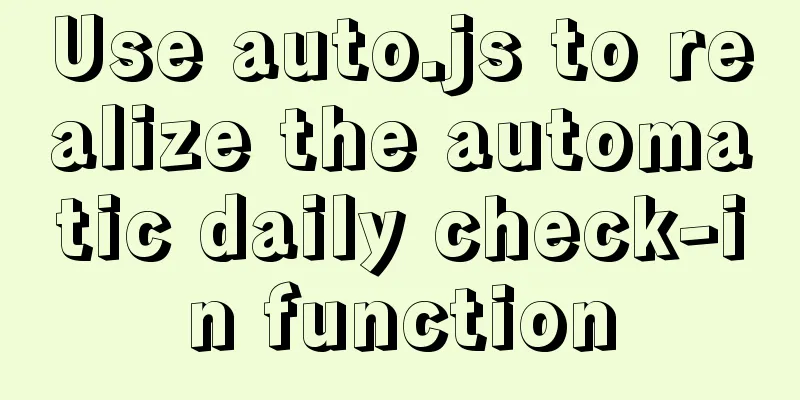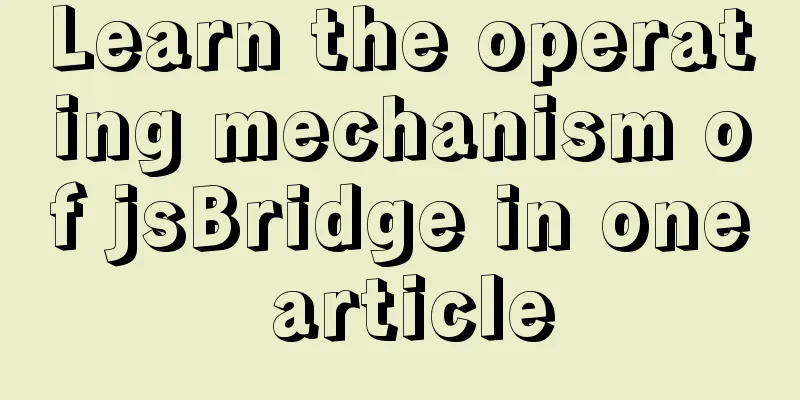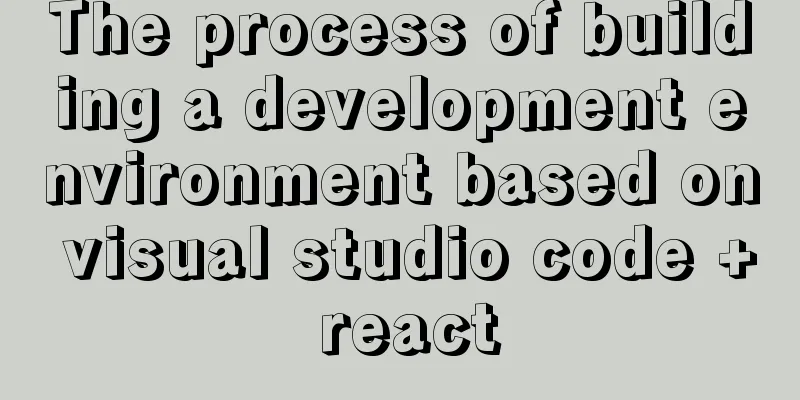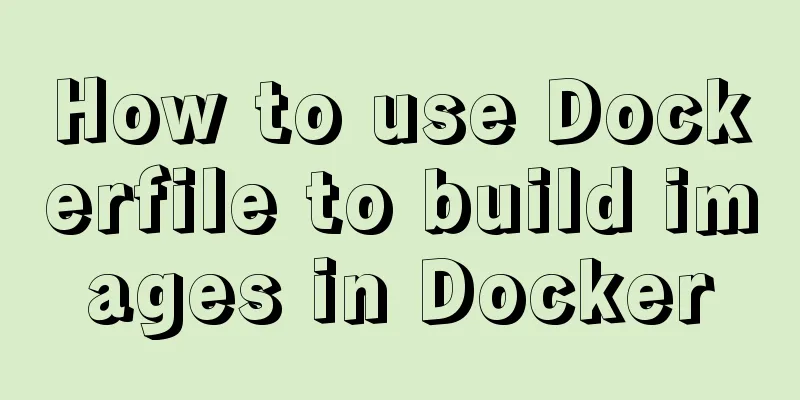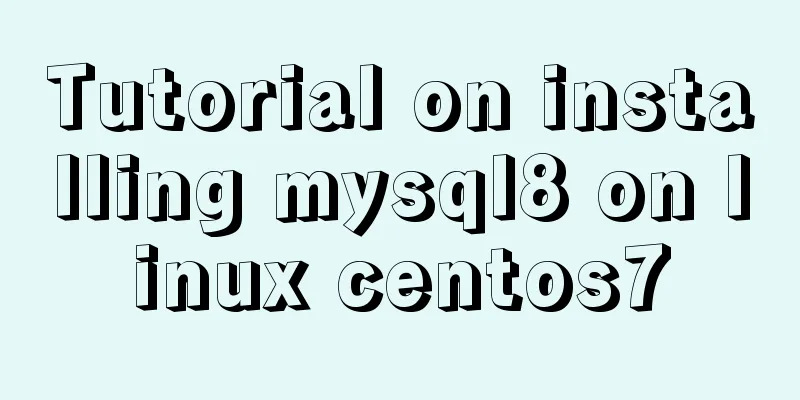A brief analysis of controlled and uncontrolled components in React
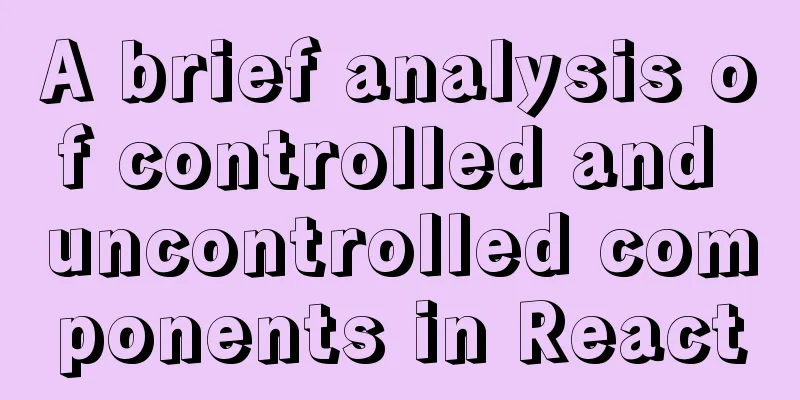
Uncontrolled componentsThe form data is handled by the DOM itself. That is, it is not controlled by setState(), and is similar to traditional HTML form input. The input value shows the latest value (using ref to get the form value from DOM) 1. Uncontrolled components
<!DOCTYPE html>
<html lang="en">
<head>
<meta charset="UTF-8">
<title>Title</title>
</head>
<body>
<!--Prepare a container-->
<div id="test"></div>
<!--Introduce react core library-->
<script src="../js/react.development.js"></script>
<!--Introduce react-dom to support react operation dom-->
<script src="../js/react-dom.development.js"></script>
<!--Introduce babel to convert jsx to js-->
<script src="../js/babel.min.js"></script>
<!--Introduce prop-types to restrict component tag properties-->
<script src="../js/prop-types.js"></script>
<script type="text/babel">
class Login extends React.Component {
myRef1 = React.createRef();
myRef2 = React.createRef();
handleSubmit = (event) => {
event.preventDefault() // Prevent form submission const username = this.myRef1.current
const password = this.myRef2.current
alert(`The username you entered is: ${username.value}, the password you entered is: ${password.value}`)
}
render() {
return (
<form onSubmit={this.handleSubmit}>
Username: <input ref={this.myRef1} type="text"/>
Password: <input ref={this.myRef2} type="text"/>
<button>Login</button>
</form>
)
}
}
ReactDOM.render(<Login/>,document.getElementById('test'))
</script>
</body>
</html> Controlled ComponentsIn HTML, the values of tags <input>, <textarea>, and <select> are usually updated based on user input. In React, mutable state is typically stored in a component's state property and can only be updated using setState() . The React component that renders the form also controls what happens to that form upon subsequent user input. This way, input form elements controlled by React change their values, which is called a "controlled component." 2. Controlled components (controlled)
<!DOCTYPE html>
<html lang="en">
<head>
<meta charset="UTF-8">
<title>Title</title>
</head>
<body>
<!--Prepare a container-->
<div id="test"></div>
<!--Introduce react core library-->
<script src="../js/react.development.js"></script>
<!--Introduce react-dom to support react operation dom-->
<script src="../js/react-dom.development.js"></script>
<!--Introduce babel to convert jsx to js-->
<script src="../js/babel.min.js"></script>
<!--Introduce prop-types to restrict component tag properties-->
<script src="../js/prop-types.js"></script>
<script type="text/babel">
class Login extends React.Component {
// Initialize state state = {
username: '',
password: ''
}
// Save the username to the state saveUsername = (e) => {
this.setState({username: e.target.value})
}
// Save the password to the state savePassword = (e) => {
this.setState({password: e.target.value})
}
handleSubmit = (e) => {
e.preventDefault() // Prevent form submission const {username,password} = this.state
alert(`The username you entered is: ${username}, the password you entered is: ${password}`)
}
render() {
// onChange changes return (
<form onSubmit={this.handleSubmit}>
Username: <input onChange={this.saveUsername} type="text"/>
Password: <input onChange={this.savePassword} type="text"/>
<button>Login</button>
</form>
)
}
}
ReactDOM.render(<Login/>,document.getElementById('test'))
</script>
</body>
</html>
NoticeGenerally, controlled components are used more frequently because ref is used multiple times in uncontrolled components, and the official documentation says "do not overuse ref". Using it too many times will cause efficiency problems. in conclusionBoth controlled and uncontrolled elements have their advantages and the choice depends on the specific situation. If the form is very simple in terms of UI feedback, it is perfectly fine to control the ref, i.e. use an uncontrolled component.
The above is a brief analysis of the details of controlled components and uncontrolled components in React. For more information about controlled and uncontrolled components in React, please pay attention to other related articles on 123WORDPRESS.COM! You may also be interested in:
|
<<: A record of a Linux server intrusion emergency response (summary)
>>: MySQL incremental backup and breakpoint recovery script example
Recommend
HTML implements Double 11 coupon grabbing (set time to open the coupon grabbing page)
Without further ado, I will post the code for you...
Implementation code of using select to select elements in Vue+Openlayer
Effect picture: Implementation code: <template...
What magical uses does CSS filter have
background Basic Concepts CSS filter property app...
Native js drag and drop function to create a slider example code
Drag and drop is a common function in the front e...
Analysis of the process of deploying pure HTML files in Tomcat and WebLogic
1. First, the pure HTML file must have an entry i...
Detailed explanation of DOM style setting in four react components
1. Inline styles To add inline styles to the virt...
Detailed explanation of how to adjust Linux command history
The bash history command in Linux system helps to...
A brief analysis of the tutorial on installing MySQL 8.0.18 on CentOS 6.8 (RPM method)
Today, I will record how to install MySQL 8.0.18 ...
A detailed discussion of MySQL deadlock and logs
Recently, several data anomalies have occurred in...
Native JS to implement drag position preview
This article shares with you a small Demo that ad...
HTML head tag meta to achieve refresh redirection
Copy code The code is as follows: <html> &l...
MYSQL A question about using character functions to filter data
Problem description: structure: test has two fiel...
Some conclusions on the design of portal website focus pictures
Focus images are a way of presenting content that ...
MySQL: Data Integrity
Data integrity is divided into: entity integrity,...
Detailed explanation of tinyMCE usage and experience
Detailed explanation of tinyMCE usage initializat...