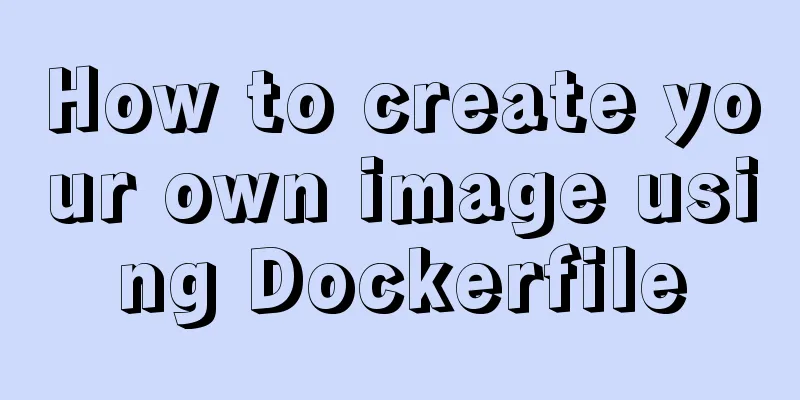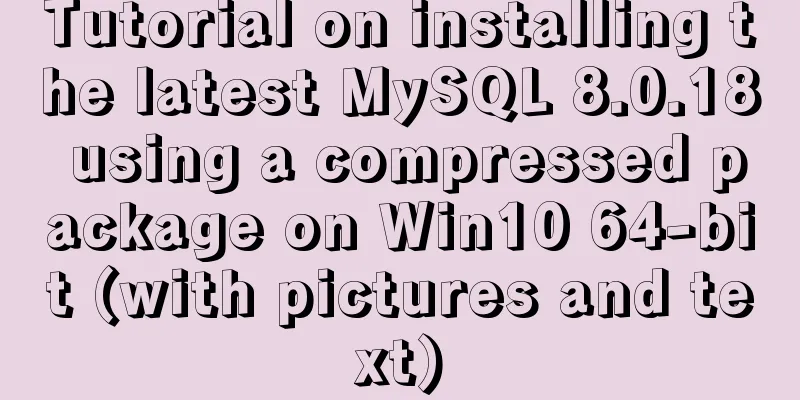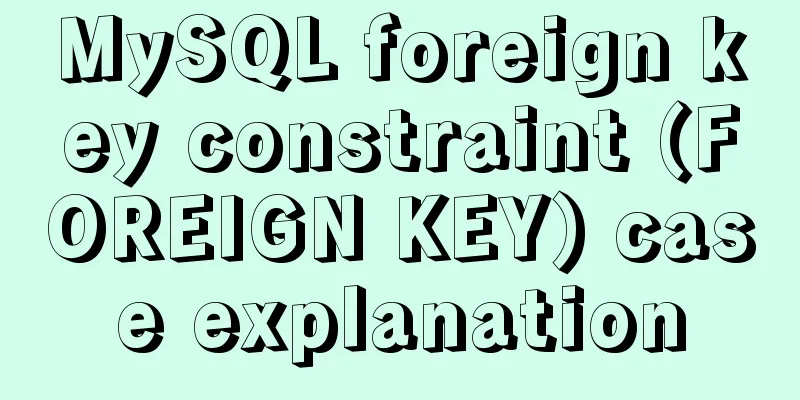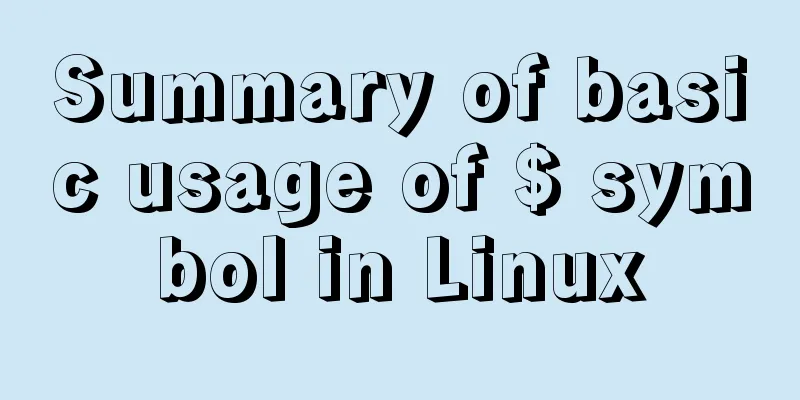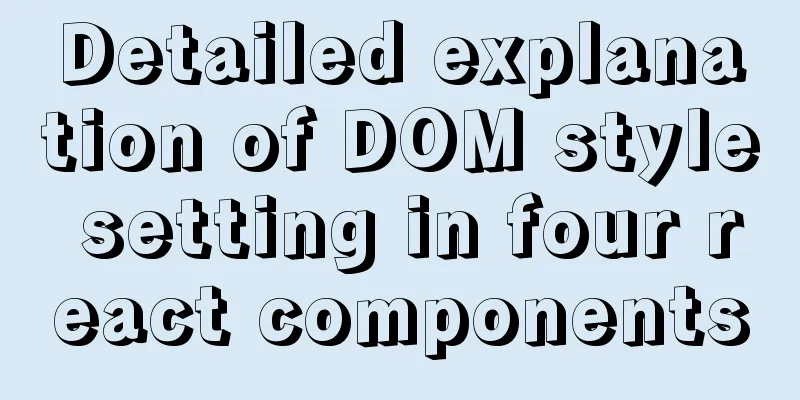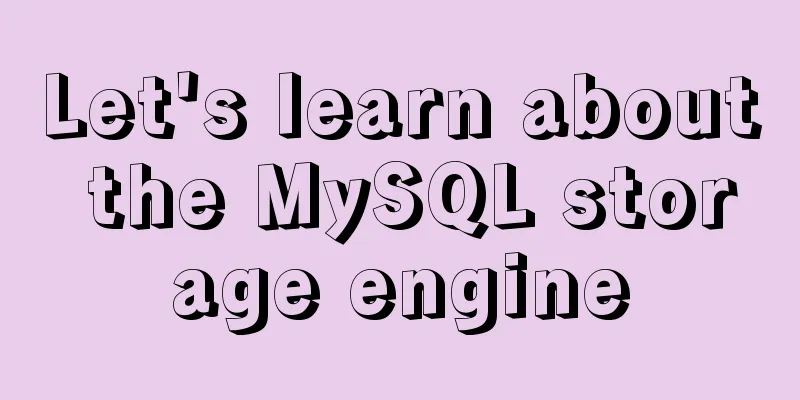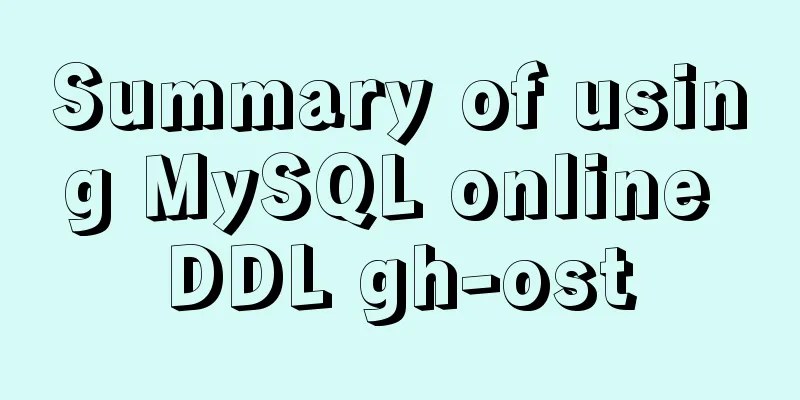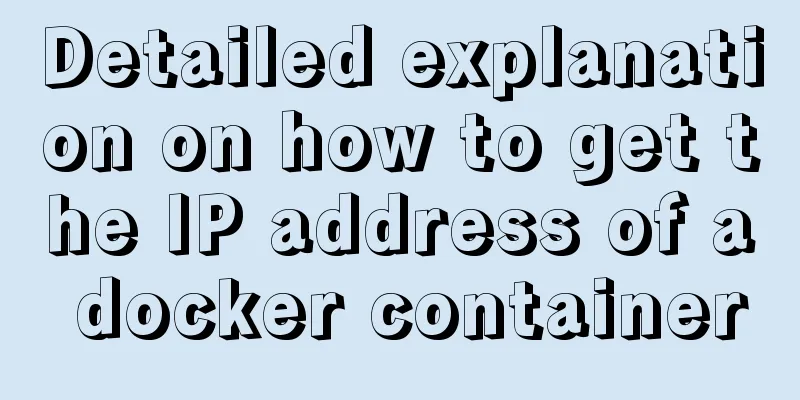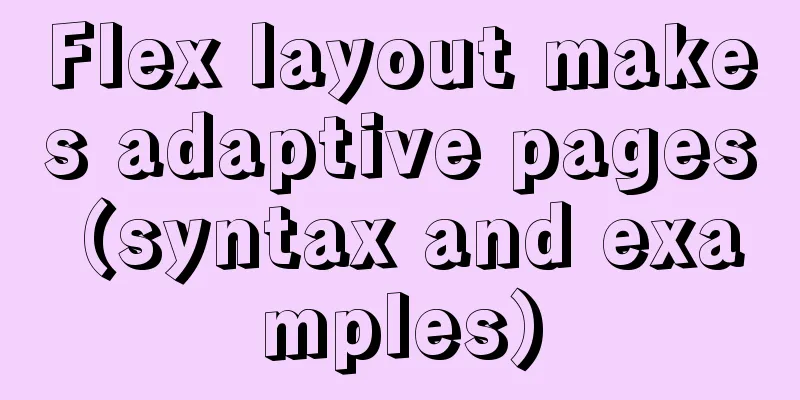Docker file storage path, modify port mapping operation mode
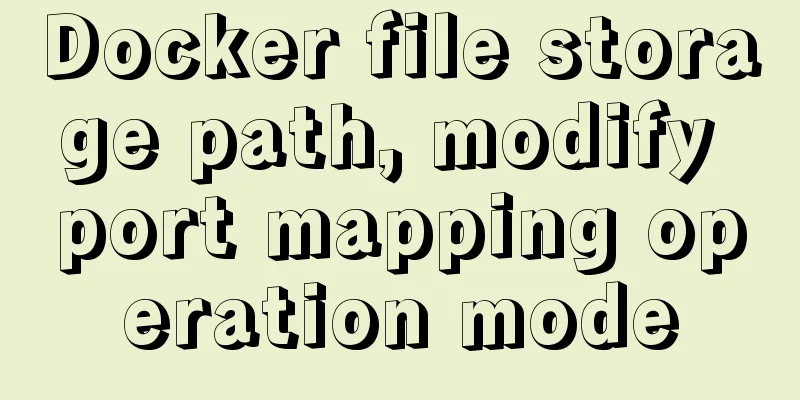
How to get the container startup commandThe container has already been created, how to know its startup parameters (where the data is mounted)
#Suppose a container is started by the following command docker run -d --name mysql_cdh \
-p 3306:3306 \
-e MYSQL_ROOT_PASSWORD=123456 \
-v mysql-data:/var/lib/mysql \
--restart=always \
mysql:5.5 --character-set-server=utf8
#How to get the startup parameters through the container name [root@jenkins ~]# docker inspect mysql_cdh
[
{
"Id": "3aad772538b5e86705d3358362517a08d53f951aa6522e2881321135f05c8872",
"Created": "2019-09-25T01:43:37.720505875Z",
"Path": "docker-entrypoint.sh",
"Args": [
"--character-set-server=utf8"
],
...
"Name": "/mysql_cdh",
"HostConfig": {
"Binds": [
"mysql-data:/var/lib/mysql"
],
...
"NetworkMode": "default",
"PortBindings": {
"3306/tcp": [
{
"HostIp": "",
"HostPort": "3306"
}
]
},
"RestartPolicy": {
"Name": "always",
"MaximumRetryCount": 0
},
"Mounts": [
{
"Type": "volume",
"Name": "mysql-data",
"Source": "/var/lib/docker/volumes/mysql-data/_data",
"Destination": "/var/lib/mysql",
"Driver": "local",
"Mode": "z",
"RW": true,
"Propagation": ""
}
],
"Config": {
"Hostname": "3aad772538b5",
...
"ExposedPorts": {
"3306/tcp": {}
},
...
"Env": [
"MYSQL_ROOT_PASSWORD=123456",
"PATH=/usr/local/sbin:/usr/local/bin:/usr/sbin:/usr/bin:/sbin:/bin:/usr/local/mysql/bin:/usr/local/mysql/scripts",
"GOSU_VERSION=1.7",
"MYSQL_MAJOR=5.5",
"MYSQL_VERSION=5.5.62"
],
"Cmd": [
"--character-set-server=utf8"
],
1. Container layer: file storage path#1, Start the container [root@master ~]# docker run -d --name nginx2 nginx a9c9f31cdccf13c3385f3de33443325d2e14d69458e6d679e54c8cf9e5ff24c8 #2, Get the container id [root@master ~]# docker inspect nginx2 | grep -i id [root@master ~]# docker inspect nginx2 | grep -i id "Id": "a9c9f31cdccf13c3385f3de33443325d2e14d69458e6d679e54c8cf9e5ff24c8", "Pid": 2069, "ExecIDs": null, "ContainerIDFile": "", #View container temporary files--randomly generated files each time they are created (container layer) # /var/lib/docker/containers/Container id [root@master ~]# docker inspect nginx2 | grep -i path "Path": "nginx", "ResolvConfPath": "/var/lib/docker/containers/a9c9f31cdccf13c3385f3de33443325d2e14d69458e6d679e54c8cf9e5ff24c8/resolv.conf", "HostnamePath": "/var/lib/docker/containers/a9c9f31cdccf13c3385f3de33443325d2e14d69458e6d679e54c8cf9e5ff24c8/hostname", "HostsPath": "/var/lib/docker/containers/a9c9f31cdccf13c3385f3de33443325d2e14d69458e6d679e54c8cf9e5ff24c8/hosts", "LogPath": "/var/lib/docker/containers/a9c9f31cdccf13c3385f3de33443325d2e14d69458e6d679e54c8cf9e5ff24c8/a9c9f31cdccf13c3385f3de33443325d2e14d69458e6d679e54c8cf9e5ff24c8-json.log", Modify the container port the day after tomorrow a. Submit the old container as a new image first, then start the new containerYou need to ensure that: the data volume mapping is completely consistent (the new and old containers must be consistent on the data volume)
[root1@c7-docker ~]# docker inspect mysql_port |egrep -i 'volum|Mount' -A 2
"Volumes": {
"/var/lib/mysql": {}
},
--
"Volumes": {
"/var/lib/mysql": {}
},Save the container as an image, and then start a new container and add port mapping ############### 1. Start a container############## [root1@c7-docker ~]# docker run --name t1 -d -e MYSQL_ROOT_PASSWORD=123456 -v mysql-test-dir:/var/lib/mysql/ -p 3308:3306 mysql:5.5 53f2a3c53d4c6769897ee484c3d2ff4e3f82ea1e390d4950b2162c08af05d7cc [root1@c7-docker ~]# docker ps CONTAINER ID IMAGE COMMAND CREATED STATUS PORTS NAMES 53f2a3c53d4c mysql:5.5 "docker-entrypoint.s..." 3 seconds ago Up 3 seconds 0.0.0.0:3308->3306/tcp t1 [root1@c7-docker ~]# mysql -uroot -p123456 -P3308 --protocol tcp Welcome to the MariaDB monitor. Commands end with ; or \g. Your MySQL connection id is 1 Server version: 5.5.62 MySQL Community Server (GPL) MySQL [(none)]> show databases; +--------------------+ | Database | +--------------------+ | information_schema | |mysql | | performance_schema | +--------------------+ 3 rows in set (0.00 sec) MySQL [(none)]> create database test; Query OK, 1 row affected (0.00 sec) MySQL [(none)]> use test; Database changed MySQL [test]> create table t1(id int); Query OK, 0 rows affected (0.00 sec) MySQL [test]> insert into t1 values(1),(2),(3); Query OK, 3 rows affected (0.00 sec) Records: 3 Duplicates: 0 Warnings: 0 MySQL [test]> select * from t1; +------+ |id| +------+ | 1 | | 2 | | 3 | +------+ 3 rows in set (0.00 sec) ############## 2. Submit the current container environment--save as a new image############## [root1@c7-docker ~]# docker commit -m mysql_test_chag-port_img t1 mysql_port sha256:9f90be3c200c6a8b535478375c4caf86d589d231afae1293d28026f9248f8ae3 [root1@c7-docker ~]# docker images REPOSITORY TAG IMAGE ID CREATED SIZE mysql_port latest 9f90be3c200c 3 seconds ago 205MB mysql 5.5 d404d78aa797 18 months ago 205MB ############## 3. Stop the old container and start the new container############### [root1@c7-docker ~]# docker stop t1 t1 [root1@c7-docker ~]# docker run --name t2 -d -v mysql-test-dir:/var/lib/mysql/ -p 3309:3306 mysql_port fd7cefe55db8bb2687ab044ff1473f0c935ac5ce867df81b3b13f570e9026868 [root1@c7-docker ~]# docker ps CONTAINER ID IMAGE COMMAND CREATED STATUS PORTS NAMES fd7cefe55db8 mysql_port "docker-entrypoint.s..." 3 seconds ago Up 2 seconds 0.0.0.0:3309->3306/tcp t2 [root1@c7-docker ~]# mysql -uroot -p123456 -P3309 --protocol tcp Welcome to the MariaDB monitor. Commands end with ; or \g. Your MySQL connection id is 2 Server version: 5.5.62 MySQL Community Server (GPL) MySQL [(none)]> show databases; MySQL [(none)]> use test; Reading table information for completion of table and column names You can turn off this feature to get a quicker startup with -A Database changed MySQL [test]> select * from t1; +------+ |id| +------+ | 1 | | 2 | | 3 | +------+ 3 rows in set (0.00 sec) b. Modify the container configuration file: hostconfig.jsonYou must stop the docker service first, otherwise it will not take effect Find the configuration file hostconfig.json through the container layer file and modify the port mapped by the container
[root@docker a9c9f31cd...ff24c8]# pwd
/var/lib/docker/containers/d93185e3a0....2e544ccfa
[root@docker a9c9f31cd...ff24c8]# cat hostconfig.json
{"Binds":["/dockersuperset:/home/superset"],"ContainerIDFile":"",
"LogConfig":{"Type":"json-file","Config":{}},"NetworkMode":"default",
"PortBindings":{"8088/tcp":[{"HostIp":"","HostPort":"8099"}]}......2. Image layer: file storage path
[root@master ~]# docker image inspect nginx | tail -n 22
"GraphDriver": {
"Data": {
"LowerDir": "/var/lib/docker/overlay2/bf20cf788cc053f00ff1467525d50e19bd1cf07a2167f72511bdfcb28918a472/diff:/var/lib/docker/overlay2/317d80bb7ae58ed288be9ebd84aeb5b4b3a1c06f3211f5d1f32d89b629d1876e/diff",
"MergedDir": "/var/lib/docker/overlay2/7782d0eb292fdc8bbd73bf9bae2d65468e8aba0bcd6baed55ac348618b80ae16/merged",
"UpperDir": "/var/lib/docker/overlay2/7782d0eb292fdc8bbd73bf9bae2d65468e8aba0bcd6baed55ac348618b80ae16/diff",
"WorkDir": "/var/lib/docker/overlay2/7782d0eb292fdc8bbd73bf9bae2d65468e8aba0bcd6baed55ac348618b80ae16/work"
},
"Name": "overlay2"
},a, container layer, image layer: associationI, sub-container: copy the image file
II, Subcontainer: Adding new files
III. Subcontainer: Modifying files copied from the image
b. In the image layer (file storage directory), modify the configuration file# Enter the mirror container file storage directory and modify the configuration file [root@master d37ff828e6308...0c0599b]# ls diff/run/ nginx.pid [root@master d37ff828e6308...0c0599b]# ls diff /var/cache/nginx/ client_temp fastcgi_temp proxy_temp scgi_temp uwsgi_temp [root@master d37ff828e6308...0c0599b]# ls merged/ bin/ dev/ etc/ lib/ media/ opt/ root/ sbin/ sys/ usr/ boot/ .dockerenv home/ lib64/ mnt/ proc/ run/ srv/ tmp/ var/ [root@master d37ff828e6308...0c0599b]# ls merged/etc/nginx/ conf.d fastcgi_params koi-utf koi-win mime.types modules nginx.conf scgi_params uwsgi_params win-utf [root@master d37ff828e6308...0c0599b]# head merged/etc/nginx/nginx.conf user nginx; worker_processes 1; #Modify the configuration file here, remove the semicolons of the two lines user nginx; worker_process 1; to see if the configuration in the container has changed [root@master d37ff828e6308...0c0599b]# head merged/etc/nginx/nginx.conf -n 3 user nginx worker_processes 1 #Log in to the container and view the modified configuration: Verify whether it is effective [root@master d37ff828e6308...0c0599b]# docker exec -it nginx2 bash root@a9c9f31cdccf:/# head /etc/nginx/nginx.conf -n 3 user nginx worker_processes 1 3. Modify the default storage patha, rebuild the /var/lib/docker directory#Backup data to a new storage pathservice docker stop mkdir /docker.bak mv /var/lib/docker/* /docker.bak #Create a soft link mkdir /home/docker-data mv /docker.bak/* /home/docker-data/ && rmdir /docker.bak ln -s /home/docker-data /var/lib/docker b. Modify the configurationvi /usr/lib/systemd/system/docker.service ExecStart=/usr/bin/dockerd --graph /new-path/docker #reload configuration file systemctl daemon-reload #Restart Docker systemctl restart docker.service The above is my personal experience. I hope it can give you a reference. I also hope that you will support 123WORDPRESS.COM. If there are any mistakes or incomplete considerations, please feel free to correct me. You may also be interested in:
|
<<: Example code for implementing 3D text hover effect using CSS3
>>: Tutorial on using Webpack in JavaScript
Recommend
Detailed explanation of docker version es, milvus, minio startup commands
1. es startup command: docker run -itd -e TAKE_FI...
Detailed tutorial on installing MySQL database in Linux environment
1. Install the database 1) yum -y install mysql-s...
Detailed steps for deploying Microsoft Sql Server with Docker
Table of contents 1 Background 2 Create a contain...
How to use lazy loading in react to reduce the first screen loading time
Table of contents use Install How to use it in ro...
In-depth explanation of nginx location priority
location expression type ~ indicates to perform a...
Detailed tutorial for downloading, installing and configuring MySQL 5.7.27
Table of contents 1. Download steps 2. Configure ...
Use VSCode's Remote-SSH to connect to Linux for remote development
Install Remote-SSH and configure it First open yo...
Summary of Mysql high performance optimization skills
Database Command Specification All database objec...
Handwriting implementation of new in JS
Table of contents 1 Introduction to the new opera...
Organize the common knowledge points of CocosCreator
Table of contents 1. Scene loading 2. Find Node 1...
JavaScript implements color identification when the mouse passes over the table row
This article shares with you how to use JavaScrip...
XHTML Getting Started Tutorial: XHTML Hyperlinks
It is no exaggeration to say that hyperlinks conne...
How to visualize sketched charts in Vue.js using RoughViz
introduce A chart is a graphical representation o...
Research on the effect of page sidebar realized by JS
Table of contents Discover: Application of displa...
How to implement blank space in Taobao with CSS3
Make a blank space for Taobao: When you shrink th...