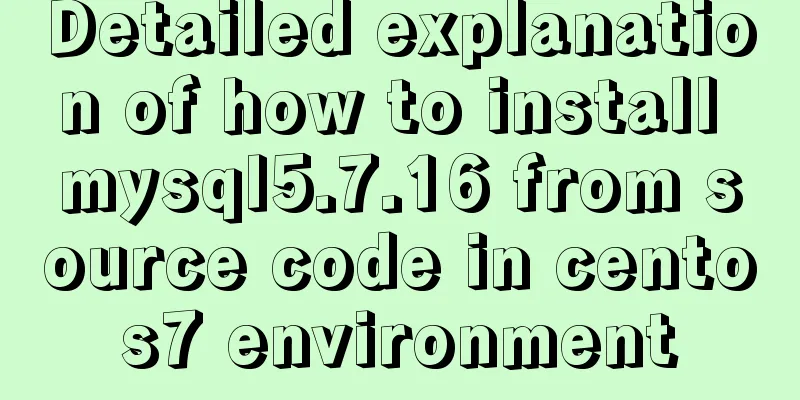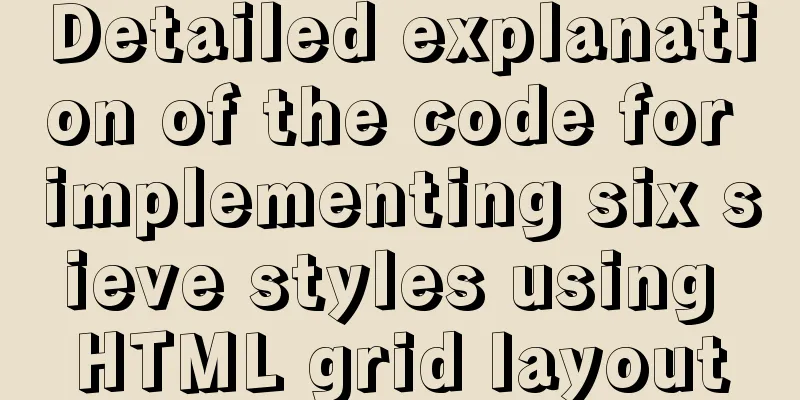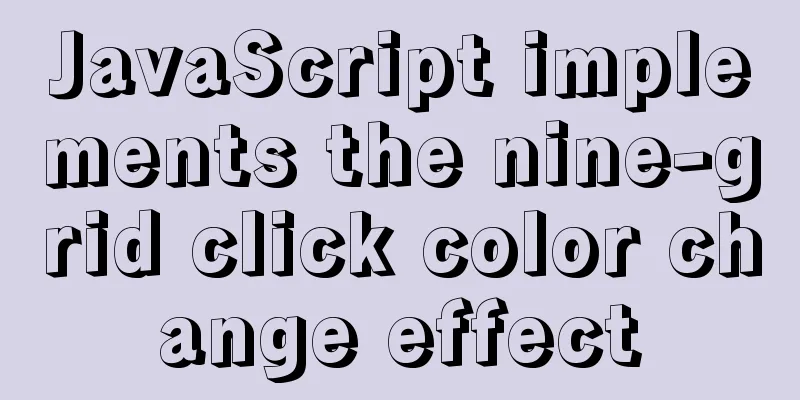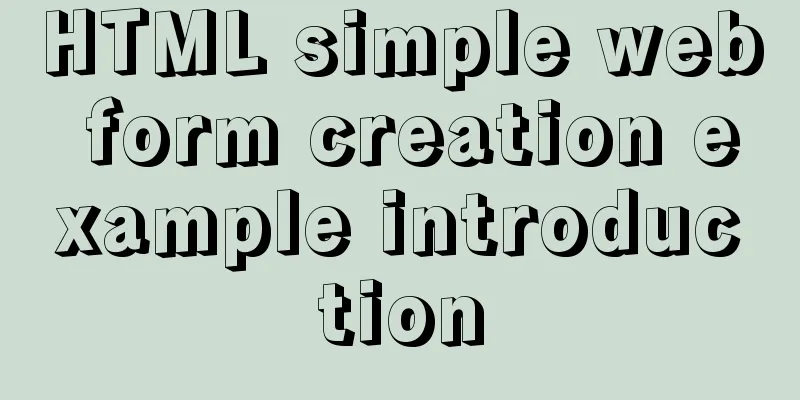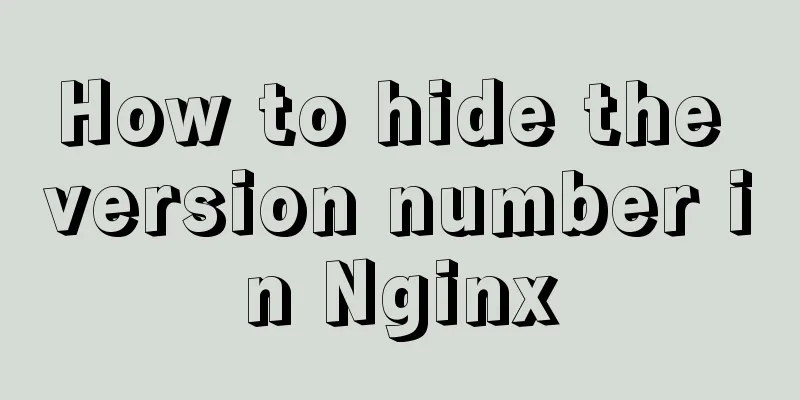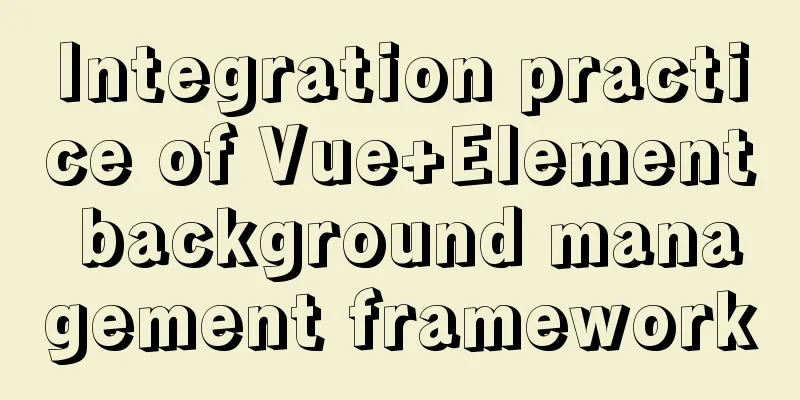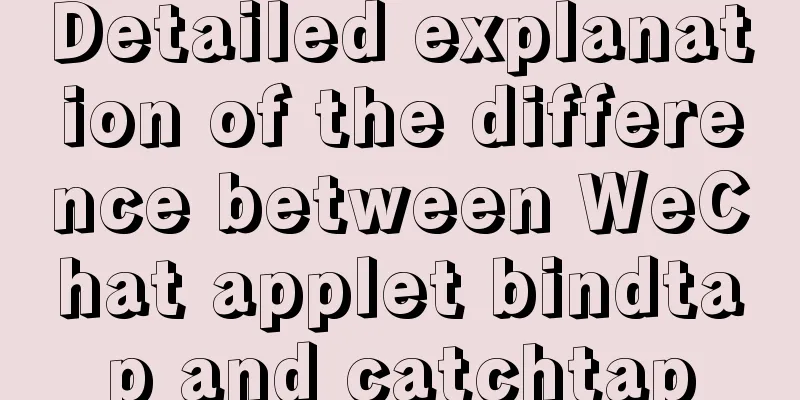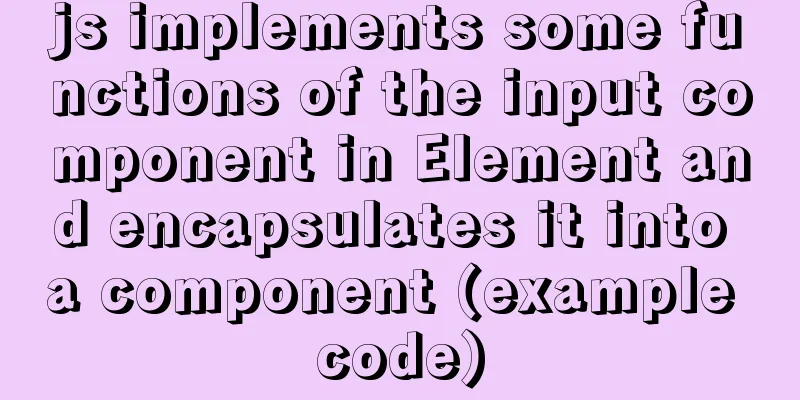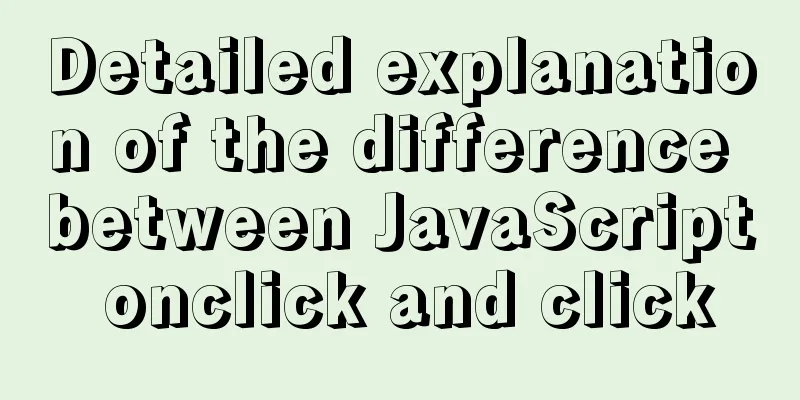Solution for mobile browsers not supporting position: fix
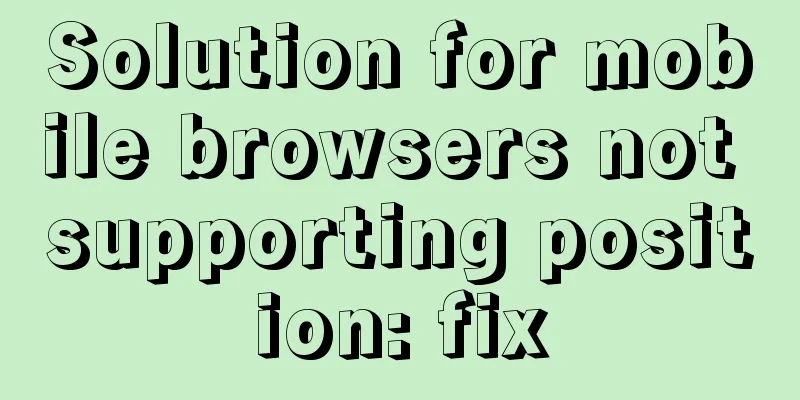
|
The specific method is as follows: Copy code The code is as follows:.wap_bottom { height: 60px; width: 100%; position: fixed; z-index: 2; bottom: 0; left: 0; opacity: 0.7; } HTML code Copy code The code is as follows: <div class="wap_bottom"> <a href="https://www.jb51.net" target="_blank"></a></div> Note: Generally speaking, when people write a float, they use position: fixed; in CSS to control it. However, this method only works on the computer side, but not on the mobile side. The effect is that when you use a mobile browser to open the web page, it is displayed at the bottom, but when you scroll down, the float does not follow. At this time, you need to add the following code between the head to solve the bug that the mobile browser does not support position: fixed. Copy code The code is as follows: <meta name="viewport" content="width=device-width,minimum-scale=1.0,maximum-scale=1.0,user-scalable=no"> |
<<: JavaScript implements AI tic-tac-toe game through the maximum and minimum algorithm
>>: Linux configuration without password login stand-alone and full distribution detailed tutorial
Recommend
Zen coding resource update function enhancement
Official website: http://code.google.com/p/zen-cod...
Use thead, tfoot, and tbody to create a table
Some people use these three tags in a perverted wa...
Vue implements sending emoticons in chat box
The specific code for sending emoticons in the vu...
Vue implements horizontal beveled bar chart
This article shares the specific code of Vue to i...
Application examples of WeChat applet virtual list
Table of contents Preface What is a virtual list?...
SQL Practice Exercise: Online Mall Database User Information Data Operation
Online shopping mall database-user information da...
Example usage of Linux compression file command zip
The ".zip" format is used to compress f...
JavaScript data structure bidirectional linked list
A singly linked list can only be traversed from t...
View the port number occupied by the process in Linux
For Linux system administrators, it is crucial to...
Specific operations of MYSQL scheduled clearing of backup data
1|0 Background Due to project requirements, each ...
A brief discussion on common operations of MySQL in cmd and python
Environment configuration 1: Install MySQL and ad...
Using vue3 to imitate the side message prompt effect of Apple system
Table of contents Animation Preview Other UI Libr...
How to export mysql table structure to excel
The requirements are as follows Export the table ...
Web standards learning to understand the separation of structure and presentation
When discussing Web standards, one thing that alwa...
CSS uses BEM naming convention practice
When you see a class, what information do you wan...