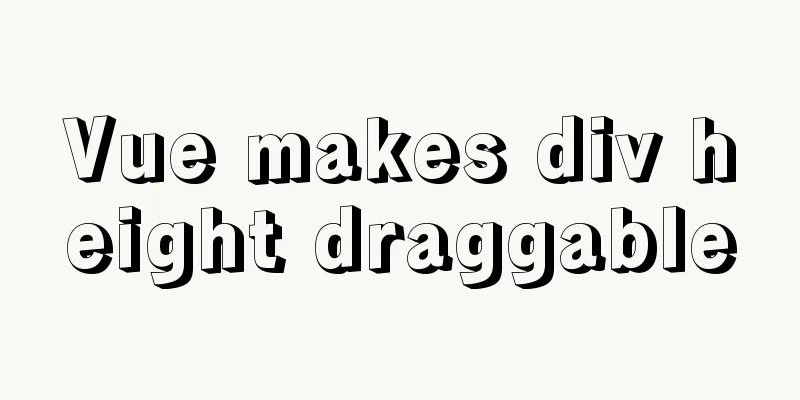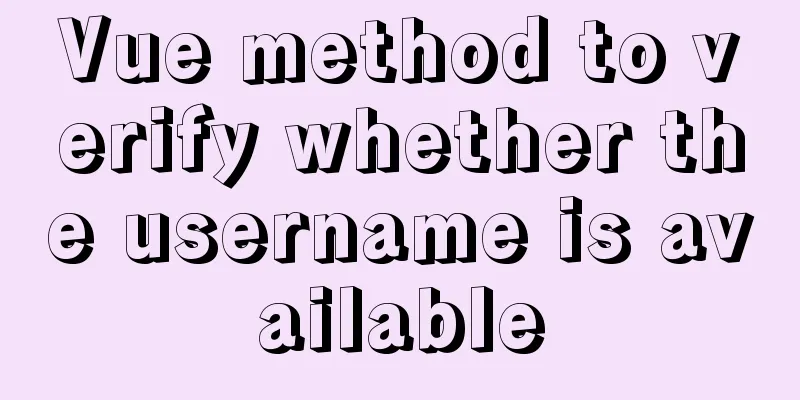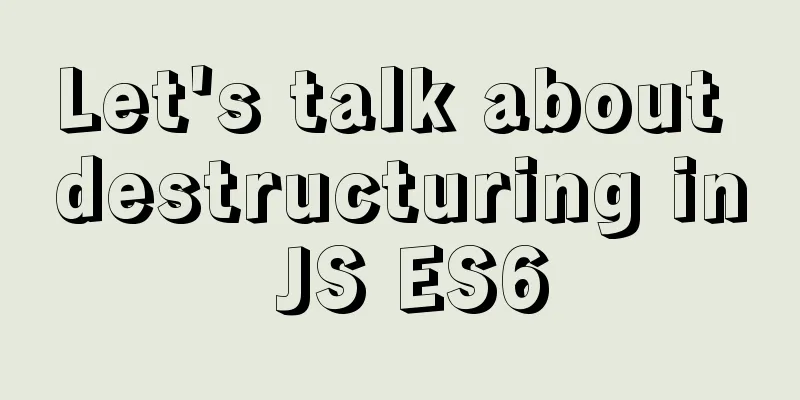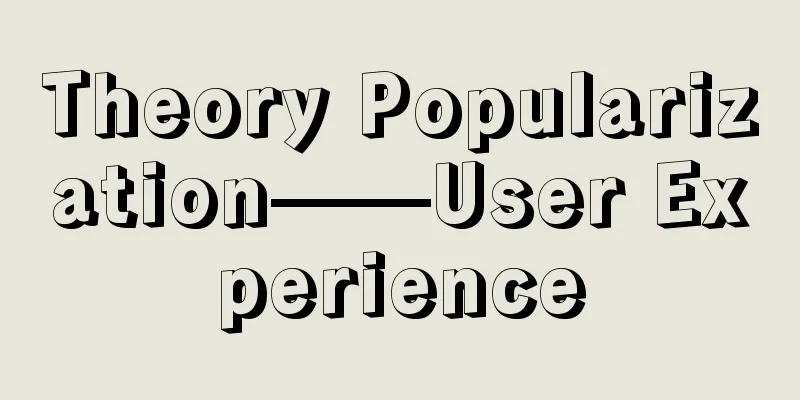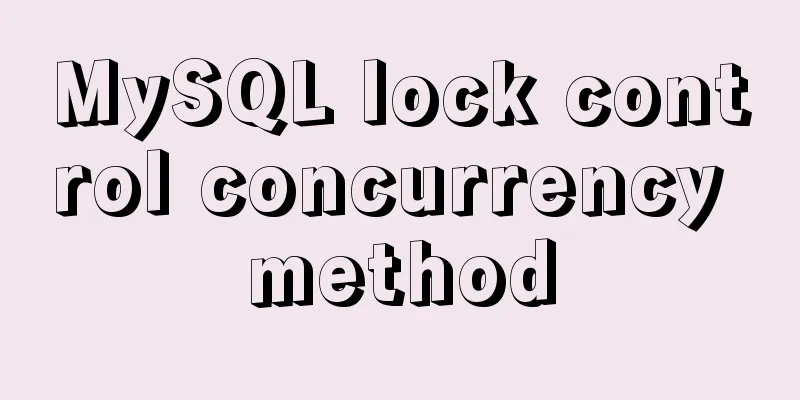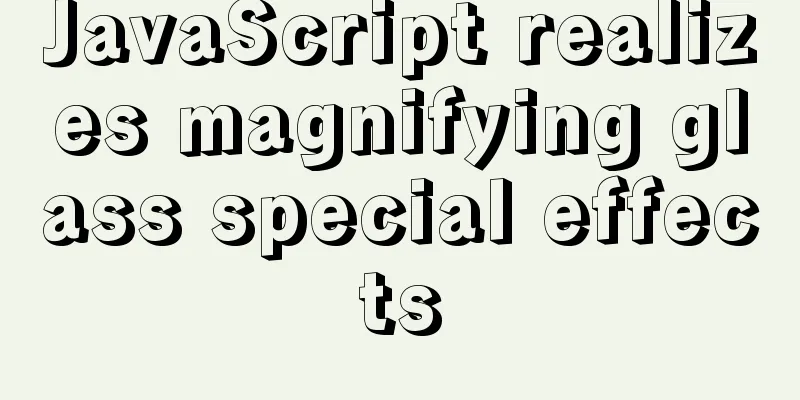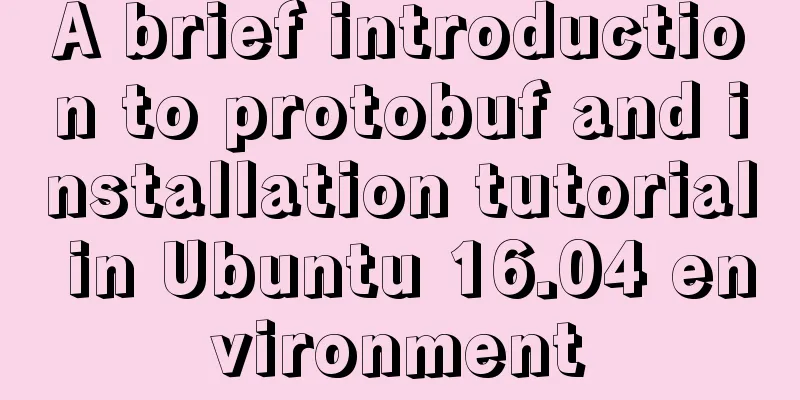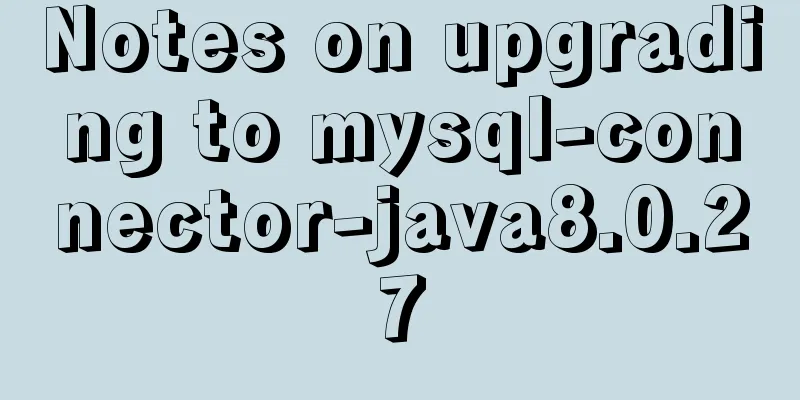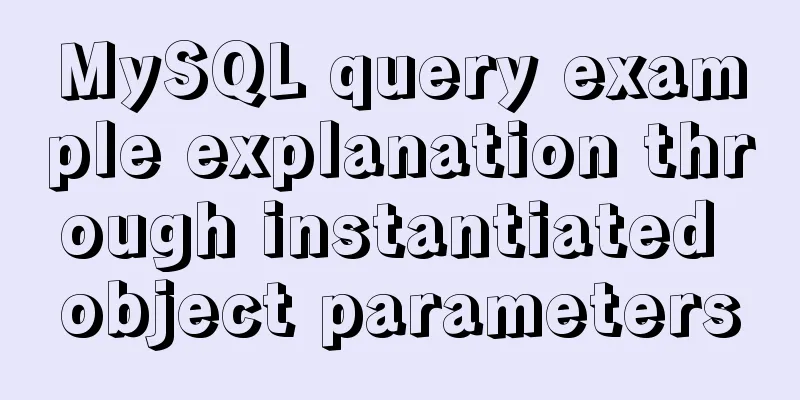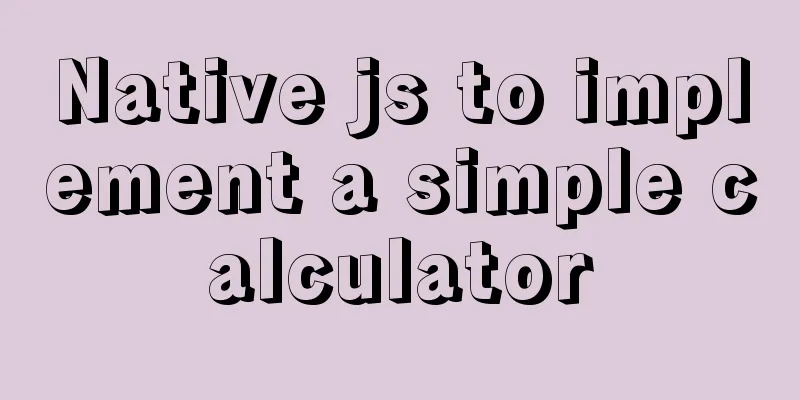Detailed explanation of the code for implementing six sieve styles using HTML grid layout
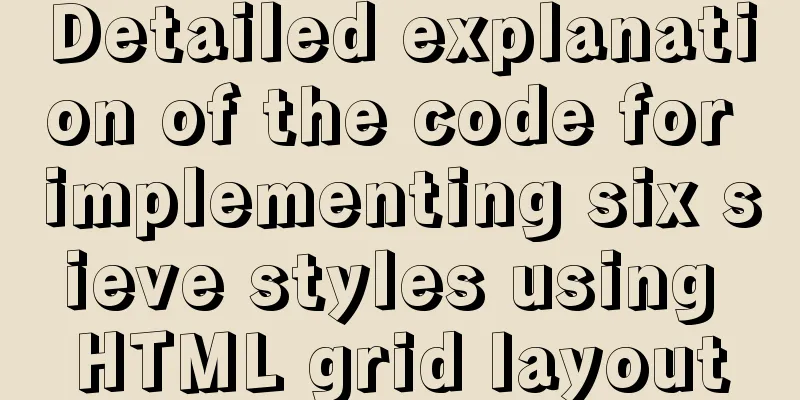
|
First, attach the code below the effect diagram
<!DOCTYPE html>
<html>
<head>
<meta charset="UTF-8">
<title></title>
<style type="text/css">
.big {
width: 100px;
height: 100px;
background: skyblue;
display: flex;
margin-top: 20px;
}
.small {
width: 10px;
height: 10px;
background: purple;
border-radius: 5px;
}
.one {
display: flex;
justify-content: center;
/*Cross axis*/
align-items: center;
}
.two {
display: flex;
justify-content: space-around;
align-items: center;
}
.two2 {
display: flex;
flex-direction: column;
justify-content: space-around;
align-items: center;
}
.three {
display: flex;
flex-direction: column;
justify-content: space-between;
align-items: center;
}
.four {
display: flex;
justify-content: space-around;
}
.four1 {
display: flex;
justify-content: space-around;
align-items: center;
}
.four2 {
display: flex;
flex-direction: column;
justify-content: space-around;
align-items: center;
}
.five {
display: flex;
justify-content: space-around;
}
.five1 {
display: flex;
flex-direction: column;
justify-content: space-around;
align-items: center;
}
.five2 {
display: flex;
flex-direction: row;
align-self: center;
}
.six {
display: flex;
justify-content: space-around;
}
.six1 {
display: flex;
flex-direction: column;
justify-content: space-around;
align-items: center;
}
</style>
</head>
<body>
<div class="big one">
<div class="small"></div>
</div>
<div class="big two">
<div class="small"></div>
<div class="small"></div>
</div>
<div class="big two2">
<div class="small"></div>
<div class="small"></div>
</div>
<div class="big three">
<div class="small" style="align-self: flex-start;"></div>
<div class="small" style="align-self: center;"></div>
<div class="small" style="align-self: flex-end;"></div>
</div>
<div class="big three">
<div class="small" style="align-self: flex-end;"></div>
<div class="small" style="align-self: center;"></div>
<div class="small" style="align-self: flex-start;"></div>
</div>
<div class="big four">
<div class="four2">
<div class="small"></div>
<div class="small"></div>
</div>
<div class="four2">
<div class="small"></div>
<div class="small"></div>
</div>
</div>
<div class="big five">
<div class="five1">
<div class="small"></div>
<div class="small"></div>
</div>
<div class="five2">
<div class="small"></div>
</div>
<div class="five1">
<div class="small"></div>
<div class="small"></div>
</div>
</div>
<div class="big six">
<div class="six1">
<div class="small"></div>
<div class="small"></div>
<div class="small"></div>
</div>
<div class="six1">
<div class="small"></div>
<div class="small"></div>
<div class="small"></div>
</div>
</div>
<div class="big six">
<div class="six1">
<div class="small"></div>
<div class="small"></div>
</div>
<div class="six1">
<div class="small"></div>
<div class="small"></div>
</div>
<div class="six1">
<div class="small"></div>
<div class="small"></div>
</div>
</div>
</body>
</html>Summarize This concludes this article on how to use HTML grid layout to implement six sieve styles. For more relevant HTML grid layout content, please search 123WORDPRESS.COM’s previous articles or continue browsing the following related articles. I hope you will support 123WORDPRESS.COM in the future! |
<<: Horizontal header menu implemented with CSS3
>>: Solve the problem of inconsistency between mysql time and system time in docker
Recommend
Detailed explanation of the integer data type tinyint in MySQL
Table of contents 1.1Tinyint Type Description 1.2...
Vue implements a small countdown function
Countdown function needs to be implemented in man...
Four completely different experiences in Apple Watch interaction design revealed
Today is still a case of Watch app design. I love...
Detailed explanation of unique constraints and NULL in MySQL
Preface A requirement I had previously made, to s...
5 ways to achieve the diagonal header effect in the table
Everyone must be familiar with table. We often en...
How to use docker compose to build fastDFS file server
The previous article introduced a detailed exampl...
How to optimize logic judgment code in JavaScript
Preface The logical judgment statements we use in...
Vant+postcss-pxtorem implements browser adaptation function
Rem layout adaptation The styles in Vant use px a...
Have you really learned MySQL connection query?
1. Inner Join Query Overview Inner join is a very...
How to configure Linux CentOS to run scripts regularly
Many times we want the server to run a script reg...
JavaScript web form function communication full of practical information
1. Introduction Earlier we talked about the front...
Detailed explanation of the principle and function of JavaScript closure
Table of contents Introduction Uses of closures C...
JavaScript file loading and blocking issues: performance optimization case study
Let me start with a question: When writing an HTM...
JavaScript implements single linked list process analysis
Preface: To store multiple elements, arrays are t...
Detailed explanation of putting common nginx commands into shell scripts
1. Create a folder to store nginx shell scripts /...