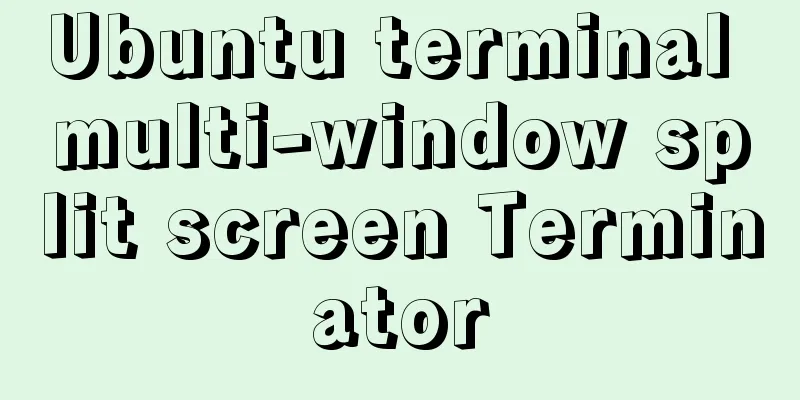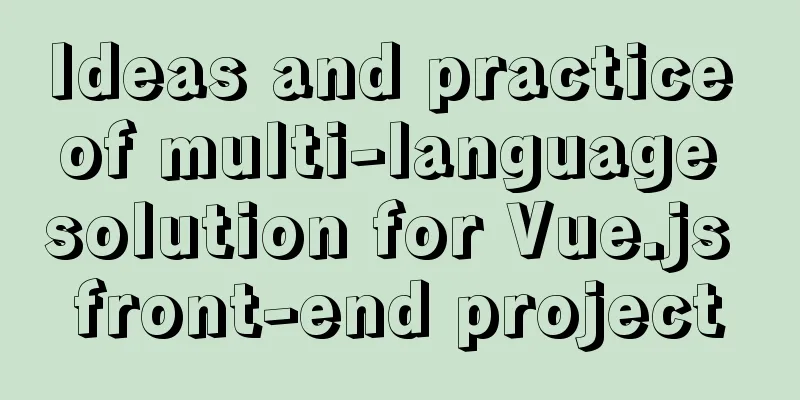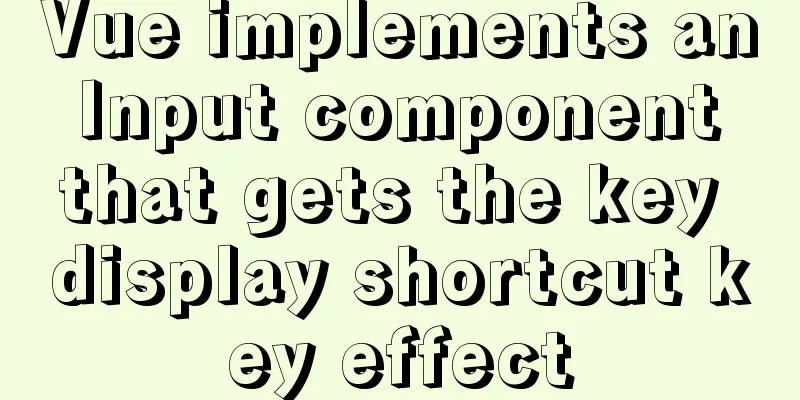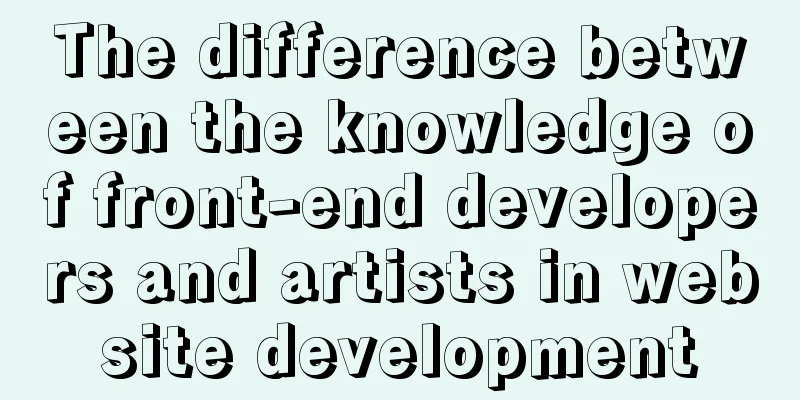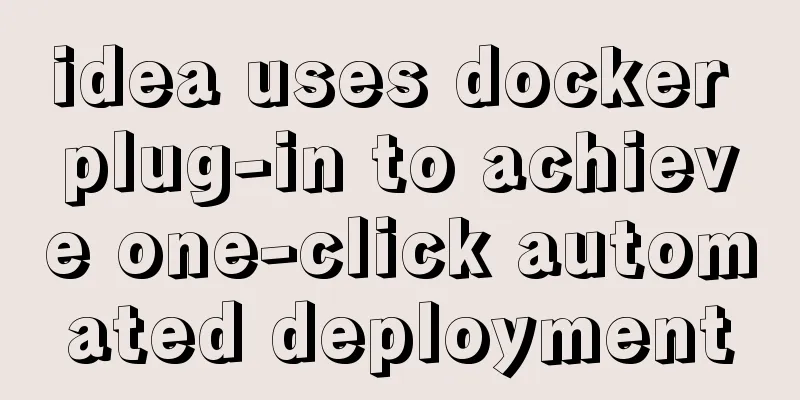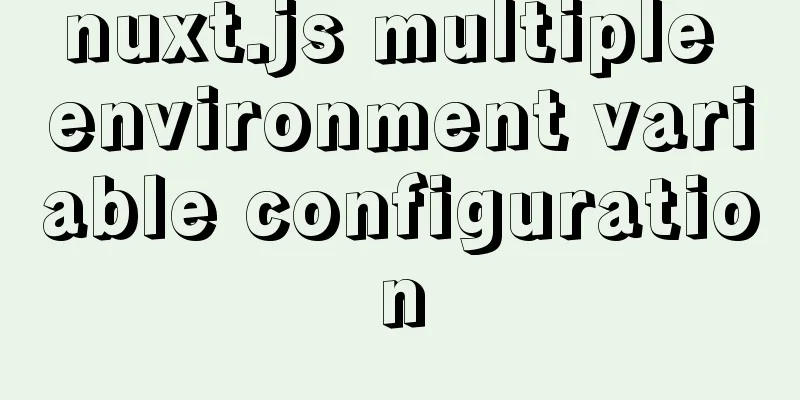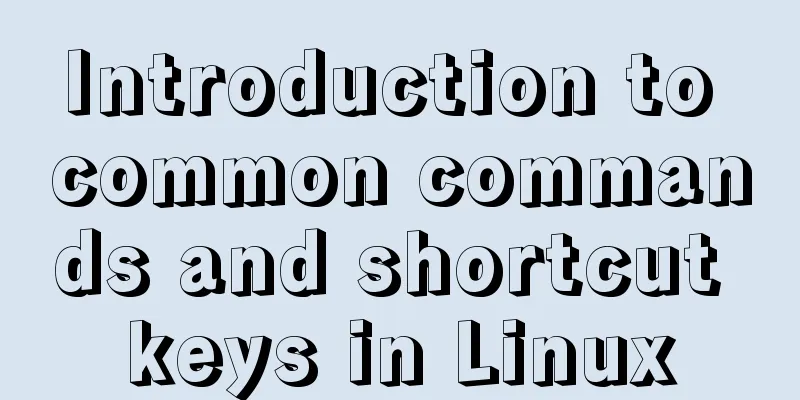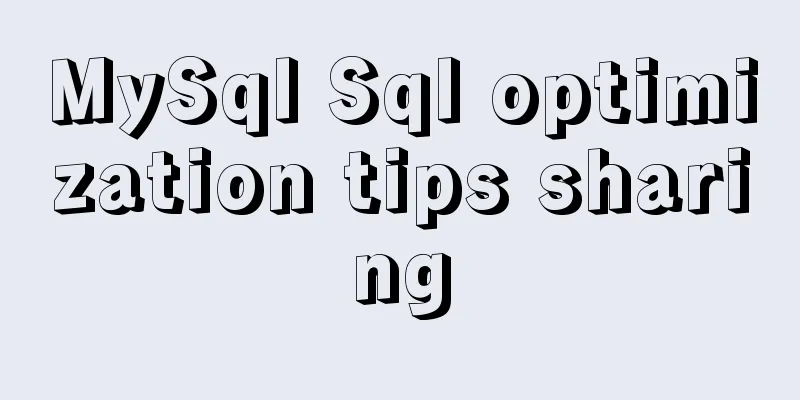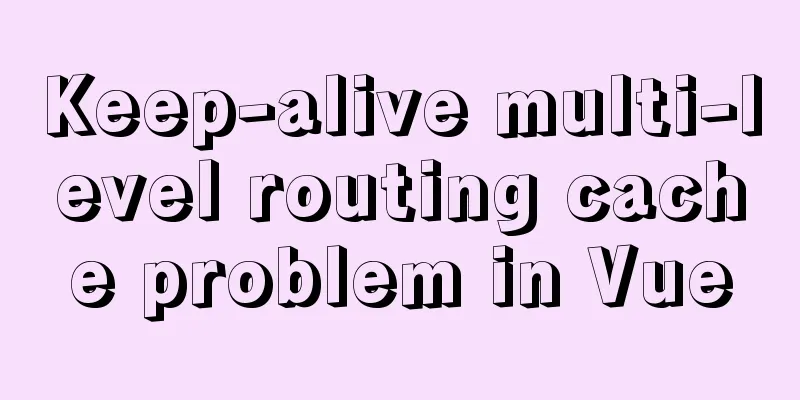A brief introduction to protobuf and installation tutorial in Ubuntu 16.04 environment
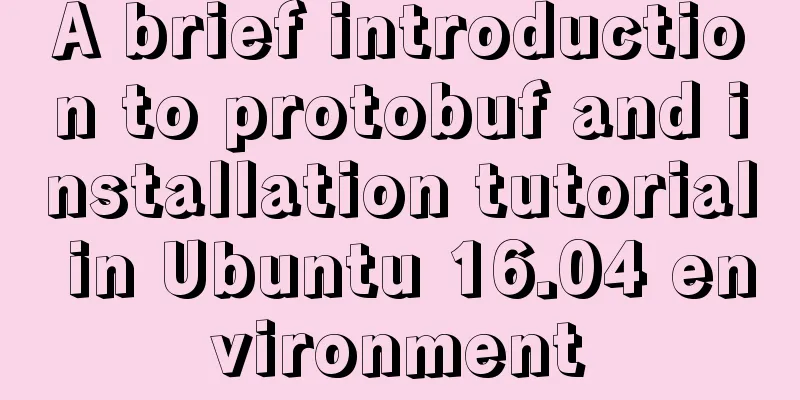
|
A brief introduction to protobuf Protobuf is Google's open source serialization protocol framework, which has a structure similar to XML and JSON. Its notable features are binary and high efficiency. It is mainly used in communication protocols and data storage, and is considered a method of representing structured data. Advantages of protobuf
Disadvantages of protobuf
XML is self-describing, but protobuf format is not. If you are given a binary file, you cannot tell what it does. Protobuf usage steps
For example, define a structured data person, including name and email attributes Defined in xml <person> <name>zhangsan</name> <email>[email protected]</email> <person> protobuf defines this
person{
name:"zhangsan"
email:"[email protected]"
}This is defined in json
{
"person":{
"name":"zhangsan",
"email":"[email protected]"
}
}Syntax of protobuf Message definition A message type defines a request or response message format and can contain multiple types. Service If you need to use the message type on RPC, you need to define an RPC service interface in the .proto file. The protocol buffer compiler will generate service interface code based on the selected language. Protobuf is installed in Ubuntu [version 16.04] Official address: https://github.com/google/protobuf/blob/master/src/README.md The installation command line is as follows: $ sudo apt-get install autoconf automake libtool curl make g++ unzip $ git clone https://github.com/google/protobuf.git $ cd protobuf $ git submodule update --init --recursive $ ./autogen.sh $ ./configure $ make $ make check $ sudo make install $ sudo ldconfig # refresh shared library cache. Screenshot after make
The compilation went smoothly without any problems. Let's check the version below.
Summarize The above is a brief introduction to protobuf and the installation tutorial in Ubuntu 16.04 environment. I hope it will be helpful to everyone. If you have any questions, please leave me a message and I will reply to you in time. I would also like to thank everyone for their support of the 123WORDPRESS.COM website! You may also be interested in:
|
>>: Detailed explanation of common usage methods of weixin-js-sdk in vue
Recommend
Limit input type (multiple methods)
1. Only Chinese characters can be input and pasted...
The solution to the page not refreshing after the route changes after react jumps
Table of contents question Solution question Ther...
VMware Workstation Pro 16 Graphic Tutorial on Building CentOS8 Virtual Machine Cluster
Table of contents Preparation Install VMware Work...
Usage and best practice guide for watch in Vue3
Table of contents Preface🌟 1. API Introduction 2....
border-radius method to add rounded borders to elements
border-radius:10px; /* All corners are rounded wi...
A brief discussion on the concat function in MySQL. How to add a string before or after a field in MySQL
How to use the concat function in MySQL: CONCAT(s...
Summary of practical methods for JS beginners to process arrays
join() method: connects all elements in an array ...
Tutorial on setting up scheduled tasks to backup the Oracle database under Linux
1. Check the character set of the database The ch...
Tomcat configuration and how to start it in Eclipse
Table of contents How to install and configure To...
Resolving MySQL implicit conversion issues
1. Problem Description root@mysqldb 22:12: [xucl]...
jQuery implements the drop-down box for selecting the place of residence
The specific code for using jQuery to implement t...
Steps to enable MySQL database monitoring binlog
Preface We often need to do something based on so...
MySQL query duplicate data (delete duplicate data and keep the one with the smallest id as the only data)
Development Background: Recently, I am working on...
Detailed explanation of vue page state persistence
Table of contents Code: Replenish: Summarize Requ...
MySQL full-text index to achieve a simple version of the search engine example code
Preface Only Innodb and MyISAM storage engines ca...