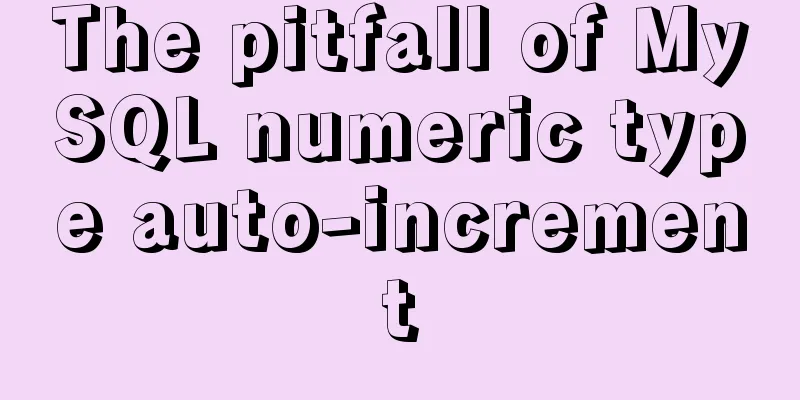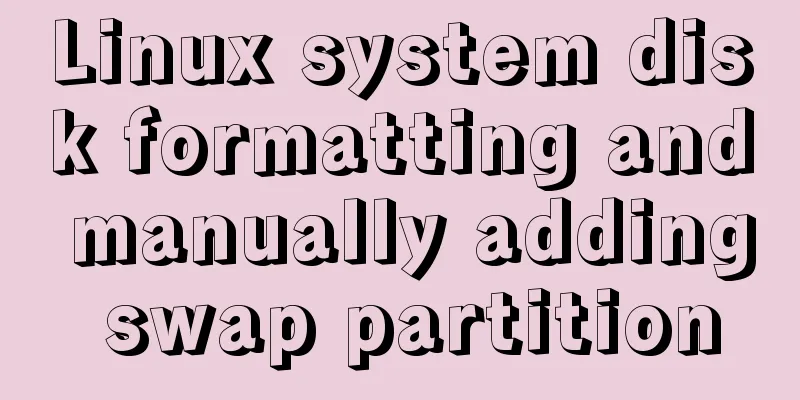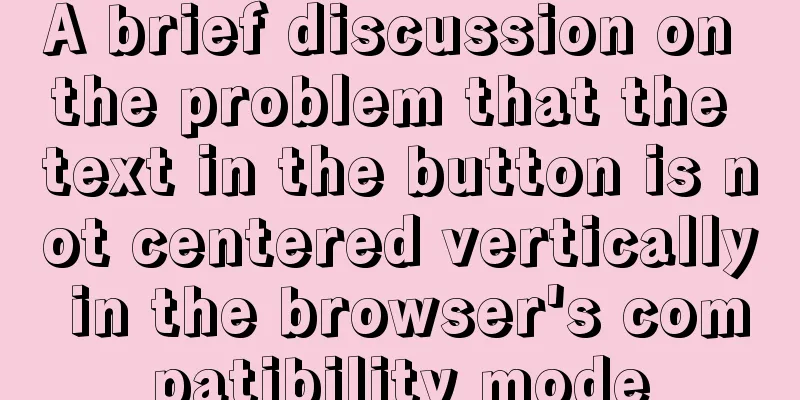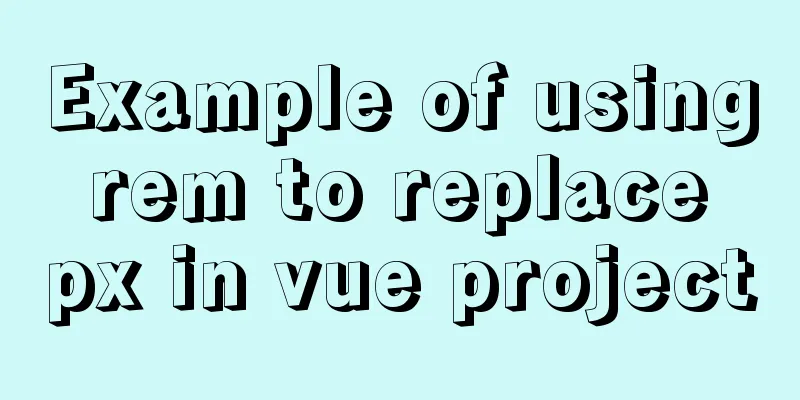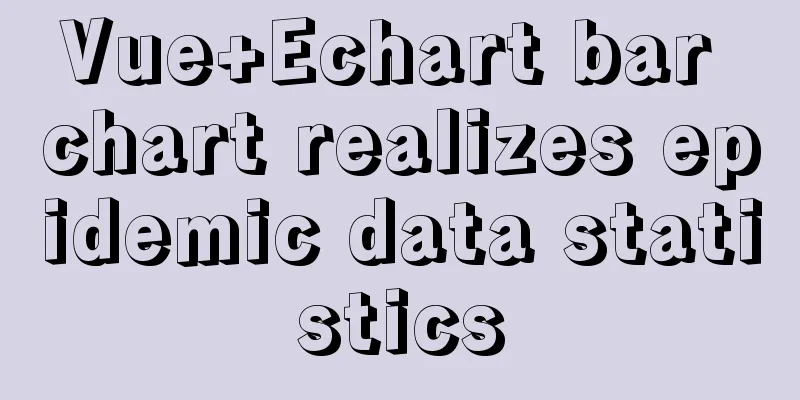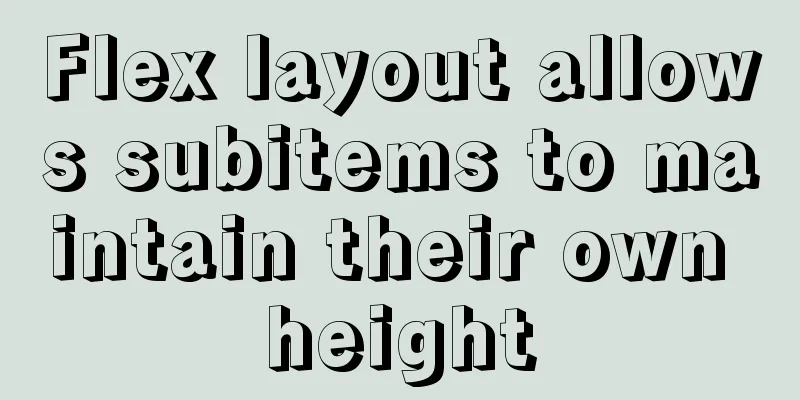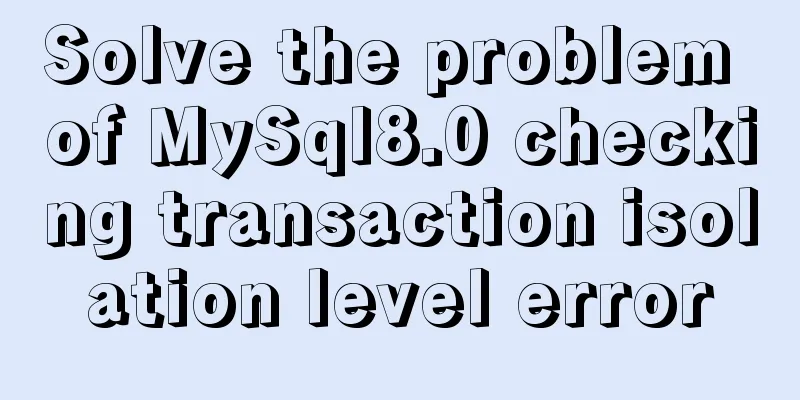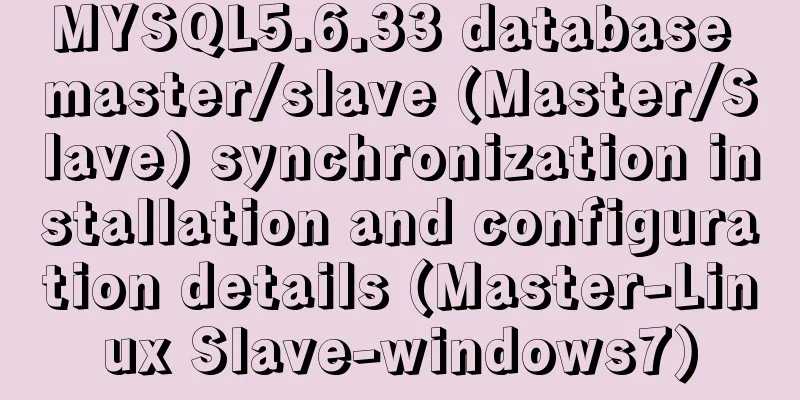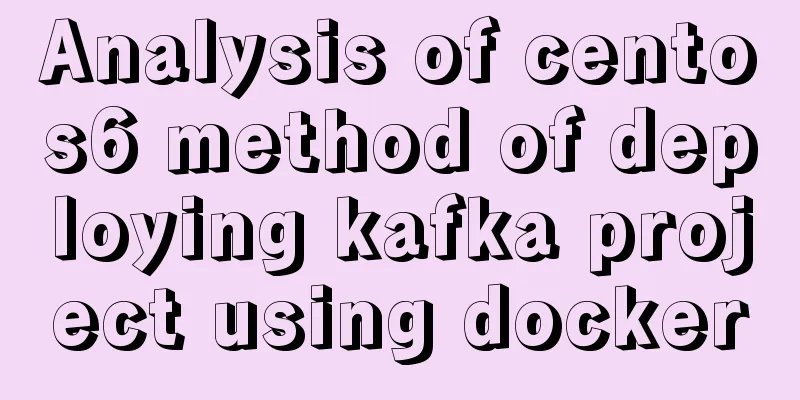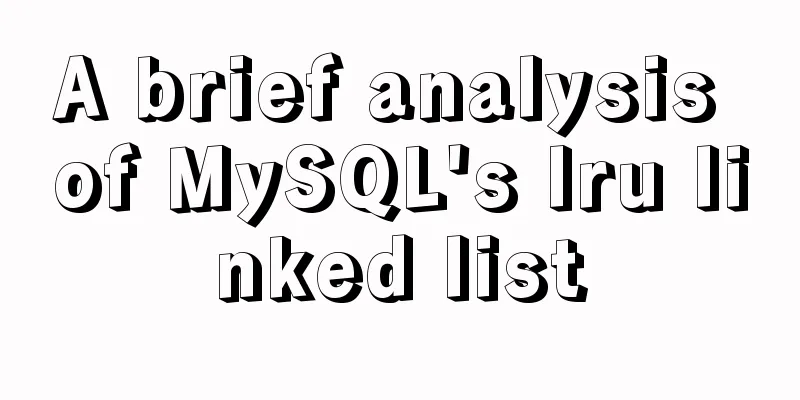Graphical tutorial on installing JDK1.8 under CentOS7.4
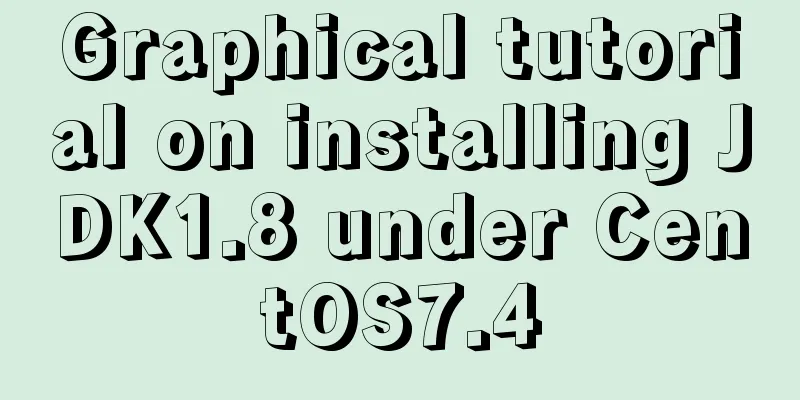
|
Linux installation JDK1.8 steps 1. Check whether CentOS has its own openJDK. It is not recommended to use the built-in one, so uninstall it first.
2. Uninstall the built-in openJDK method:
After the uninstallation is complete, start downloading and installing jdk. 3. Download JDK Select the corresponding jdk according to the bit number of the system, and check the bit number command "getconf LONG_BIT"
Download address: 64-bit: Link: https://pan.baidu.com/s/1tccc9tlwhCScmZp90urRGw Extraction code: wmvi 32-bit: https://pan.baidu.com/s/1n3jtj0yaa091HZ0ZBYyJGA Extraction code: x25w 4. Upload JDK Use the rz command to upload. If there is no rz command, install it first using
5. Unzip JDK
6. Configure environment variables The environment variables of the Windows operating system are configured through tools. On Linux, the environment variables are stored in the profile file. Open the file and use vim to modify it. (You can also download and modify it in sz and then upload it in rz. I think it is more convenient to edit. Personal operation, not professional, please don't criticize!) The configuration is as follows:
After the configuration is complete, execute the command "source /etc/profile" to make the file effective. 7. Verify whether the installation is successful Execute the command "java -version", the installation is successful as follows, which is consistent with Windows
Summarize This is the end of this graphic tutorial on how to install JDK 1.8 on CentOS 7.4. For more information about installing JDK 1.8 on CentOS 7.4, please search for previous articles on 123WORDPRESS.COM or continue to browse the following related articles. I hope you will support 123WORDPRESS.COM in the future! You may also be interested in:
|
<<: npm Taobao mirror modification explanation
>>: ERROR 1862 (HY000): Your password has expired. To log in you must change it using a .....
Recommend
Mysql 5.7.19 free installation version encountered pitfalls (collection)
1. Download the 64-bit zip file from the official...
The benefits and examples of placing the site map at the bottom of the web page
In the past, almost every website had a sitemap p...
How to get the maximum or minimum value of a row in sql
Original data and target data Implement SQL state...
Detailed explanation of the solution to the error in creating a user and granting permissions in mysql8.0
Question 1: The writing method that will report a...
MySQL establishes efficient index example analysis
This article uses examples to describe how to cre...
CSS3 realizes the mask barrage function
Recently I saw a barrage effect on B station call...
How to enter directory/folder in Linux without using CD command
As we all know, without the cd command, we cannot...
CSS3 diamond puzzle realizes the function of rotating only div and not rotating the background image
Demand background The project is made using Vue, ...
Detailed explanation of MySQL persistent statistics
1. The significance of persistent statistical inf...
Explanation of Linux kernel optimization configuration for high-concurrency nginx server
Since the default Linux kernel parameters are bas...
How to implement Linux automatic shutdown when the battery is low
Preface The electricity in my residence has been ...
Vue implements paging function
This article example shares the specific code of ...
JavaScript Dom implements the principle and example of carousel
If we want to make a carousel, we must first unde...
Detailed explanation of formatting numbers in MySQL
Recently, due to work needs, I need to format num...
How to install MySQL 8.0 in Docker
Environment: MacOS_Cetalina_10.15.1, Mysql8.0.18,...