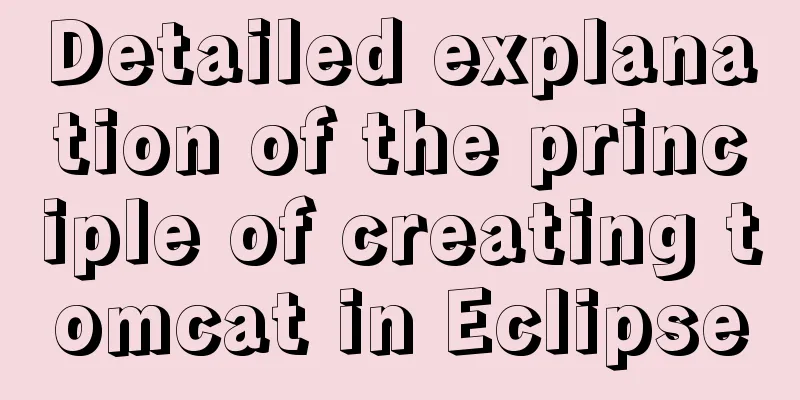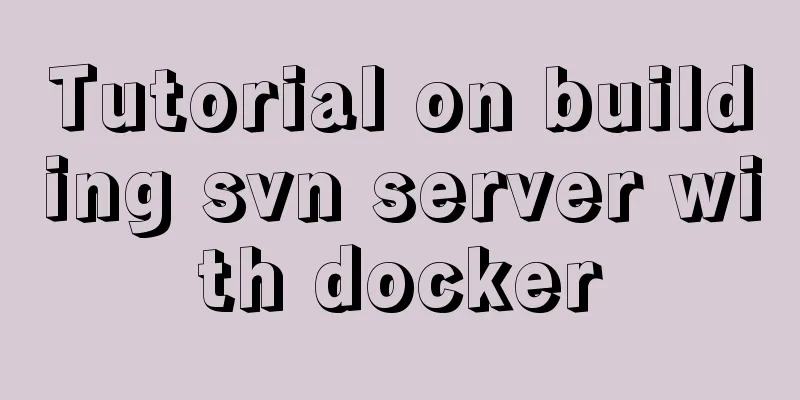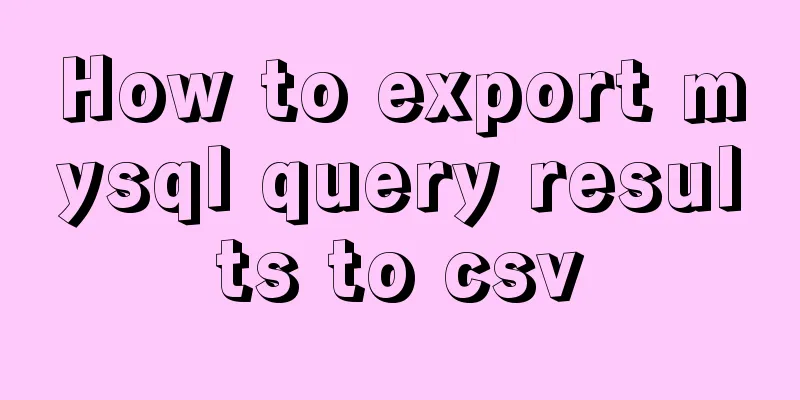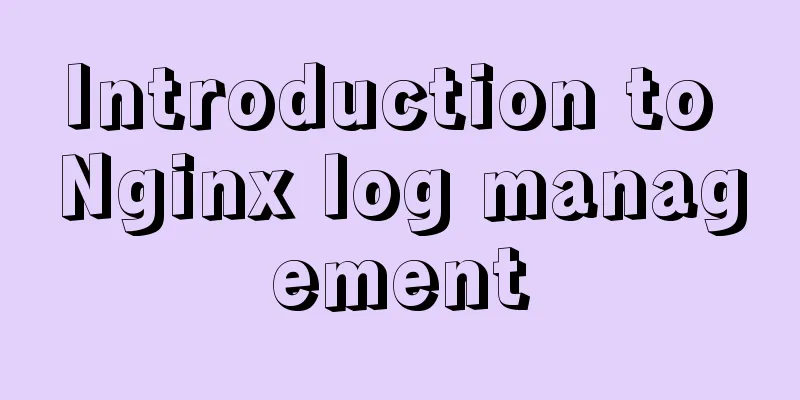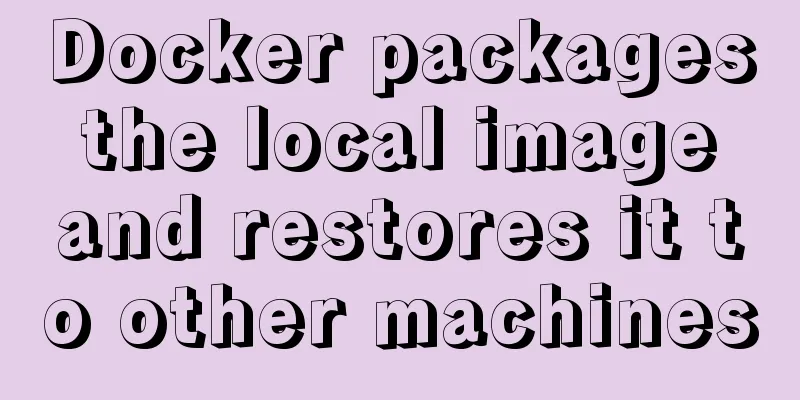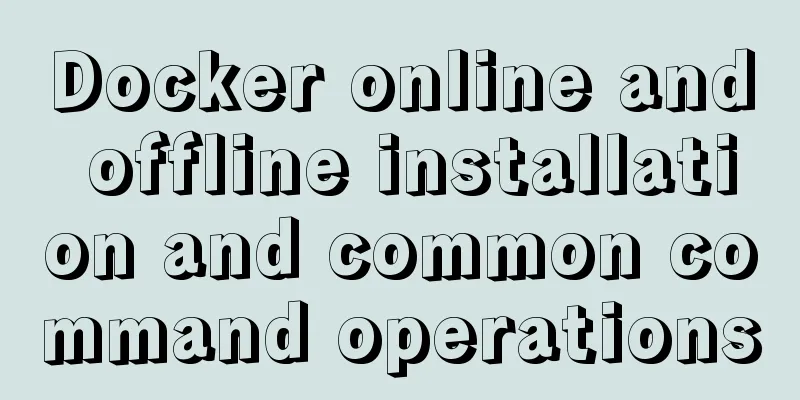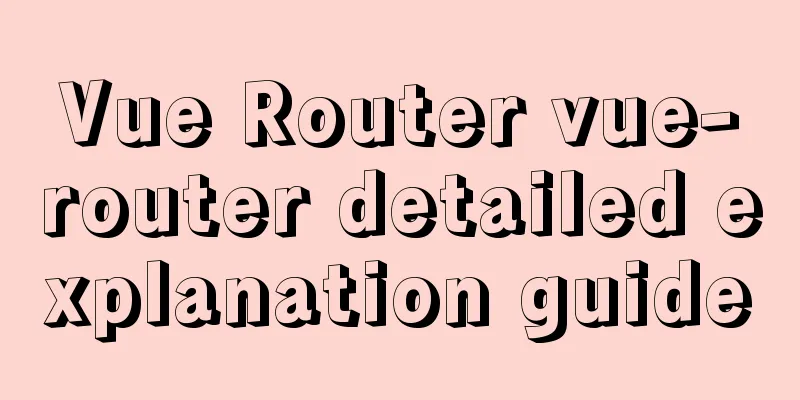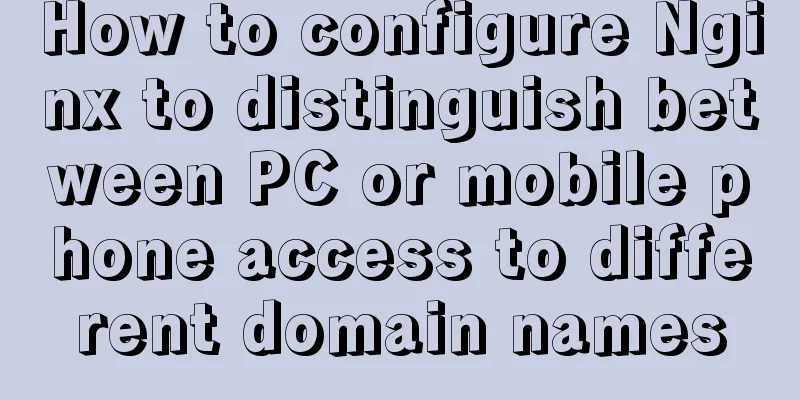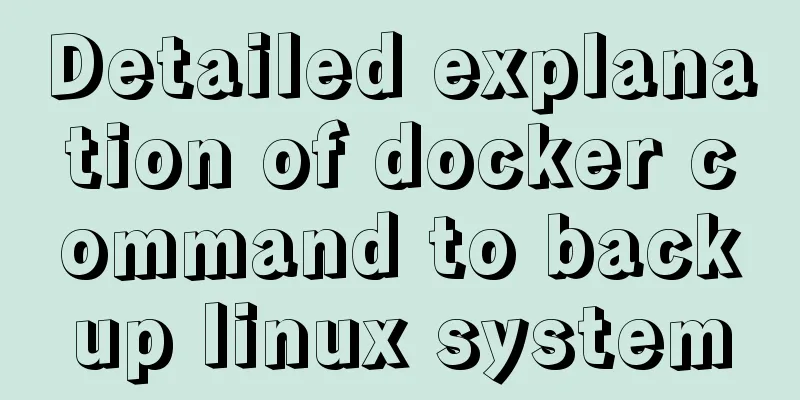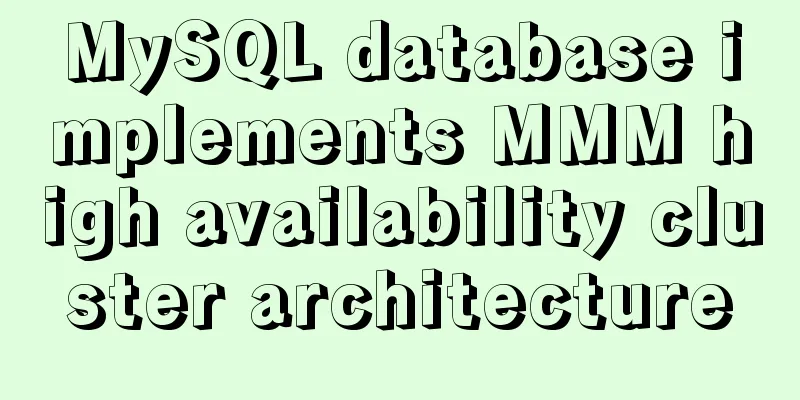Flex layout allows subitems to maintain their own height
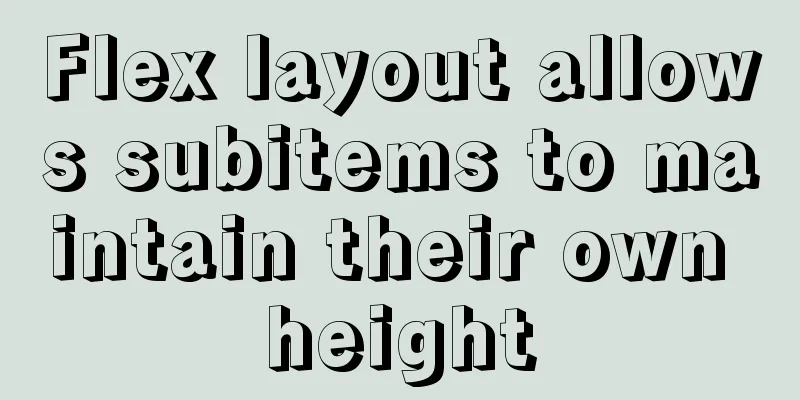
|
When using Flex layout, you will find that when arranged horizontally, the height of all child items becomes the same.
This is because Flex layout will default to:
It is very inconvenient to set the background color in this way. Then you can set align-items to flex-start or other values of the align-items attribute on the parent item, and the child item will maintain its own height.
.fat{
display: flex;
align-items:flex-start;
}The effect is as follows:
This is the end of this article about how to use Flex layout to keep child items at their own height. For more information about how to use Flex layout to keep child items at their own height, please search previous articles on 123WORDPRESS.COM or continue to browse the following related articles. I hope you will support 123WORDPRESS.COM in the future! |
<<: Use viewport in meta tag to define screen css
>>: Specific use of Mysql prepare preprocessing
Recommend
Detailed explanation of Vue's custom event content distribution
1. This is a bit complicated to understand, I hop...
Detailed explanation of the implementation of shared modules in Angular projects
Table of contents 1. Shared CommonModule 2. Share...
React Native scaffolding basic usage detailed explanation
Build the project Execute the command line in the...
Implementation steps of vue-element-admin to build a backend management system
Recently, when I was working on a conference heal...
Implementing a simple carousel based on JavaScript
This article shares the specific code of JavaScri...
Detailed explanation of MySQL locks (table locks, row locks, shared locks, exclusive locks, gap locks)
In real life, a lock is a tool we use when we wan...
Analysis of the Principle of MySQL Index Length Limit
This article mainly introduces the analysis of th...
A simple way to restart QT application in embedded Linux (based on QT4.8 qws)
Application software generally has such business ...
Web design and production test questions and reference answers
<br />Web Design and Production Test Part I ...
How to make select support readonly when the background cannot read data when the disabled attribute is set
Copy code The code is as follows: <span style=...
Native JS to implement breathing carousel
Today I will share with you a breathing carousel ...
How to choose the format when using binlog in MySQL
Table of contents 1. Three modes of binlog 1.Stat...
User Experience Summary
Nowadays, whether you are working on software or w...
Vue implements countdown between specified dates
This article example shares the specific code of ...
Summary of several APIs or tips in HTML5 that cannot be missed
In previous blog posts, I have been focusing on so...