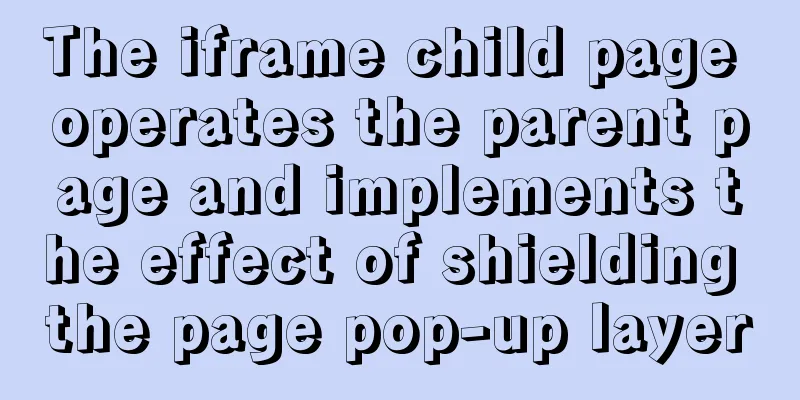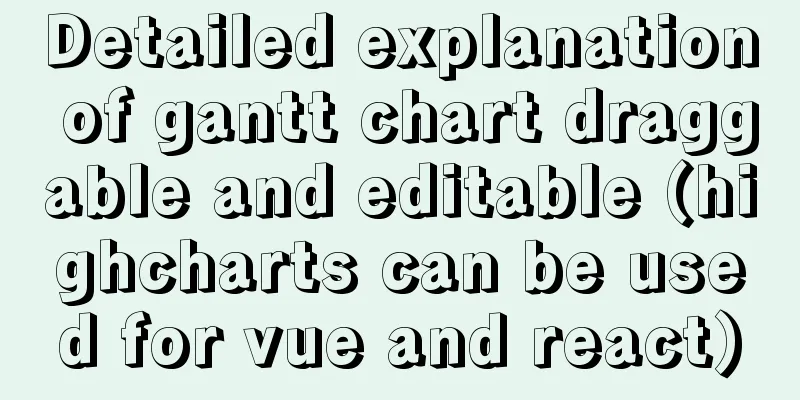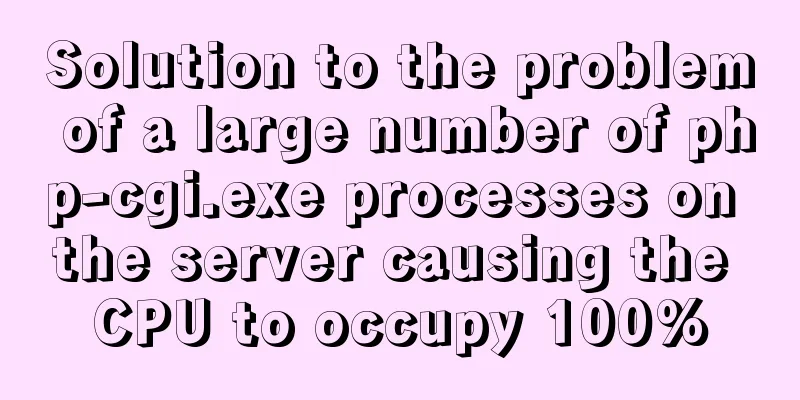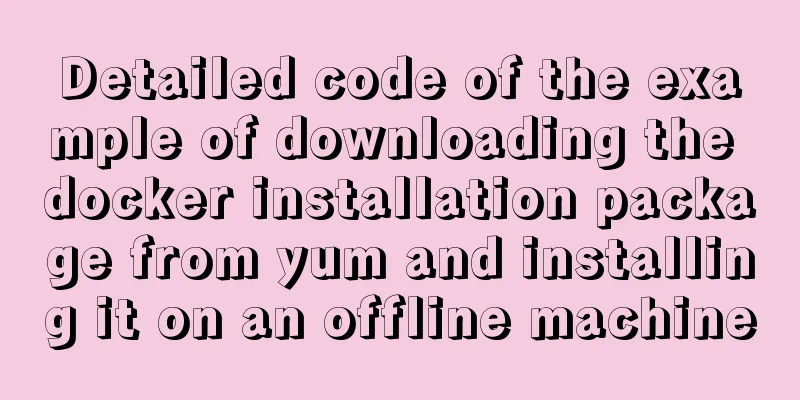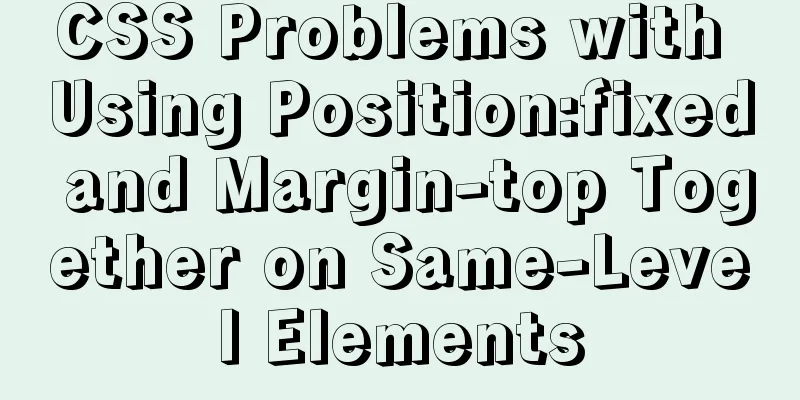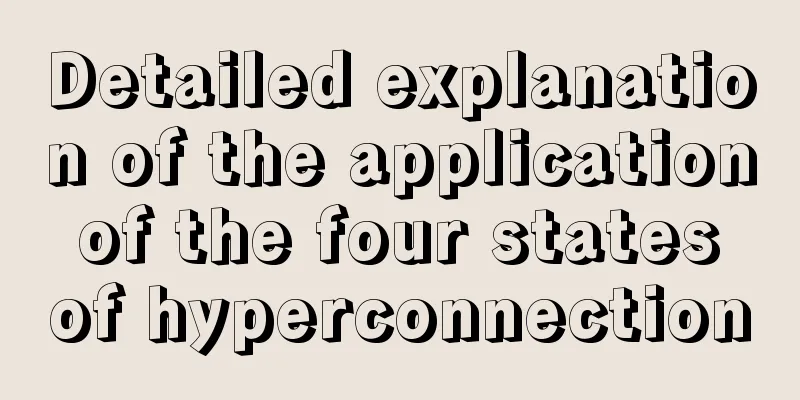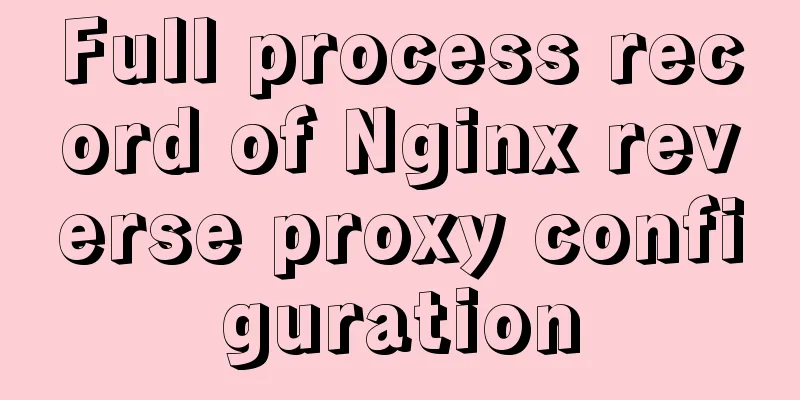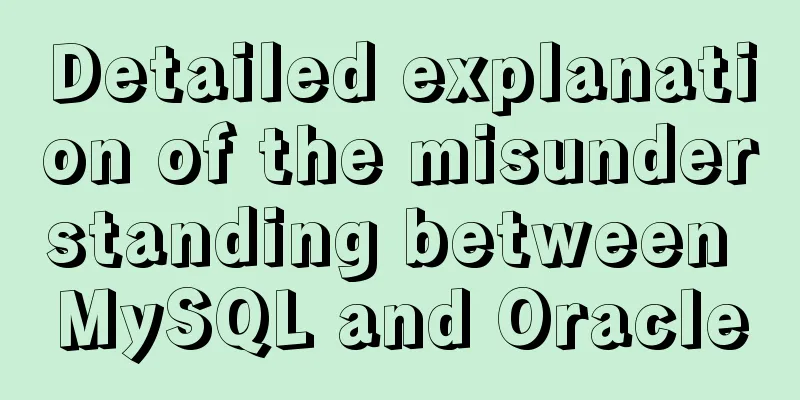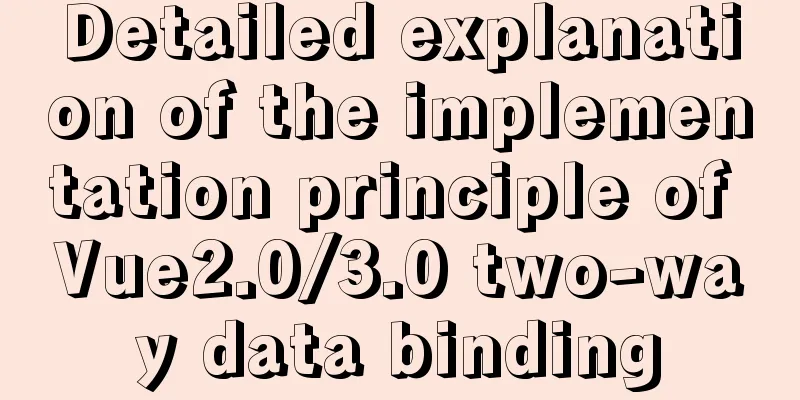MySQL database implements MMM high availability cluster architecture
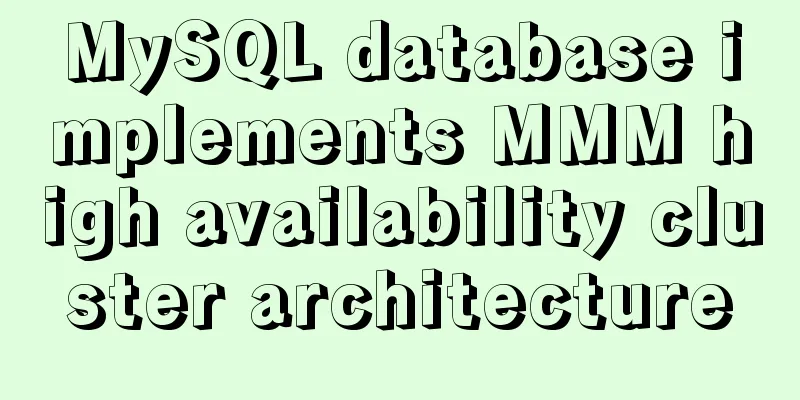
|
concept MMM (Master-Master replication manager for Mysql) is a flexible script program based on Perl, which is used to monitor and failover MySQL replication, and manage the configuration of MySQL Master-Master replication (only one node is writable at the same time).
MMM High Availability Architecture Description
Advantages and Disadvantages of MMM Advantages: High availability, good scalability, automatic switching in case of failure, and for master-master synchronization, only one database write operation is provided at the same time to ensure data consistency. Experimental environment deployment
Step 1: Install the MySQL database on all four servers 1. Configure the ALI cloud source and then install the epel-release source [root@localhost ~]# wget -O /etc/yum.repos.d/CentOS-Base.repo http://mirrors.aliyun.com/repo/Centos-7.repo [root@localhost ~]# yum -y install epel-release [root@localhost ~]# yum clean all && yum makecache 2. Build a local yum source #Install the database [root@localhost ~]# yum -y install mariadb-server mariadb #Turn off firewall and security features [root@localhost ~]# systemctl stop firewalld.service [root@localhost ~]# setenforce 0 #Open the database [root@localhost ~]# systemctl start mariadb.service 3. Modify the ml main configuration file [root@localhost ~]# vim /etc/my.cnf #Delete the first 9 lines and add the following content [mysqld] log_error=/var/lib/mysql/mysql.err #File location of error loglog=/var/lib/mysql/mysql_log.log #File location of access loglog_slow_queries=/var/lib/mysql_slow_queris.log #File location of man logbinlog-ignore-db=mysql,information_schema #mysql,information_schema do not generate binary log filescharacter_set_server=utf8 #Character setlog_bin=mysql_bin #Binary log file function enabledserver_id=1 #Different host ids are differentlog_slave_updates=true #Authorization synchronizationsync_binlog=1 #Binary log file function enabledauto_increment_increment=2 #Auto incrementauto_increment_offset=1 #Start value[root@localhost ~]# systemctl restart mariadb.service [root@localhost ~]# netstat -natp | grep 3306 4. Copy the configuration file to the other three database servers, and pay attention to modify the server_id [root@localhost ~]# scp /etc/my.cnf [email protected]:etc/ 5. Enter the database and view the log file information [root@localhost ~]# mysql #View the log file name and position value MariaDB [(none)]> show master status; +------------------+----------+--------------+--------------------------+ | File | Position | Binlog_Do_DB | Binlog_Ignore_DB | +------------------+----------+--------------+--------------------------+ | mysql_bin.000001 | 245| | mysql,information_schema | +------------------+----------+--------------+--------------------------+ 1 row in set (0.00 sec) 6. Grant access permissions to each other on m1 and m2, and authorize synchronization logs #Grant access permissions to each other on m1 and m2MariaDB [(none)]> grant replication slave on *.* to 'replication'@'192.168.142.%' identified by '123456'; #Specify the log file name and position parameters of m2 on m1MariaDB [(none)]> change master to master_host='192.168.142.134',master_user='replication',master_password='123456',master_log_file='mysql_bin.000001',master_log_pos=245; #Specify the log file name and position parameters of m1 on m2MariaDB [(none)]> change master to master_host='192.168.142.131',master_user='replication',master_password='123456',master_log_file='mysql_bin.000001',master_log_pos=245; 7. Enable synchronization on m1 MariaDB [(none)]> start slave; 8. Check the synchronization status. Both master servers should see Yes
MariaDB [(none)]> show slave status\G;
Slave_IO_Running: Yes
Slave_SQL_Running: Yes
9. Create a database on m1 MariaDB [(none)]> create database school; 10. View the synchronized database on m2 MariaDB [(none)]> show databases; +--------------------+ | Database | +--------------------+ | information_schema | |mysql | | performance_schema | | school | | test | +--------------------+ 5 rows in set (0.00 sec) 11. Do this on both slaves - note the changes in log file and position parameters (both point to m1) MariaDB [(none)]> change master to master_host='192.168.142.131',master_user='replication',master_password='123456',master_log_file='mysql_bin.000001',master_log_pos=245; 12. Enable synchronization MariaDB [(none)]> start slave; #View the synchronization data information on the slave server MariaDB [(none)]> show databases; +--------------------+ | Database | +--------------------+ | information_schema | |mysql | | performance_schema | | school | | test | +--------------------+ 5 rows in set (0.00 sec) 13. Install MMM related software on four servers [root@localhost ~]# yum -y install mysql-mmm* 14. Configure the mmm_common.conf configuration file [root@localhost ~]# vim /etc/mysql-mmm/mmm_common.conf <host default> #Change the network card to ens33 cluster_interface ens33 pid_path /run/mysql-mmm-agent.pid bin_path /usr/libexec/mysql-mmm/ replication_user replicantion #Change the authorization password replication_password 123456 agent_user mmm_agent #Change the agent authorization password agent_password 123456 </host> #Specify the roles and IP addresses of the four servers <host db1> ip 192.168.142.131 mode master peer db2 </host> <host db2> ip 192.168.142.134 mode master peer db1 </host> <host db3> ip 192.168.142.130 Mode slave </host> <host db4> ip 192.168.142.135 Mode slave </host> #Set the main server virtual IP <role writer> hosts db1, db2 ips 192.168.142.250 mode exclusive </role> #Set the virtual IP of the slave server <role reader> hosts db3, db4 ips 192.168.142.251, 192.168.142.252 mode balanced </role> 15. Copy the configuration file from m1 to the other three servers [root@localhost ~]# scp mmm_common.conf/mmm_common.conf [email protected]:/etc/mysql-mmm/mmm_common.conf [root@localhost ~]# scp mmm_common.conf/mmm_common.conf [email protected]:/etc/mysql-mmm/mmm_common.conf [root@localhost ~]# scp mmm_common.conf/mmm_common.conf [email protected]:/etc/mysql-mmm/mmm_common.conf Step 2: Configure the monitor server 1. Install the epel-release source and MMM related software [root@localhost ~]# systemctl stop firewalld.service [root@localhost ~]# setenforce 0 [root@localhost ~]# wget -O /etc/yum.repos.d/CentOS-Base.repo http://mirrors.aliyun.com/repo/Centos-7.repo [root@localhost ~]# yum -y install epel-release [root@localhost ~]# yum clean all && yum makecache [root@localhost ~]# yum -y install mysql-mmm* 2. Copy the configuration file from m1 to the monitoring server [root@localhost ~]# scp mmm_common.conf [email protected]:/etc/mysql-mmm/ 3. Configure the mmm_common.conf configuration file [root@localhost ~]# vim /etc/mysql-mmm/mmm_mon.conf <monitor> ip 127.0.0.1 pid_path /run/mysql-mmm-monitor.pid bin_path /usr/libexec/mysql-mmm status_path /var/lib/mysql-mmm/mmm_mond.status #Ping_ips pointing to the IP addresses of the four servers 192.168.142.131,192.168.142.134,192.168.142.130,192.168.142.135 auto_set_online 10 4. Authorize mmm_agent on all database servers MariaDB [(none)]> grant super, replication client, process on *.* to 'mmm_agent'@'192.168.142.%' identified by '123456'; Query OK, 0 rows affected (0.02 sec) 5. Authorize mmm_moniter on all database servers MariaDB [(none)]> grant replication client on *.* to 'mmm_monitor'@'192.168.18.%' identified by '123456'; Query OK, 0 rows affected (0.02 sec) 6. Refresh the database and set the proxy name on all database servers [root@localhost ~]# vim /etc/mysql-mmm/mmm_agent.conf #Modify the agent configuration file #m1 default name this db1 #The name of this db2 in m2 #s1 name this db3 #s2 name this db4 7. Enable the proxy function on all database servers and set it to start automatically at boot #Start the agent function [root@localhost ~]# systemctl start mysql-mmm-agent.service #Set up automatic startup [root@localhost ~]# systemctl enable mysql-mmm-agent.service 8. Start the monitoring service on the monitor server and check the status of each node [root@localhost mysql-mmm]# systemctl start mysql-mmm-monitor.service [root@localhost ~]# mmm_control show db1(192.168.142.131) master/ONLINE. Roles: writer(192.168.142.250) db2(192.168.142.134) master/ONLINE. Roles: db3(192.168.142.130) slave/ONLINE. Roles: reader(192.168.142.252) db4(192.168.142.135) slave/ONLINE. Roles: reader(192.168.142.251) 9. Check the status of all servers [root@localhost ~]# mmm_control checks all db4 ping [last change: 2019/11/25 18:23:03] OK db4 mysql [last change: 2019/11/25 18:23:03] OK db4 rep_threads [last change: 2019/11/25 18:23:03] OK db4 rep_backlog [last change: 2019/11/25 18:23:03] OK: Backlog is null db2 ping [last change: 2019/11/25 18:23:03] OK db2 mysql [last change: 2019/11/25 18:59:01] OK db2 rep_threads [last change: 2019/11/25 18:59:01] OK db2 rep_backlog [last change: 2019/11/25 18:59:01] OK: Backlog is null db3 ping [last change: 2019/11/25 18:23:03] OK db3 mysql [last change: 2019/11/25 18:59:01] OK db3 rep_threads [last change: 2019/11/25 18:59:01] OK db3 rep_backlog [last change: 2019/11/25 18:59:01] OK: Backlog is null db1 ping [last change: 2019/11/25 18:23:03] OK db1 mysql [last change: 2019/11/25 18:59:01] OK db1 rep_threads [last change: 2019/11/25 18:59:01] OK db1 rep_backlog [last change: 2019/11/25 18:59:01] OK: Backlog is null Third, fault testing 1. Simulate the M1 server downtime and stop service [root@localhost ~]# systemctl stop mariadb.service 2. When the m1 server goes down, m2 receives the virtual IP and continues to provide services [root@localhost ~]# mmm_control show db1(192.168.142.131) master/ONLINE. Roles: db2(192.168.142.134) master/ONLINE. Roles: writer(192.168.142.250) db3(192.168.142.130) slave/ONLINE. Roles: reader(192.168.142.252) db4(192.168.142.135) slave/ONLINE. Roles: reader(192.168.142.251) 3. When the s1 server goes down, s2 receives the virtual IP and continues to provide services [root@localhost ~]# mmm_control show db1(192.168.142.131) master/ONLINE. Roles: writer(192.168.142.250) db2(192.168.142.134) master/ONLINE. Roles: db3(192.168.142.130) slave/HARD_OFFLINE. Roles: db4(192.168.142.135) slave/ONLINE. Roles: reader(192.168.142.251), reader(192.168.142.252 4. Authorize login for the monitoring server address on the m1 server MariaDB [(none)]> grant all on *.* to 'root'@'192.168.142.136' identified by '123456'; Query OK, 0 rows affected (0.00 sec) 5. Install the database client on the monitoring server [root@localhost ~]# yum -y install mariadb 6. Use the specified user to log in to the database on the monitoring server and create data information [root@localhost ~]# mysql -u root -p -h 192.168.142.250 Enter password: #Enter the password#Create a database MariaDB [(none)]> create database BDQN; Query OK, 1 row affected (0.01 sec) 7. Data information synchronized in time can be viewed on all databases MariaDB [(none)]> show databases; #View databases+--------------------+ | Database | +--------------------+ | information_schema | | BDQN | #Synchronize to BDQN database | mysql | | performance_schema | | school | | test | +--------------------+ 6 rows in set (0.00 sec) The MMM cluster architecture is now complete. Thank you for reading!!! The above is the full content of this article. I hope it will be helpful for everyone’s study. I also hope that everyone will support 123WORDPRESS.COM. You may also be interested in:
|
<<: The vue configuration file automatically generates routing and menu instance code
>>: Detailed explanation of the initialization mechanism in bash
Recommend
MySQL uses init-connect to increase the implementation of access audit function
The mysql connection must first be initialized th...
Web designer is a suitable talent
<br />There is no road in the world. When mo...
A brief talk about the knowledge you need to master when getting started with Vue
As one of the most popular front-end frameworks, ...
MySQL 8.0.12 decompression version installation tutorial personal test!
Mysql8.0.12 decompression version installation me...
js implements simple provincial, municipal and district three-level selection cascade
This article shares the specific code of js to re...
Linux installation Redis implementation process and error solution
I installed redis today and some errors occurred ...
Summary of commonly used SQL in MySQL operation tables
1. View the types of fields in the table describe...
jQuery+swiper component realizes the timeline sliding year tab switching effect
Result: Implementation code: Need to be used with...
Detailed example of reading speed of js objects
1. Accessing literals and local variables is the ...
MySQL 5.6.24 (binary) automatic installation script under Linux
This article shares the mysql5.6.24 automatic ins...
Detailed explanation of the whole process and steps of installing clion on Ubuntu16.04
Explain the whole process of CLion from scratch. ...
How to solve the problem of automatic package update in Debian system
I don't know when it started, but every time ...
MySQL 5.7 Common Data Types
——Notes from "MySQL in Simple Terms (Second ...
MySQL 8.0 download and installation configuration graphic tutorial under Windows 10
This article shares the download and installation...
Introduction to the difference between OBJECT and EMBED tags used to display flash content
1. Introduction: If we want to display flash conte...