Detailed explanation of the application of the four states of hyperconnection
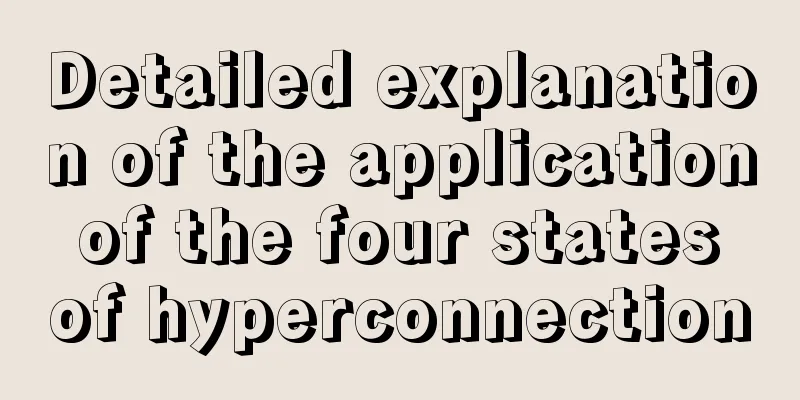
|
Although you think it may be a browser problem, it is more likely that the order of your style definitions is wrong. In order to ensure that you can see the connection styles in different states, the correct style order should be: "link-visited-hover-active" or "LVHA" (abbreviation). Core content: Each selector has a "specificity" and if two selectors are applied to the same element, the selector with the higher specificity will win and take precedence. For example: P.hithere {color: green;} /* specificity = 1,1 */ P {color: red;} /* specificity = 1 */ Any paragraph content with class=hithere set will appear green instead of red. Both selectors set the color, but the selector with higher specificity wins. How do pseudo-classes affect specificity? They have exactly the same weighting values, and the following styles have the same specificity weighting values: A:link {color: blue;} /* specificity = 1,1 */A:active {color: red;} /* specificity = 1,1 */A:hover {color: magenta;} /* specificity = 1,1 */A:visited {color: purple;} /* specificity = 1,1 */ These are the style settings for hyperlinks. In most cases, you need to set several of these styles at the same time. For example, an unvisited hyperlink can have different styles for "mouse over" and "mouse activated" when the mouse is hovered over and clicked. Since the above three rules can all be applied to hyperlinks and all selectors have the same specificity, the last style "wins" according to the rules. So the "active" style will never be shown because it is always overwritten by the "hover" style (i.e. "hover" takes precedence). Now let's analyze what happens when you hover over a visited hyperlink. The result is always purple :(, because its "visited" style always takes precedence over other state style rules (including "active" and "hover"). This is why CSS1 recommends the following order of styles: A:linkA:visitedA:hoverA:active In fact, the order of the first two styles can be swapped, because a hyperlink cannot exist in both the "unvisited" and "visited" states at the same time. ( :link means " unvisited "; I don't know why it's not defined that way.) CSS2 now allows pseudo-classes to appear in "groups", for example: A:visited:hover {color: maroon;} /* specificity = 2,1 */A:link:hover {color: magenta;} /* specificity = 2,1 */A:hover:active {color: cyan;} /* specificity = 2,1 */ They have the same specificity, but they apply to fundamentally different beasts, and so don't conflict. You can get hover-active combinations, for example. How do you understand the "specificity" involved in this article? Specificity can understand strings of numbers that are not simply concatenated together. An example above: P.hithere {color: green;} /* specificity = 11 */ P {color: red;} /* specificity = 1 */ This seems to be a simple operation based on decimal. However, the calculation of "specificity" cannot use the decimal algorithm. For example, if you use 15 selectors together, their "specificity" weight value is still lower than that of a simple class selector. Example: .hello {color: red;} /* specificity = 10 */ HTML BODY DIV UL LI OL LI UL LI OL LI UL LI OL LI (color: green;} /* specificity = 15 */ "10" is actually a "1" followed by a "zero", not a "ten". We can use hexadecimal to describe the specificitiy of the previous style rule, like this: .hello {color: red;} /* specificity = 10 */ HTML BODY DIV UL LI OL LI UL LI OL LI UL LI OL LI (color: green;} /* specificity = F */ The only problem is if you want to add two or more selectors to the second style rule, then you might end up with a specificity of "17", which would be confusing again. In fact, the specificity may be infinite, so in order to avoid more confusion, it is recommended to use commas to separate the specificity values. Webmaster's suggestion: Practice calculating the weighted value of specificity repeatedly. The CSS settings of the website reflect your ability to control the page. In the development of dynamic websites, the status of CSS is also very important. Read more materials, practice more, and come to 123WORDPRESS.COM more often! If you like this site, please promote it! Thanks for reading. |
<<: CSS form validation function implementation code
>>: Java uses Apache.POI to export HSSFWorkbook to Excel
Recommend
Detailed process of integrating docker with idea to quickly deploy springboot applications
Table of contents 1. Introduction 2. Environment ...
4 ways to view processes in LINUX (summary)
A process is a program code that runs in the CPU ...
js+canvas realizes code rain effect
This article shares the specific code of js+canva...
How to implement web stress testing through Apache Bench
1. Introduction to Apache Bench ApacheBench is a ...
Detailed explanation of MySQL batch SQL insert performance optimization
For some systems with large amounts of data, the ...
Classes in TypeScript
Table of contents 1. Overview 2. Define a simple ...
How to reference jQuery in a web page
It can be referenced through CDN (Content Delivery...
Detailed explanation of how to build a CDN server with Nginx (picture and text)
Using Nginx's proxy_cache to build a cache se...
How to quickly return to the top from the bottom when there is too much content on the web page
In web front-end development, it is inevitable to ...
Div adaptive height automatically fills the remaining height
Scenario 1: Html: <div class="outer"...
ElementUI implements sample code for drop-down options and multiple-select boxes
Table of contents Drop-down multiple-select box U...
Detailed explanation of BOM and DOM in JavaScript
Table of contents BOM (Browser Object Model) 1. W...
Basic tutorial on using explain statement in MySQL
Table of contents 1. Overview 1. Explain statemen...
Detailed installation instructions for the cloud server pagoda panel
Table of contents 0x01. Install the Pagoda Panel ...
Detailed explanation of Vue's commonly used built-in instructions
<body> <div id="root"> <...
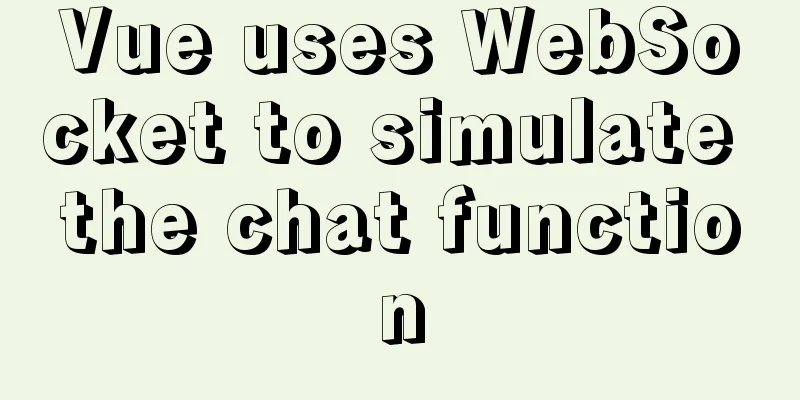

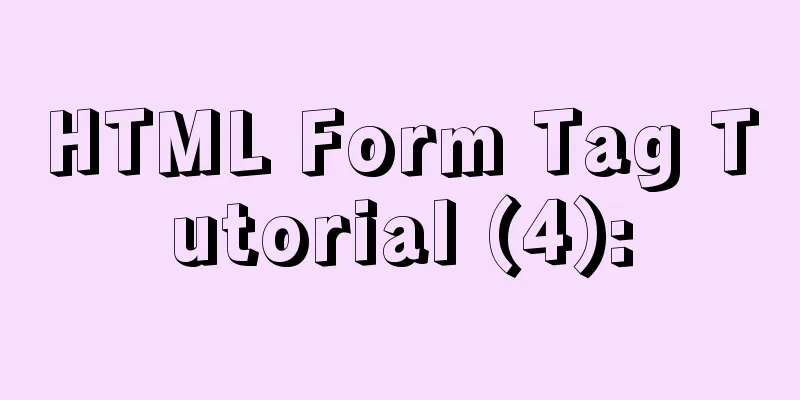
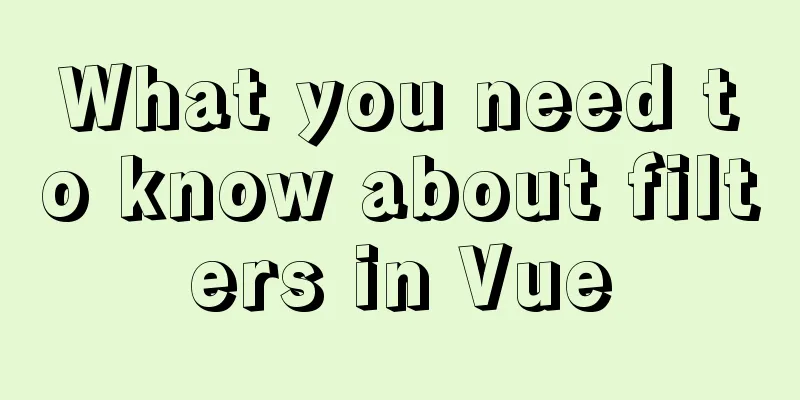
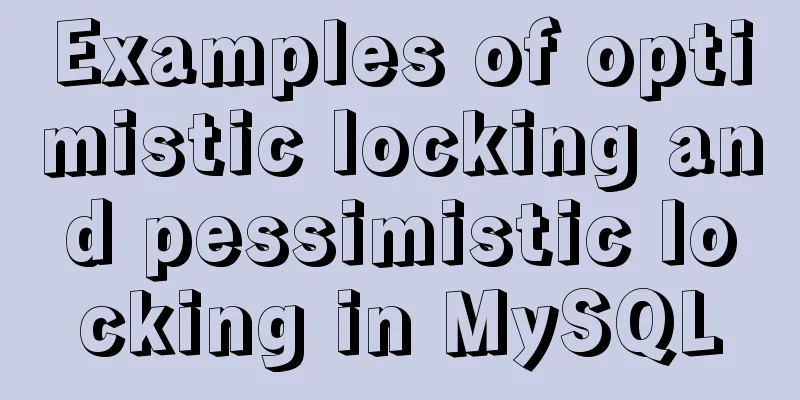
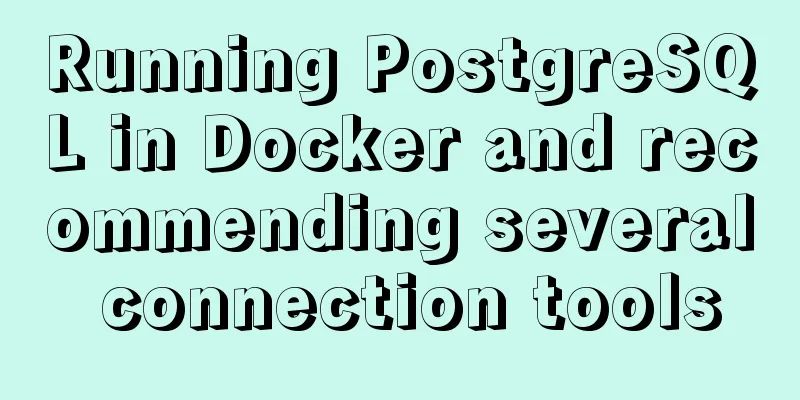
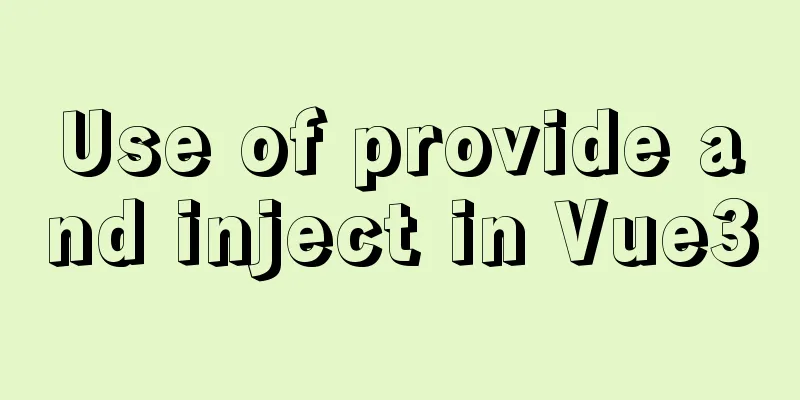
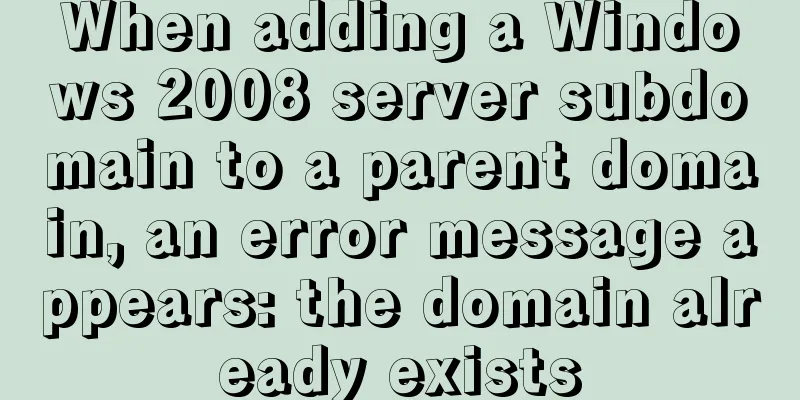
![MySql inserts data successfully but reports [Err] 1055 error solution](/upload/images/67caec7253a52.webp)
