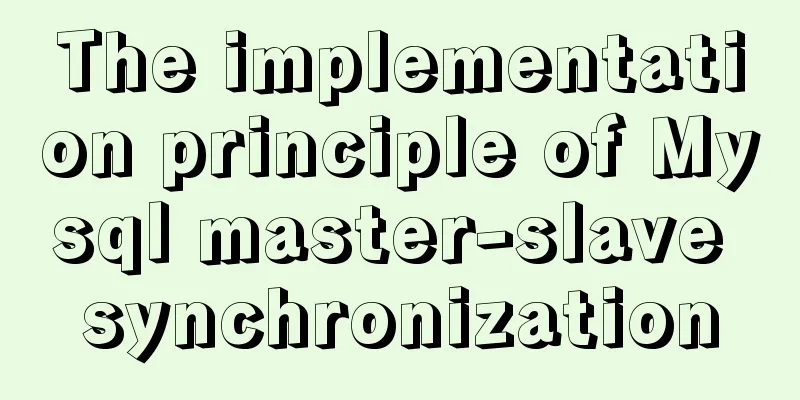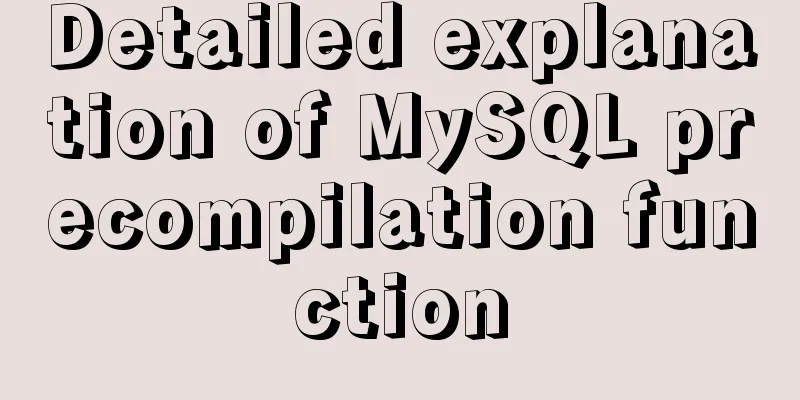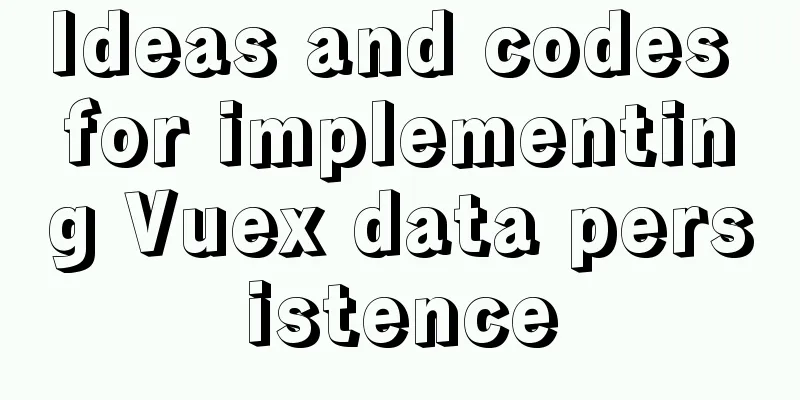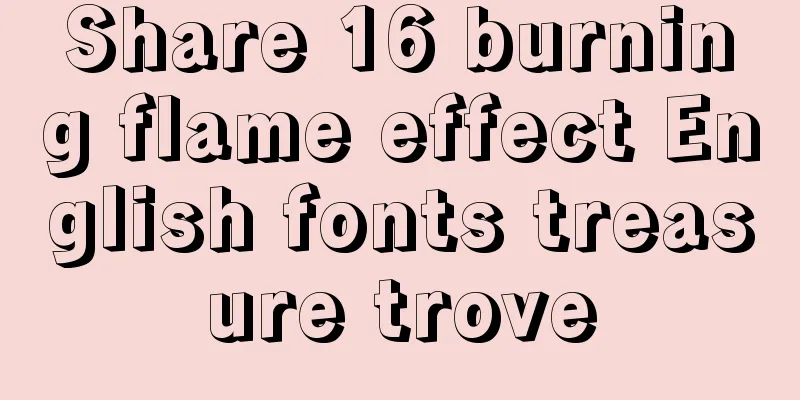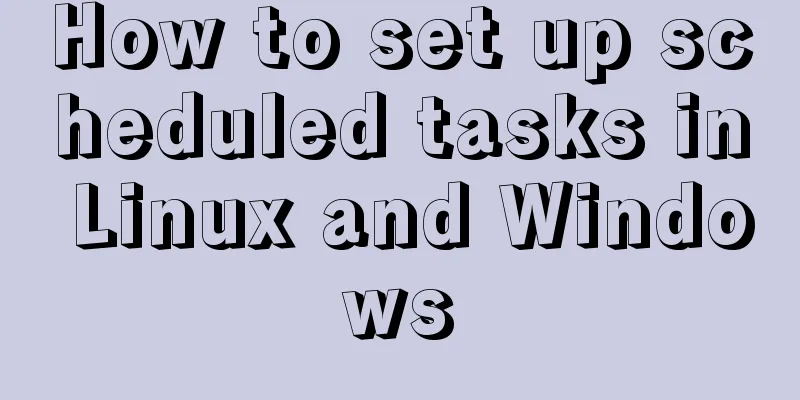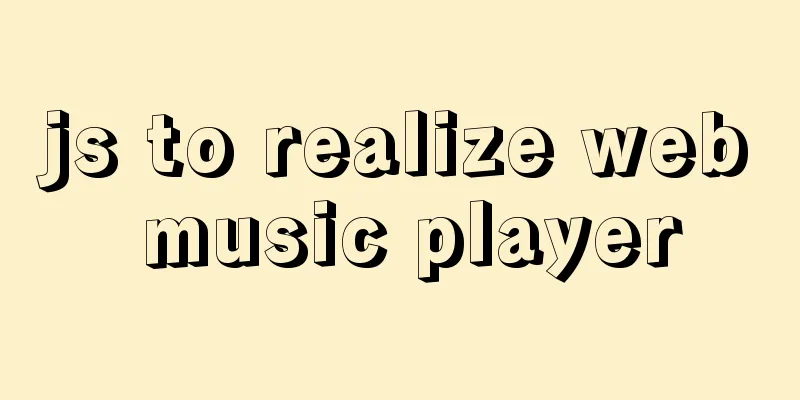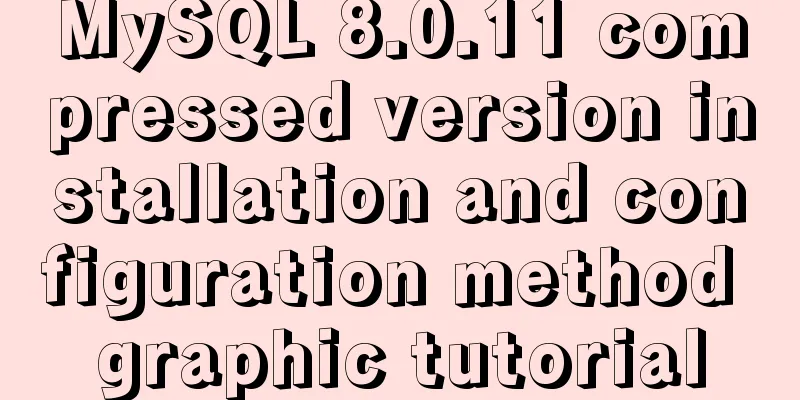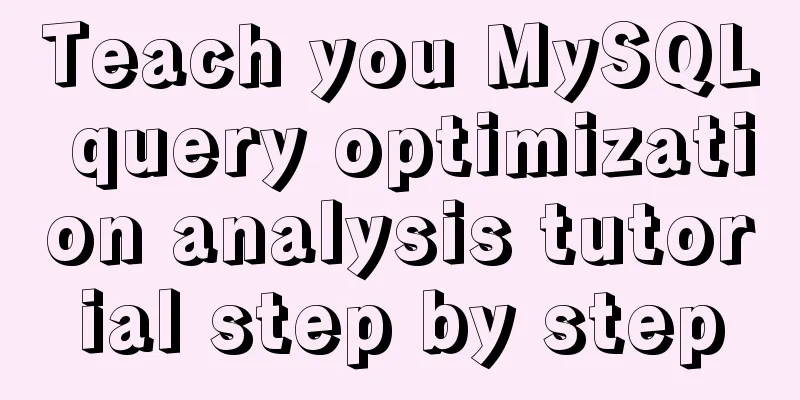The iframe child page operates the parent page and implements the effect of shielding the page pop-up layer
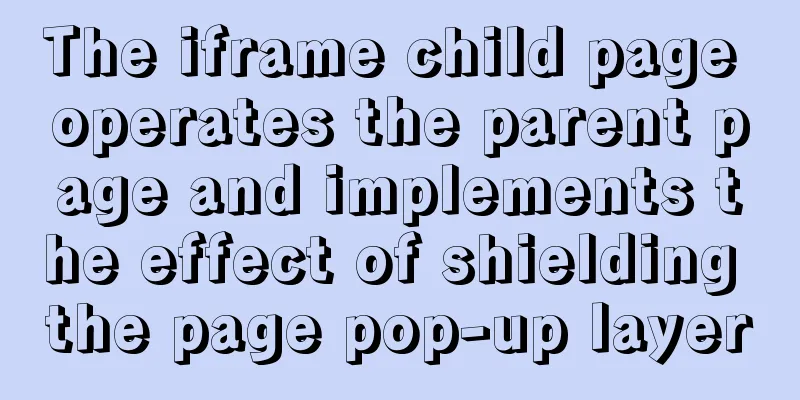
|
Question: In index.html, iframe introduces son.html. How can I click on a certain operation in son.html to block the entire page and pop up the layer to be displayed? Prepare: index.html son.html Ideas: 1: Introduce son.html into iframe in index.html, Copy code The code is as follows:<!-- Right iframe starts--> <div id="resDiv" class="resDiv"> <iframe name="res" class="iframestyle" allowtransparency="true" src="son.html" frameborder="0" scrolling="no"></iframe> </div> <!-- End of right iframe --> 2: Add a shielding layer and a content display layer to the body of index.html Copy code The code is as follows:<!--Pop-up login page layer--> <div id="mapLayer" style="display: none; " > <input type="button" value="Close" onclick="closeMap()" /> </div> <!--Shielding layer, used to transparently shield the entire page--> <div id="mapBgLayer" style="position:absolute; display: none;"></div> 3: How to set the div style and open and close the layer in index.html Copy code The code is as follows:<style type="text/css"> #BgLayer { background: #939393 none repeat scroll 0 0; height:100%; width:100%; left:0; top:0; filter: alpha(opacity=80); /* IE */ -moz-opacity: 0.8; /* Moz + FF */ z-index: 10000; } #Layer { width: 400px; height: 400px; margin: -180px 0 0 -170px; left: 50%; top: 50%; position: absolute; background: #FFF; z-index: 10001; border: 1px solid #1B5BAC; } </style> <script type="text/javascript"> /*Display page*/ function showDiv) { var bg = document.getElementById("BgLayer"); var con = document.getElementById("Layer"); //var w = document.documentElement.clientWidth; //Width of visible area of web page //var h = document.documentElement.clientHeight; //Height of visible area of web page var w = document.body.scrollWidth; //Full text width of the webpage var h = document.body.scrollHeight; //Height of the full text of the web page // alert(w+"-"+h); bg.style.display = ""; bg.style.width = w + "px"; bg.style.height = h + "px"; con.style.display = ""; } /*closure*/ function closeDiv() { var bg = document.getElementById("BgLayer"); var con = document.getElementById("Layer"); bg.style.display = "none"; con.style.display = "none"; } </script> 4: An operation in son.html calls a method on the parent page Copy code The code is as follows:<a href="javascript:void(0)" onclick="parent.window.showDiv()">View</a> |
<<: Creative opening effect achieved by combining CSS 3.0 with video
>>: MySQL 8.0.26 installation and simplified tutorial (the most complete on the Internet)
Recommend
MySQL storage engine basics
In the previous article, we talked about MySQL tr...
How to configure two-way certificate verification on nginx proxy server
Generate a certificate chain Use the script to ge...
Detailed explanation of Vue's sync modifier
Table of contents 1. Instructions 2. Modifiers 3....
Complete steps to install Anaconda3 in Ubuntu environment
Table of contents Introduction to Anaconda 1. Dow...
Detailed explanation of the perfect solution to the VMware black screen problem after MacOS catalina upgrade
Perfect solution to VMware black screen after Mac...
Detailed explanation of prototypes and prototype chains in JavaScript
Table of contents Prototype chain diagram Essenti...
Simple example of HTML text formatting (detailed explanation)
1. Text formatting: This example demonstrates how...
Detailed explanation of MySQL 8.0 password expiration policy
Starting from MySQL 8.0.16, you can set a passwor...
The combination and difference between ENTRYPOINT and CMD in dockerfile
In the previous article [Detailed explanation of ...
Detailed explanation of the pitfalls of add_header in nginx configuration tutorial
Preface add_header is a directive defined in the ...
4 ways to modify MySQL root password (summary)
Method 1: Use the SET PASSWORD command First log ...
In-depth explanation of JavaScript this keyword
Table of contents 1. Introduction 2. Understand t...
Detailed explanation of computed properties in Vue
Table of contents Interpolation Expressions metho...
How to deploy MySQL and Redis services using Docker
Table of contents How to deploy MySQL service usi...
How to use the debouce anti-shake function in Vue
Table of contents 1. Anti-shake function 2. Use d...