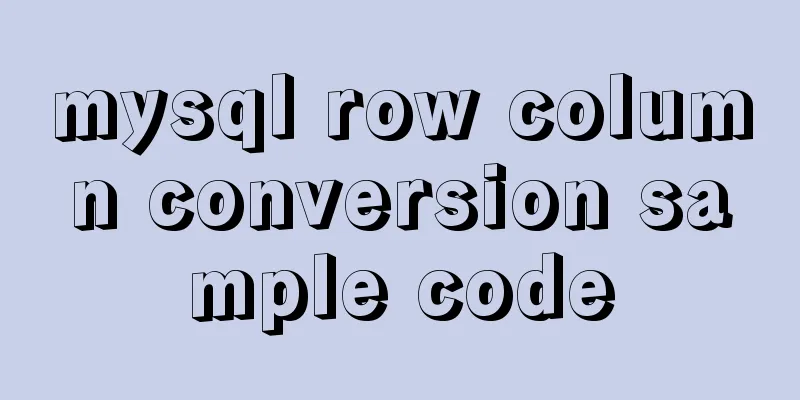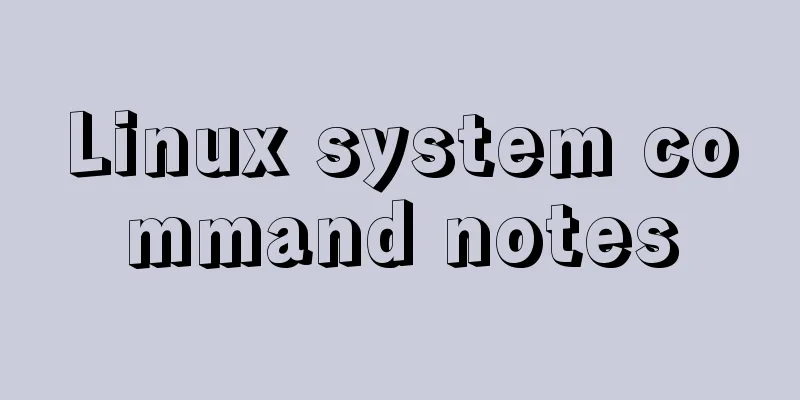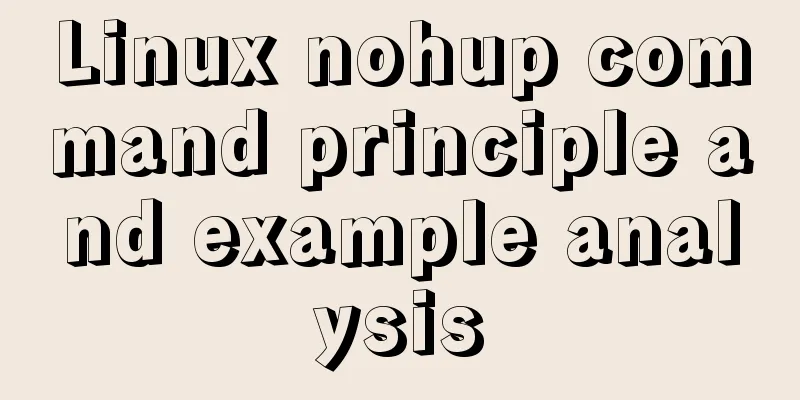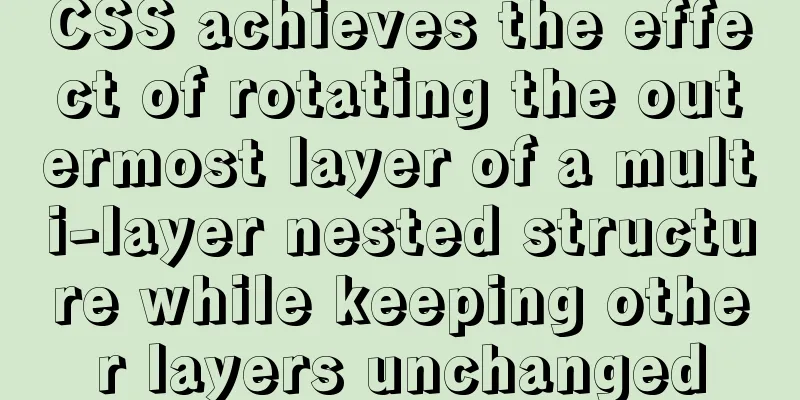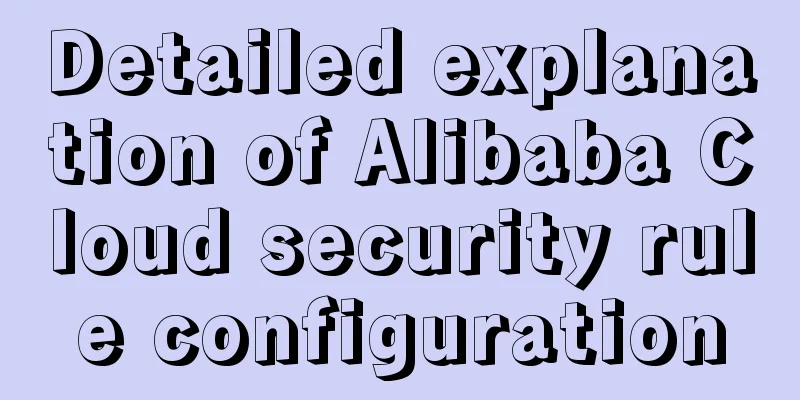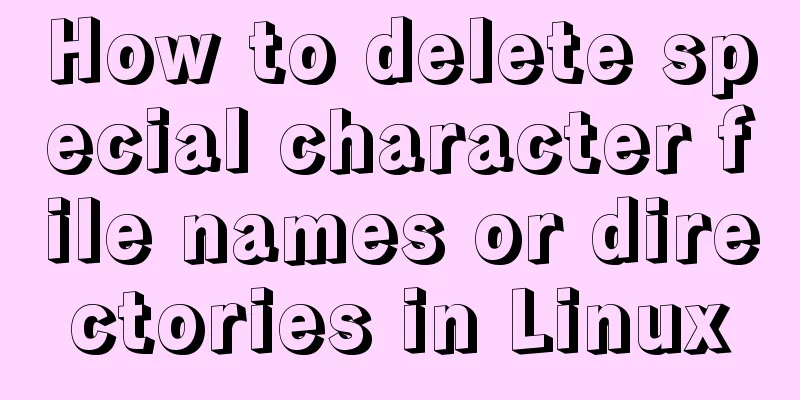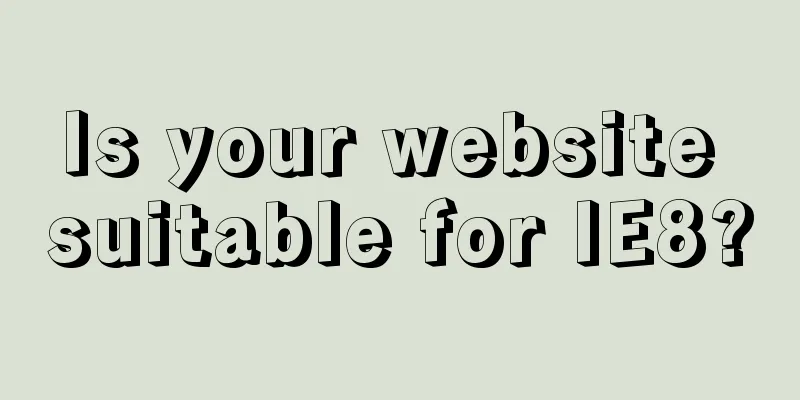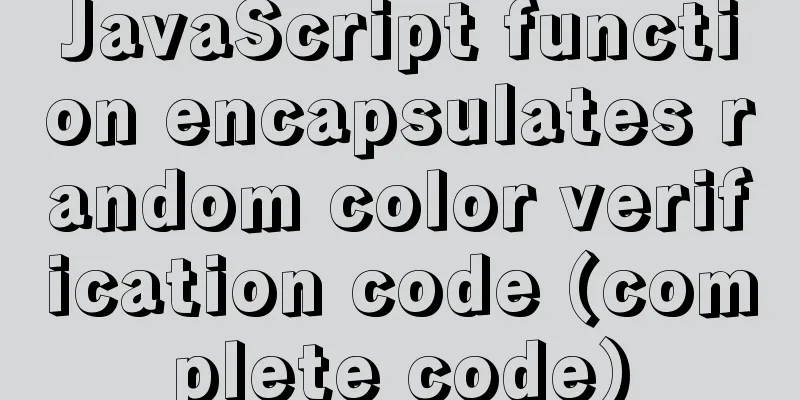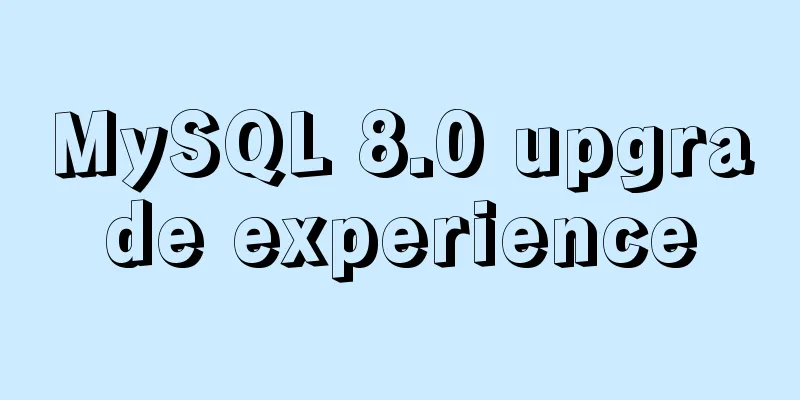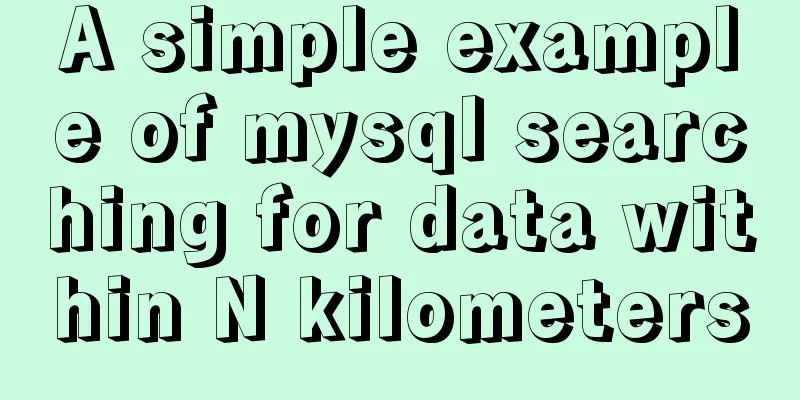ERROR 1862 (HY000): Your password has expired. To log in you must change it using a .....
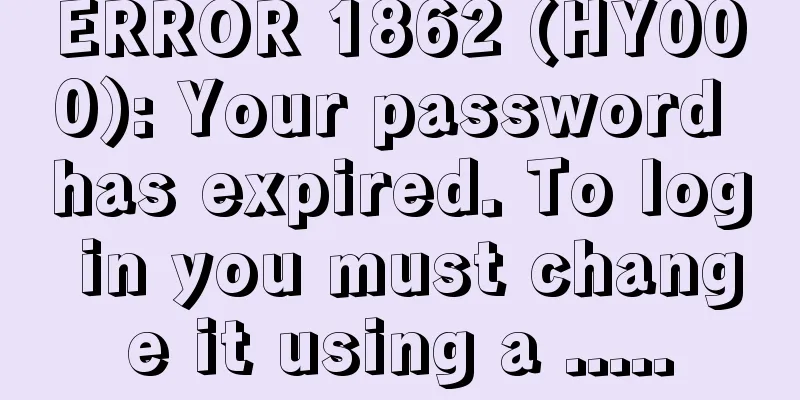
|
error message: ERROR 1862 (HY000): Your password has expired. To log in you must change it using a client that supports expired passwords Cause of the problem: It may be that during the installation of MySQL, after initializing MySQL through mysqld --initialize and generating a temporary password, you did not directly connect to MySQL, restarted the service or restarted the machine, etc., causing the password to become invalid. Solution: 1. Modify the my.cnf configuration file
2. Restart the mysql service
3. Password-less login
4. Same as step 1, delete the newly added skip-grant-tables = 1 5. Same as step 1, restart the mysql service 6. Use the new password root to log in to mysql
Well, this article ends, I hope it will be helpful to you! You may also be interested in:
|
<<: Graphical tutorial on installing JDK1.8 under CentOS7.4
>>: Detailed explanation of the use of HTML canvas and page storage technology in JavaScript
Recommend
js to achieve interesting countdown effect
js interesting countdown case, for your reference...
Overview and differences between html inline elements and html block-level elements
Block-level element features : •Always occupies a ...
Weather icon animation effect implemented by CSS3
Achieve results Implementation Code html <div ...
Detailed tutorial on installing PHP and Nginx on Centos7
As the application of centos on the server side b...
Detailed explanation of DIV+CSS naming rules can help achieve SEO optimization
1. CSS file naming conventions Suggestion: Use le...
Detailed explanation of Tomcat's Server Options
1. Configuration By default, the first two are no...
Centos7.5 installs mysql5.7.24 binary package deployment
1. Environmental preparation: Operating system: C...
A thorough understanding of js native syntax prototype, __proto__ and constructor
Table of contents 1 Introduction 2 Prerequisites ...
Summary of four situations of joint query between two tables in Mysql
Generally speaking, in order to get more complete...
Book page turning effects made with CSS3
Result:Implementation code: html <!-- Please h...
HTML tags: sub tag and sup tag
Today I will introduce two HTML tags that I don’t...
How to implement Docker volume mounting
The creation of the simplest hello world output i...
Introduction to Nginx regular expression related parameters and rules
Preface Recently, I have been helping clients con...
Highly recommended! Setup syntax sugar in Vue 3.2
Table of contents Previous 1. What is setup synta...
How to underline the a tag and change the color before and after clicking
Copy code The code is as follows: a:link { font-s...