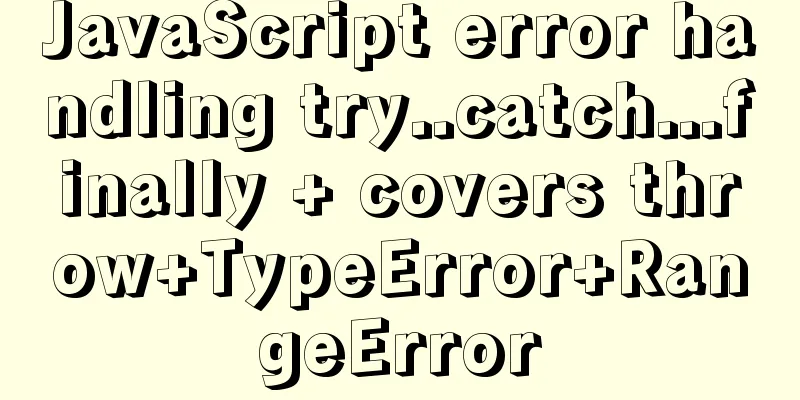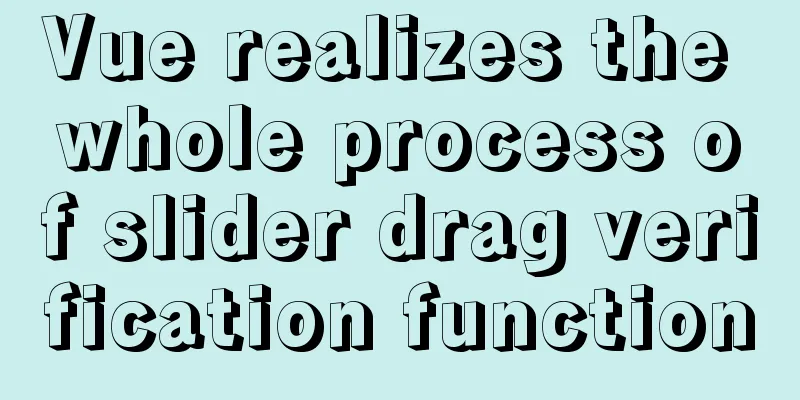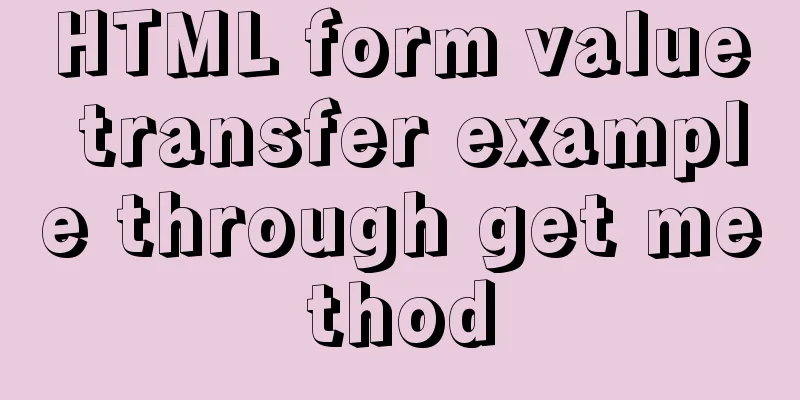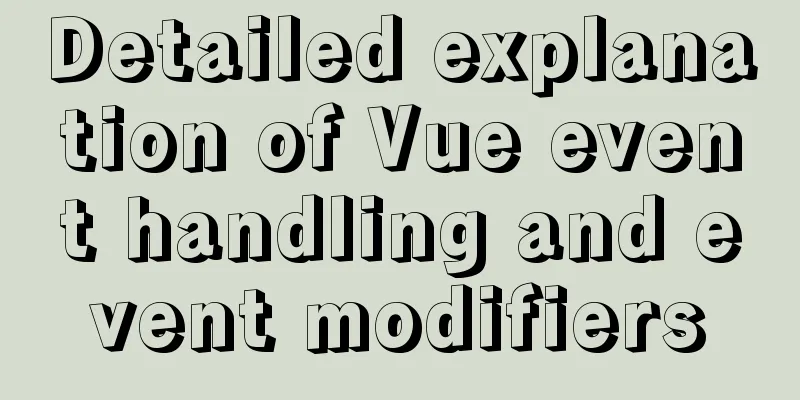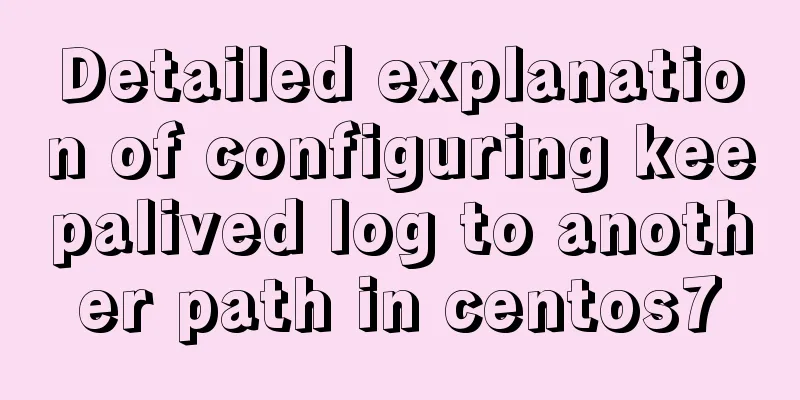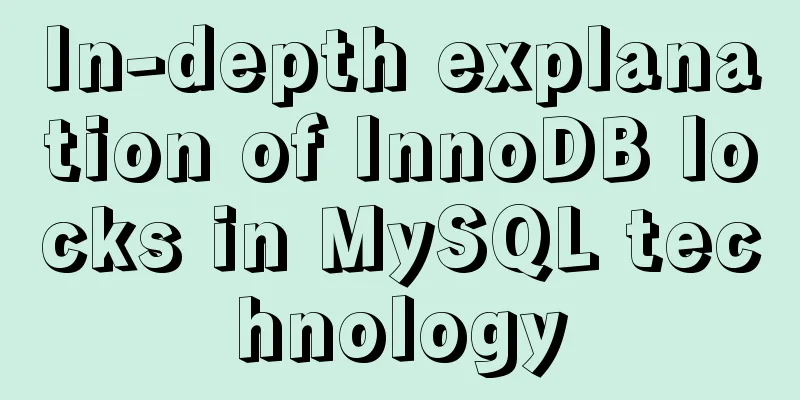Detailed explanation of the use and precautions of crontab under Linux
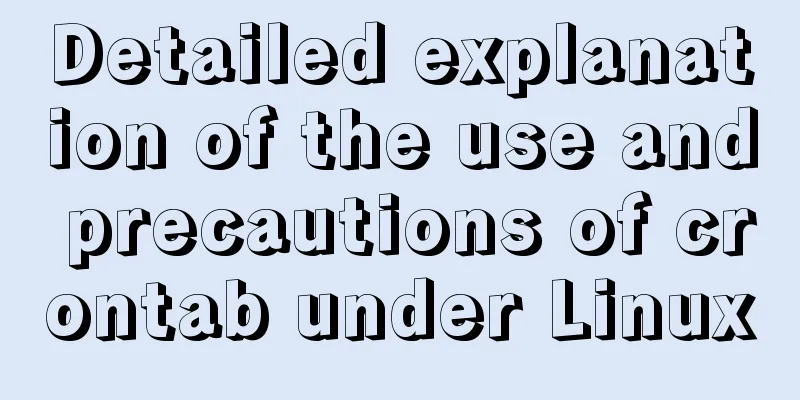
|
Crontab is a command used to set up periodic execution. Its daemon process is crond. There are two configuration modes of crontab, one is user-level crontab and the other is system-level crontab. We will discuss them separately here. User level crontab When users create a new cyclic job schedule, the crontab command used, crontab -e, is available to all users. Ordinary users can only set scheduled tasks for themselves. Then automatically write to /var/spool/cron/usename User Control File /etc/cron.allow : /etc/cron.deny : Order crontab [-u usename] [-l|-e|-r] parameter: -u: Only root can perform this task, that is, to help other users create/delete crontab work scheduling -e: Call vi to edit the work content of crontab -l: List the work content of crontab -r: Delete all crontab work contents. grammar # .---------------- Minutes (0 - 59) # | .------------- hours (0 - 23) # | | .---------- Date (1 - 31) # | | | .------- Month (1 - 12) OR jan, feb, mar, apr ... # | | | | .---- Day of the week (0 - 6) (Sunday=0 or 7) OR sun,mon,tue,wed,thu,fri,sat # | | | | | # * * * * * Order The syntax is very similar to the system-level crontab, the difference is that there is no need to specify the execution user here, while it is required in the system-level crontab (/etc/crontab). Here are some examples: */10 * * * * /home/test.sh #Execute the /home/test.sh script as the current user every 10 minutes 0 2 * * * /home/test.sh #Every day at 2 o'clock 0 5,17 * * * /home/test.sh #Every day at 5 o'clock and 17 o'clock 0 17 * * sun /home/test.sh #Every Sunday at 17 o'clock 0 4,17 * * sun,mon /home/test.sh #Every Monday and Sunday @reboot /home/test.sh #When the system restarts Here is an online tool recommended: Generate cron expressions online System-wide crontab System-level crontab is generally used for routine tasks of the system. This method is more convenient and direct to set scheduled tasks for other users, and can also specify the execution of shells, etc. The configuration file is /etc/crontab, which can only be edited by the root user. Edit /etc/crontab The default content is as follows: SHELL=/bin/bash This is to specify which shell interface to use PATH=/sbin:/bin:/usr/sbin:/usr/bin This is to specify the file search path MAILTO=root If there is an additional STDOUT, to whom the data is sent by email, you can specify a system user or an email address, such as [email protected] # For details see man 4 crontabs # Example of job definition: # .---------------- Minutes (0 - 59) # | .------------- hours (0 - 23) # | | .---------- Date (1 - 31) # | | | .------- Month (1 - 12) OR jan, feb, mar, apr ... # | | | | .---- Day of the week (0 - 6) (Sunday=0 or 7) OR sun,mon,tue,wed,thu,fri,sat # | | | | | # * * * * * Username command Right now: Execute user task commands in daily, monthly and weekly time periods For example, if I want to add a scheduled task to execute the /home/test.sh script as root every 10 minutes, I would add: */10 * * * * root /home/test.sh Note that you should not omit the executor root (the executor does not need to be specified in the user-level crontab). Otherwise, an error "ERROR (getpwnam() failed)" will appear in the /var/log/cron log, and the scheduled task will not run properly. Restart the service Generally speaking, crontab under Linux will automatically re-read the routine tasks in /etc/crontab every minute. However, for some reasons or in other Unix systems, crontab is read into the memory, so after modifying /etc/crontab, it may not be executed immediately. At this time, you need to restart the crontab service. Here we take CentOS as an example: service crond start //Start the service service crond stop //Shut down the service service crond restart //Restart the service service crond reload //Reload the configuration service crond status //Service status If it is CentOS 7: systemctl restart crond.service //Restart servicesystemctl start crond.service //Start servicesystemctl stop crond.service //Stop servicesystemctl reload crond.service //Reload configurationsystemctl status crond.service //Service status Other considerations Suppress unwanted output When there is output data in the execution results or execution options, the data will be sent to the account specified by MAILTO via mail. If a certain schedule keeps failing and there is a problem with the mail service (in fact, I don’t have this service turned on at all), a large number of files will be generated in /var/spool/clientmqueue/, so it is best to add > /dev/null 2>&1 after the command in crontab 2>: Redirection error. Check the logs Logs are saved in /var/log/cron Grammatical Differences
References Bird Brother's Linux Private Kitchen The above is the full content of this article. I hope it will be helpful for everyone’s study. I also hope that everyone will support 123WORDPRESS.COM. You may also be interested in:
|
<<: Method for implementing performance testing of MySQL database through sysbench tool
>>: JavaScript commonly used array deduplication actual combat source code
Recommend
Synchronize the full and incremental data of a specific MySQL table to the message queue - Solution
Table of contents 1. Original demand 2. Solution ...
MySQL slow query log configuration and usage tutorial
Preface MySQL slow query log is a function that w...
18 Nginx proxy cache configuration tips that operators must know (which ones do you know?)
We all know that the performance of applications ...
React tsx generates random verification code
React tsx generates a random verification code fo...
Uniapp implements DingTalk scan code login sample code
Since Uniapp does not have DingTalk authorization...
Detailed explanation of CSS counter related attributes learning
The CSS counter attribute is supported by almost ...
How to use firewall iptables strategy to forward ports on Linux servers
Forwarding between two different servers Enable p...
A brief discussion on docker-compose network settings
Networks usage tutorial Official website docker-c...
Ajax solves cross-domain problem by setting CORS response header to achieve cross-domain case study
1. Set CORS response header to achieve cross-doma...
Docker container time zone error issue
Table of contents background question Problem ana...
Two ways to implement text stroke in CSS3 (summary)
question Recently I encountered a requirement to ...
Vue globally introduces scss (mixin)
Table of contents 1. mixin.scss 2. Single file us...
Vue implements scroll loading table
Table of contents Achieve results Rolling load kn...
JavaScript implements checkbox selection function
This article example shares the specific code of ...
How to completely uninstall iis7 web and ftp services in win7
After I set up the PHP development environment on...