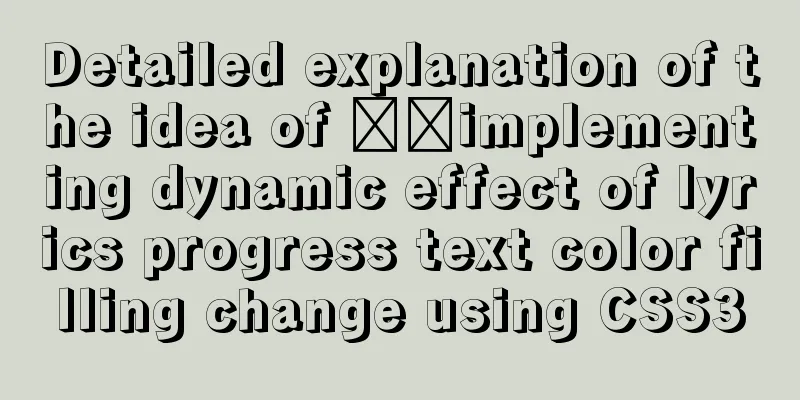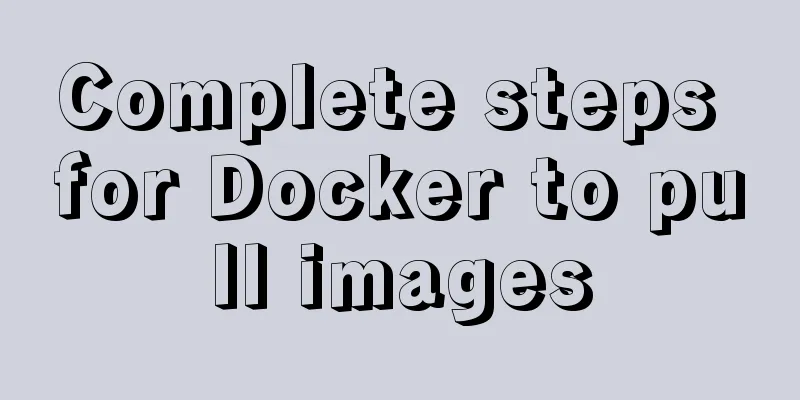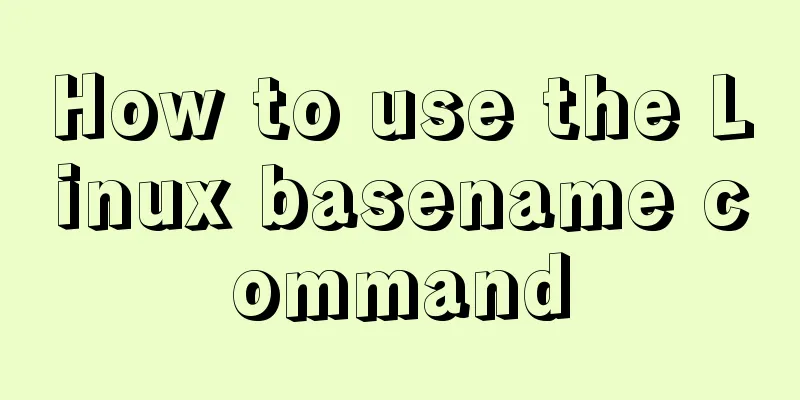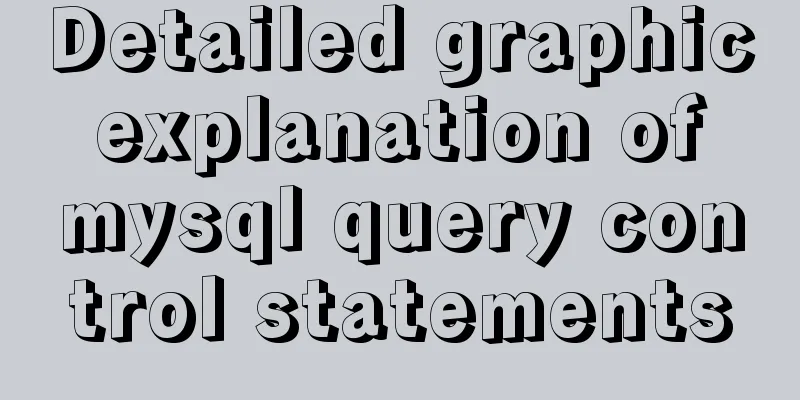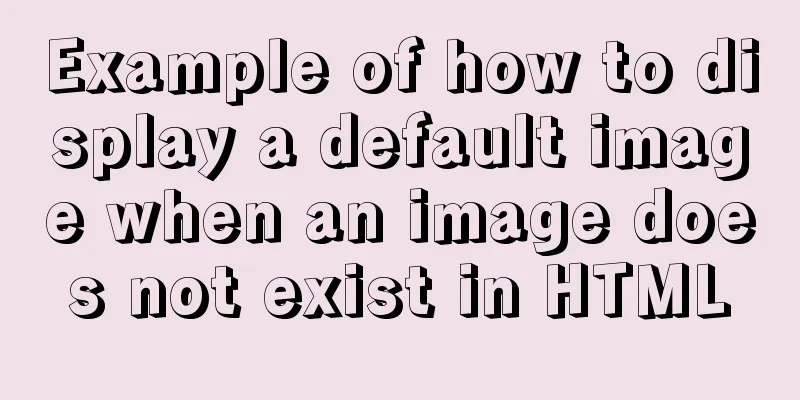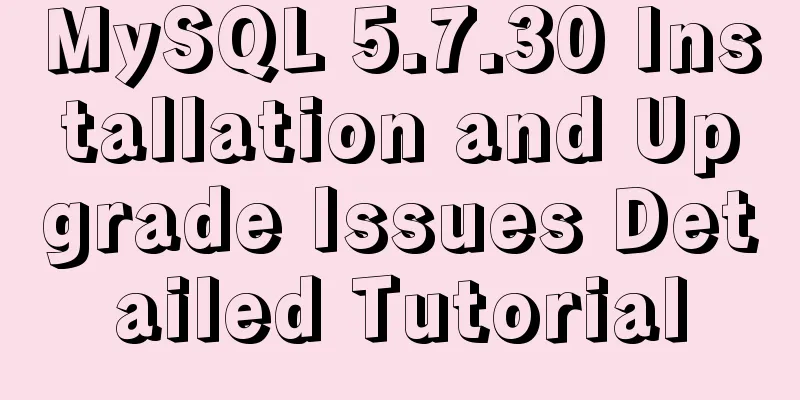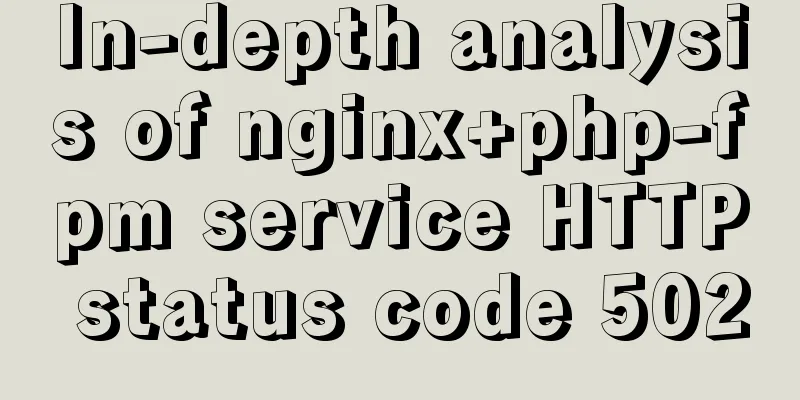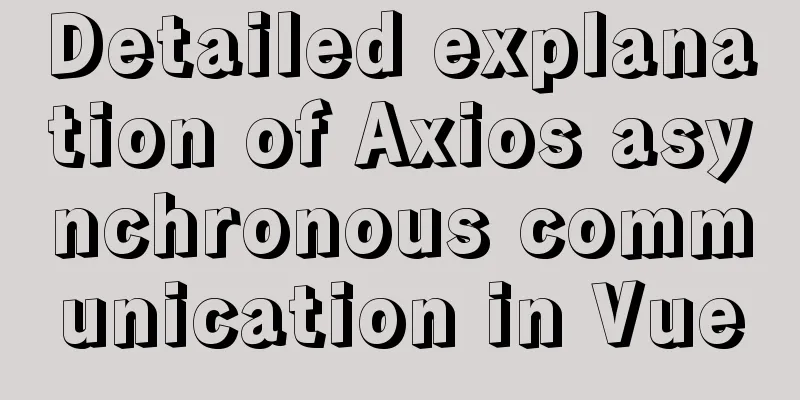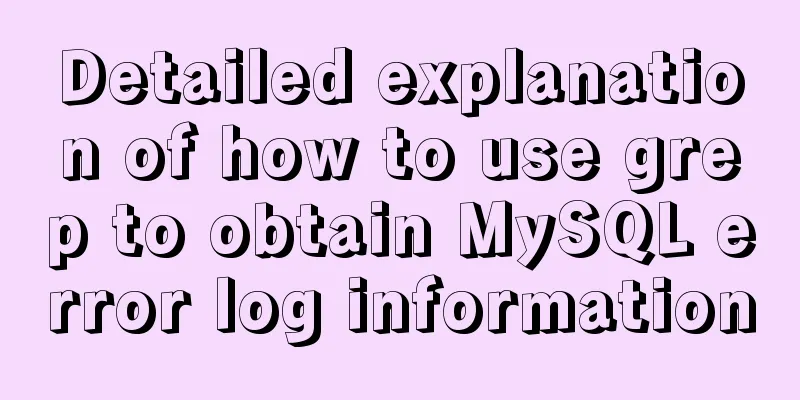Detailed explanation of configuring keepalived log to another path in centos7
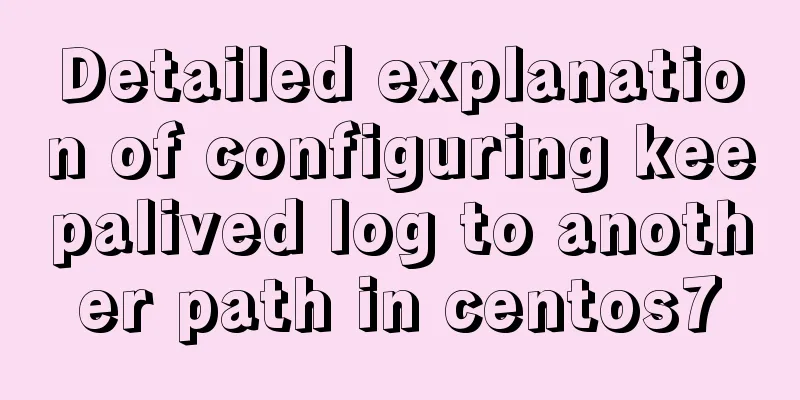
|
Keepalived installation: cd <keepalived_sourcecode_path> ./configure --prefix=/usr/local/keepalived make && make install mkdir /etc/keepalived mkdir /etc/keepalived/scripts cp /usr/local/keepalived/etc/keepalived/keepalived.conf /etc/keepalived/ cp /root/keepalived-2.0.6/keepalived/etc/init.d/keepalived /etc/init.d/ cp /usr/local/keepalived/sbin/keepalived /sbin/keepalived cp /usr/local/keepalived/etc/sysconfig/keepalived /etc/sysconfig/ chmod +x /etc/init.d/keepalived Since keepalived logs are written to /var/log/message by default, we need to strip it out. In centos 6 you can: (1) First modify the /etc/sysconfig/keepalived file, comment out the following, and add the following: #KEEPALIVED_OPTIONS="-D" KEEPALIVED_OPTIONS="-D -d -S 0" (2) Next, modify the /etc/rsyslog.conf file and add the following: local0.* /var/log/keepalived.log Under centos 7, you also need to modify the /lib/systemd/system/keepalived.service file: Used on centos 7. Because centos 7 uses systemctl and calls service through systemctl, you need to modify the /lib/systemd/system/keepalived.service file. Put the following inside: EnvironmentFile=-/usr/local/keepalived/etc/sysconfig/keepalived ExecStart=/usr/local/keepalived/sbin/keepalived $KEEPALIVED_OPTIONS Modified to: EnvironmentFile=/etc/sysconfig/keepalived ExecStart=/sbin/keepalived $KEEPALIVED_OPTIONS Then reload the service: systemctl daemon-reload The overall idea is, 1. Start via systemctl start keepalived; 2. When starting keepalived, it will read the service configuration file: /lib/systemd/system/keepalived.service; 3. In the service configuration file: 3.1 Startup file path ExecStart=/sbin/keepalived $KEEPALIVED_OPTIONS, that is, the startup method is to start with the parameters in the environment variable file; 3.2 Read the environment variable parameter EnvironmentFile=/etc/sysconfig/keepalived. 4. The $KEEPALIVED_OPTIONS parameter is configured in /etc/sysconfig/keepalived; we configured KEEPALIVED_OPTIONS="-D -d -S 0"; -S is the facility of syslog, 0 means local0, configure local0.* /var/log/keepalived.log in /etc/rsyslog.conf 5. Therefore, the log is written to /var/log/keepalived.log. The above is the full content of this article. I hope it will be helpful for everyone’s study. I also hope that everyone will support 123WORDPRESS.COM. |
<<: How to filter out certain libraries during mysql full backup
>>: Implementation example of video player based on Vue
Recommend
HTML basic structure_Powernode Java Academy
Many times when learning web page development, th...
Two ways to enable firewall in Linux service
There are two ways: 1. Service method Check the f...
Tutorial on building svn server with docker
SVN is the abbreviation of subversion, an open so...
Customize the style of the <input type="file"> element used when uploading files in HTML
In a web page, the <input type="file"...
Analysis of common usage examples of MySQL process functions
This article uses examples to illustrate the comm...
Installation tutorial of docker in linux
The Docker package is already included in the def...
A brief talk about JavaScript variable promotion
Table of contents Preface 1. What variables are p...
What we have to say about CSS absolute and relative
Written in the opening: Absolute said: "Rela...
How to migrate mysql storage location to a new disk
1. Prepare a new disk and format it with the same...
JS function call, apply and bind super detailed method
Table of contents JS function call, apply and bin...
Example code for implementing dynamic column filtering in vue+element table
Requirement: When displaying data in a list, ther...
Detailed explanation of JavaScript to monitor route changes
Table of contents history pushState() Method push...
Turn web pages into black and white (compatible with Google, Firefox, IE and other browsers)
Write to the css file Copy code The code is as fol...
Detailed explanation of various join summaries of SQL
SQL Left Join, Right Join, Inner Join, and Natura...
Vue uses filters to format dates
This article example shares the specific code of ...