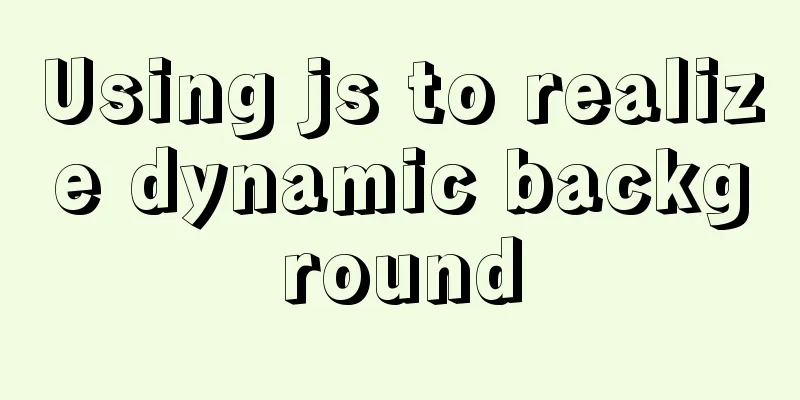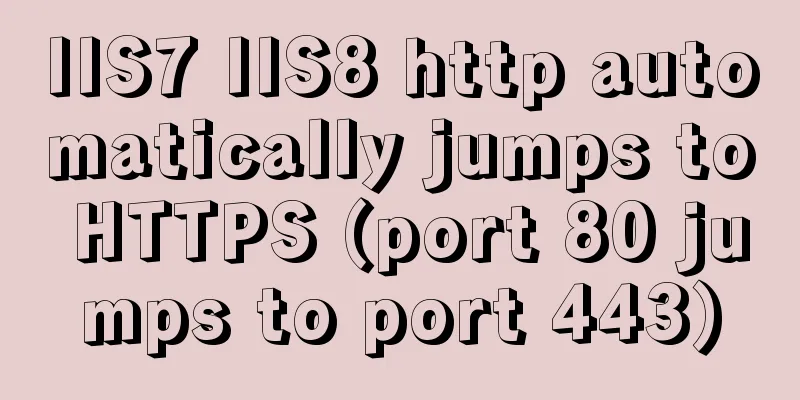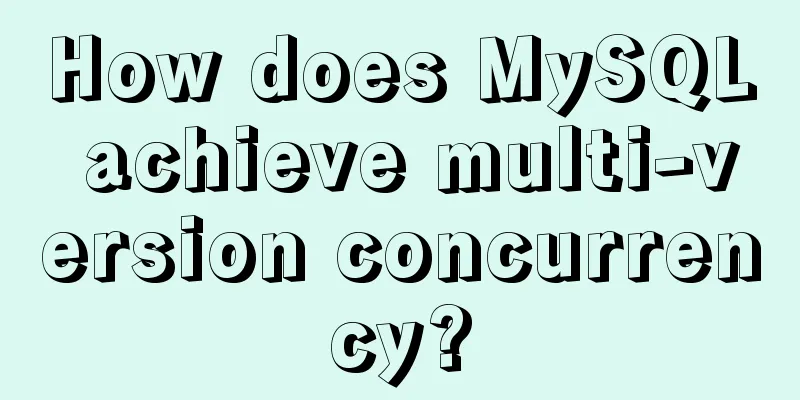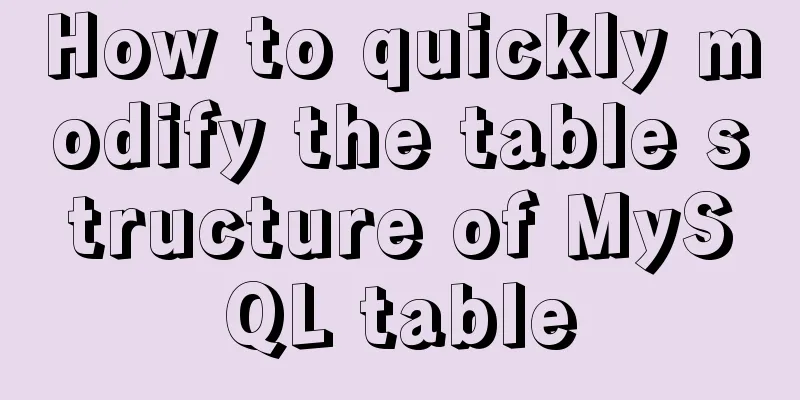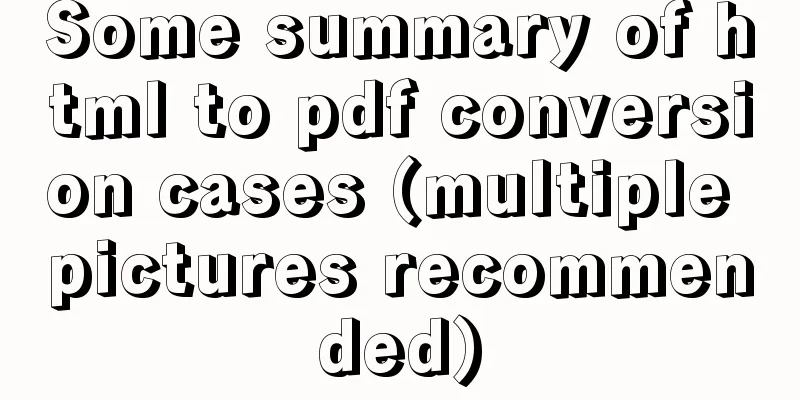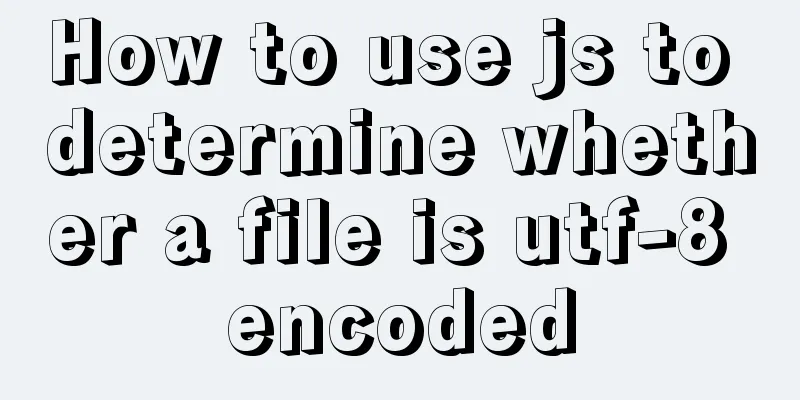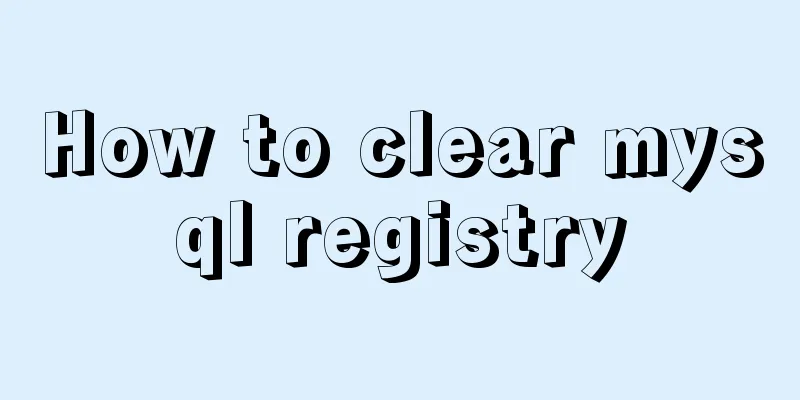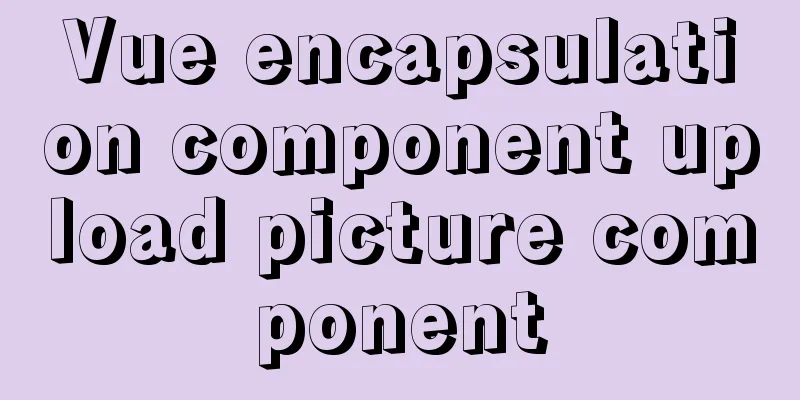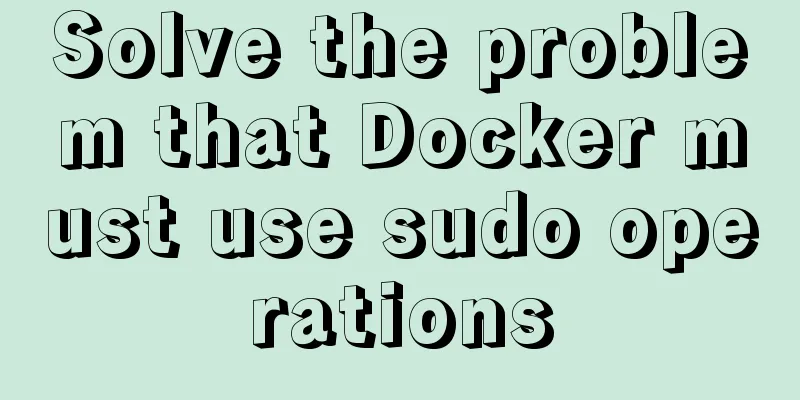Implementation steps for docker deployment of springboot and vue projects
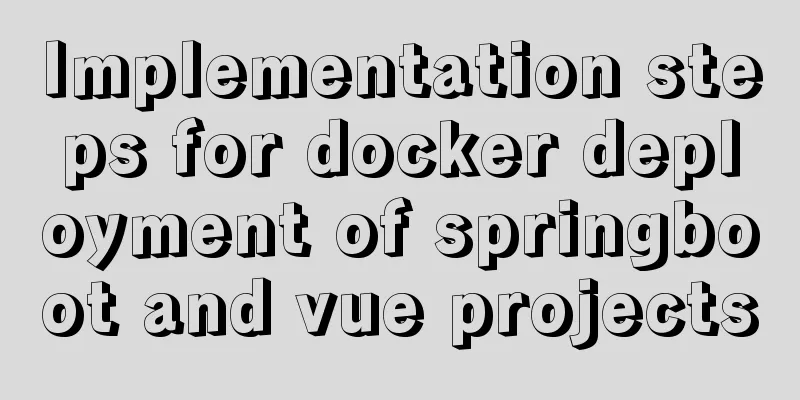
A. Docker deployment of springboot project1. Springboot project compilation and packaging
2. Create a Dockerfile file in the project root directoryFROM openjdk:8-jdk-alpine VOLUME /tmp ADD ./target/demo-0.0.1-SNAPSHOT.jar demo.jar RUN sh -c 'touch /demo.jar' ENTRYPOINT ["sh", "-c", "java $JAVA_OPTS -Djava.security.egd=file:/dev/./urandom -jar /demo.jar"] demo-0.0.1-SNAPSHOT.jar is changed to your jar package name If the jar package is running in Java, use openjdk:8-jdk-alpine 3. Execute in the root directory to form a docker imagedocker build -t demmo-docker:1.0 . 4. Run the projectdocker run docker run -dp 8080:8080 --name demo-docker demo-docker:1.0 B. Docker deployment of VUE project1. Compile and package the VUE project and execute it in the project root directorynpm run build After execution, there will be a dist folder 2. Copy dist to an empty folder and create a Dockerfile fileFROM nginx MAINTAINER admin COPY dist/ /usr/share/nginx/html/ The dist folder contains html, css and other files. You can use nginx to run html. 3. Execute in the parent folder of Dockerfile to form a docker imagedocker build -t demo-vue-docker . 4. Run the projectdocker run --name car-vue -d -p 8080:80 demo-vue-docker C. Export the imagedocker save -o demo.tar demo-docker:1.0 docker save -o vue-demo.tar demo-vue-docker D. Copy the tar file to the serverCopy the file to the server. The rar file is in the user directory. For example, on a Mac, it will be in /Users/your username/. If you can't find the file, you can use a tool to find it. E. Import the imagedocker load -i demo.tar docker load -i vue-demo.tar F. Run the projectIt is consistent with the above description and will not be repeated here. This is the end of this article about the implementation steps of docker deployment springboot and vue projects. For more relevant docker deployment springboot and vue project content, please search 123WORDPRESS.COM's previous articles or continue to browse the following related articles. I hope everyone will support 123WORDPRESS.COM in the future! You may also be interested in:
|
>>: Introduction to the use of html base tag target=_parent
Recommend
Docker cleaning killer/Docker overlay file takes up too much disk space
[Looking at all the migration files on the Intern...
Teach you how to build a Hadoop 3.x pseudo cluster on Tencent Cloud
1. Environmental Preparation CentOS Linux release...
Advantages and disadvantages of conditional comments in IE
IE's conditional comments are a proprietary (...
Summary of React's way of creating components
Table of contents 1. Create components using func...
Install three or more tomcats under Linux system (detailed steps)
If you want to install multiple tomcats, you must...
How to elegantly back up MySQL account information
Preface: I recently encountered the problem of in...
Example of CSS3 to achieve div sliding in and out from bottom to top
1. First, you need to use the target selector of ...
Linux kernel device driver system call notes
/**************************** * System call******...
Detailed explanation of the most reasonable way to partition the hard disk when installing Ubuntu Linux system
No matter you are installing Windows or Linux ope...
Detailed explanation of TIMESTAMPDIFF case in MySQL
1. Syntax TIMESTAMPDIFF(unit,begin,end); Returns ...
How to set the user root password and remote connection method for Alibaba Cloud ECS instance
After purchasing an Alibaba Cloud server, you nee...
Do you know all 24 methods of JavaScript loop traversal?
Table of contents Preface 1. Array traversal meth...
Mysql database index interview questions (basic programmer skills)
Table of contents introduction Indexing principle...
Example of how to deploy MySQL 8.0 using Docker
1. Refer to the official website to install docke...
Ubuntu20's tzselect setting time failure problem, Raspberry Pi server (recommended)
I upgraded my Raspberry Pi server to Ubuntu 20 tw...