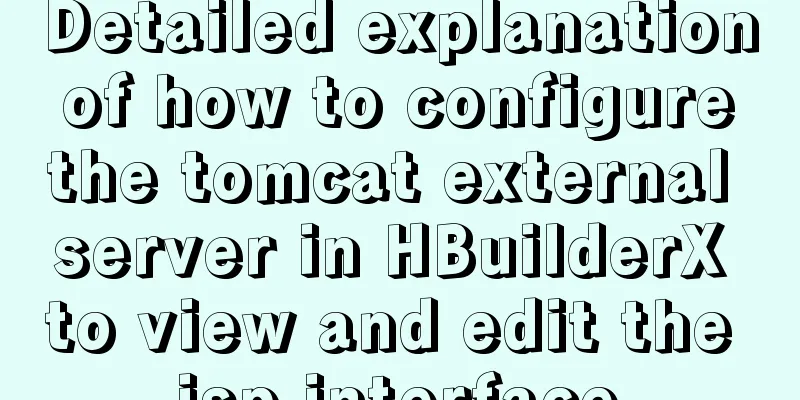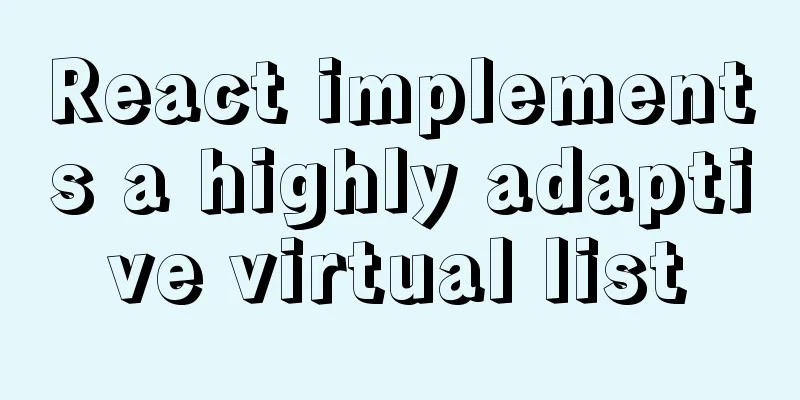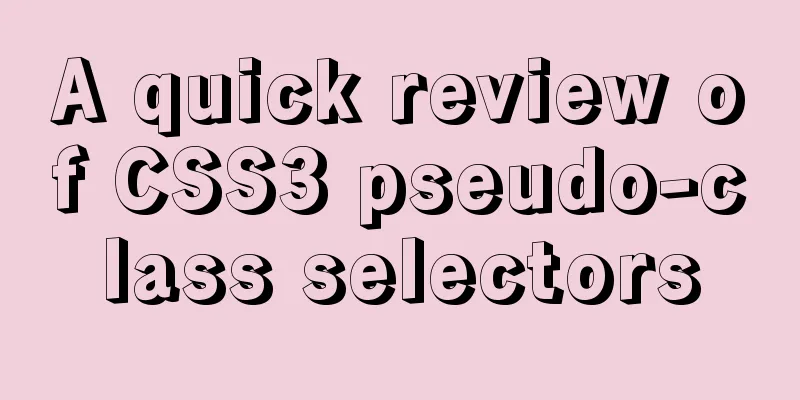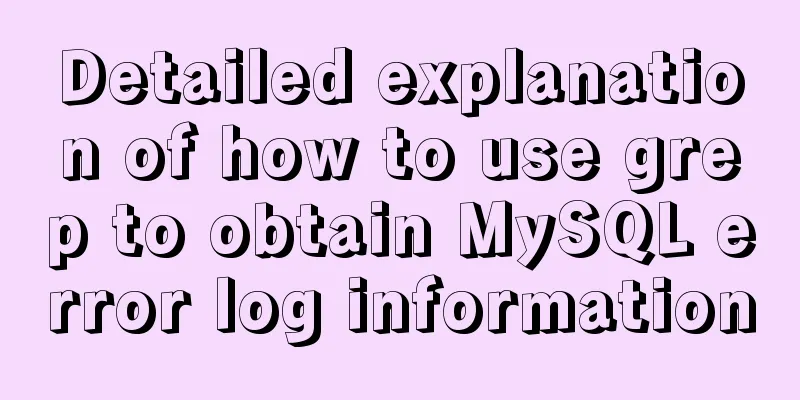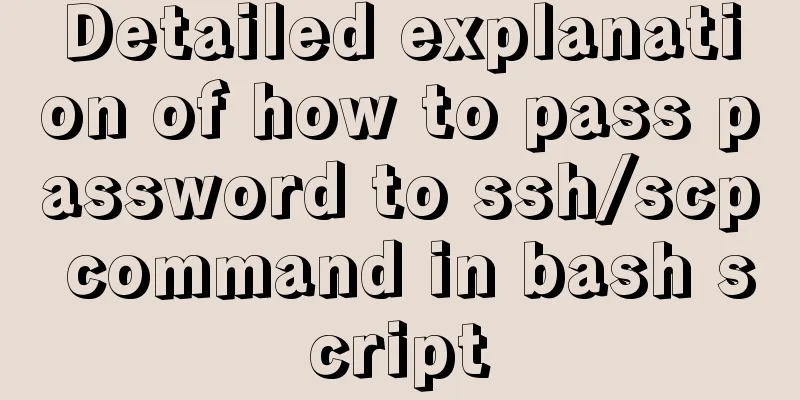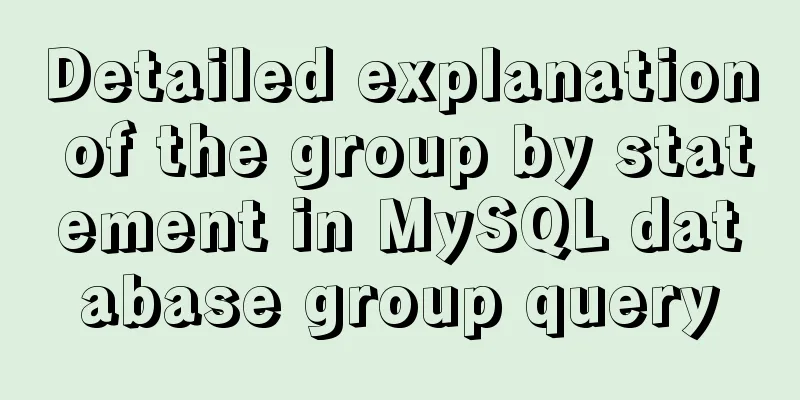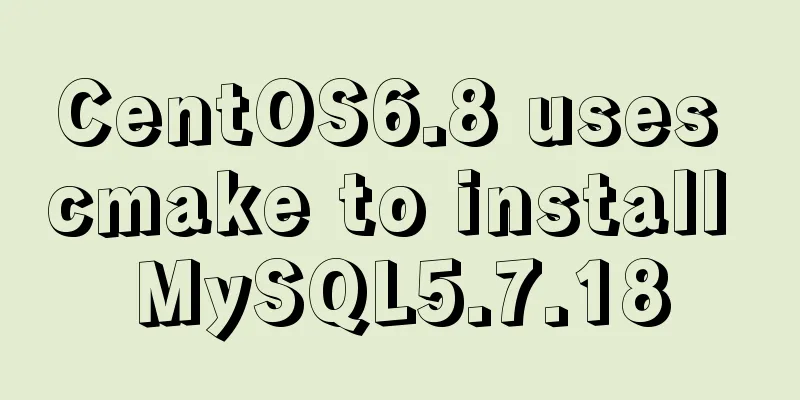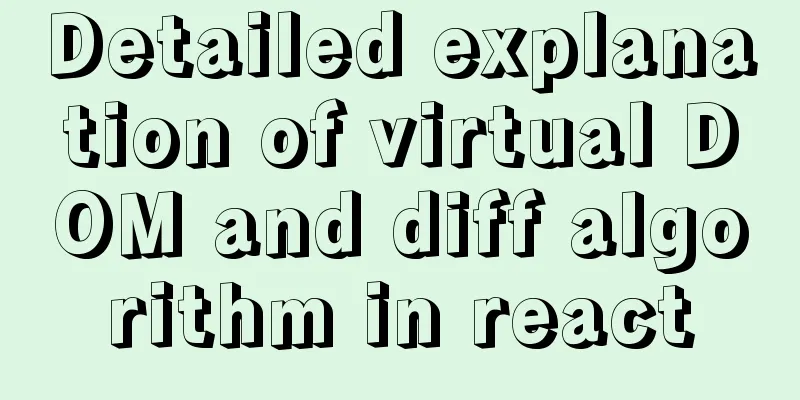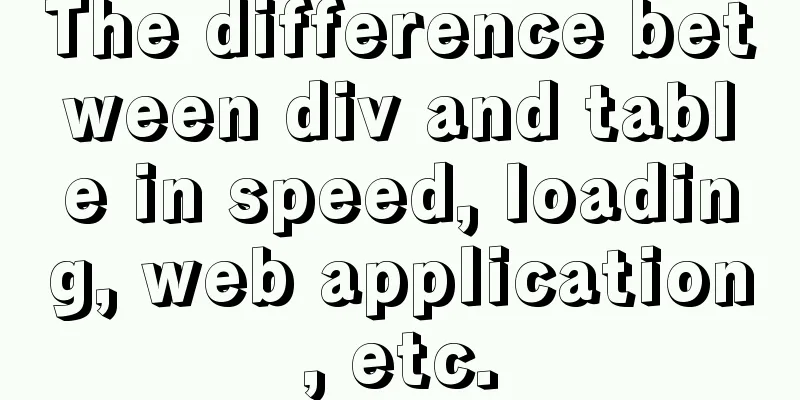How to quickly modify the table structure of MySQL table
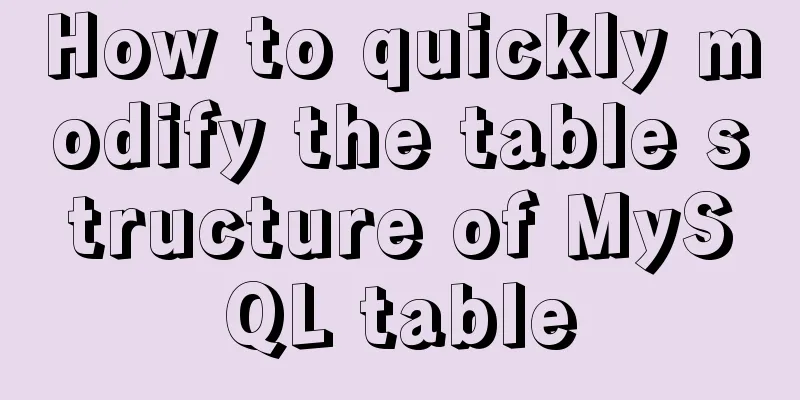
|
Quickly modify the table structure of a MySQL table - excerpted from "MySQL Management" ALTER TABLE table name MODIFY column name data type; This command can modify the table structure. In addition, you can also modify the table structure as follows: First create a table as follows:
> create table t1 (id int,
name varchar(5),
rmb decimal(9,1));If you want to modify the name column to varchar(10), you can do this: alter table t1 modify name varchar(7); You can also do the following: 1. View the table structure as follows: > use test; > desc t1; +-------+--------------+------+-----+---------+-------+ | Field | Type | Null | Key | Default | Extra | +-------+--------------+------+-----+---------+-------+ | id | int(11) | YES | | NULL | | | name | varchar(5) | YES | | NULL | | | rmb | decimal(9,1) | YES | | NULL | | +-------+--------------+------+-----+---------+-------+ 3 rows in set (0.00 sec) 2. Create a temporary table and set varchar to 10: > create table t1_tmp (id int, name varchar(10), rmb decimal(9,1)); 3. Replace the .frm table structure file > flush tables with read lock; Lock the table first before opening it to avoid data loss. > system cp /usr/local/mariadb/var/test/t1_tmp.frm /usr/local/mariadb/var/test/t1.frm 4. Unlock > unlock tables; 5. View the table structure
> show create table t1\G
*************************** 1. row ***************************
Table: t1
Create Table: CREATE TABLE `t1` (
`id` int(11) DEFAULT NULL,
`name` varchar(10) DEFAULT NULL,
`rmb` decimal(9,1) DEFAULT NULL
) ENGINE=InnoDB DEFAULT CHARSET=utf8
1 row in set (0.00 sec)You can see the varchar(10) in the name column. 6. Try inserting a piece of data > insert into t1 values(2,'hechuangyang',3.8); If no error is reported, the modification is successful. The above is the details of how to quickly modify the table structure of MySQL. For more information about modifying the table structure of MySQL, please pay attention to other related articles on 123WORDPRESS.COM! You may also be interested in:
|
<<: WeChat applet implements waterfall flow paging scrolling loading
>>: Front-end JavaScript thoroughly understands function currying
Recommend
WeChat applet implements jigsaw puzzle game
This article shares the specific code for impleme...
Several ways to switch between Vue Tab and cache pages
Table of contents 1. How to switch 2. Dynamically...
How to install MySQL 8.0.17 and configure remote access
1. Preparation before installation Check the data...
Solution to the failure of 6ull to load the Linux driver module
Table of contents 0x01 Failed to load the driver ...
Detailed explanation of the relationship between Linux and GNU systems
Table of contents What is the Linux system that w...
Solution to the low writing efficiency of AIX mounted NFS
Services provided by NFS Mount: Enable the /usr/s...
JavaScript anti-shake and throttling detailed explanation
Table of contents Debounce Throttle Summarize Deb...
HTML implementation of a simple calculator with detailed ideas
Copy code The code is as follows: <!DOCTYPE ht...
Detailed explanation of styles in uni-app
Table of contents Styles in uni-app Summarize Sty...
Vue-CLI3.x automatically deploys projects to the server
Table of contents Preface 1. Install scp2 2. Conf...
How to use indexes to optimize MySQL ORDER BY statements
Create table & create index create table tbl1...
How to generate mysql primary key id (self-increment, unique and irregular)
Table of contents 1. Use the uuid function to gen...
HTML table tag tutorial (7): background color attribute BGCOLOR
The background color of the table can be set thro...
Analysis of idea compiler vue indentation error problem scenario
Project scenario: When running the Vue project, t...
Pure CSS to hide the scroll bar but still have the scrolling effect (mobile and PC)
Mobile Mobile pages only need to be compatible wi...