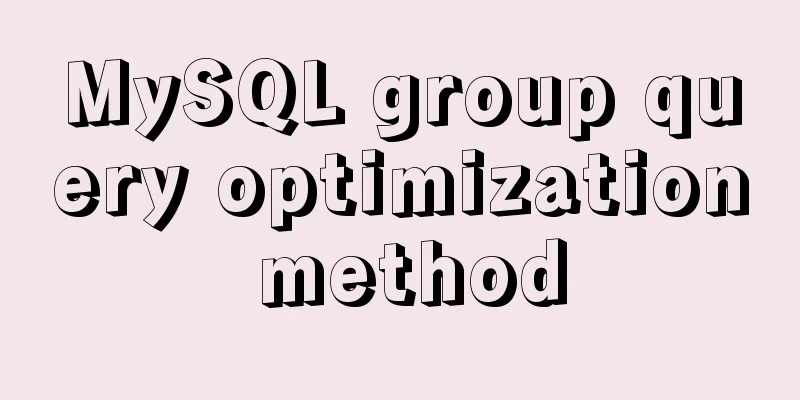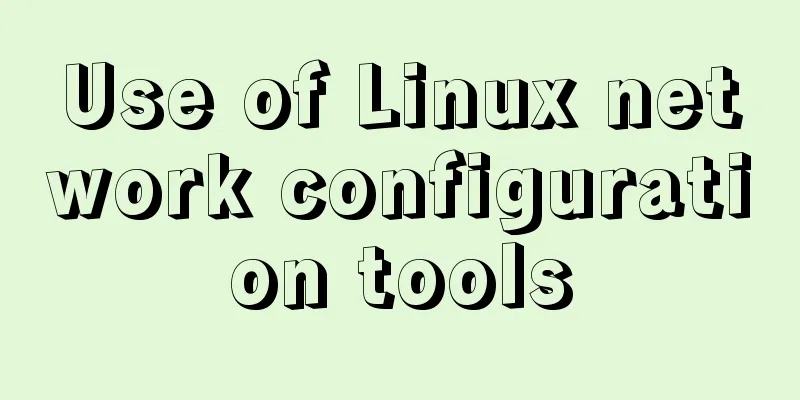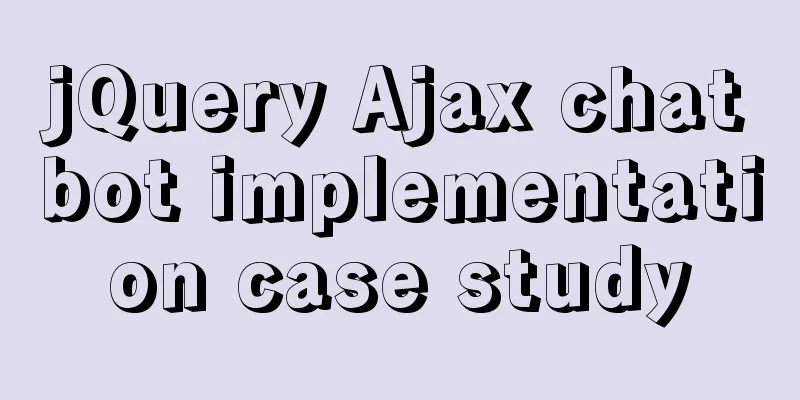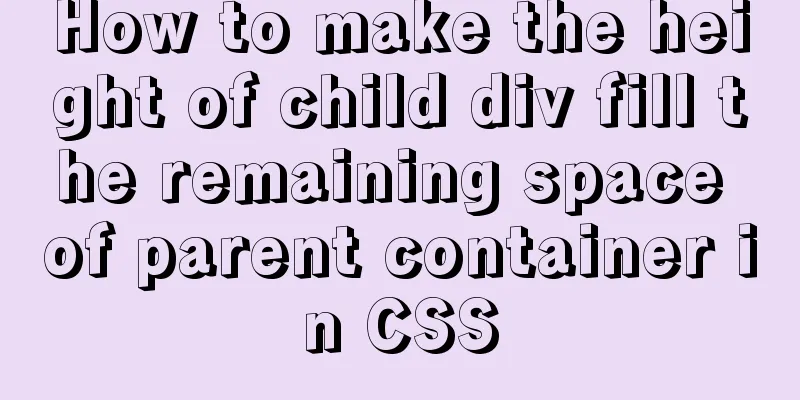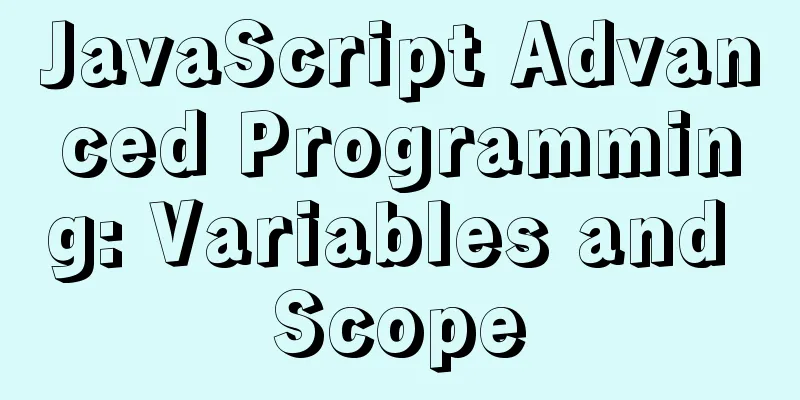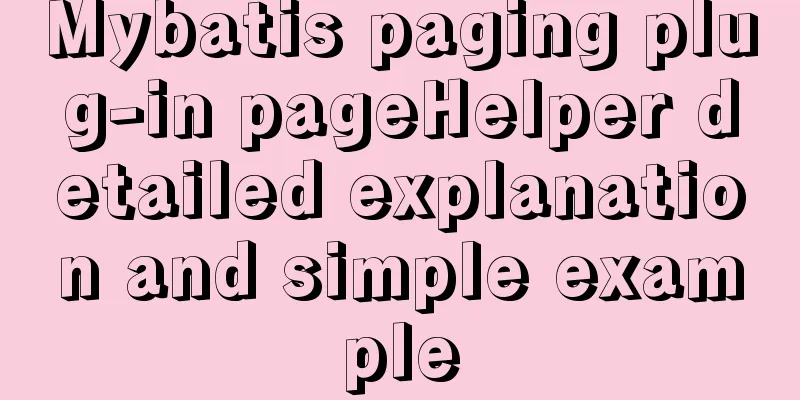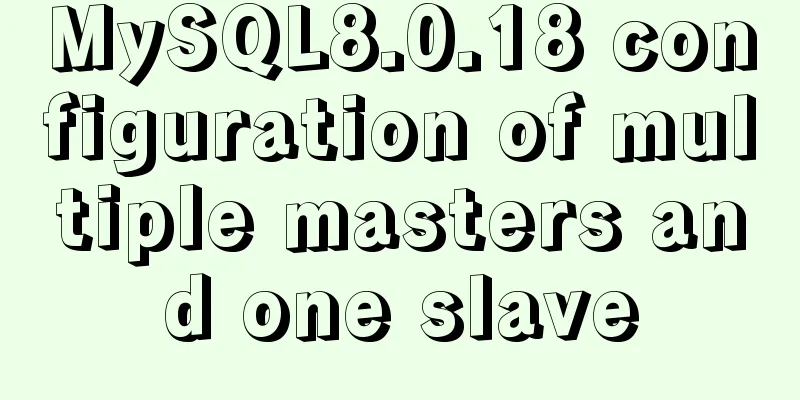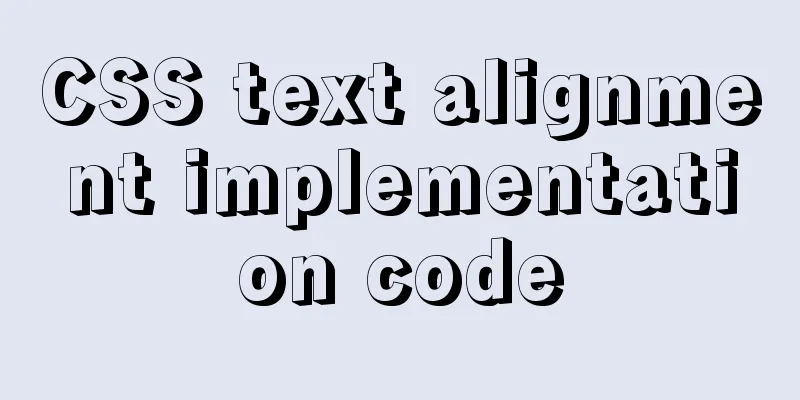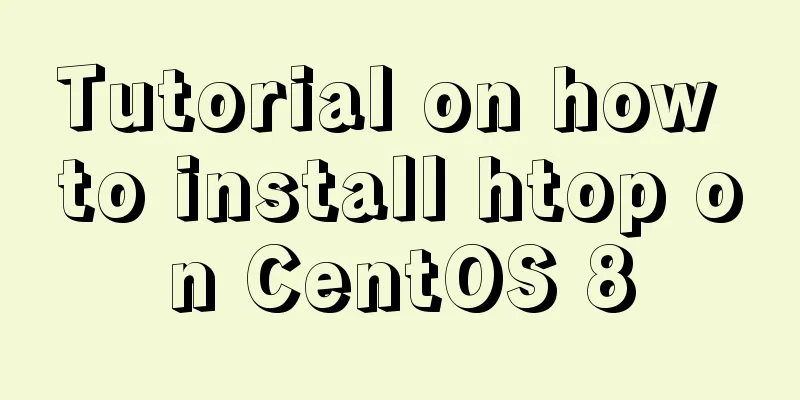Analysis of idea compiler vue indentation error problem scenario
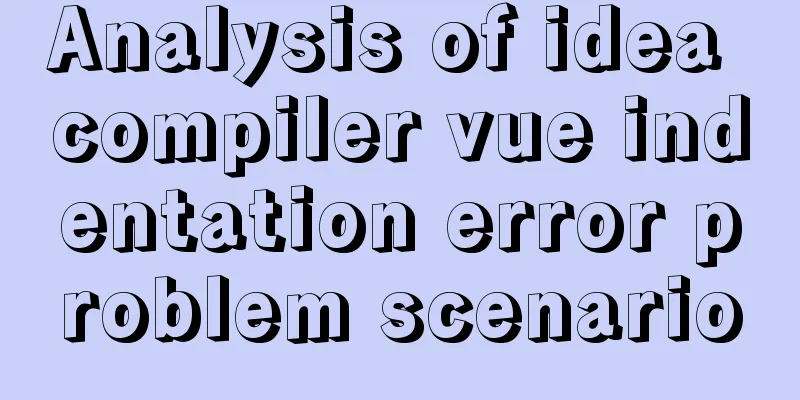
Project scenario:When running the Vue project, there was an indentation error. I was using the idea compiler and checked online. Most of them directly changed the number of indents, but I thought it was troublesome and just wanted to turn off the verification. Problem description:Vue indentation error occurs in idea compiler
Solution:
Just add these three lines of code in .eslintrc.js
'no-tabs':'off',
'indent':'off',
'space-before-function-paren':0After joining
rules:
// allow async-await
'generator-star-spacing': 'off',
// allow debugger during development
'no-debugger': process.env.NODE_ENV === 'production' ? 'error' : 'off',
'no-tabs':'off',
'indent':'off',
'space-before-function-paren':0
}This is the end of this article about the scenario analysis of the Vue indentation error problem in the idea compiler. For more relevant Vue indentation error content, please search for previous articles on 123WORDPRESS.COM or continue to browse the following related articles. I hope everyone will support 123WORDPRESS.COM in the future! You may also be interested in:
|
<<: A simple example of MySQL joint table query
>>: How to use the dig/nslookup command to view DNS resolution steps
Recommend
Several ways to easily traverse object properties in JS
Table of contents 1. Self-enumerable properties 2...
The actual process of implementing the guessing number game in WeChat applet
Table of contents Function Introduction Rendering...
MySQL 5.7.17 winx64 installation and configuration graphic tutorial
I summarized the previous notes on installing MyS...
How to set up scheduled backup tasks in Linux centos
Implementation Preparation # Need to back up the ...
JavaScript to achieve simple image switching
This article shares the specific code for JavaScr...
A detailed introduction to the basics of Linux scripting
Table of contents 1. Script vim environment 2. Ho...
Nginx uses ctx to realize data sharing and context modification functions
Environment: init_worker_by_lua, set_by_lua, rewr...
A brief introduction to the general process of web front-end web development
I see many novice students doing front-end develop...
VMware Workstation virtual machine installation operation method
Virtual machines are very convenient testing soft...
How to count down the date using bash
Need to know how many days there are before an im...
Solve the MySQL 5.7.9 version sql_mode=only_full_group_by problem
MySQL 5.7.9 version sql_mode=only_full_group_by i...
MySQL master-slave replication delay causes and solutions
Table of contents A brief overview of the replica...
Nginx configures the same domain name to support both http and https access
Nginx is configured with the same domain name, wh...
How to uninstall MySQL 8.0 version under Linux
1. Shut down MySQL [root@localhost /]# service my...
Detailed explanation of HTML body tag and commonly used control tags in HTML
1. <body> tag: Used to mark the main body o...