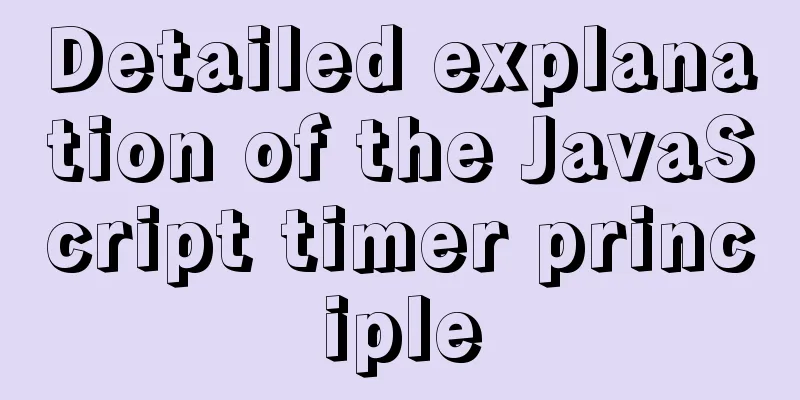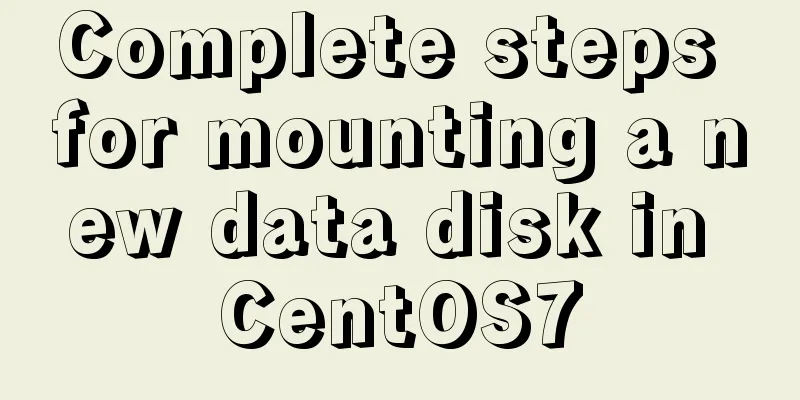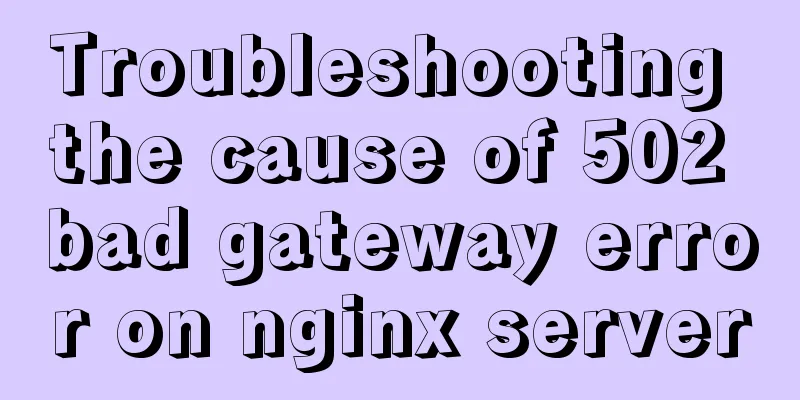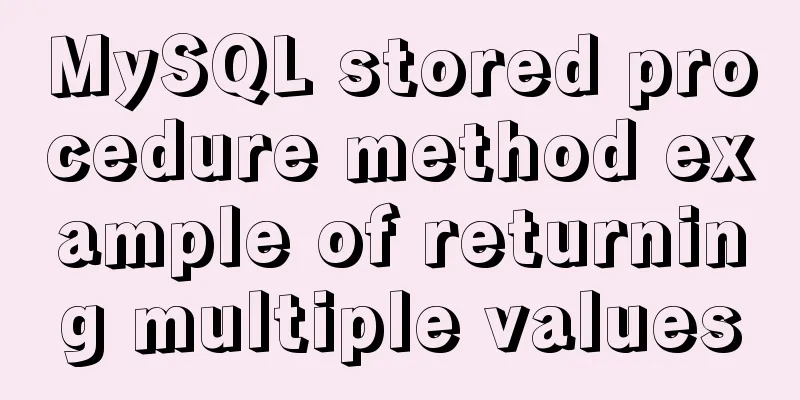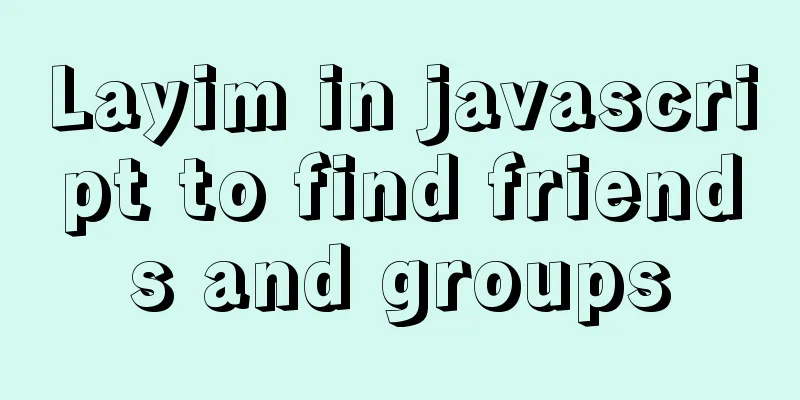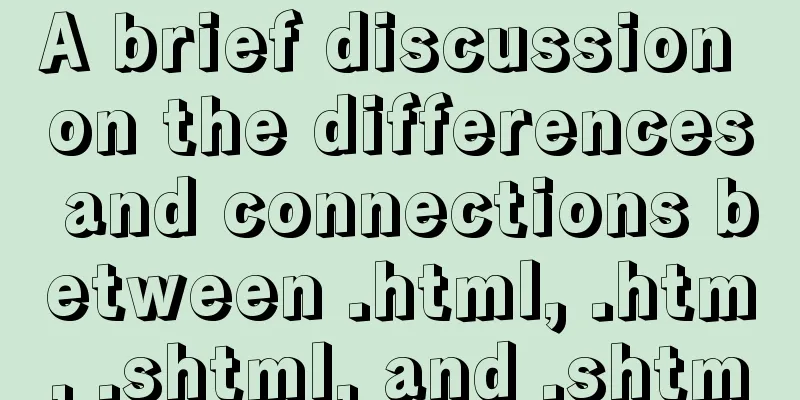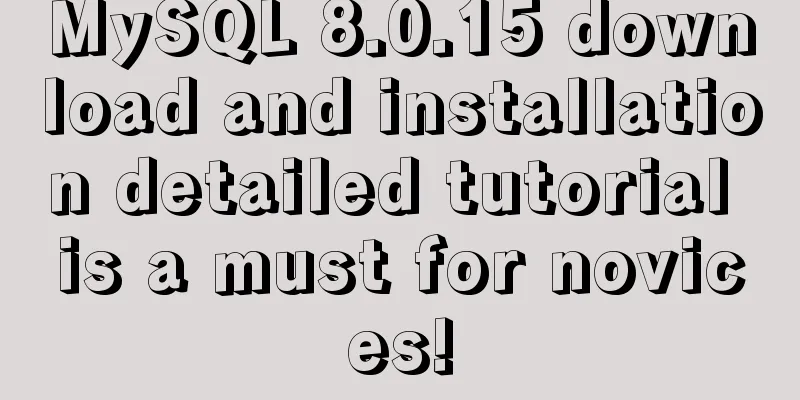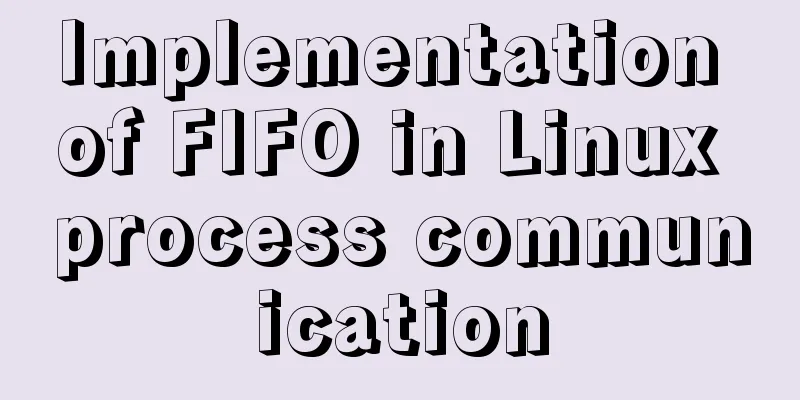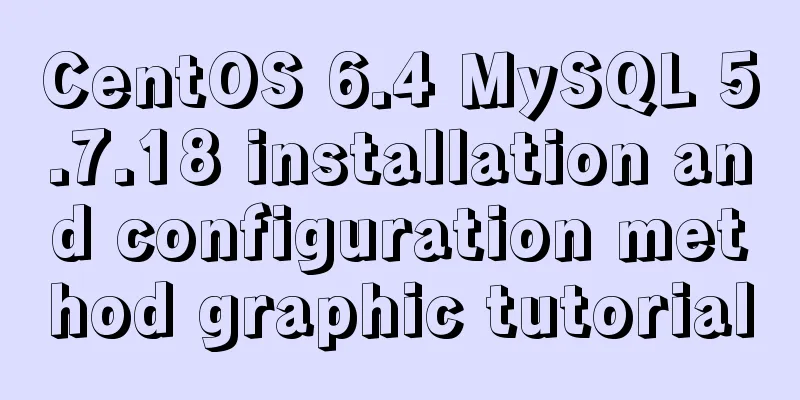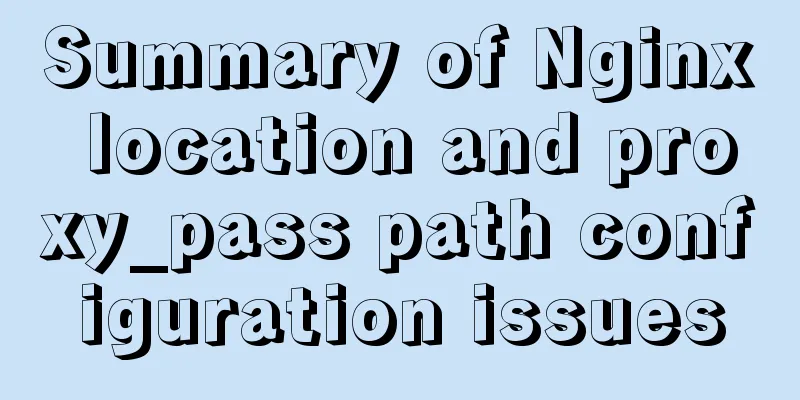Introduction to the use of html base tag target=_parent
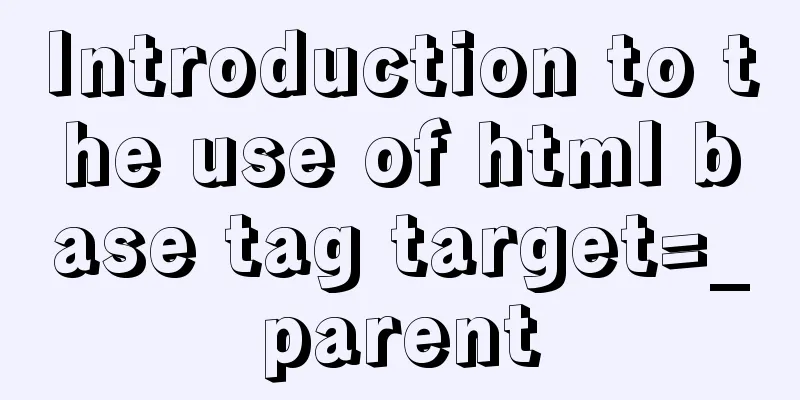
|
The <base> tag specifies the default address or default target for all links on a page. Normally, browsers fill in the blanks in relative URLs by extracting the corresponding elements from the URL of the current document. use The <base> tag can change this. The browser will then resolve all relative URLs using the specified base URL instead of the current document's URL. This includes URLs in <a>, <img>, <link>, and <form> tags. Quote 2: Target is the target page that you jump to after clicking the link. In layman's terms, the links <a> on your current page, including <img>, <link>, and <form>, will be opened in _self (this page) according to the provisions of <base target="_self"> unless you specify a target, such as <a heft="" target="_blank">link one</a>. The base target="" can also be top, _blank, parent or other frame names. |
<<: Implementation steps for docker deployment of springboot and vue projects
>>: Detailed explanation of styles in uni-app
Recommend
Common functions of MySQL basics
Table of contents 1. Common function classificati...
WeChat applet date and time component (year, month, day, hour, and minute)
This article example shares the specific code of ...
JavaScript parseInt() and Number() difference case study
Learning objectives: The two functions parseInt()...
How to configure the same domain name for the front and back ends of nginx
This article mainly introduces the method of conf...
Javascript scope and closure details
Table of contents 1. Scope 2. Scope Chain 3. Lexi...
An example of the calculation function calc in CSS in website layout
calc is a function in CSS that is used to calcula...
Learn about JavaScript closure functions in one article
Table of contents Variable Scope The concept of c...
How to delete garbled or special character files in Linux
Due to encoding reasons, garbled characters will ...
How to configure Jupyter notebook in Docker container
Jupyter notebook is configured under the docker c...
3 ways to create JavaScript objects
Table of contents 1. Object literals 2. The new k...
MySQL table and column comments summary
Just like code, you can add comments to tables an...
Detailed explanation of the solution to npm ls errors caused by fsevents module under Linux
There is a project developed on Mac, and the pack...
Using puppeteer to implement webpage screenshot function on linux (centos)
You may encounter the following problems when ins...
Does the website's text still need to be designed?
Many people may ask, does the text on the website...
Detailed introduction to deploying k8s cluster on centos7 system
Table of contents 1 Version and planning 1.1 Vers...