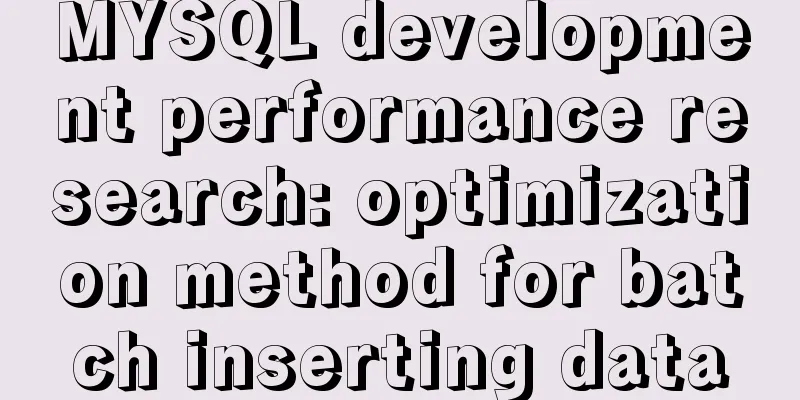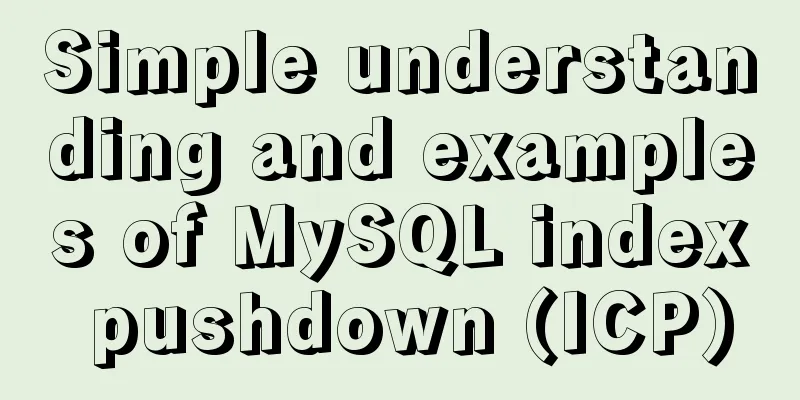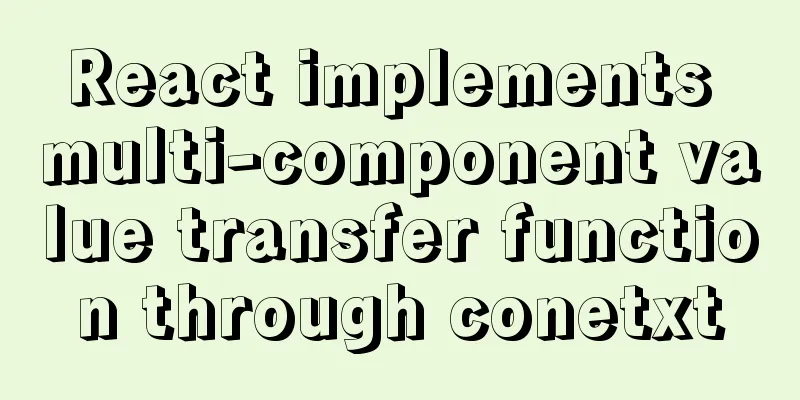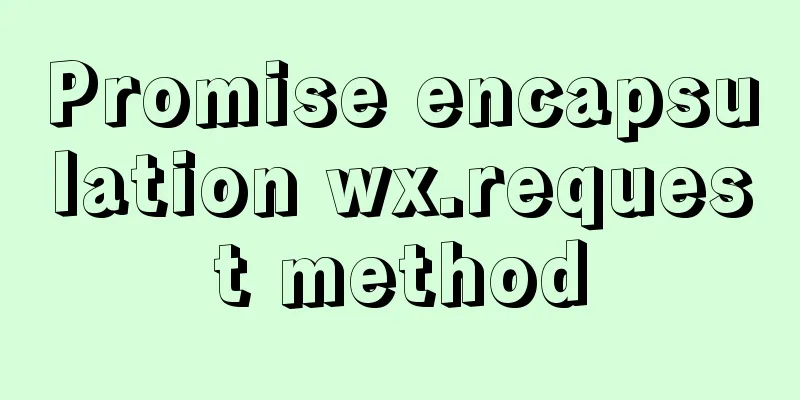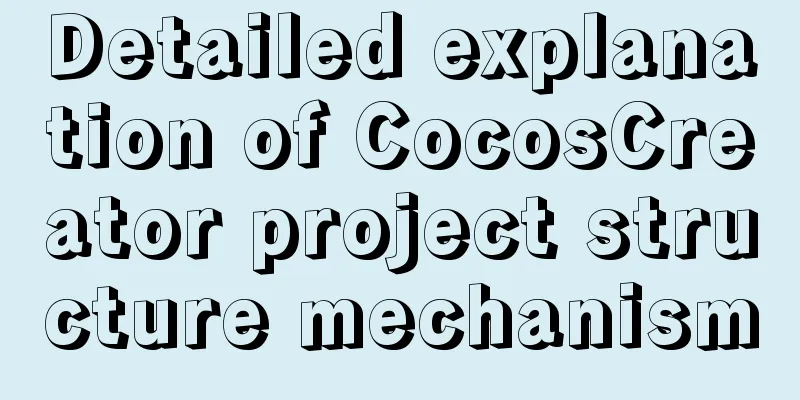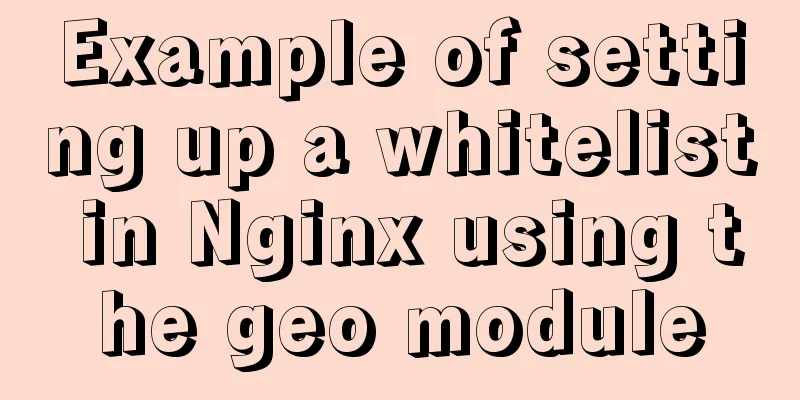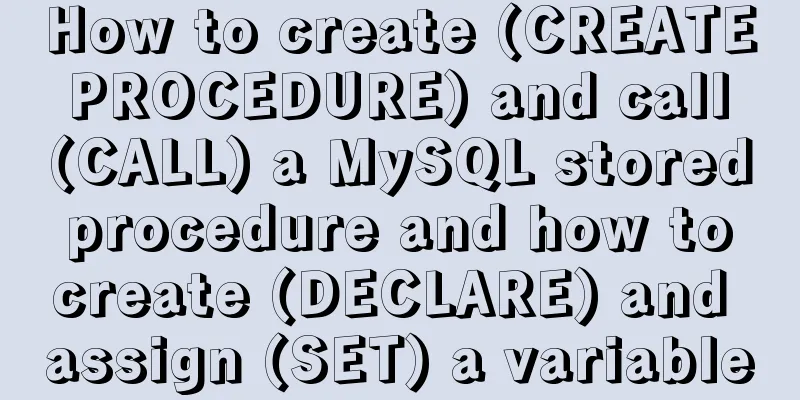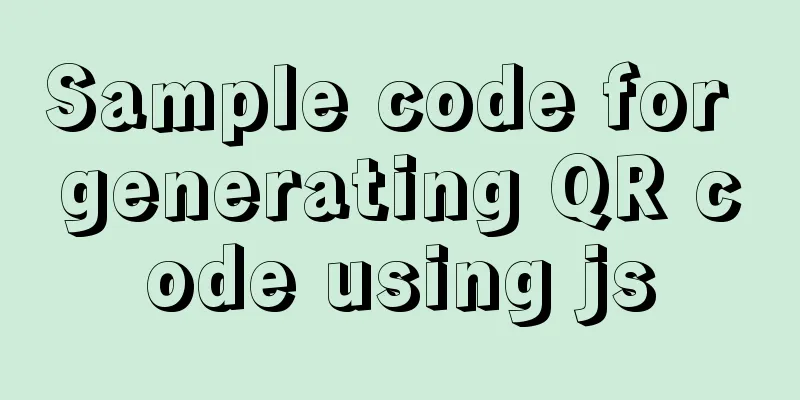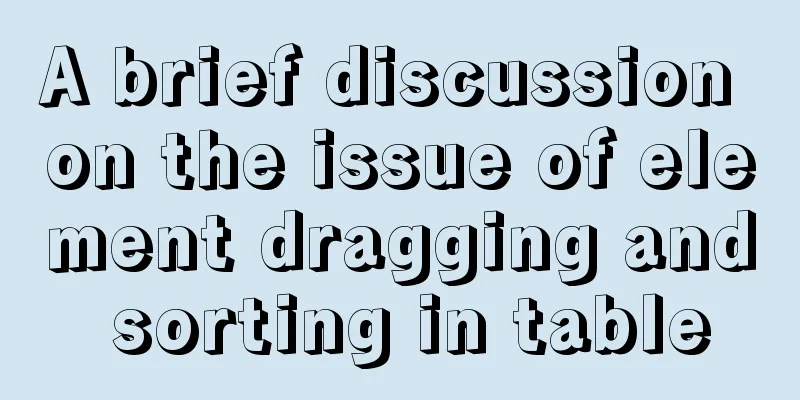How to clear mysql registry
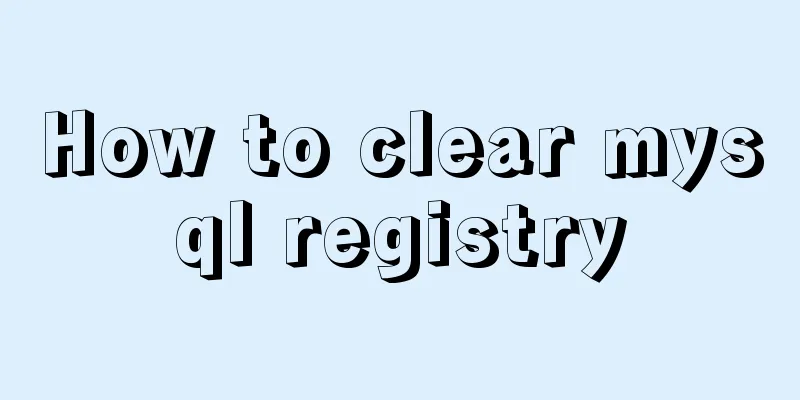
|
Specific method: 1. Press [ win+r ] to open the run window, enter regedit, and click [OK] to open the registry editor; 2. Find the following path: calculator
3. Delete the entire MySQL folder.
Content extension: How to completely remove mysql-registry problems Because I neglected to select the underlying encoding method when installing MySQL and used the default ASCII encoding format, a series of Chinese conversion problems followed. I wanted to uninstall and reinstall MYSQL, but there was a problem with the uninstallation, which resulted in the installation failing. I searched the Internet for more than an hour but couldn't find a solution. Reinstalling the system is always a good idea, but who likes to do that? :( Later, I accidentally discovered that the problem was caused by incomplete uninstallation. Here is a complete method for uninstalling MySQL 5.1: 1. Delete it in the Add and Remove Programs in the Control Panel 2. Delete the my.ini file in the MySQL folder. If you have backed up the file, you can delete the entire folder directly. 3. Start -> Run -> regedit and check if these places in the registry have been deleted.
4. This one is very critical
There are also MySQL files here, which must be deleted Note: The Application Data folder is hidden. You need to open the folder and select Tools → Folder Options → View → Hidden Files and Folders from the menu bar. Select Show all files and folders. After completing the above 4 steps, restart and install again The above is the details of how to clear the MySQL registry. For more information on how to clear the MySQL registry, please pay attention to other related articles on 123WORDPRESS.COM! You may also be interested in:
|
<<: Analysis of the Principle and Method of Implementing Linux Disk Partition
>>: Some data processing methods that may be commonly used in JS
Recommend
The difference between absolute path and relative path in web page creation
1. Absolute path First of all, on the local compu...
How to build an ELK log system based on Docker
Background requirements: As the business grows la...
HTML uses marquee to achieve text scrolling left and right
Copy code The code is as follows: <BODY> //...
webpack -v error solution
background I want to check the webpack version, b...
Media query combined with rem layout in CSS3 to adapt to mobile screens
CSS3 syntax: (1rem = 100px for a 750px design) @m...
CSS HACK for IE6/IE7/IE8/IE9/FF (summary)
Since I installed the official version of IE8.0, ...
mysql uses stored procedures to implement tree node acquisition method
As shown in the figure: Table Data For such a tre...
Vue3 + TypeScript Development Summary
Table of contents Vue3 + TypeScript Learning 1. E...
MySQL 5.7.10 winx64 installation and configuration method graphic tutorial (win10)
MySQL is a relatively easy-to-use relational data...
A brief discussion on the definition and precautions of H tags
Judging from the results, there is no fixed patte...
Solution to input cursor misalignment in Chrome, Firefox, and IE
Detailed explanation of the misplacement of the in...
Solution to the problem of a large number of php-cgi.exe processes on the server causing the CPU to occupy 100%
Optimize the fastcgi configuration file fcgiext.i...
Detailed explanation of the download process of the mysql-connector-java.jar package
Download tutorial of mysql-connector-java.jar pac...
Mysql | Detailed explanation of fuzzy query using wildcards (like,%,_)
Wildcard categories: %Percent wildcard: indicates...
WeChat applet implements calculator function
WeChat Mini Programs are becoming more and more p...