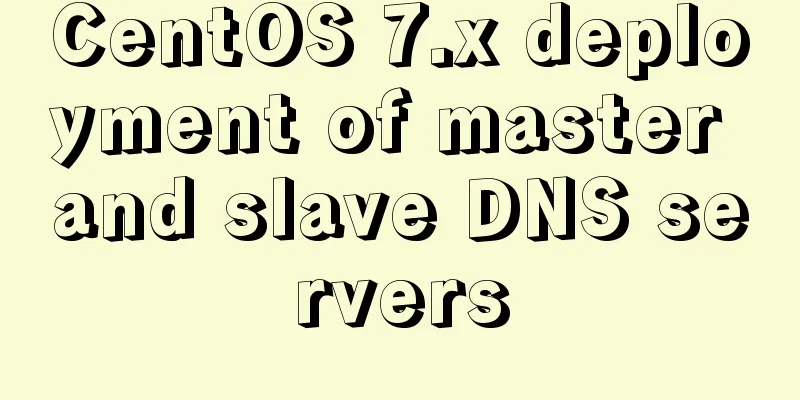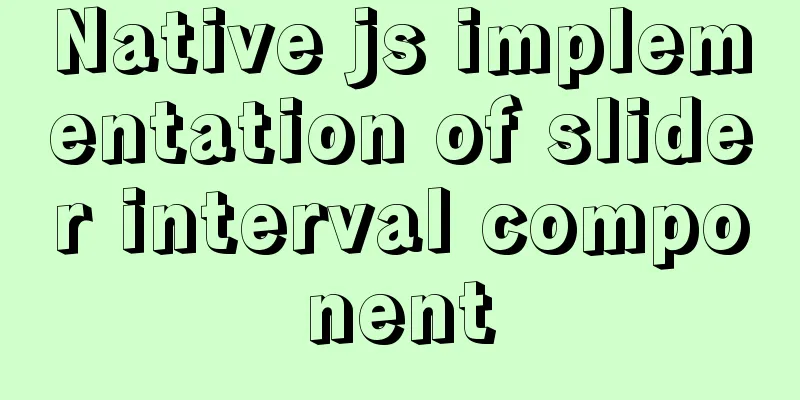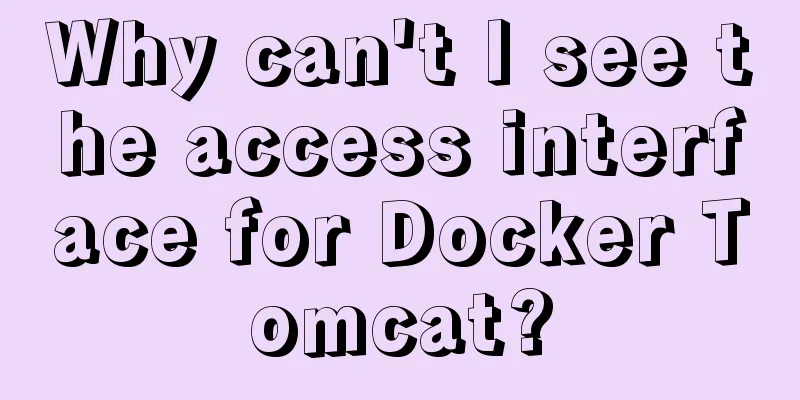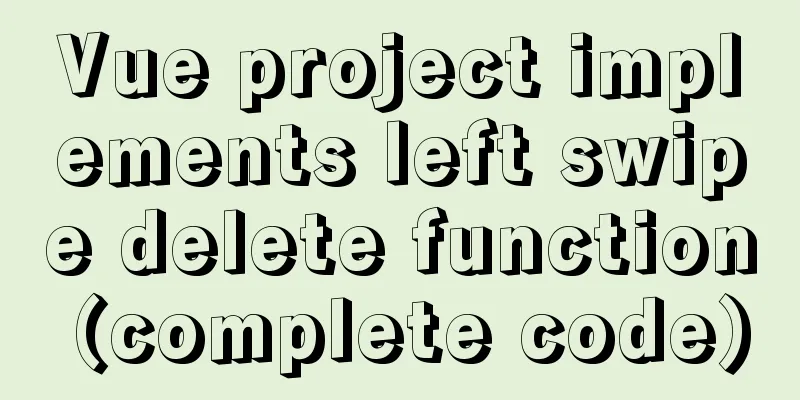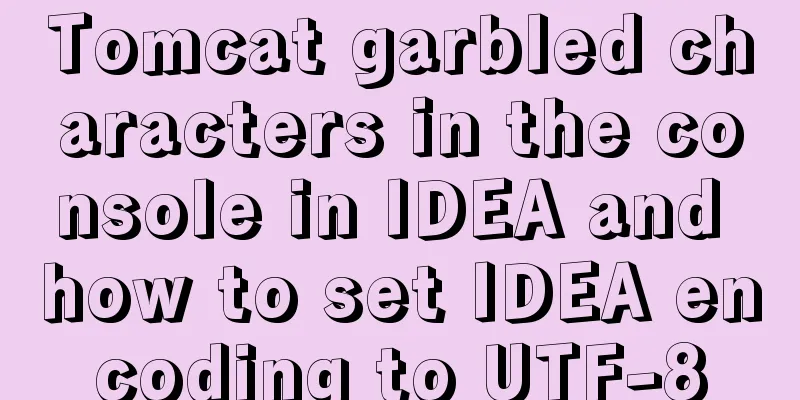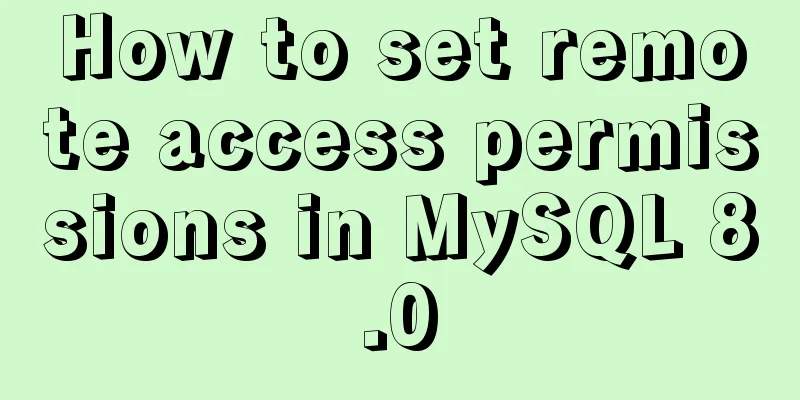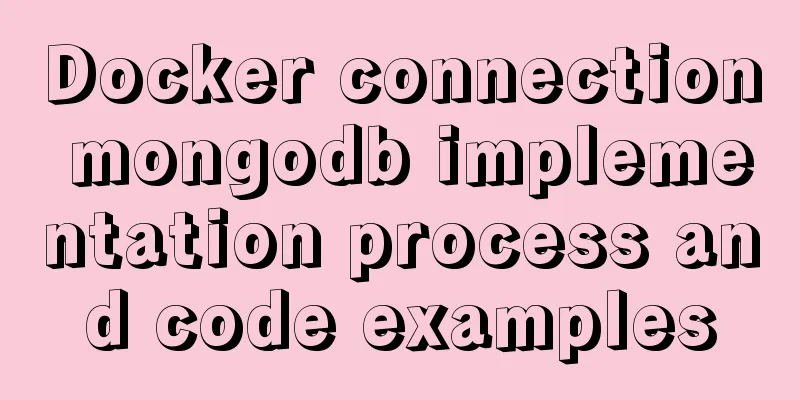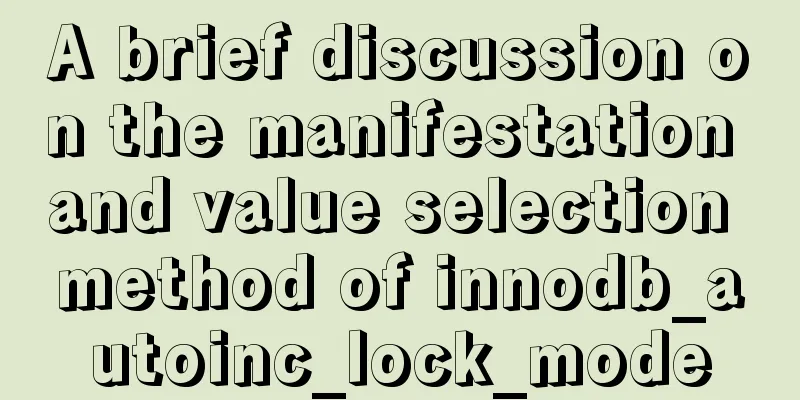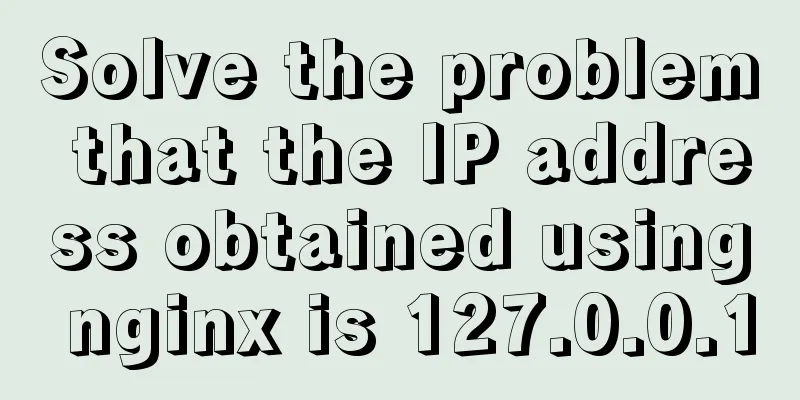MySQL 1130 exception, unable to log in remotely solution
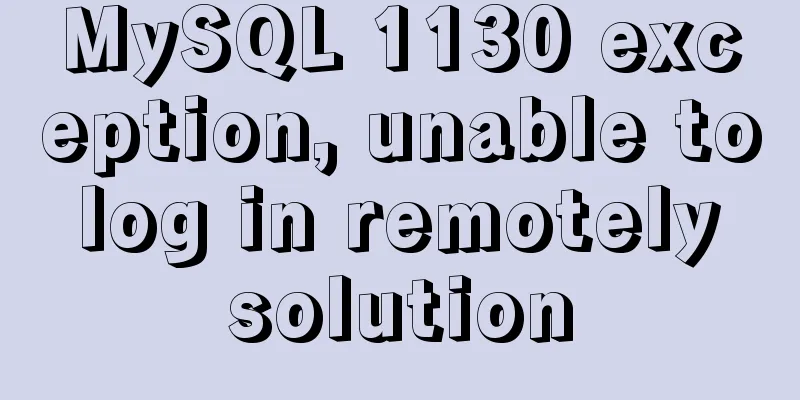
question:mysql: 1130 is not allowed to connect to this MariaDB server (no remote login permission, note: MariaDB here is an extended version of MySQL)
1. Enable remote login permission:Copy the localhost user data and rename localhost to % (that is, all links can log in to the server). You can also change it to the corresponding IP address of the server. The steps are as shown in the figure:
2. Refresh MySQL permissions:The specific sql is as follows: mysql> use mysql; mysql> flush privileges;
3. Test:Login successful
This is the end of this article about the detailed solution to MySQL 1130 exception and unable to log in remotely. For more related MySQL 1130 exception and unable to log in remotely solution, please search 123WORDPRESS.COM's previous articles or continue to browse the following related articles. I hope everyone will support 123WORDPRESS.COM in the future! You may also be interested in:
|
<<: Analysis of product status in interactive design that cannot be ignored in design
>>: Detailed tutorial on Docker pulling Oracle 11g image configuration
Recommend
Remove the a label and button and add the background image dotted line/shadow perfect solution
When a user registers, they will click on a label...
How to implement Hover drop-down menu with CSS
As usual, today I will talk about a very practica...
Sample code for implementing horizontal infinite scrolling with pure CSS3
The examples in this article are all written in s...
Zen HTML Elements Friends who use zen coding can collect it
html ¶ <html></html> html:xml ¶ <h...
18 killer JavaScript one-liners
Preface JavaScript continues to grow and prosper ...
mysql add, delete, modify and query basic statements
grammar Here is the generic SQL syntax for INSERT...
Alibaba Cloud Server Ubuntu Configuration Tutorial
Since Alibaba Cloud's import of custom Ubuntu...
Responsive Web Design Learning (2) — Can videos be made responsive?
Previous episode review: Yesterday we talked abou...
Solution to elementui's el-popover style modification not taking effect
When using element-ui, there is a commonly used c...
Implement QR code scanning function through Vue
hint This plug-in can only be accessed under the ...
Detailed explanation of creating a data table in MySQL and establishing primary and foreign key relationships
Preface When creating a primary and foreign key f...
Detailed Tutorial on Installing VirtualBox 6.0 on CentOS 8 / RHEL 8
VirtualBox is a free and open source virtualizati...
Vue implements the requirement of dragging and dropping dynamically generated components
Table of contents Product Requirements Ideas Prob...
Vue implements verification code countdown button
This article example shares the specific code of ...
Detailed installation and use of docker-compose
Docker Compose is a Docker tool for defining and ...