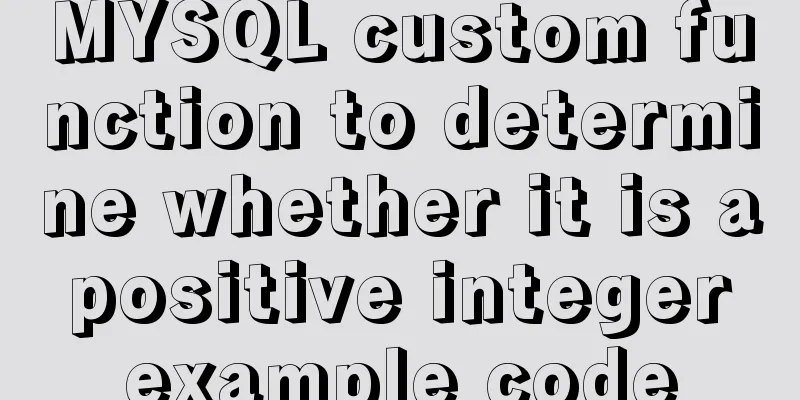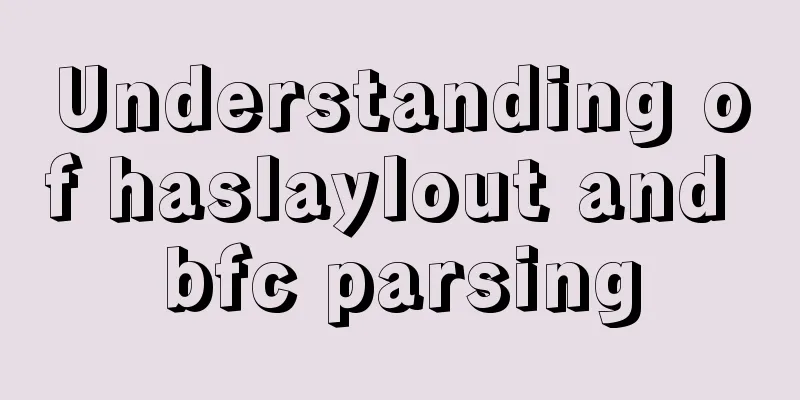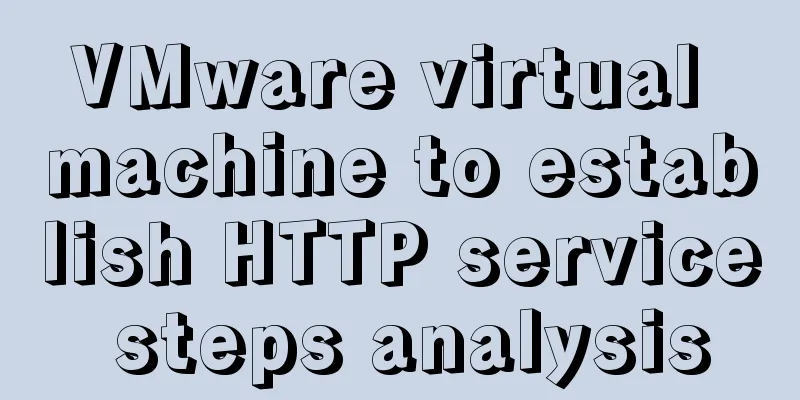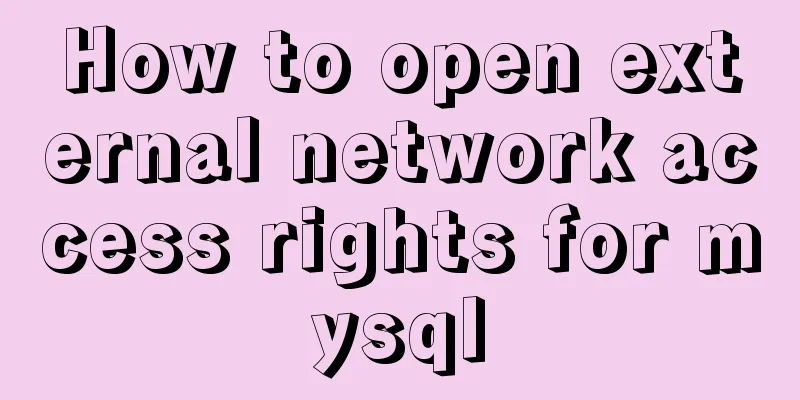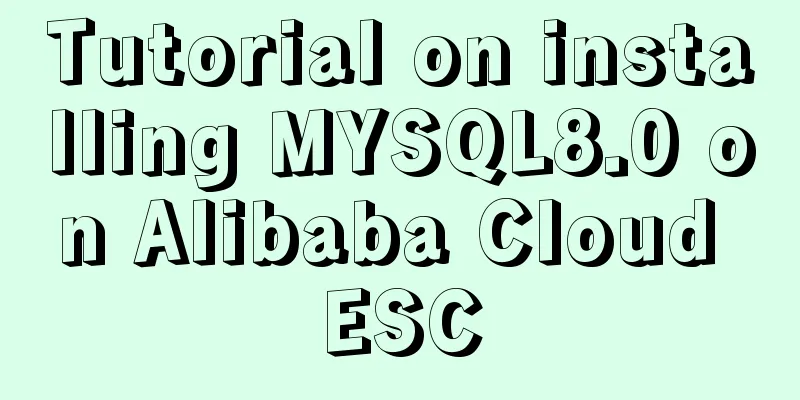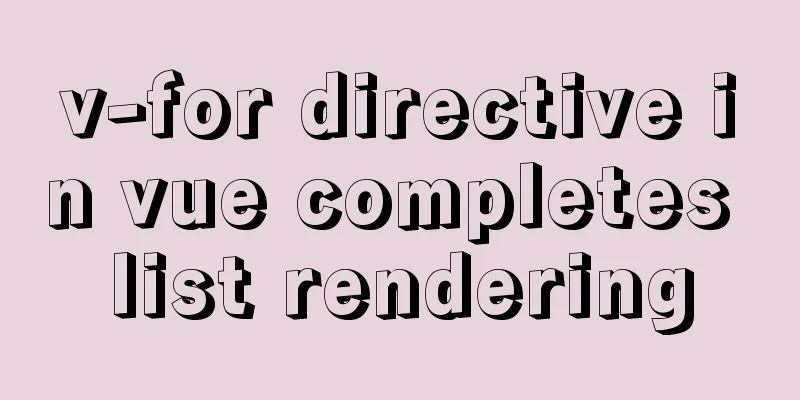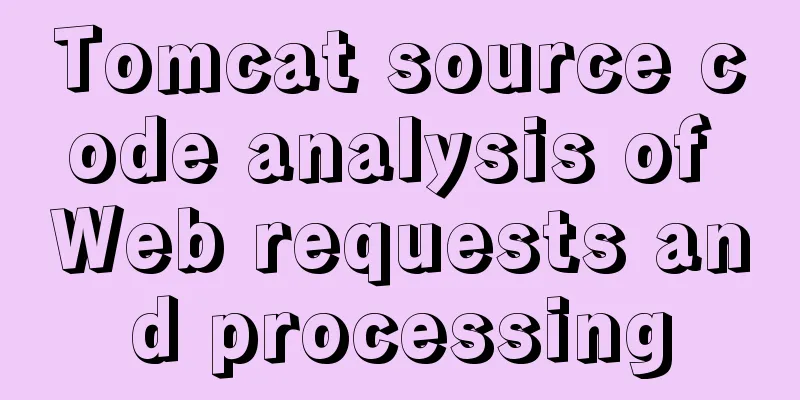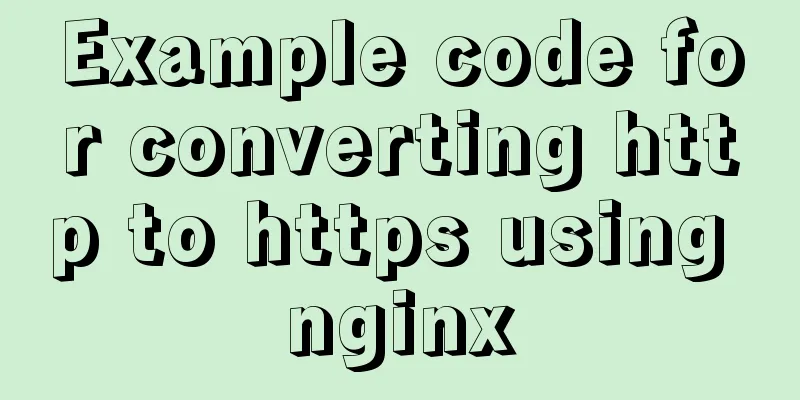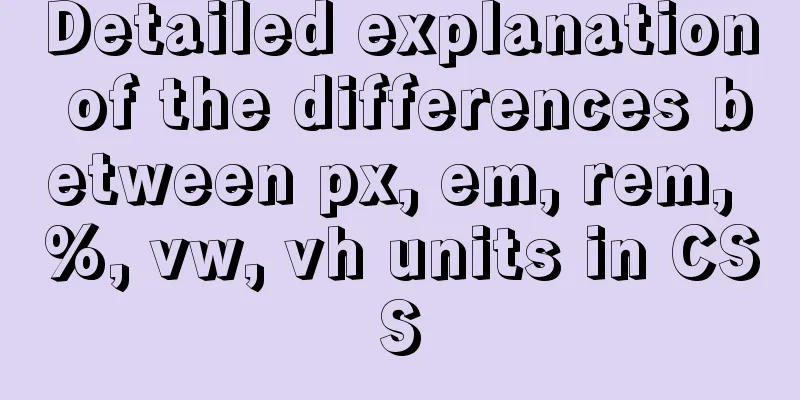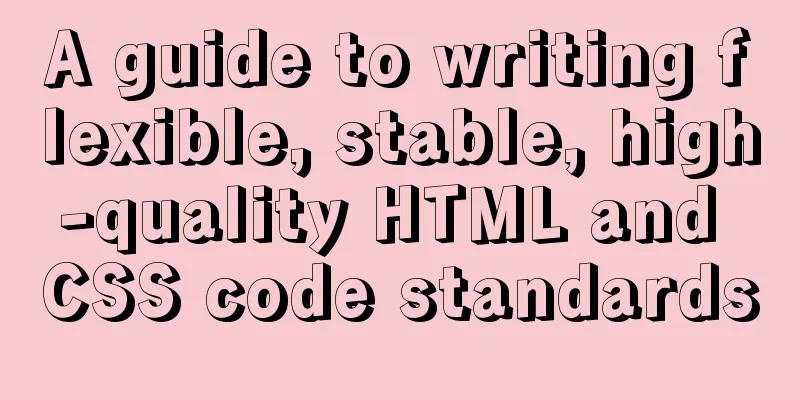Detailed explanation of the frame and rules attributes of the table in HTML
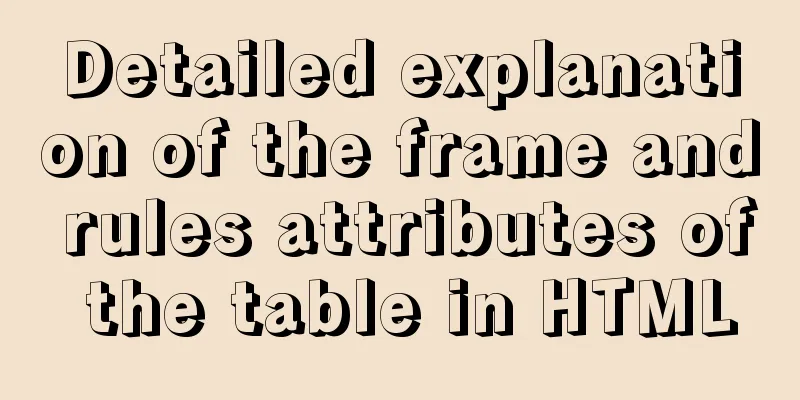
|
The frame and rules attributes of the table tag can control the display of the border. The frame property controls the visibility of the four outermost borders of the table, while the rules control the visibility of the inner borders of the table.
XML/HTML CodeCopy content to clipboard
The display effect in the browser is as follows: |
<<: MySQL sorting feature details
>>: Use momentJs to make a countdown component (example code)
Recommend
Complete step record of Vue encapsulation of general table components
Table of contents Preface Why do we need to encap...
Detailed introduction to nobody user and nologin in Unix/Linux system
What is the nobody user in Unix/Linux systems? 1....
Detailed explanation of the idea of using mysqldump+expect+crontab to implement mysql periodic cold backup in linux
Table of contents 1. Problems encountered 2. Idea...
Vue implements the method of displaying percentage of echart pie chart legend
This article mainly introduces the pie chart data...
Build a Docker private warehouse (self-signed method)
In order to centrally manage the images we create...
WeChat Mini Program uses simultaneous interpretation to implement speech recognition
I use the simultaneous interpretation voice recog...
Import CSS files using judgment conditions
Solution 1: Use conditional import in HTML docume...
Tutorial on how to modify the IP address of a Linux virtual machine, check the gateway, and configure the network environment
Modify the IP address of the virtual machine: Ent...
Detailed explanation of type protection in TypeScript
Table of contents Overview Type Assertions in syn...
Example analysis of the use of GROUP_CONCAT in MySQL
This article uses an example to describe how to u...
A simple tutorial on how to use the mysql log system
Table of contents Preface 1. Error log 2. Binary ...
About MariaDB database in Linux
Table of contents About MariaDB database in Linux...
How to Find the Execution Time of a Command or Process in Linux
On Unix-like systems, you may know when a command...
Detailed explanation of execution context and call stack in JavaScript
Table of contents 1. What is the execution contex...
How to set up automatic daily database backup in Linux
This article takes Centos7.6 system and Oracle11g...