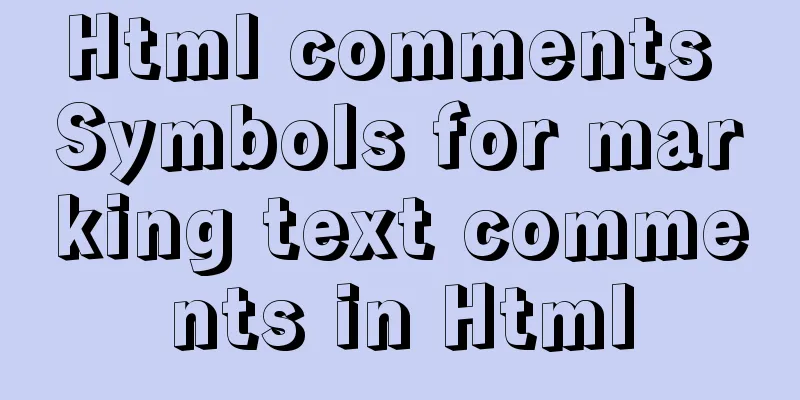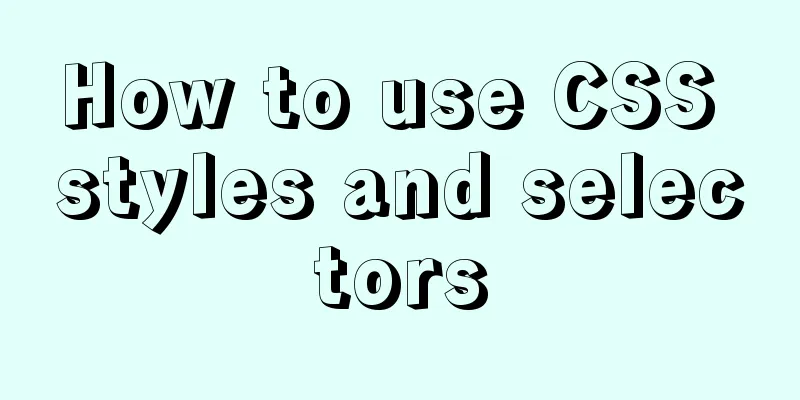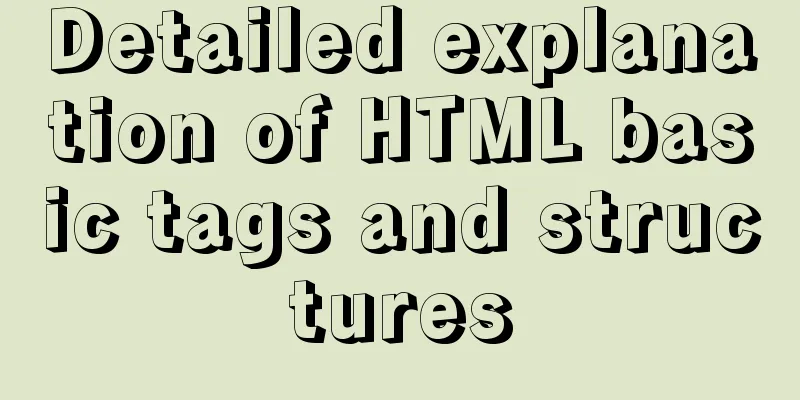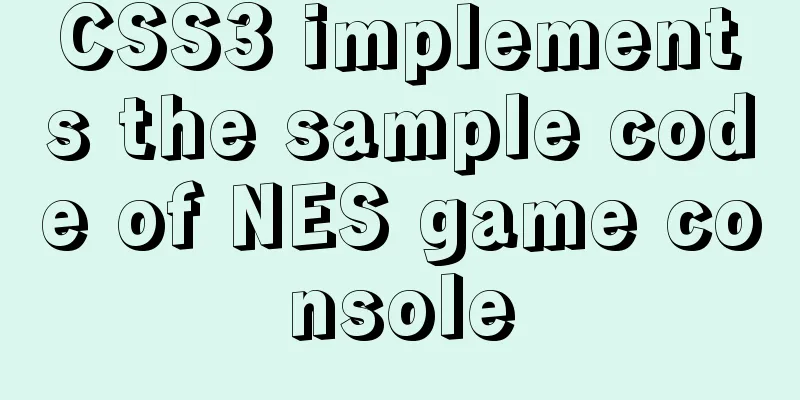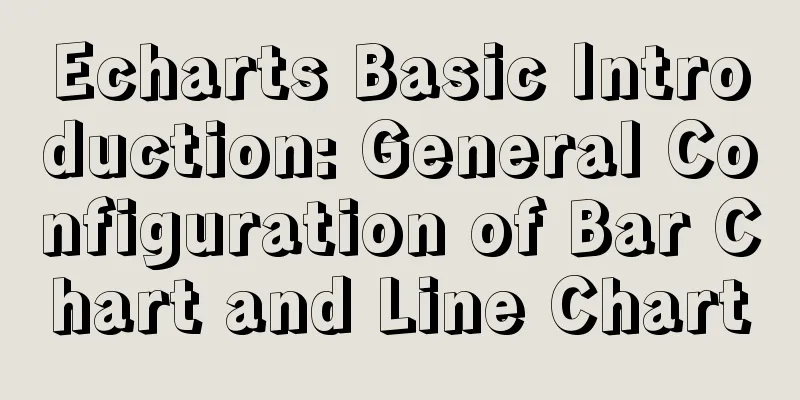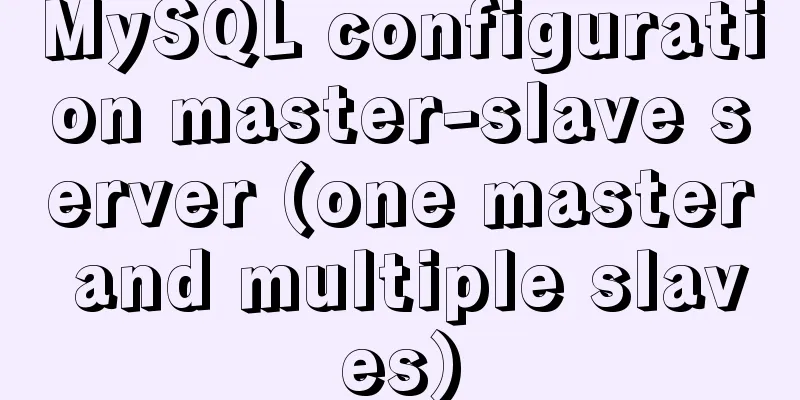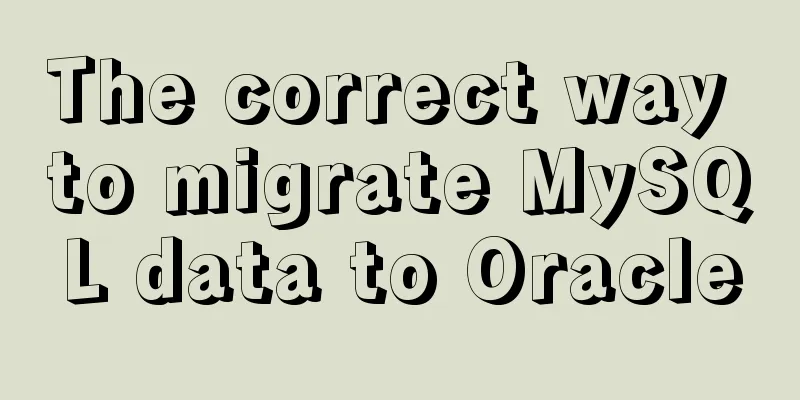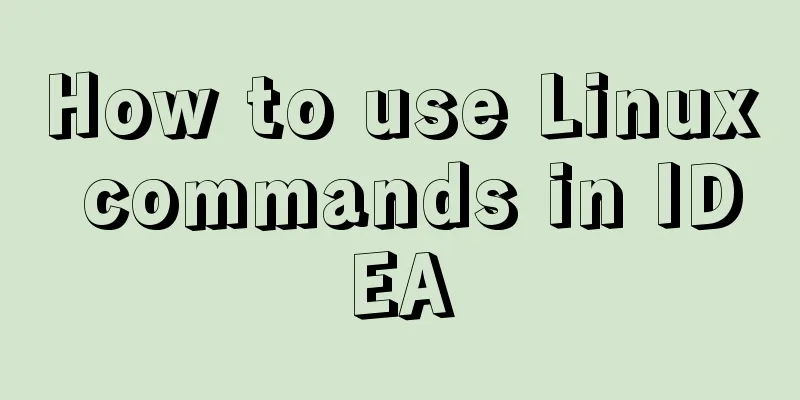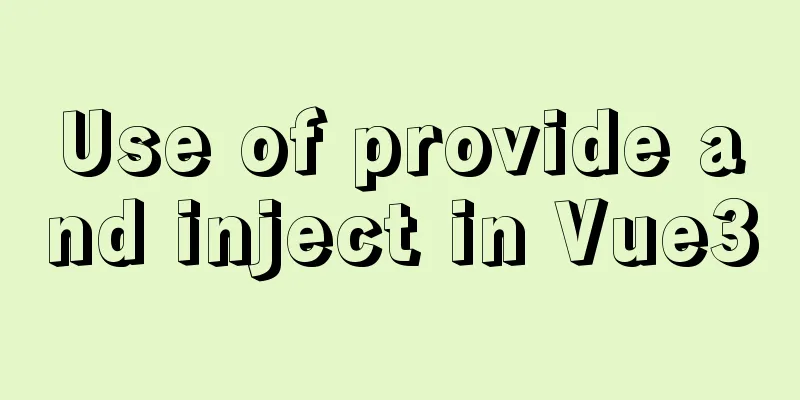Example analysis of the use of GROUP_CONCAT in MySQL
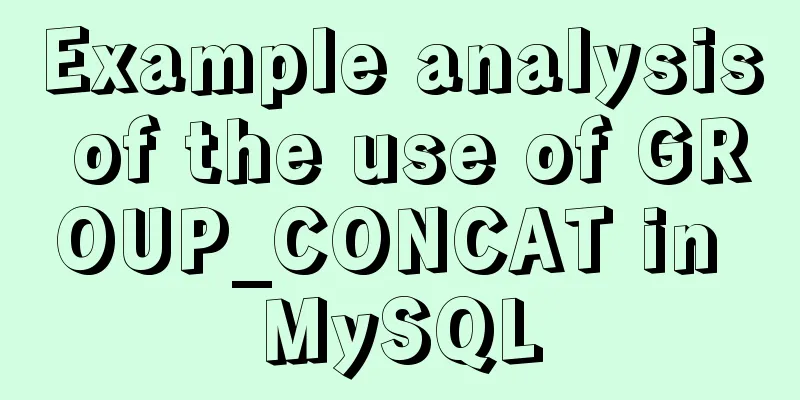
|
This article uses an example to describe how to use GROUP_CONCAT in MySQL. Share with you for your reference, the details are as follows: Now there are three tables with the following structure: cate table: CREATE TABLE `cate` ( `id` int(10) unsigned NOT NULL AUTO_INCREMENT COMMENT 'id', `name` char(20) DEFAULT '' COMMENT 'Category name', PRIMARY KEY (`id`) ) ENGINE=InnoDB AUTO_INCREMENT=5 DEFAULT CHARSET=utf8 COMMENT='Article Category Table'; Article table: CREATE TABLE `article` ( `id` int(10) unsigned NOT NULL AUTO_INCREMENT COMMENT 'id', `title` varchar(50) DEFAULT '', `cate_id` int(11) NOT NULL DEFAULT '0' COMMENT 'Category id', PRIMARY KEY (`id`) ) ENGINE=InnoDB AUTO_INCREMENT=5 DEFAULT CHARSET=utf8 COMMENT='Article table'; article_extend table: CREATE TABLE `article_extend` ( `id` int(10) unsigned NOT NULL AUTO_INCREMENT, `article_id` int(10) unsigned DEFAULT '0' COMMENT 'Article id', `name` varchar(255) DEFAULT '' COMMENT 'Audio, pictures, etc.', PRIMARY KEY (`id`) ) ENGINE=InnoDB AUTO_INCREMENT=4 DEFAULT CHARSET=utf8 COMMENT='Attachment table'; The data in the three tables are as follows: cate table:
Article table:
article_extend table:
Here comes the problem. Now query through table connection to query the article data with article id 1, and display the article title, article category, and article name. SELECT a.id AS aid, a.title AS atitle, c. NAME AS cname, ae.NAME AS aname FROM article AS a LEFT JOIN cate AS c ON a.cate_id = c.id LEFT JOIN article_extend AS ae ON a.id = ae.article_id WHERE a.id = 1; The results are as follows, two pieces of data appear:
Now I only want one result, aname field to be merged, how to do it? This is only possible with GROUP_CONCAT: SELECT a.id AS aid, a.title AS atitle, c. NAME AS cname, GROUP_CONCAT(ae.NAME SEPARATOR '-') AS aname FROM article AS a LEFT JOIN cate AS c ON a.cate_id = c.id LEFT JOIN article_extend AS ae ON a.id = ae.article_id WHERE a.id = 1; The results are as follows:
Well, now we don't want to search one by one by article ID, we want to get all, but if there are multiple article names that need to be merged, how to do it? SELECT a.id AS aid, a.title AS atitle, c. NAME AS cname, ae.allname FROM article AS a LEFT JOIN ( SELECT ae.article_id, GROUP_CONCAT(ae.NAME) AS allname FROM article_extend AS ae GROUP BY ae.article_id ) AS ae ON a.id = ae.article_id LEFT JOIN cate AS c ON a.cate_id = c.id; The results are as follows:
Readers who are interested in more MySQL-related content can check out the following topics on this site: "MySQL query skills", "MySQL common functions summary", "MySQL log operation skills", "MySQL transaction operation skills summary", "MySQL stored procedure skills" and "MySQL database lock related skills summary" I hope this article will be helpful to everyone's MySQL database design. You may also be interested in:
|
<<: Linux MySQL root password forgotten solution
>>: VMware15 installation of Deepin detailed tutorial (picture and text)
Recommend
Two ways to implement HTML page click download file
1. Use the <a> tag to complete <a href=&...
Analyze the difference between computed and watch in Vue
Table of contents 1. Introduction to computed 1.1...
Install mysql 5.6 from yum source in centos7.4 system
System environment: centos7.4 1. Check whether th...
How to run Python script on Docker
First create a specific project directory for you...
CSS isolation issue in Blazor
1. Environment VS 2019 16.9.0 Preview 1.0 .NET SD...
W3C Tutorial (13): W3C WSDL Activities
Web Services are concerned with application-to-ap...
JS implements click drop effect
js realizes the special effect of clicking and dr...
Detailed explanation of adding click event in echarts tooltip in Vue
Table of contents need Workaround 1. Set tooltip ...
Vue + element dynamic multiple headers and dynamic slots
Table of contents 1. Demand 2. Effect 3. All code...
DOCTYPE type detailed introduction
<br />We usually declare DOCTYPE in HTML in ...
JavaScript adds prototype method implementation for built-in objects
The order in which objects call methods: If the m...
How to install ionCube extension using pagoda
1. First install the pagoda Installation requirem...
Implementation of a simplified version of JSON.stringify and its six major features explained in detail
Table of contents Preface Six features of JSON.st...
JavaScript implements simple scroll window
This article example shares the specific code of ...
Tutorial on using $attrs and $listeners in Vue
Table of contents introduce Example Summarize int...